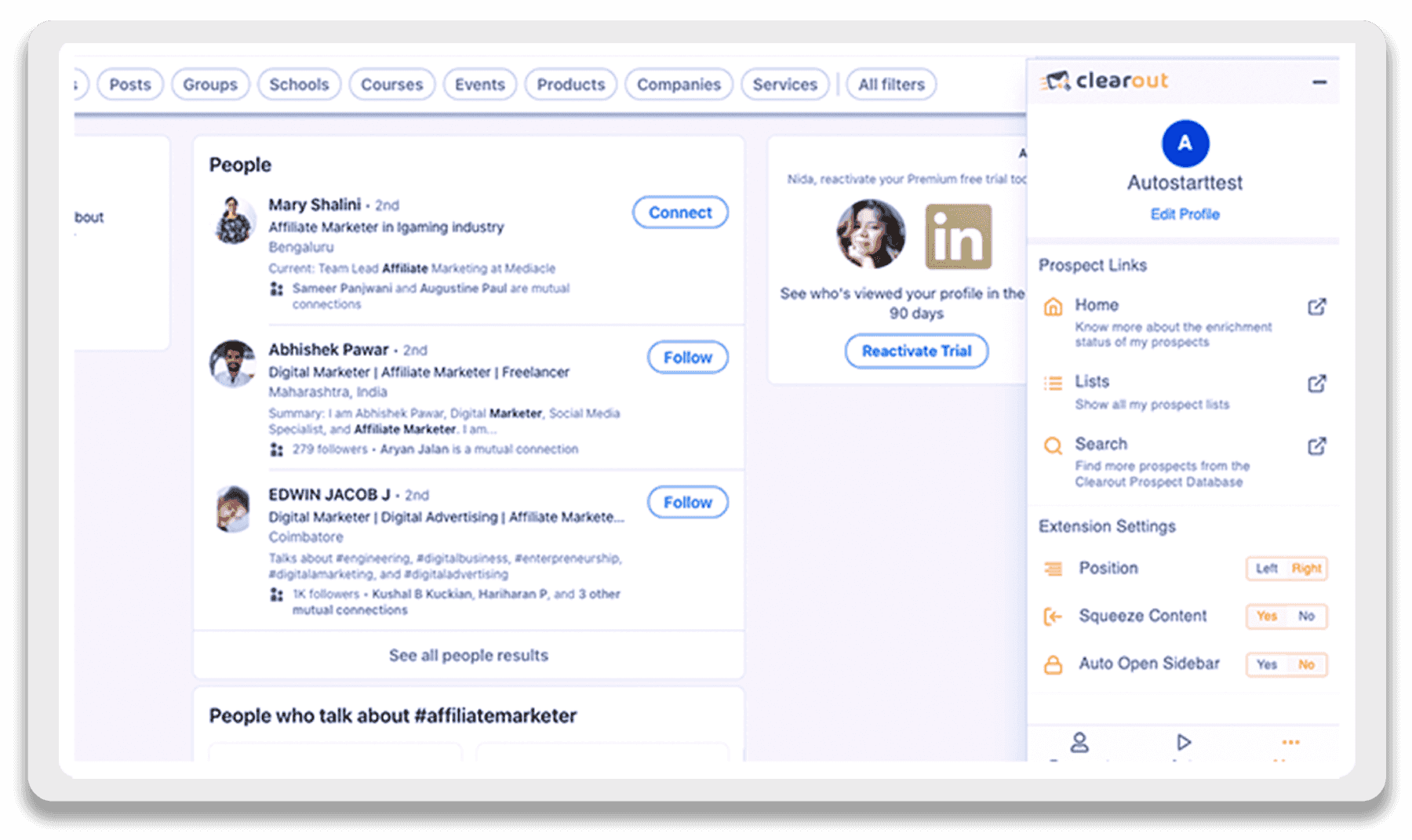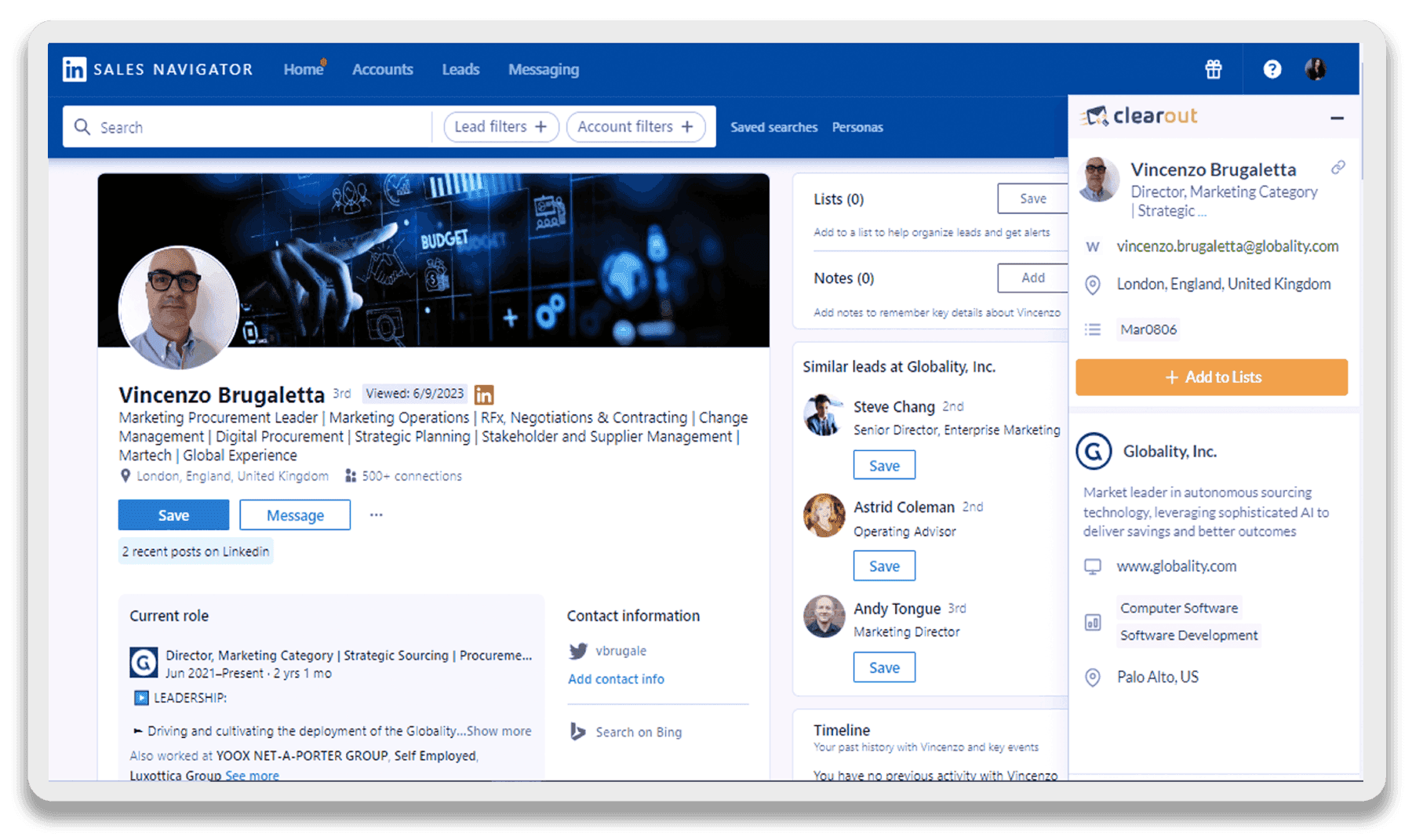LinkedIn Email Finder Chrome Extension
Install Clearout's LinkedIn Chrome Extension to find email address on LinkedIn and build a highly targeted email list!
ADD CHROME EXTENSIONHow to Install the Clearout LinkedIn Chrome Extension
- To download and install the Clearout LinkedIn Chrome Extension, navigate to the Chrome Web Store and click "Add to Chrome".
- To access the extension, please log into the Clearout App. If you are a new user, you can Sign Up for free to get 100 credits.
Prospect smarter with our LinkedIn Chrome Extension
Find Emails from LinkedIn Profile Page
- Extract any linkedin profile using our linkedin extension
- Extract contact details, job experience, education, and skills & more
- View organized information easily and enrich if desired
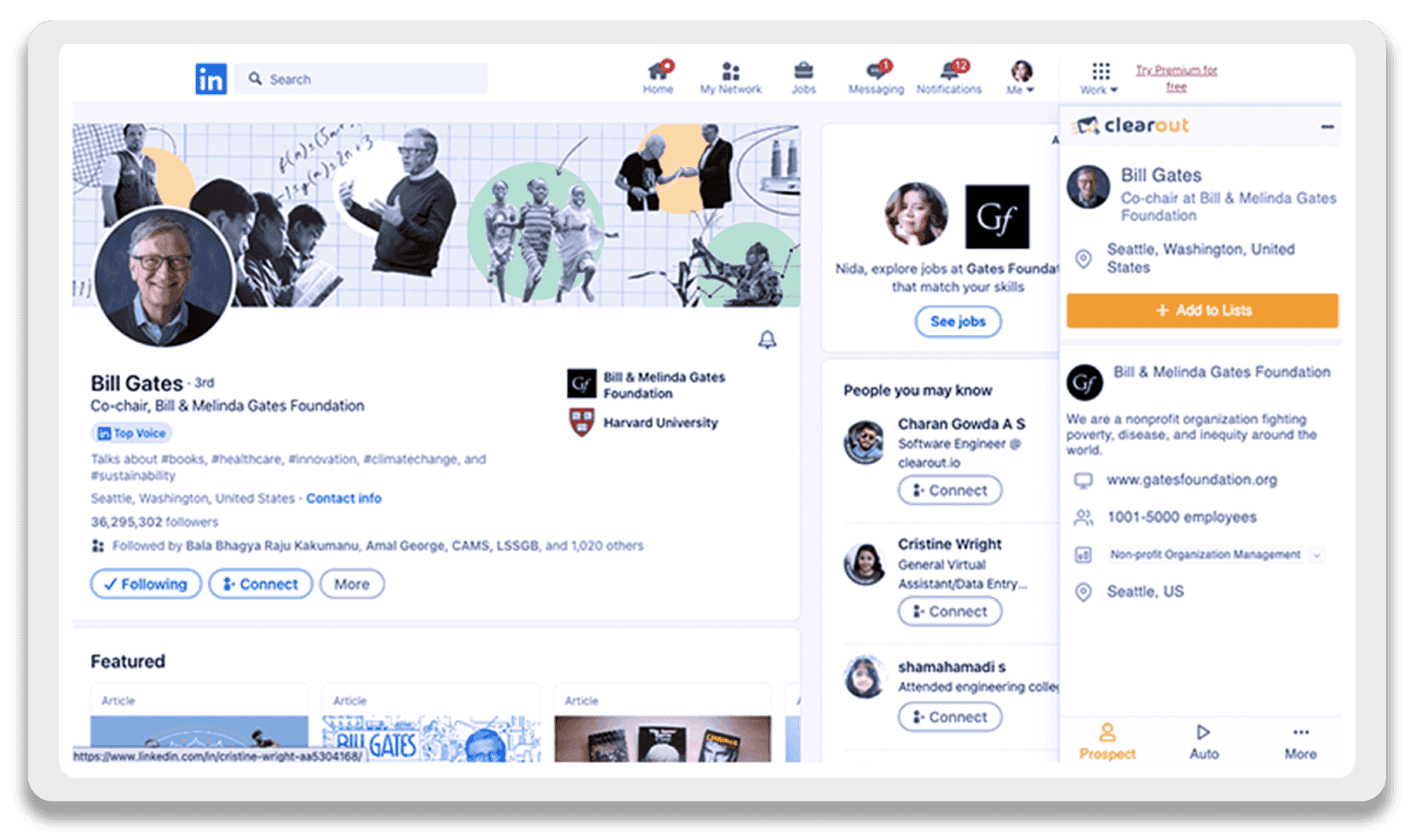
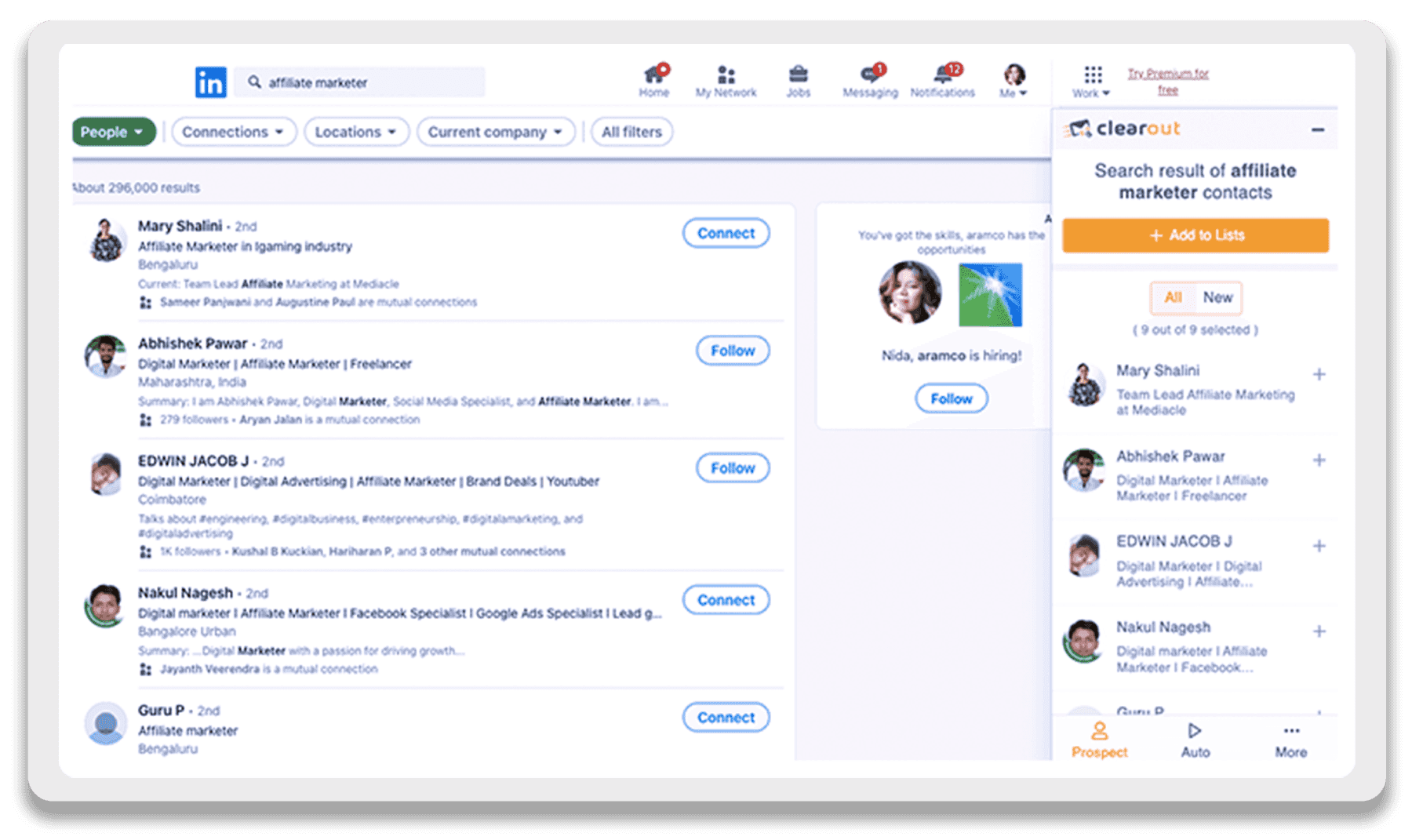
Build Prospect List from LinkedIn Search Page
- Use our linkedin extension to build a list of ICPs
- Use linkedin filters alongwith the extension to find contact information of leads
- Get enriched and pre-verified data for unlimited contacts or companies in one search
Automate List Building on LinkedIn
- Define search criteria on LinkedIn search page
- Open Clearout LinkedIn Chrome extension and select 'Auto' on sidebar
- Provide list name or create new, start page, and number of pages to extract
- Click 'Start' to automate extraction and add prospects to list while you work
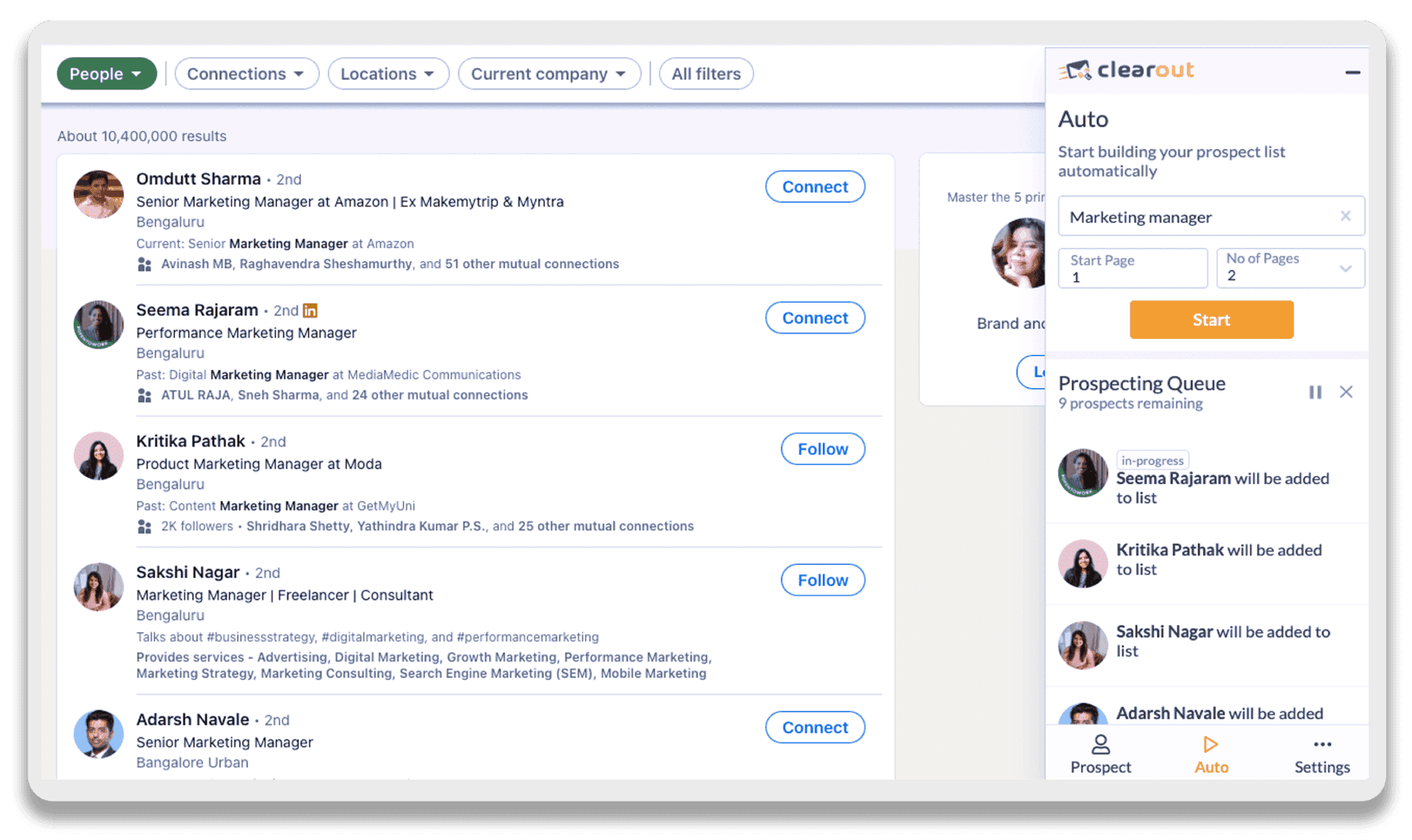
Clearout's LinkedIn Chrome Extension provides valuable insights and contact details to overcome communication challenges with LinkedIn connections. Many professionals prefer email as the primary mode of communication.
Even if a traditional LinkedIn invitation doesn't work Clearout's LinkedIn Chrome extension enables you to gather valuable contact information for a personalized approach to building and expanding your professional network.
Don't Settle, Let Clearout Manage It For You!
Frequently Asked Questions
- 150 prospects per day for a free LinkedIn account
- 500 prospects per day for a premium LinkedIn account
- 1000 prospects per day for a Sales Navigator search
The most common reason for your extension not working is that it needs to be updated. We kindly request you to ensure that your extension is up-to-date by visiting the Chrome Web Store. If you find that it requires an update, please proceed with the update process to access the latest features and enhancements.
Please contact our support team via live chat or email at [email protected] if the issue still continues.