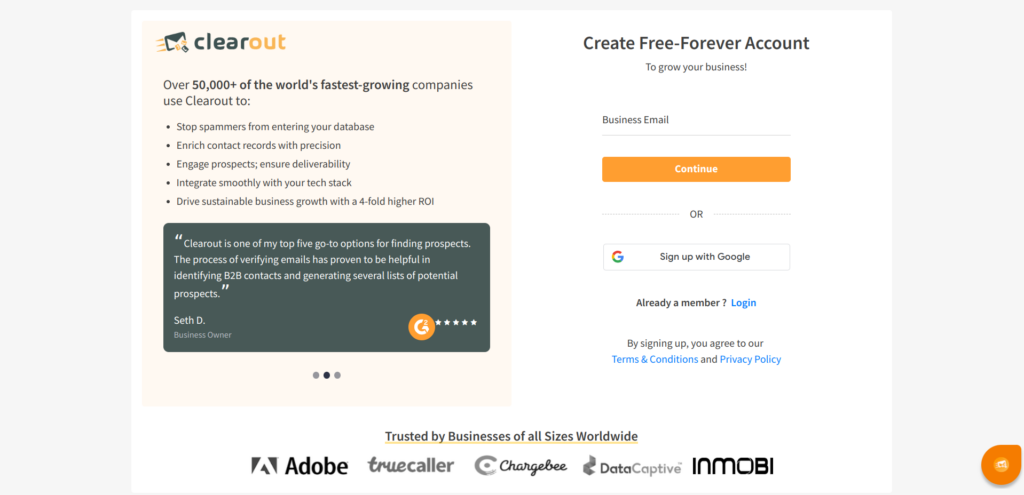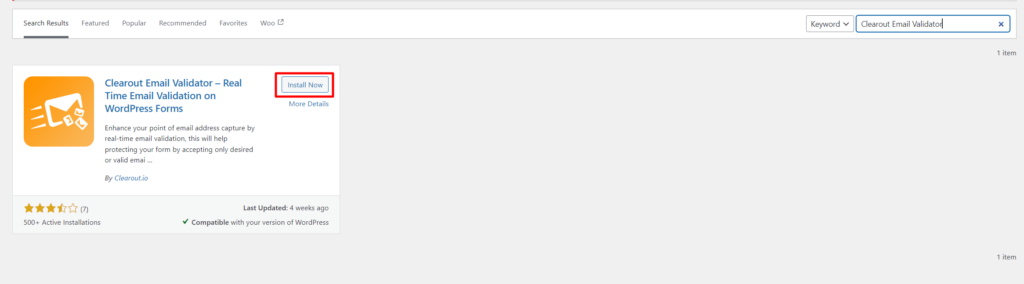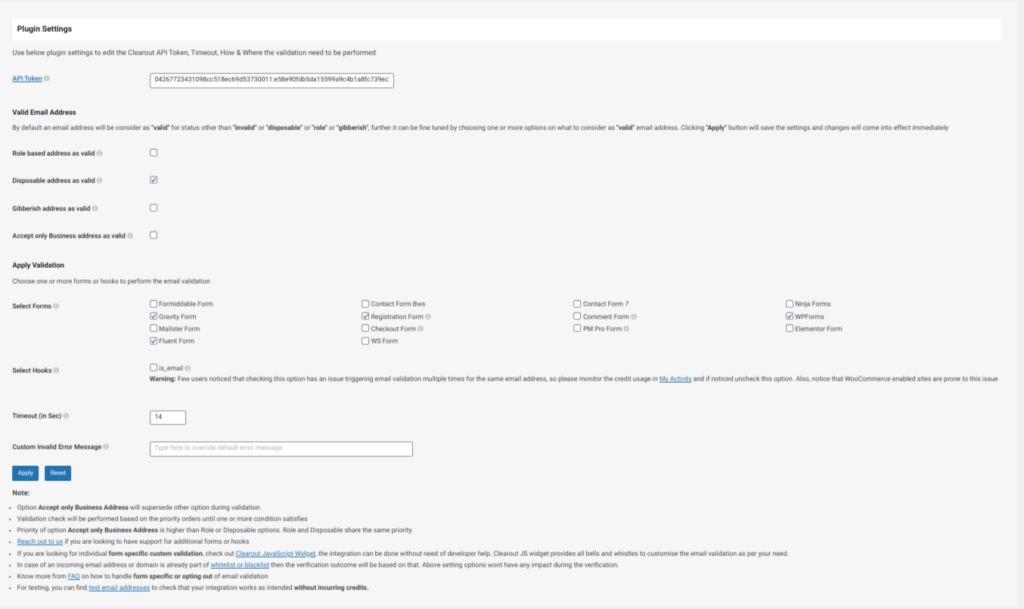WordPress + Clearout Email Validator
WordPress powers more than 34% of the web, a figure that rises each day. With this huge popularity comes the enormous risk of fraudulent signups! But not anymore!
No Credit Card Required | 100 Free Credits
Clearout Email Validation and Verification plugin seamlessly integrates with all major forms to validate the email addresses in real-time. With the phenomenal Combination of WordPress and Clearout you can ensure the following -
2. Install and Activate the Plugin
- Log in to your WordPress account.
- Click on ‘Plugin’ from the multiple options present in the left-hand side of your WordPress account.
- Once the 'Plugin' page opens, click on the 'Add New' tab.
- In the search bar on the right side, enter 'Clearout email validator' to search for the plugin.
- Locate the 'Clearout email validator' plugin and click on 'Install Now'.
- After the plugin has been installed, click on 'Activate' to start using the email validator plugin.
3. Plugin Setup
Last but not least, set the plugin your way?
Once installed and active, follow these steps In your WordPress account
1. Go to Settings→ Clearout email validator→ Enter
2. Enter the API token (click on ‘Apps’–> Click on ‘+ Create App’–> Choose ‘Server’-> Provide the required details –> Click on Create)
3. Provide the timeout you wish (The time allowed to validate the email ID once submitted by the registrant/subscriber)
4. Select the types of email addresses you want to be shown as valid.
5. Click on ‘Apply’
2. Enter the API token (click on ‘Apps’–> Click on ‘+ Create App’–> Choose ‘Server’-> Provide the required details –> Click on Create)
3. Provide the timeout you wish (The time allowed to validate the email ID once submitted by the registrant/subscriber)
4. Select the types of email addresses you want to be shown as valid.
5. Click on ‘Apply’
Advice: Test immediately to ensure the plug-in settings are correct.
Frequently Asked Questions
How does this email validation plugin work?
This Email Validation plugin listens to email address capture flow for all major forms by hooking wordpress is_email() function to verify whether the user typed email address can be accepted or not. Behind the screen, the verification will be carried out using Clearout API and the results will be matched with the appropriate settings allowed by the plugin.
What version of WordPress is required?
This requires a minimum WordPress version of 4.6, tested and compatible with the latest version 5.2.1
Why does “Select Forms” have only a few forms listed?
We strive to bring Clearout email validation support to all major wordpress forms, in case if you see your form is not listed let us know ([email protected]). Alternative, you can try using Clearout JavaScript Widget to bring support of email validation to any form with little or no coding effort.
What is an API token and where can I get it?
API token is a unique representation of your access to Clearout Email Validation Service.
The API token can be created or obtained by creating a ‘Server’ App from Apps menu.
The API token can be created or obtained by creating a ‘Server’ App from Apps menu.
How to generate an API token?
Once logged in to your Clearout account click on ‘Apps’–> Click on ‘+ Create App’–> Choose ‘Server’-> Provide the required details –> Click on Create and the API token will be generated.
How to buy more credits?
Buying credits in Clearout is breezeful experience by clicking on Buy Credits button on top-right
How to opt out of the Clearout Email Validation on a specific form?
Clearout Email Validation is enabled by default on all forms on the website. If it is necessary to skip validation on a given form, it must be handled as mentioned below.
Ninja Forms
* Ensure to enable Developer mode for your ninja form builder
* Open the form in Form editor that does not require the Clearout Email Validation
* Open the Email field setting and under ADMINISTRATION option enter the key value prefixed with ‘clearout_skip_validation’ for the field key
and save the changes
Formidable / WP Form
* Open the form in Form editor that does not require the Clearout Email Validation
* Add a new hidden field and in Options Advanced settings, enter the default value prefixed with ‘clearout_skip_validation’ and save the
changes.
Elementor forms
* Open the form in Form editor that does not require the Clearout Email Validation
* In the Fields’s Advanced settings, enter the ID value prefixed with ‘clearout_skip_validation’ and save the changes.
Ninja Forms
* Ensure to enable Developer mode for your ninja form builder
* Open the form in Form editor that does not require the Clearout Email Validation
* Open the Email field setting and under ADMINISTRATION option enter the key value prefixed with ‘clearout_skip_validation’ for the field key
and save the changes
Formidable / WP Form
* Open the form in Form editor that does not require the Clearout Email Validation
* Add a new hidden field and in Options Advanced settings, enter the default value prefixed with ‘clearout_skip_validation’ and save the
changes.
Elementor forms
* Open the form in Form editor that does not require the Clearout Email Validation
* In the Fields’s Advanced settings, enter the ID value prefixed with ‘clearout_skip_validation’ and save the changes.