Clearout + Kit(formerly ConvertKit) Integration
Effortlessly verify and clean your email subscriber lists to boost engagement, reduce bounces, and maintain sender reputation — all just-a-click away!
Why Use This Integration?
Improve the quality of your Kit subscribers by verifying email addresses directly with Clearout. Prevent bounce rates, clean up your tags, and enhance your email marketing performance with real-time email verification.
How to Connect Clearout With Kit (ConvertKit) in Just a Few Steps
Before diving into the setup instructions, watch this quick video to understand how the integration works from start to finish. It'll help you follow along easily and get up and running in minutes.
How the Kit Integration Works
Clearout integrates seamlessly with Kit to help you validate email addresses associated with your subscribers. In Kit, tags are commonly used to segment subscribers for email campaigns. In Clearout, each tag is treated as a separate list, allowing you to easily clean and maintain segmented audiences.
1. Connect Your Kit Account
Click “Add Account” in Clearout to securely authenticate and sync your Kit account. Note: Only one Kit account can be connected at a time. To connect a different account, you will need to log out from Kit and reauthenticate.
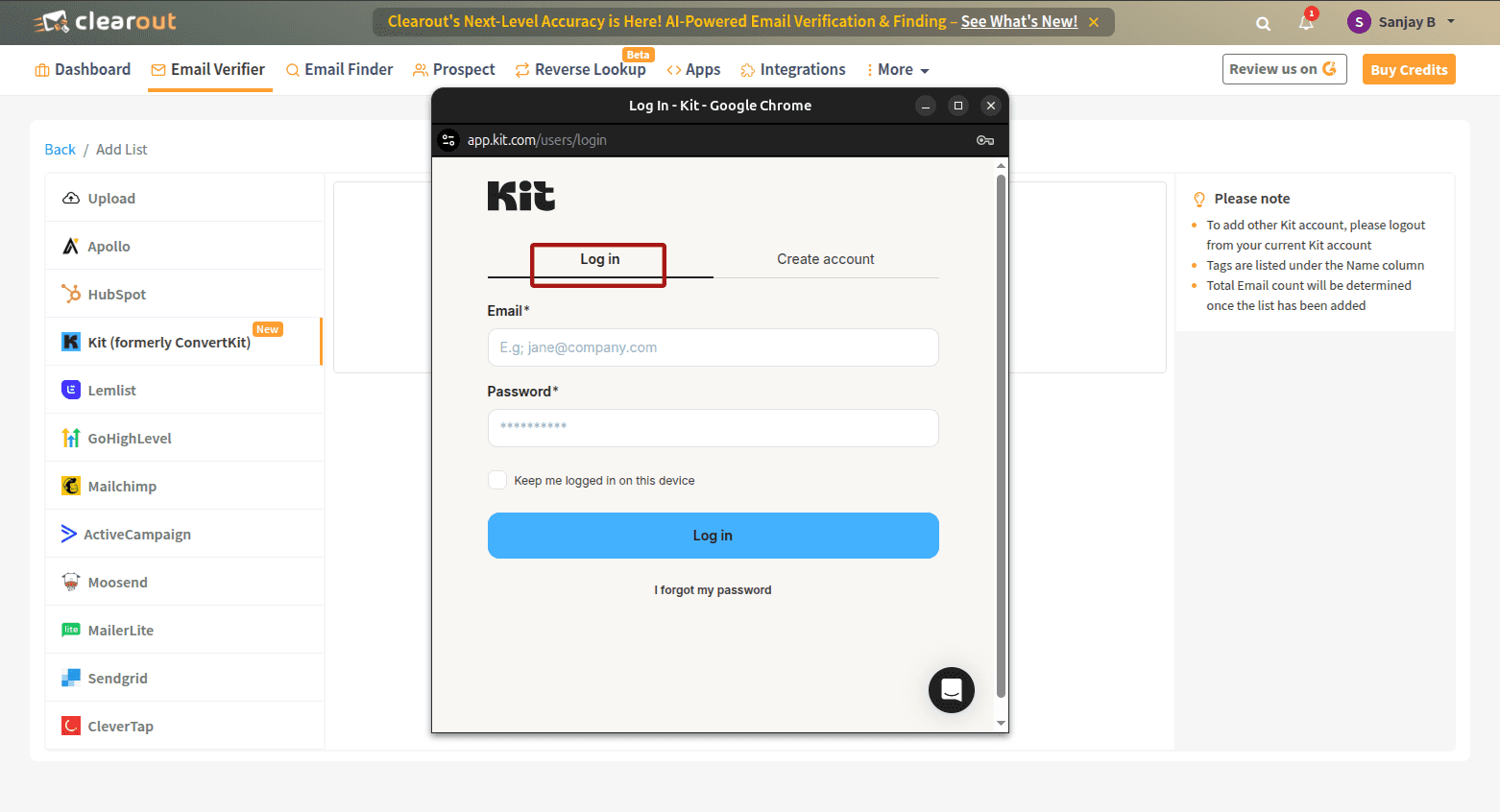
2. Select a Tag (List) for Validation
Once connected, Clearout displays all your Kit tags as lists.
Subscriber counts are not shown until a specific tag is added for validation.
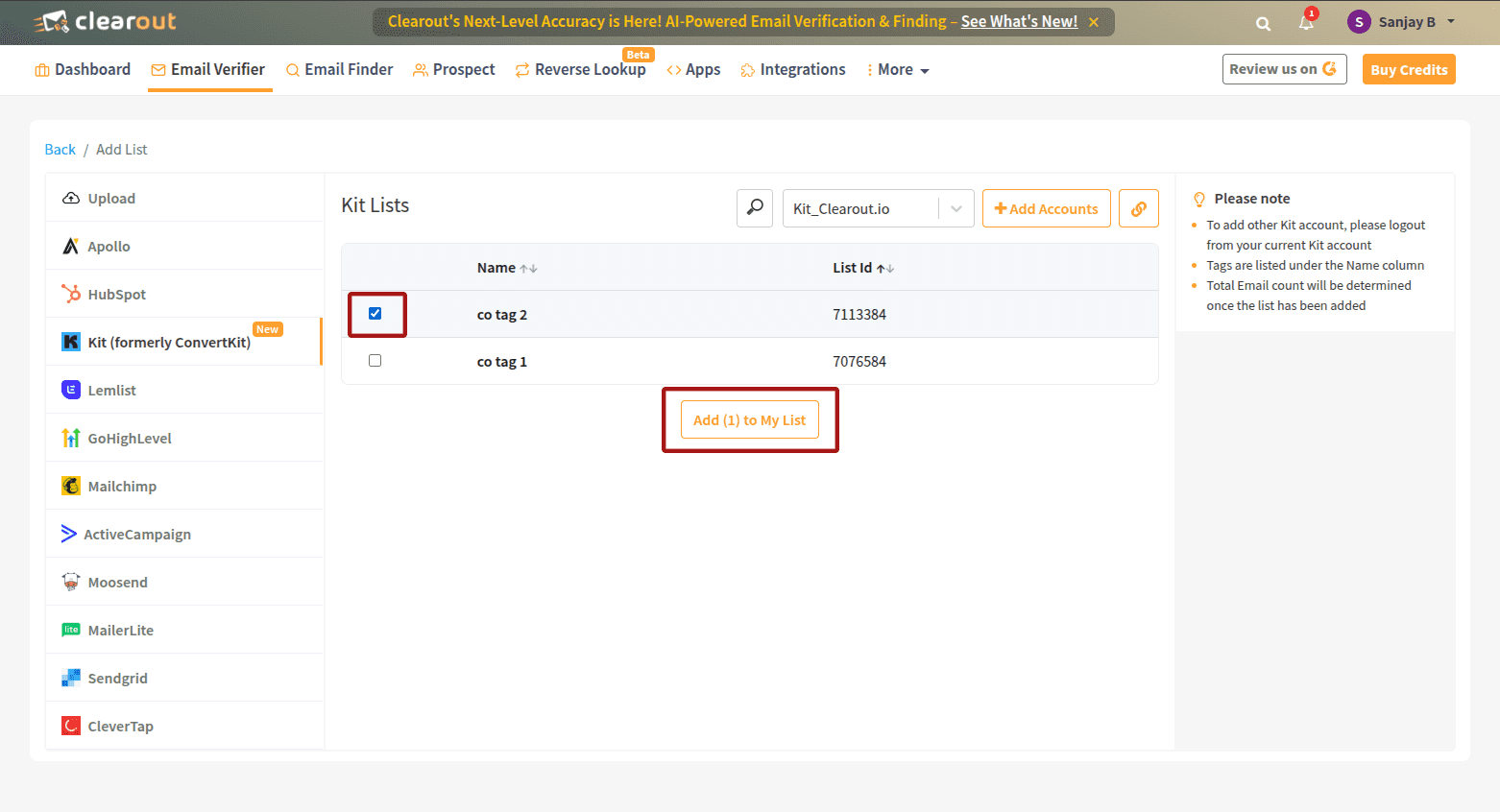
3. Validate Your Subscribers
Select a tag to run a real-time email verification check. Clearout will identify and categorize invalid, disposable, gibberish, role-based, or risky email addresses.
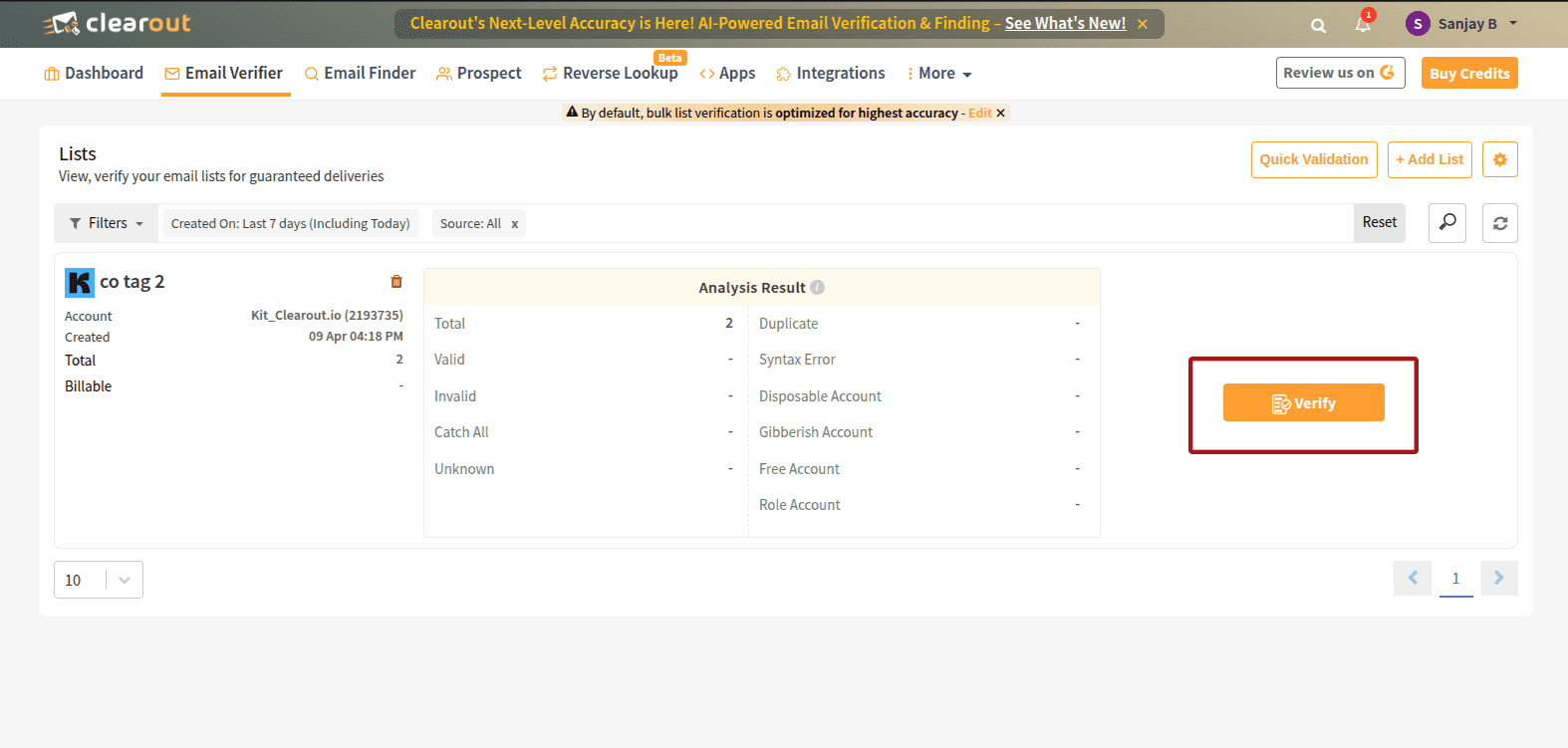
Key Integration Details
- Tags as Lists
In Kit, tags segment your subscribers. Clearout treats each tag as an individual list.
While Clearout has no tag-based limits, Kit allows up to 1,000 subscribers on the free plan. - Email Counts per List
The number of emails under a tag is not visible until the tag is selected/added for validation. - Custom Fields Created on Export
Clearout adds custom fields such as Clearout Safe To Send, Clearout Status and Clearout AI Verdict to subscriber records only during the export process. These fields enhance subscriber data directly within your Kit dashboard. - Subscriber Unsubscription
If you choose to unsubscribe invalid addresses during export, subscribers will be unsubscribed only from the selected tag. They will remain active under other tags they belong to.
4. Export the verified results
After the validation is complete, the user can download the results in CSV or XLSX format, or export them directly to their Kit account.
The user can export the results by selecting either "unsubscribe," "append," or both..
This ensures your email list remains accurate, your reputation intact, and your Kit automation workflows clean.
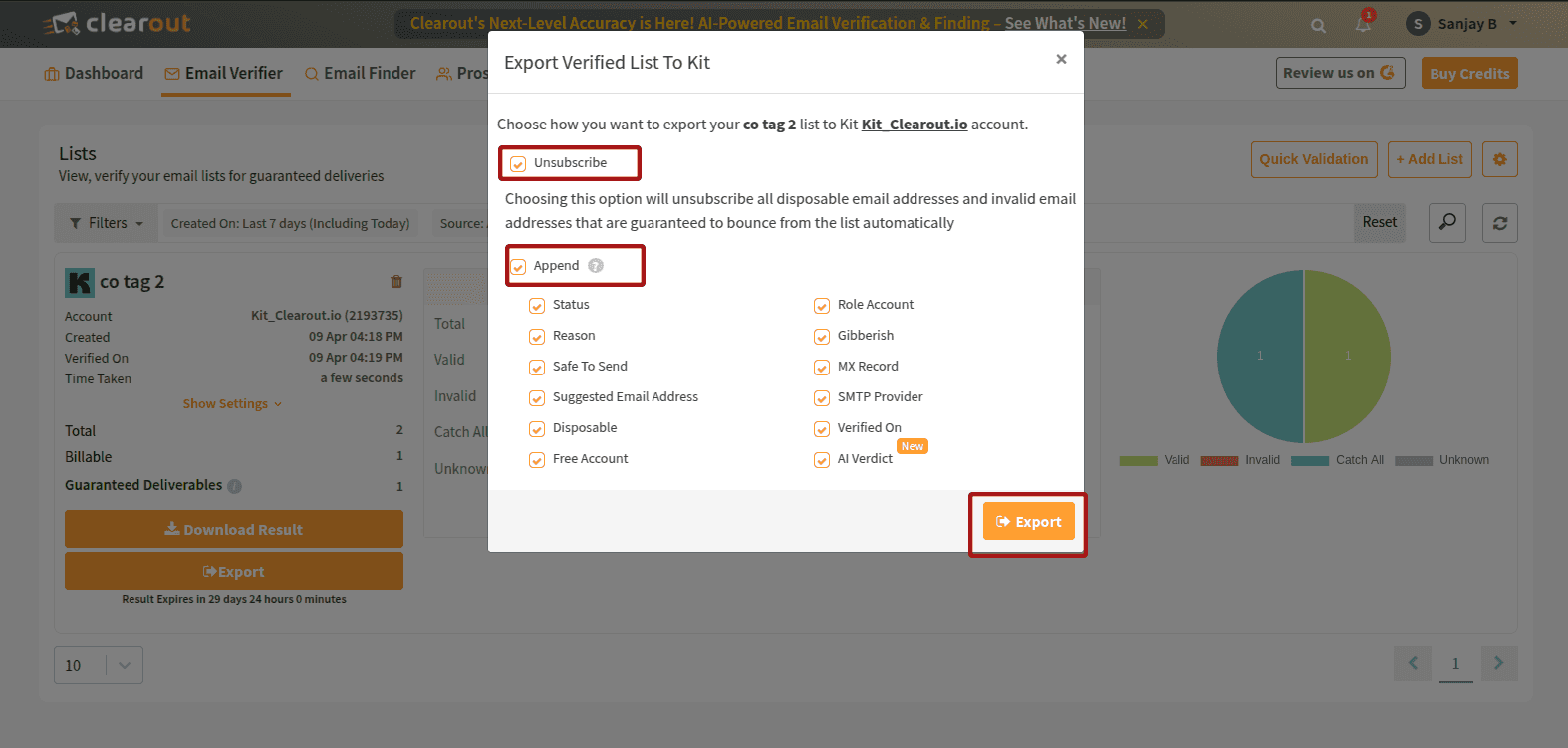
Using Clearout Fields in Kit Workflows and Campaigns
Clearout’s custom fields provide deep insights into the quality of each subscriber. These fields can be used directly within Kit’s:
- Email Campaigns: Filter out low-quality emails before sending broadcasts.
- Visual Automations (Workflows): Apply conditions and paths based on validation status (e.g., only continue for Clearout Safe To Send = Yes).
- Filters and Segments: Use Clearout fields to create more refined segments and improve targeting.
For every validated tag or preset, you can use the Clearout * fields in Kit filters and automation rules to optimize your communication and reduce churn.
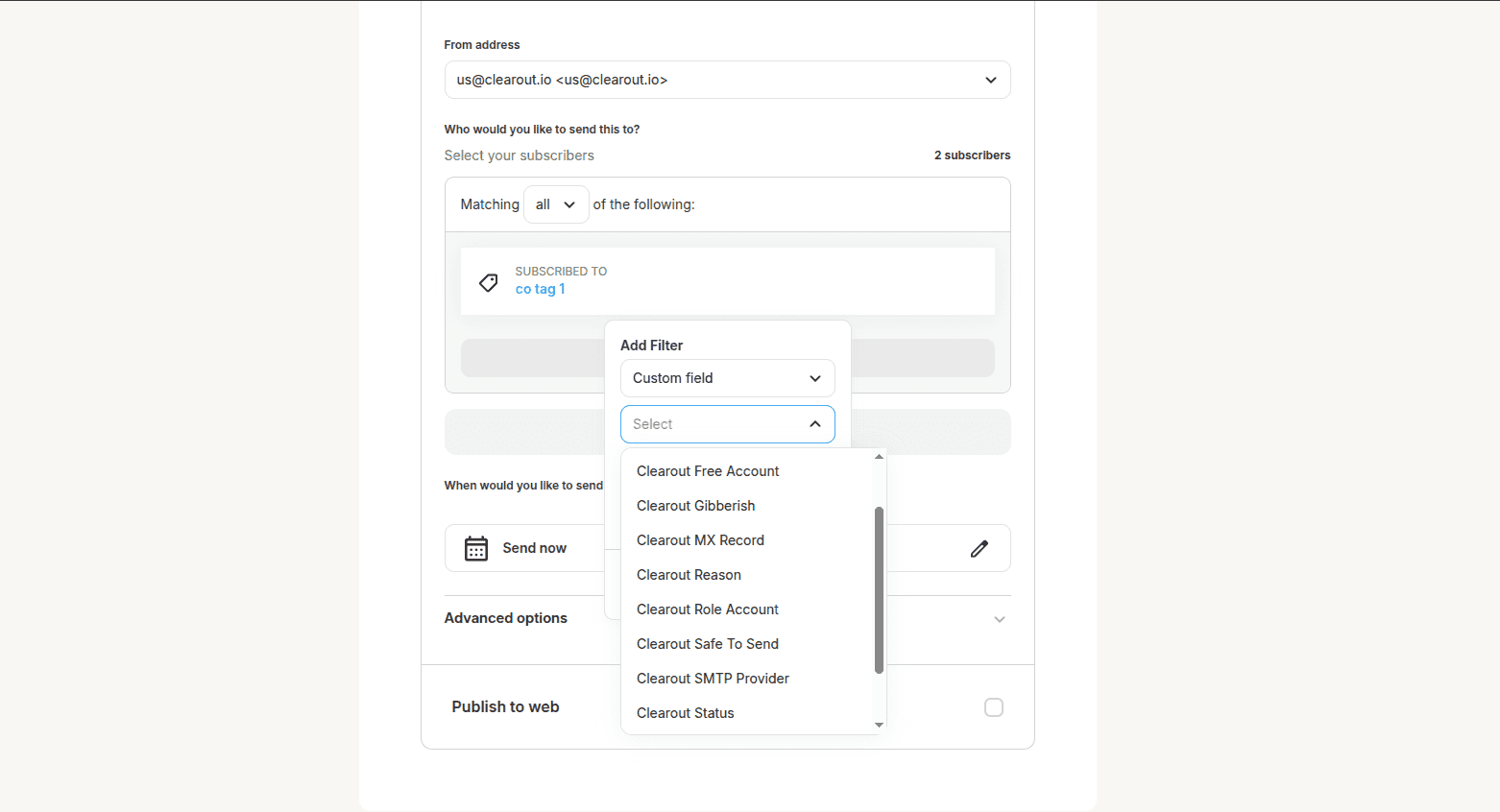
Ready to clean your Kit Subscriber List?
Connect your account and validate your contacts in just a few clicks.
Connect Kit AccountFrequently Asked Questions
- Boost deliverability and inbox placement
- Avoid bounce-related penalties
- Enhance segmentation and automation flows
- Maximize ROI from every email campaign
It’s the easiest way to ensure you’re sending messages to real, engaged subscribers—without leaving your Kit environment.
- Unsubscribe: Remove invalid or non-deliverable subscribers from the selected tag only.
- Append: Add custom Clearout fields (e.g., Clearout Status, Clearout Safe To Send etc) to each subscriber in Kit. You may also apply both actions simultaneously.
- Email Campaign filters
- Visual Automations (Workflows)
- Segment creation
This enables you to send emails only to verified, high-quality subscribers and build automations based on real-time email hygiene data.
- One-time purchased credits: Never expire.
- Subscription-based credits: Renew monthly and leftover credits rollover to next month.