Enhance HubSpot Email Validation with Clearout
Verify emails in HubSpot to empower your HubSpot operations—whether it’s through CRM, forms, workflows or chatflows. Integrate HubSpot with Clearout to ensure your data is clean, accurate and actionable.
No Credit Card Required | Give it a shot
Comprehensive Email Verification for HubSpot Users
Validating your HubSpot contacts is essential for maintaining high deliverability and driving successful campaigns. While HubSpot’s basic validation checks help avoid duplicate contacts and block a few bad domains, they fall short in real-time validation and regular list cleansing. Clearout seamlessly integrates with HubSpot at every touchpoint, enhancing email validation and ensuring your lists remain clean, accurate and reliable. By filtering out bad, disposable, and fake email addresses, we help you ensure that every message reaches a real and engaged recipient.
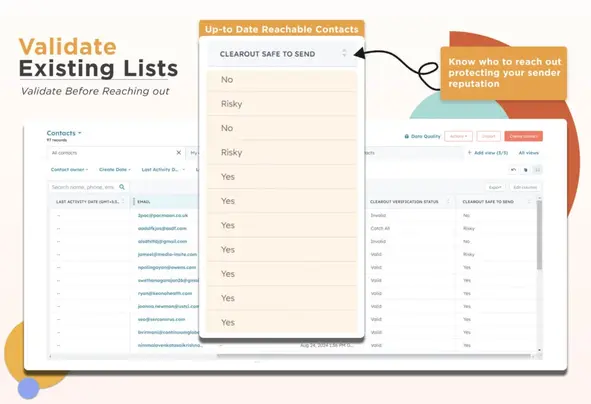
HubSpot CRM Integration:
Clearout enhances HubSpot CRM by validating email addresses at the point of entry, ensuring that your CRM is populated only with accurate and verified email addresses. This prevents hard bounces, reduces spam, and enhances the quality of your contact data.
- Quick Validation: Instantly validate email lists and unsubscribe bad email addresses from your existing contacts in a click.
- Email Cleanup: Regularly clean your email lists to maintain accuracy.
- Email Status Enrichment: Add additional insights like "Safe to Send" status, role-based classification, and more.
Use Case: Sales Outreach, Lead Management and CRM Hygiene
HubSpot CRM Integration:
Clearout enhances HubSpot CRM by validating email addresses at the point of entry, ensuring that your CRM is populated only with accurate and verified email addresses. This prevents hard bounces, reduces spam, and enhances the quality of your contact data.
- Quick Validation: Instantly validate email lists and unsubscribe bad email addresses from your existing contacts in a click.
- Email Cleanup: Regularly clean your email lists to maintain accuracy.
- Email Status Enrichment: Add additional insights like "Safe to Send" status, role-based classification, and more.
Use Case: Sales Outreach, Lead Management and CRM Hygiene
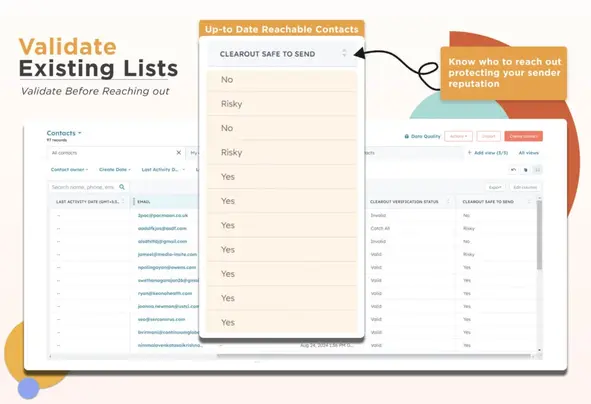
HubSpot Forms Integration:
Ensure that every email submitted through your HubSpot forms is valid and deliverable. Clearout identifies and stops fake, disposable, invalid or misspelled emails in real-time as they’re being entered in your HubSpot forms.
- Real-time Email Verification: Prevent invalid emails from being submitted.
- Form Email Enrichment: Enrich the emails captured in forms with detailed validation results, enabling better list segmentation and improved email deliverability.
- Reduce Form Spam: Ensure only high-quality leads enter your database.
Use Case: Contact Forms, Signup/Newsletter Forms and Event/Webinar Registrations


HubSpot Chatflows Integration:
Integrate Clearout with HubSpot Chatflows to validate emails in real-time during customer interactions. This ensures that your chat conversations lead to valid, actionable contacts, reducing the risk of spam and improving follow-up efforts.
- Seamless Integration: Works alongside your existing chatflows without disruption.
- Real-time Verification: Instantly validate emails during chat sessions.
- Better Customer Engagement: Focus your efforts on genuine customer interactions, leading to meaningful conversation and effective follow-ups.
Use Case: Chatbot, Live Chat, Chat Surveys
HubSpot Chatflows Integration:
Integrate Clearout with HubSpot Chatflows to validate emails in real-time during customer interactions. This ensures that your chat conversations lead to valid, actionable contacts, reducing the risk of spam and improving follow-up efforts.
- Seamless Integration: Works alongside your existing chatflows without disruption.
- Real-time Verification: Instantly validate emails during chat sessions.
- Better Customer Engagement: Focus your efforts on genuine customer interactions, leading to meaningful conversation and effective follow-ups.
Use Case: Chatbot, Live Chat, Chat Surveys

HubSpot Workflows Integration:
Automate email verification within HubSpot workflows to ensure that only valid and reliable email addresses proceed through your automated sequences. This integration helps maintain clean data throughout the customer journey, from acquisition to retention.
- Workflow Automation: Set up automated email validation as part of your HubSpot workflows.
- Custom Triggers: Validate emails when a contact is created or updated.
- Data Management: Automatically update HubSpot fields with Clearout’s validation results.
Use Case: Drip Campaigns, Automated Follow-ups and Lead Enrollments
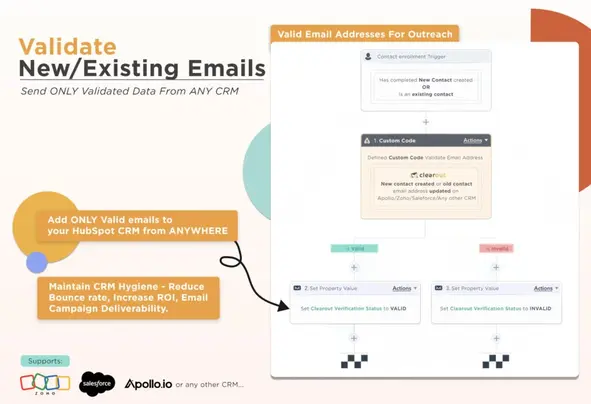
Why Choose Clearout for Your HubSpot Email Verification?
| Features | HubSpot Email Validation | Clearout + HubSpot Email Validation |
|---|---|---|
| Real-time Validation | Static | Real-time validation with 20+ checks to identify the email address's real status. |
| Bot Protection | Basic bot protection using CAPTCHA | Advanced bot detection with or without CAPTCHA |
| Syntax Check | Validates basic email formatting (e.g., presence of "@" and ".") | Comprehensive syntax checks, including typo correction, and domain existence validation |
| Gibberish Email Detection | Not Available | AI-powered detection of gibberish emails to prevent spam and fake submissions |
| Catch-All Domain Detection | Not Available | Identifies catch-all domains, providing insights on potential risks in deliverability |
| Email Status Enrichment | Not Available | Enriches email addresses with detailed status (e.g., valid, invalid, role-based) |
| Disposable Email Detection | Limited to a list of around 100 disposable domains | Detects thousands of disposable domains, with real-time updates to identify new ones |
| List Cleaning | Not Available | Clean your email list directly within HubSpot, removing invalid and risky emails. |
| Email Segmentation | Not Available | Segment emails based on domain type (e.g., free domains), risk level, and SMTP provider like GSuite or MSN, ensuring targeted and effective campaigns. |
Hear What Our HubSpot Users Say About Us

Aseem Gupta
Marketing Operations Manager, Docyt.com
Clearout has been a game-changer for our email marketing! This tool is incredibly accurate and easy to use, ensuring our emails land directly in the inbox without any bounces. It's perfect for cleaning junk emails from our HubSpot CRM and preventing spam or gibberish form submissions. The real-time support is fantastic, and we've encountered no issues at all. I highly recommend Clearout for anyone involved in marketing operations, especially using HubSpot!
Frequently Asked Questions
What is the benefit of using Clearout’s AI-powered verification in HubSpot?
Clearout’s AI-powered verification enhances your HubSpot CRM, Forms, Chatflows and contacts by ensuring that only high-quality, validated emails are stored. This reduces the risk of sending to invalid or spammy addresses and improves the overall effectiveness of your campaigns.
How does Clearout integrate with HubSpot CRM?
Clearout connects directly with your HubSpot CRM, validating emails in real-time as they are added to your database, ensuring that your contact data is always clean and accurate.
Can I use Clearout with multiple HubSpot forms?
Yes, Clearout can be integrated with multiple HubSpot forms. It validates emails at the point of entry and can pass detailed validation results to your HubSpot CRM.
Is Clearout’s email validation available in HubSpot workflows?
Absolutely. Clearout can be configured to validate emails automatically as part of any HubSpot workflow, ensuring that your data remains accurate throughout the customer journey.
How do I get started with Clearout’s HubSpot integration?
Simply sign up for Clearout, link your HubSpot account, and start integrating email validation across your CRM, forms, chatflows, and workflows.
What if I run out of credits? Will email verification still occur?
Once your credits are exhausted, no further verifications will be processed until additional credits are purchased. It's important to monitor your credit usage to ensure uninterrupted service.
How can I set up alerts for low credit levels?
You can set up low credit notifications within your Clearout account settings. Simply go to the settings → notifications section and configure email address to notify you when your credits are running low.
Is support available for integrating Clearout with HubSpot?
Yes, Clearout offers support for integrating with HubSpot. Our team is available to assist you in setting up and optimizing the integration to suit your needs.
Can I arrange a demo of Clearout?
Absolutely! You can schedule a demo with our team to walk through the features and benefits of Clearout. Please click here to set up a convenient time.
Is Clearout compliant with data protection standards, and what security measures are in place?
Clearout is fully compliant with GDPR, SOC2 TYPE II, and ISO 27001 standards. We prioritize data security with encryption, secure data centers, and regular security audits to protect your information.
Ready to Elevate Your HubSpot Experience?
Transform your HubSpot campaigns with accurate, validated leads.
Sign up to get 100 test credits









