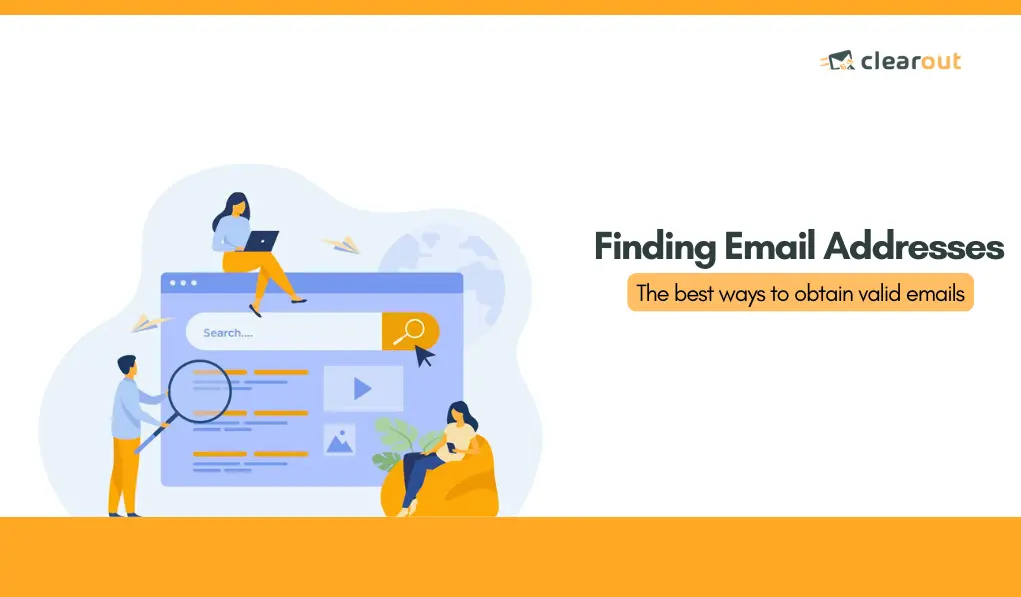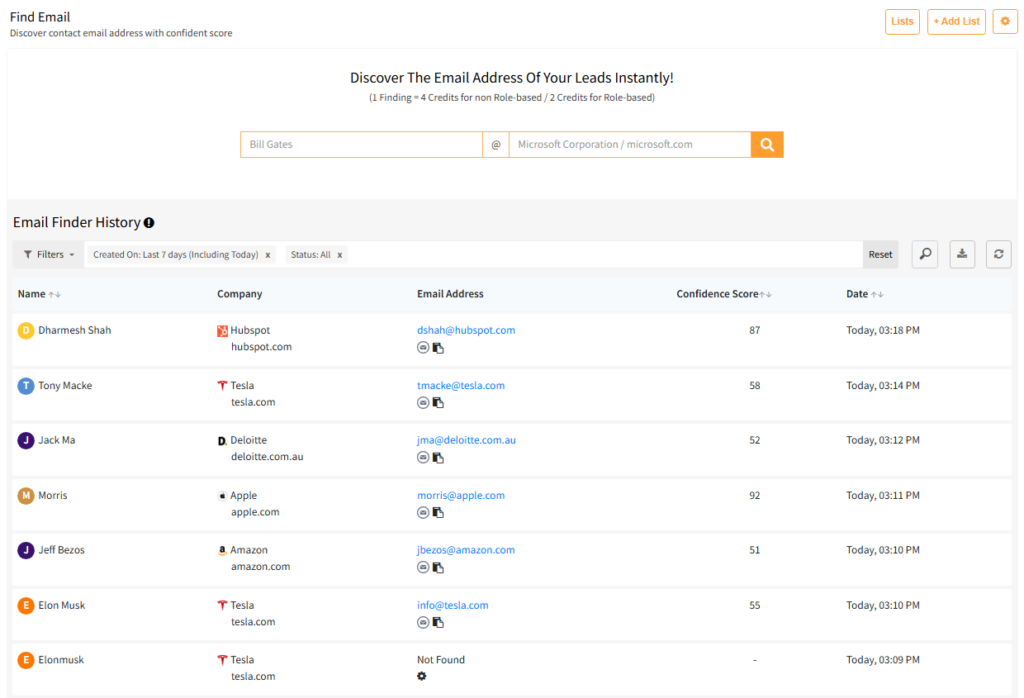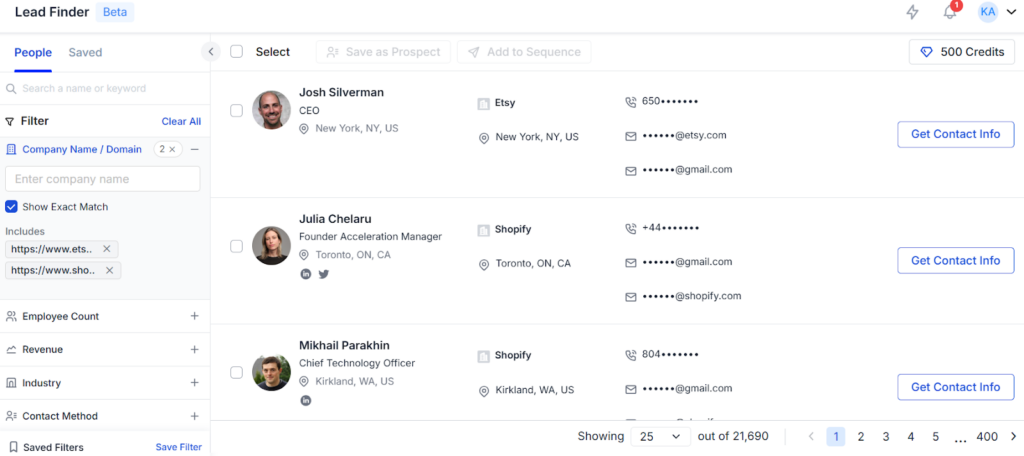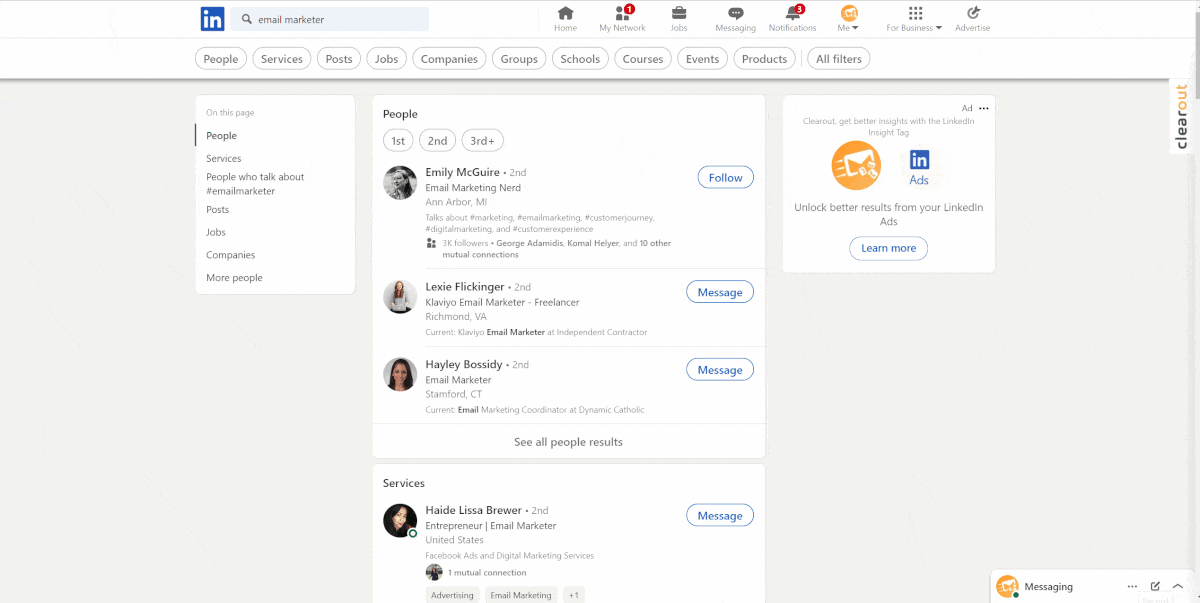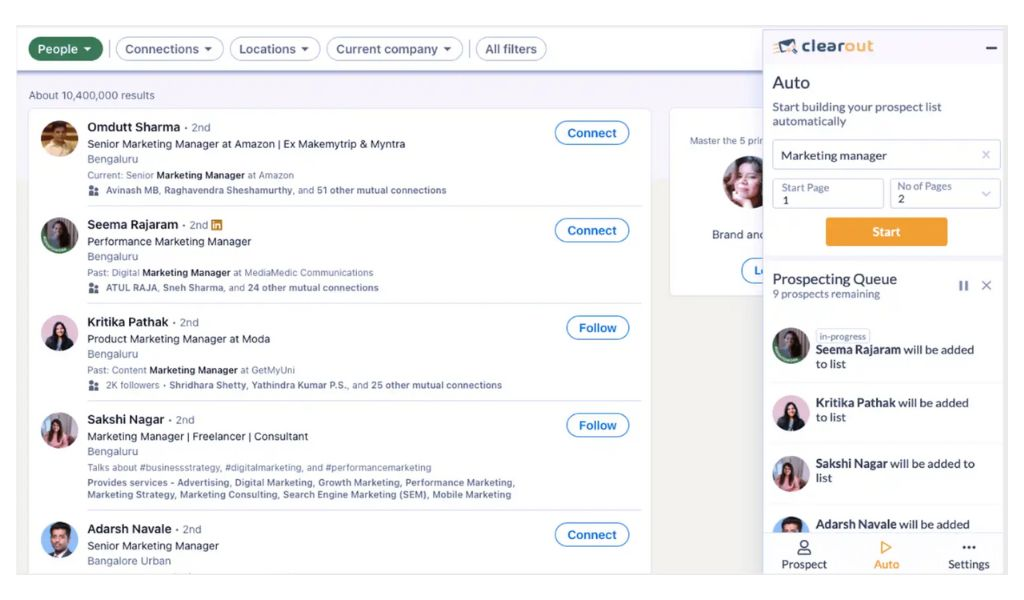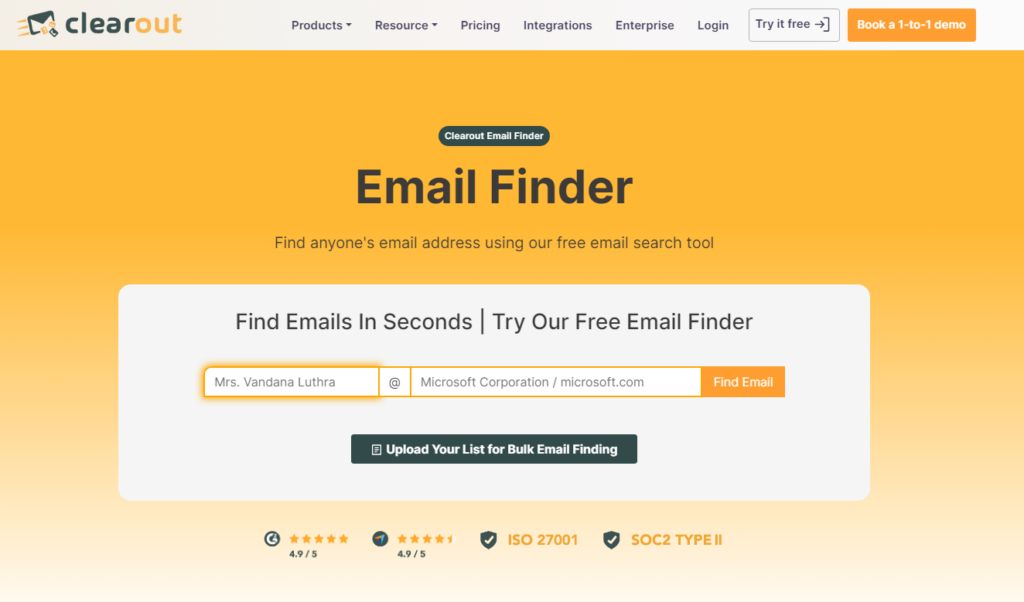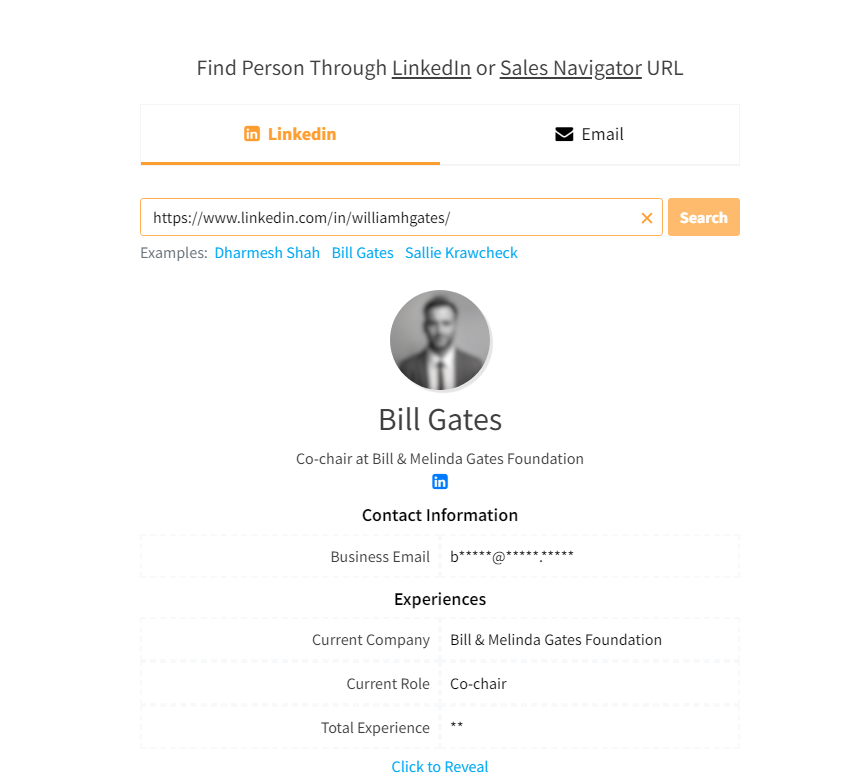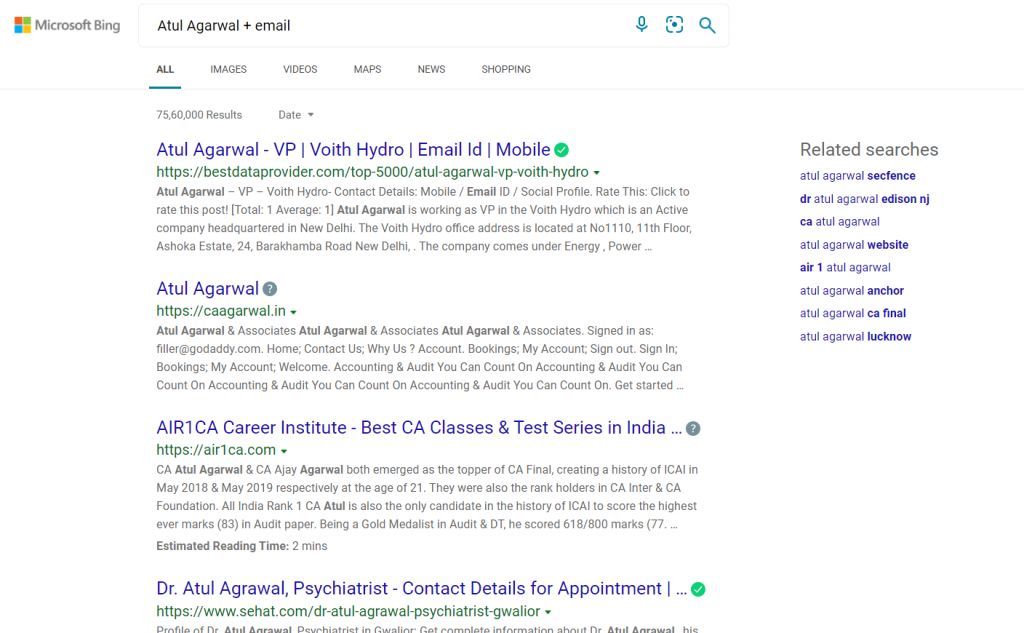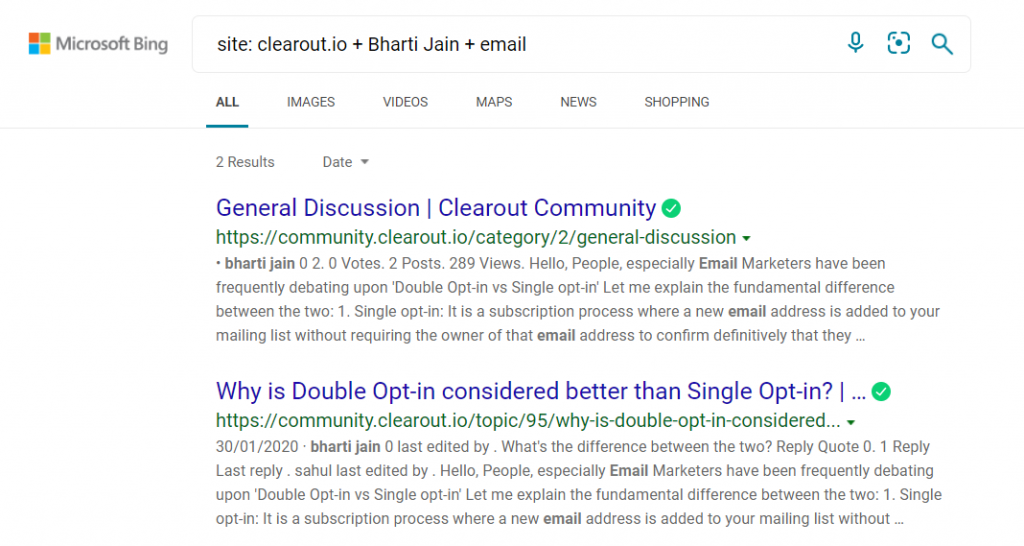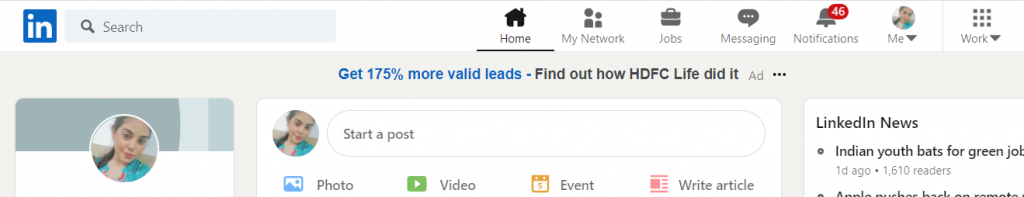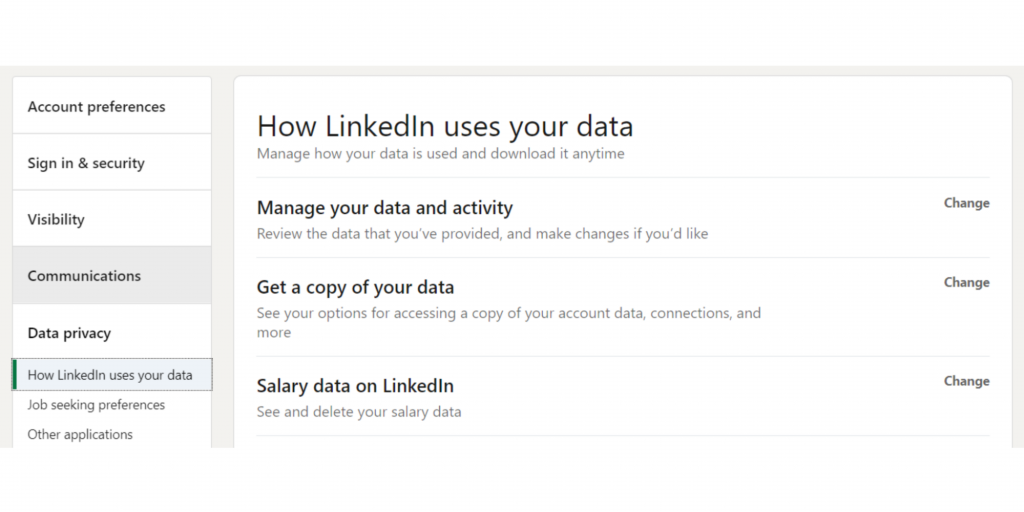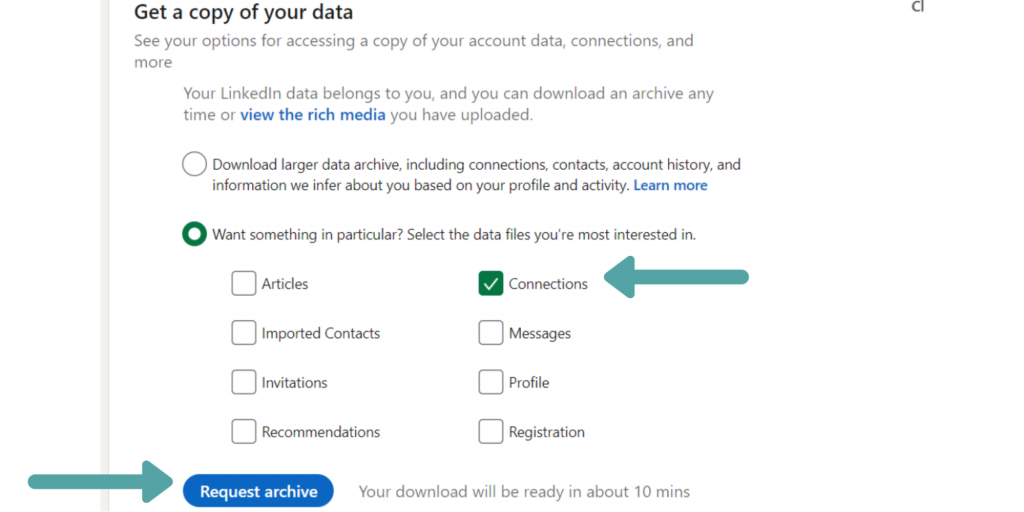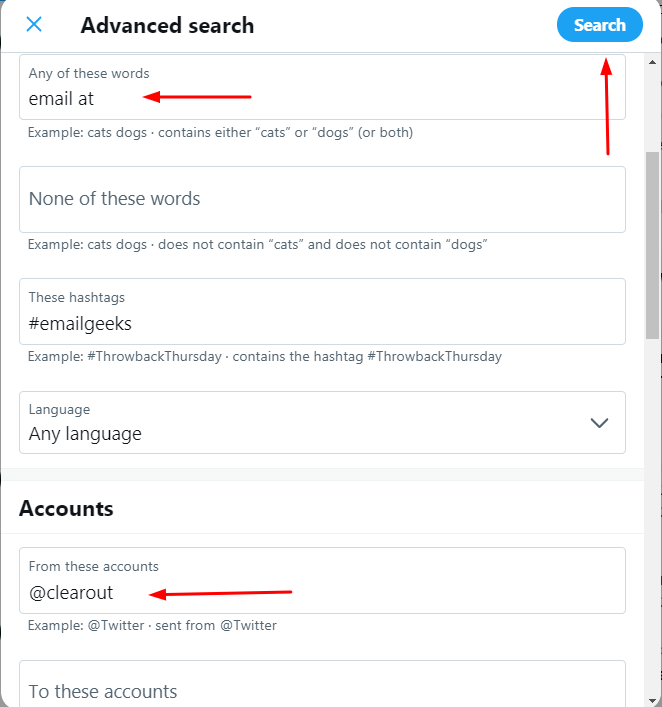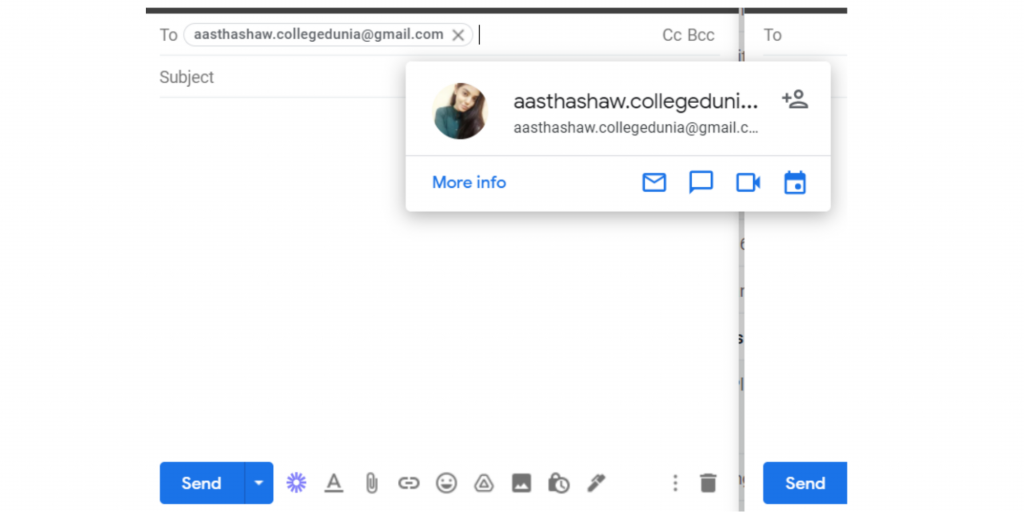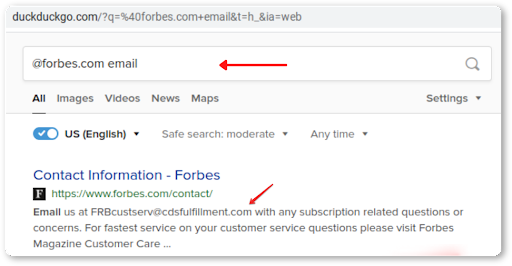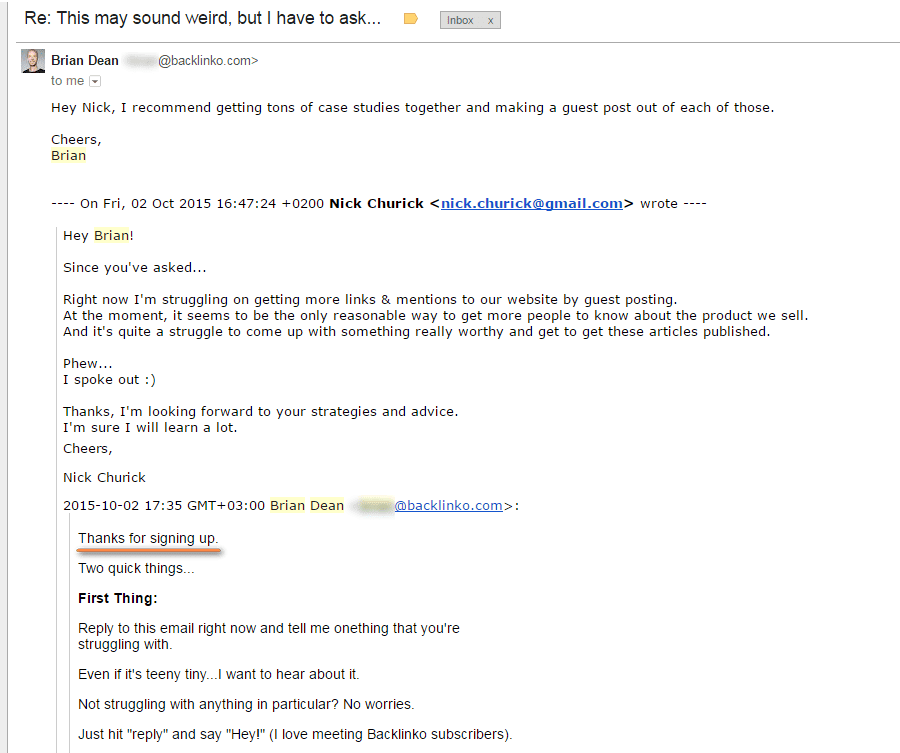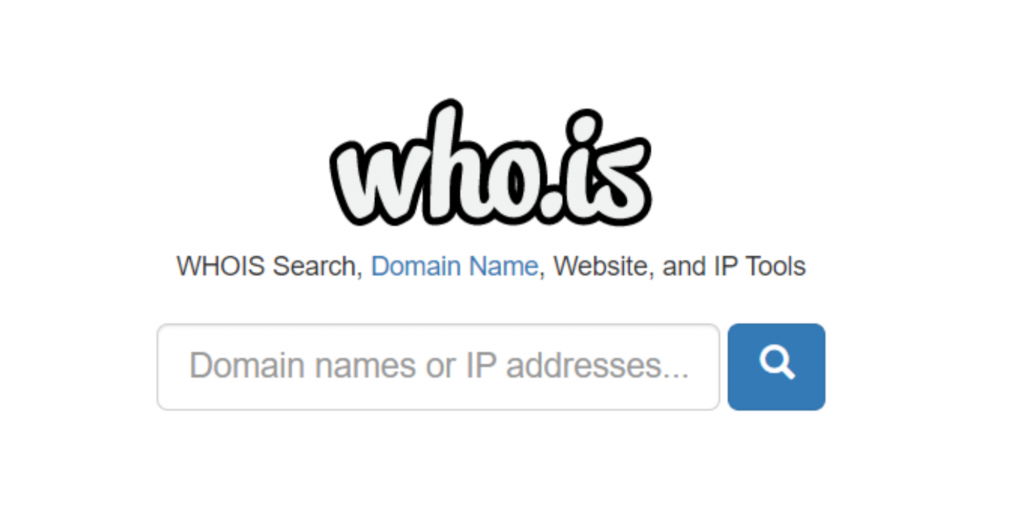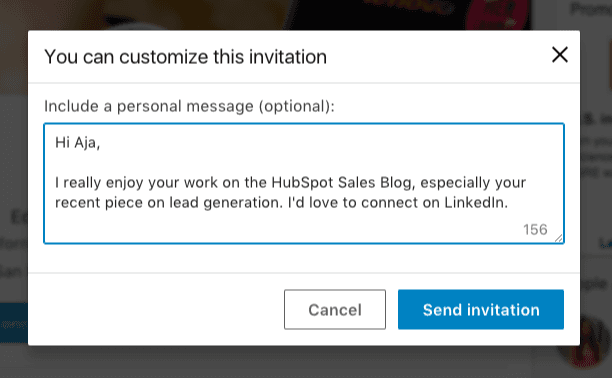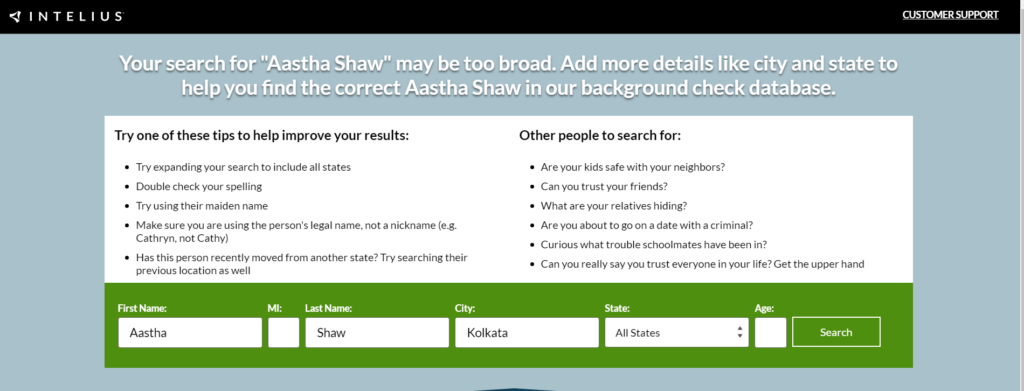● Importance of Finding The Correct Email Address
● Fast & Most Accurate Ways To Find Emails
● Free Ways To Find Someone's Email Address
● FAQ
● Fast & Most Accurate Ways To Find Emails
● Free Ways To Find Someone's Email Address
4. Free Lookup Tools
5. Reverse Lookup Using LinkedIn URL
6. Google + Advanced Operators
7. Use LinkedIn To Find Your Prospect’s Email Address
8. Advanced Twitter Search
● Other Manual Ways To Find Email Address5. Reverse Lookup Using LinkedIn URL
6. Google + Advanced Operators
7. Use LinkedIn To Find Your Prospect’s Email Address
8. Advanced Twitter Search
9. Try the Gmail Hack To Find Email Address
10. Use DuckDuckGo To Find Your Prospect’s Email Address
11. Subscribe to Your Prospects Emails List
12. WHOIS Lookup
13. Take The Help of The Company Website
14. DM Your Lead
15. People Search Websites
● Final Verdict: Top 3 Ways To Look Up Your Leads’ Email Address 10. Use DuckDuckGo To Find Your Prospect’s Email Address
11. Subscribe to Your Prospects Emails List
12. WHOIS Lookup
13. Take The Help of The Company Website
14. DM Your Lead
15. People Search Websites
● FAQ