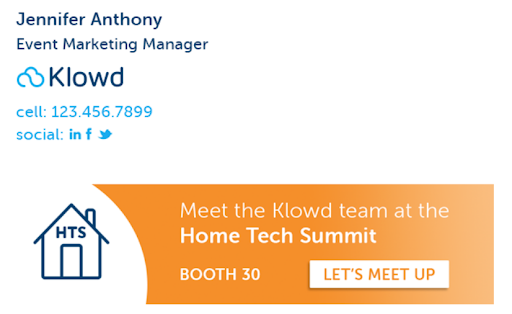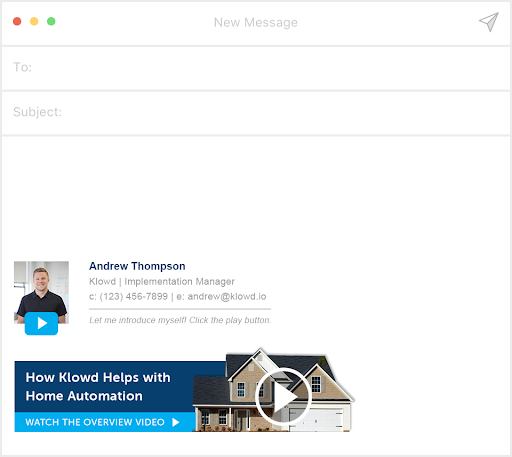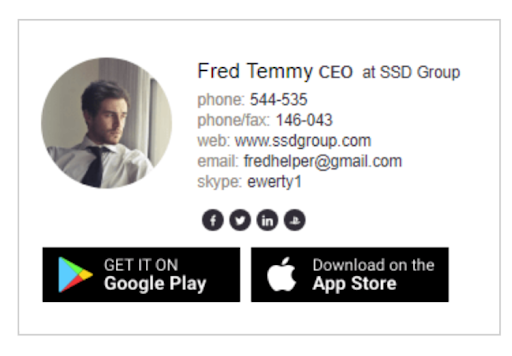- Products
- ProspectSQL/MQL list building with high levels of personalization, real-time data enrichment and prospect search
- Email FinderFind individual or bulk emails by entering the person & company name or domain
- Email VerifierVerify emails addresses individually, in bulk or through API, with 99% accuracy
- Clearout For SheetsVerify email addresses directly on Google Sheets with Clearout for sheets add-on
- ClearoutPhoneValidate phone numbers across 240+ countries in bulk, quick or real time validation Free Tools
- Disposable Email Checker
- Reverse LinkedIn Profile Lookup Tool
- Reverse Email Lookup Tool
- Email List Cleaner
- Resource
- Pricing
- Integrations
- Enterprise
- Login
6 Ways to Use Your Email Signature to Support Your Marketing Campaigns

Running an email marketing campaign is a low-cost, high-value strategy that can yield the highest return possible. But, marketing campaigns shouldn’t be about promoting products and services only. They should be aimed at establishing a meaningful connection with the audience, maintaining a good relationship, and creating brand awareness as well.
Every day, an average employee sends roughly 40 business emails. In an average workweek, that's 200 emails and a total of 10,400 emails per year. Each email is an opportunity to give a piece of information that aids in the development of recognition and trust. A good signature boosts the way you market yourself, your services, your company and the brand you work for.
Email signatures help you get involved with the reader/ your customer and let them know that help is right around the corner when they need it. Attaching your signature provides an ease to contact and recognize you. It also helps them get familiar and feel closer to the company.
Every day, an average employee sends roughly 40 business emails. In an average workweek, that's 200 emails and a total of 10,400 emails per year. Each email is an opportunity to give a piece of information that aids in the development of recognition and trust. A good signature boosts the way you market yourself, your services, your company and the brand you work for.
Email signatures help you get involved with the reader/ your customer and let them know that help is right around the corner when they need it. Attaching your signature provides an ease to contact and recognize you. It also helps them get familiar and feel closer to the company.
What is an Email Signature ?
An email signature is a personalized block of visuals and/or text seen at the end of an email. Conversion rates vary across industries and the type of email sent and email signatures can play a major role in it. With the right email signature, you can gain the trust of your audience and boost the performance of your email campaigns.
If you are among the 1.5 billion active users of gmail, you’ll know that it offers the feature to add an email signature automatically as a footer to the email. You can add information like name, contact info, job title, and an image to represent you or your business. It's a good idea to include a photo of yourself to create a sense of rapport but make sure it looks professional. Remove the background from the image to have a solid background, and add a few touch-ups to improve the quality.
Attaching signatures in your email marketing campaigns acts as leverage to get higher conversion rates compared to other forms of marketing.
If you are among the 1.5 billion active users of gmail, you’ll know that it offers the feature to add an email signature automatically as a footer to the email. You can add information like name, contact info, job title, and an image to represent you or your business. It's a good idea to include a photo of yourself to create a sense of rapport but make sure it looks professional. Remove the background from the image to have a solid background, and add a few touch-ups to improve the quality.
Attaching signatures in your email marketing campaigns acts as leverage to get higher conversion rates compared to other forms of marketing.
Having an email signature provides you with perks like:
1. Engaging Target Audience
Being there for customers at every step adds value to marketing of any genre and in every industry. This can be achieved with certain tactics like
For example:
While the left one is not grabbing much attention, the right one easily brings in a few clicks from prospects every month because it’s fun and visually engaging.
- Create a graphic with images and colors to catch people’s eyes.
- Including a button for booking a demo, scheduling a meeting using booking systems to help them connect with you easily.
- Adding links to an ebook, blog post, offers, etc, depending on your viewers’ interests is also a great idea.
For example:
While the left one is not grabbing much attention, the right one easily brings in a few clicks from prospects every month because it’s fun and visually engaging.
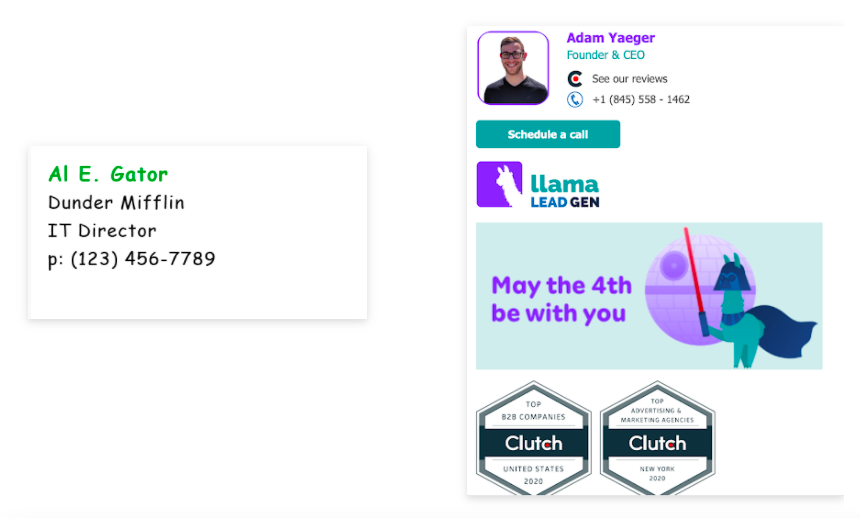
2. Shows Professionalism
Filling the box with texts and images like your photo, name, and job title is a way to showcase and organize your data. It makes a huge difference than just scattering information all over the place which gets hard to hold on to. Arranging them in order shows professional conduct.
3. Better outreach
Compose an email according to your niche in the market. If you want readers to reach out to you easily and show interest, try inserting a link to schedule a meeting or book a demo for your services. Making sure that your email reaches and resonates with readers, and wavering about your approach would be a good idea. Different objectives demand one-of-a-kind outreach targets. Adjusting to exactly what your outreach needs is something to keep in mind before sending out emails to hundreds of people.
4.Increase brand awareness
Including the brand logo and website link to your email signature will help your business stand out every time a prospect opens an email. A logo is essential for every business if you want to increase your business awareness. So creating a logo should probably be implemented in the first stage. This isn't a matter of relevancy, but consistently putting your business on display. Corporate businesses can create similar signature templates to assure coherency.
How to create a good Email Signature?
Email signatures are highly effective, but people often miss out on what to include in an email signature and how to optimize it.
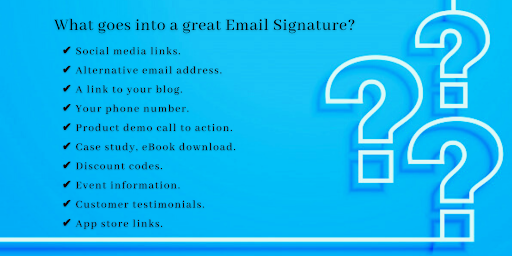
Avoid filling in your email signature with heaps of information. The most effective emails are the simple ones. Here’s what to keep in mind while creating your email signature:
Here is an example of a signature contributing relevant details of the sender:
- Keep it precise : Keep it tidy, and to the point. Adjust your signature according to your clients’ requirements. Add or take out a piece of information that’s irrelevant.
- Include an image : Image representation tends to stay with people. Include your image for people to feel comfortable with the business and not seem like another outsider. But remember, it has to be relevant to the data that you are trying to sell.
- A call-to-action button : After email, social media comes second in people's preferences for communicating. It also allows them to glance at your business across other platforms. So including a CTA to your social media is a good way to promote your product and brand.
- Personalization : Personalizing your emails has a long-run benefit for your company. It shows that you value and care about your customers and those around you.
- Meaningful content : An achievement or trophy, an important announcement, or promoting a particular product or service benefiting everyone manifests that you are proving something meaningful to the people around you. On the other hand, shoving in irrelevant information can be extremely annoying. So, make sure that your content is relevant and meaningful.
Here is an example of a signature contributing relevant details of the sender:

And here we can see all the information is being poured out, confusing the reader.
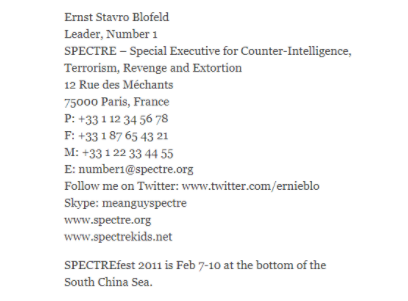
- Other devices. People use their phones, too, to access emails. So make sure you are creating a signature that looks good on a mobile device as well.
Ways to Use An Email Signature to Support Your Marketing Campaign:
Email signatures are more than just a data set providing your basic information. They can be effectively used as a marketing tool. They add personality to your email as you provide details about yourself and not just your business. Email signatures contribute to brand visibility, drive more traffic, and make people feel connected and trust you, significantly increasing the response rate. Personalizing your signature increases response rates by 26% in general. It's a free way of advertising effectively, and every information, visual or textual, makes an impression.
1. Add links to social media channels
What better way is there to connect and interact with your audience, allowing them to know your brand better than social media? Linking social media to your email has a powerful effect in the growth of your target audience. Consider your target group when picking social media networks. Where does their strongest online presence lie? Each platform will bring you a different audience for separate crowds. For instance,
Instagram: Artists incline more towards Instagram for displaying their skills.
Pinterest: Small businesses might focus on Pinterest to grow with similar communities.
Twitter: Larger brands tend to be more active on Twitter.
Instagram: Artists incline more towards Instagram for displaying their skills.
Pinterest: Small businesses might focus on Pinterest to grow with similar communities.
Twitter: Larger brands tend to be more active on Twitter.
2. Usher them to a short video
An explainer video gets people familiarized with the company by giving them an idea of the product or service. Try attaching a YouTube video, adding a drive link, or, to make it more appealing you can add personalized QR codes (which can be generated using a QR code generator).
3. Organize a virtual event
Invite people to an upcoming webinar you are holding to engage them and to get a chance to know your business closely. This can contribute to showing how your company values education and resources.
4. E-books/PDFs/Guides
A guideline to use the product/service to introduce the existing and/or potential customers with the objective of the business.
5. Blog/Website
A simple search on the internet might not pop your website out for those searching for it. Directing people towards your website or blog in an email gives them a hands-on experience of what you sell. It increases your web traffic and if people like your website at a glance, you’ve got yourself a repeating customer.
6. Work Culture
Virtuous work culture is beneficial in every way possible. Keep things open and provide a space to display your employees and customers' work culture and attitude, be it a promotional video, a review system, or hosting an online seminar. How you work and maintain bonds among yourselves is an extremely important point to keep in mind when letting your consumers in
6 cool email signature examples of engaging your audience
Your email signatures can promote a variety of concepts. Designing in a customized way positively flaunts your email. Here are a few examples to get a little innovative:
1. Promoting an Event
Whether you spread the word out on every platform possible, marketing for an upcoming event is never enough. Emailing is a great way to get people’s attention towards your event and to help them get registered in an easy way to bring your crowd together.
2. Promote product offers
Include promotional offers in your signature whether you want to attract new customers or keep the old ones staying with you. This is a great way to drive interest towards you during seasonal offers.

3. Book a demo
Familiarize your potential customers with your products and update the current ones with the new features you have added recently.


4. Add videos to engage.
Incorporating videos engage your viewers in a well-planned way. Not only does it guide them through the product, but it also gives them an overview of the company.
5. App launch.
Entailing your app link within your signature increases the opportunity to engage and check out your service. Startups should apply this technique to promote their app and increase conversion chances.
6. Way to website.
Link your website or blog, an article they wouldn't normally come across with. It's an effective way to fill that blank space under your other info and increase your web traffic simultaneously.

An email signature is a convenient add-on. You can alter it time and again according to your needs. Varying your style based on who you are sending these emails to, will surely help you up your game. Keep in mind that the characteristics of your email signature offer you to take control of direct and effective marketing.
Recent Posts
01 Jul 2025
Best Zoho CRM Integrations for Sales & Marketing in 2025
Discover the top Zoho CRM integrations in 2025 categorized by use case. Explore how each tool's key ...
01 Jul 2025
Sales Automation in 2025: The Guide to Close More Deals Faster
Struggling with manual sales workflows? Follow this guide to explore the sales automation use cases, ...
25 Jun 2025
Top 6 Email Finder APIs in 2025 for All Use Cases
Looking for a reliable Email Finder API? Explore the top 6 email finder APIs of 2025—compare key fea ...
17 Jun 2025
Top 10 Email Spam Checker Tools Tested & Reviewed (2025)
Check out the top 10 email spam checker tools to avoid junk folders. Compare features, ratings & use ...
06 Jun 2025
How To Create a Lead Magnet That Converts in 2025
Looking for more leads? Read how to create a high-converting lead magnet in 2025 with step-by-step g ...
Prospecting ,Email Finder & Email Verification Service
Prospecting ,Email Finder & Email Verification Service
Expand your reach by discovering and verifying the ideal prospects.
Sign up & get 100 free credits | No Credit Card required