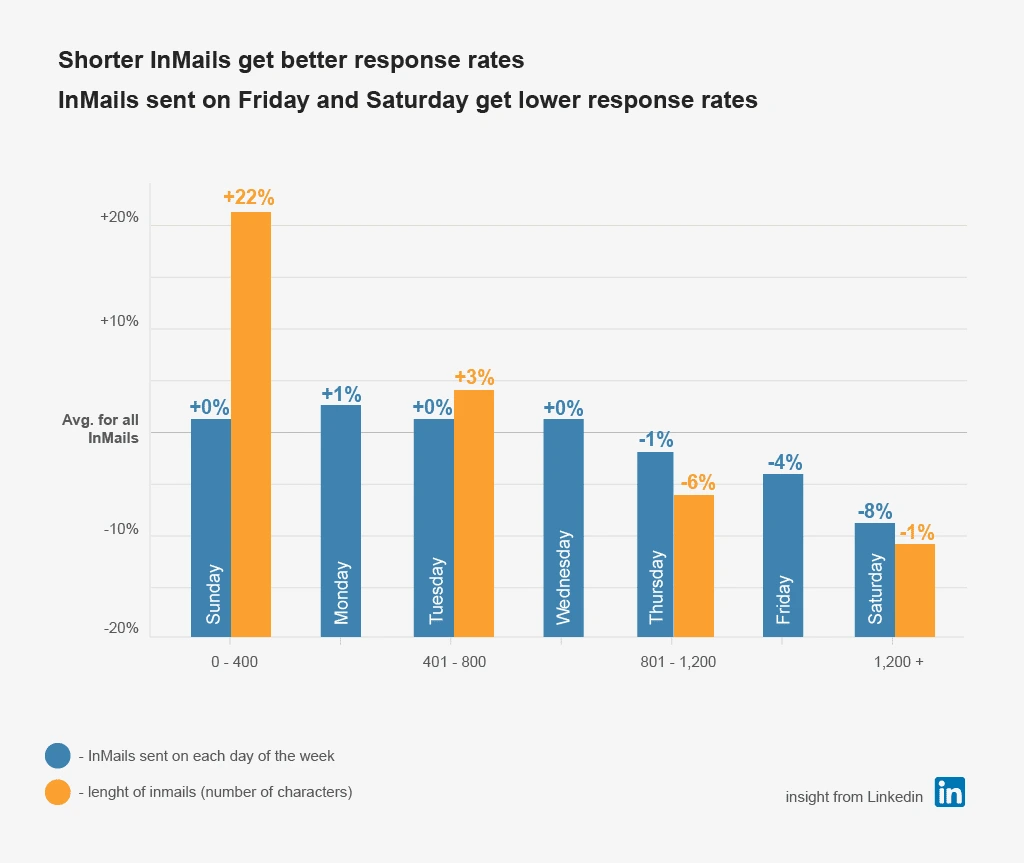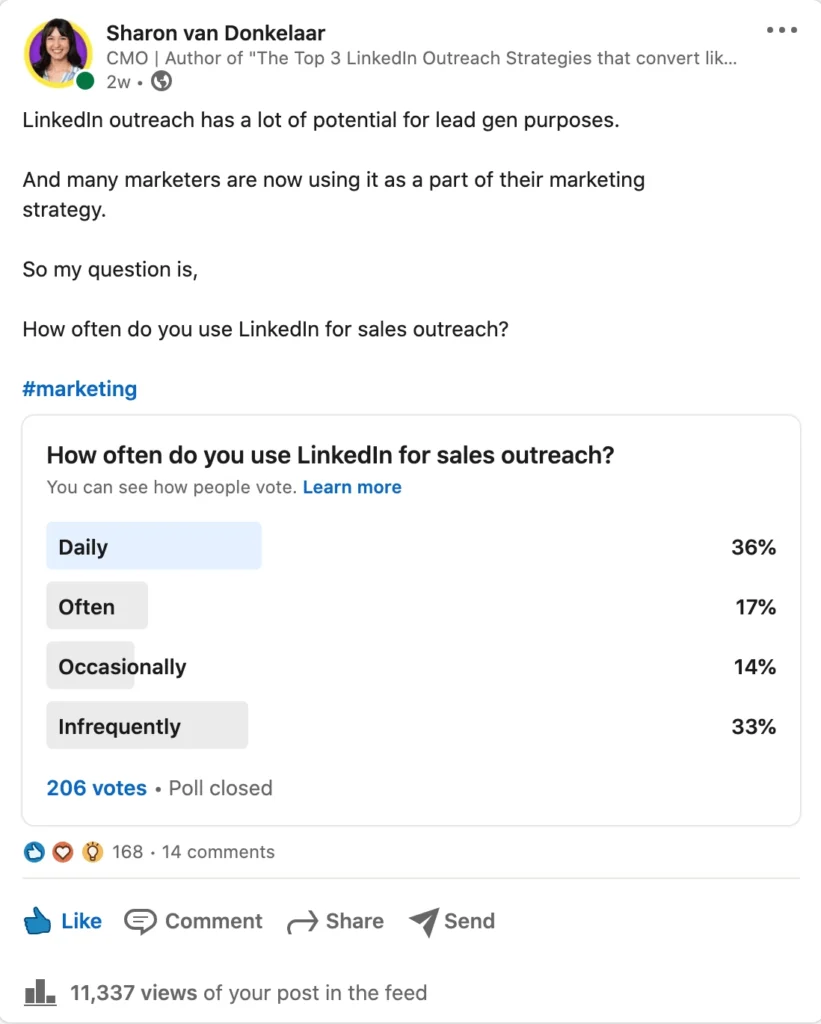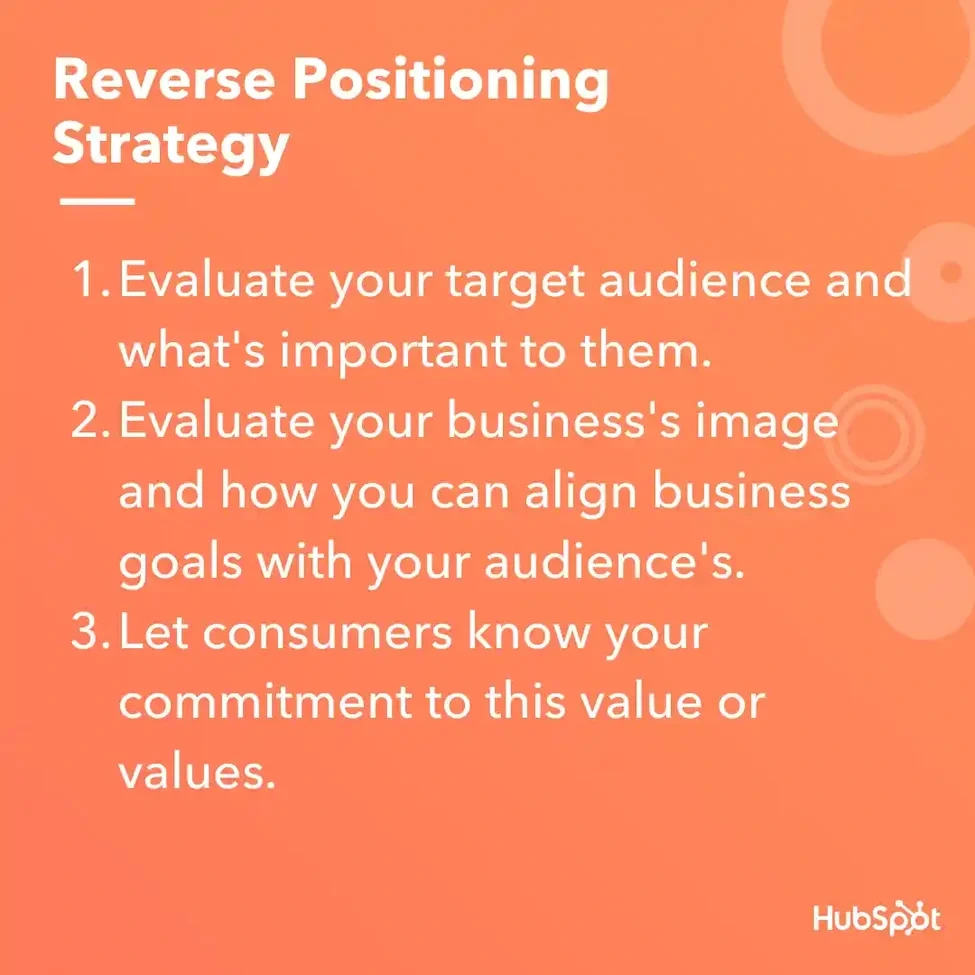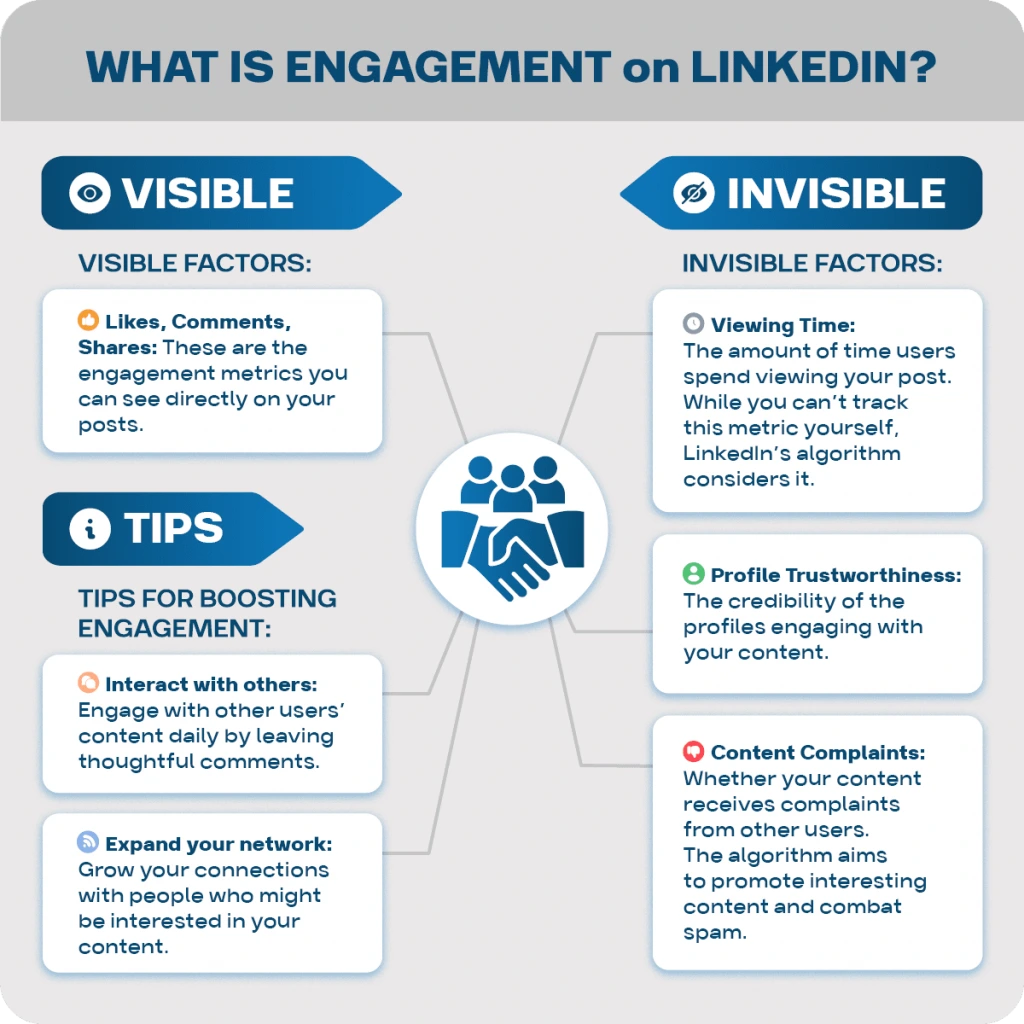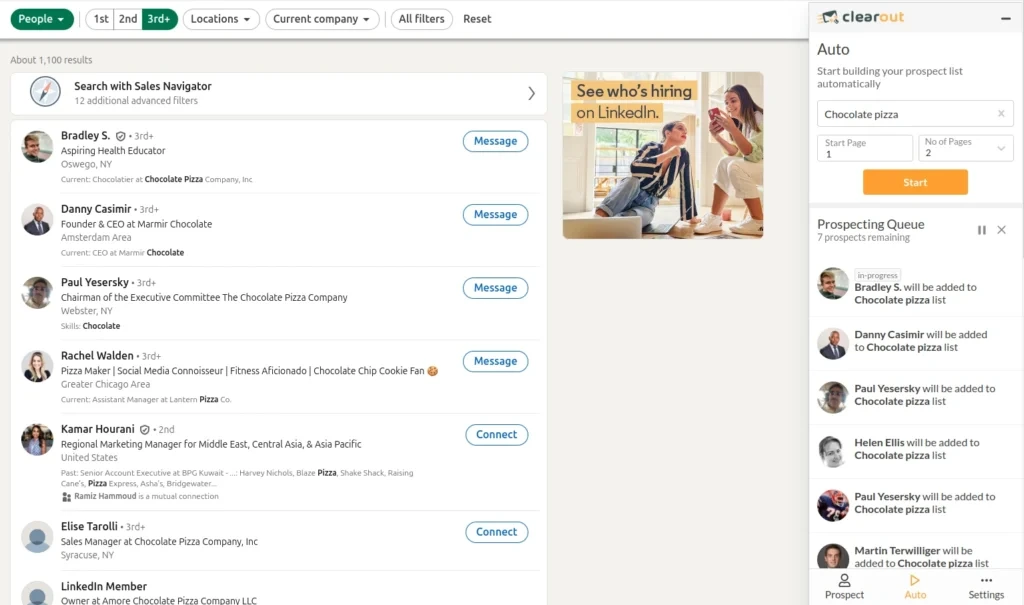● How Effective Is Sending Cold LinkedIn Messages in 2025?
● Why Cold LinkedIn DMs Often Get Ignored + Solution!
● How To Get More LinkedIn InMails Response: Advanced Tips
● What If Your LinkedIn Messages are Still Not Getting Replies?
● LinkedIn Cold Messages Templates
● LinkedIn Cold Messages: FAQ
● Why Cold LinkedIn DMs Often Get Ignored + Solution!
● How To Get More LinkedIn InMails Response: Advanced Tips
● What If Your LinkedIn Messages are Still Not Getting Replies?
● LinkedIn Cold Messages Templates
● LinkedIn Cold Messages: FAQ