- Products
- ProspectSQL/MQL list building with high levels of personalization, real-time data enrichment and prospect search
- Email FinderFind individual or bulk emails by entering the person & company name or domain
- Email VerifierVerify emails addresses individually, in bulk or through API, with 99% accuracy
- Clearout For SheetsVerify email addresses directly on Google Sheets with Clearout for sheets add-on
- ClearoutPhoneValidate phone numbers across 240+ countries in bulk, quick or real time validation Free Tools
- Disposable Email Checker
- Reverse LinkedIn Profile Lookup Tool
- Reverse Email Lookup Tool
- Email List Cleaner
- Resource
- Pricing
- Integrations
- Enterprise
- Login
Clearout for Google Sheet Add-On: The Most Economical Method for Email Verification and Validation
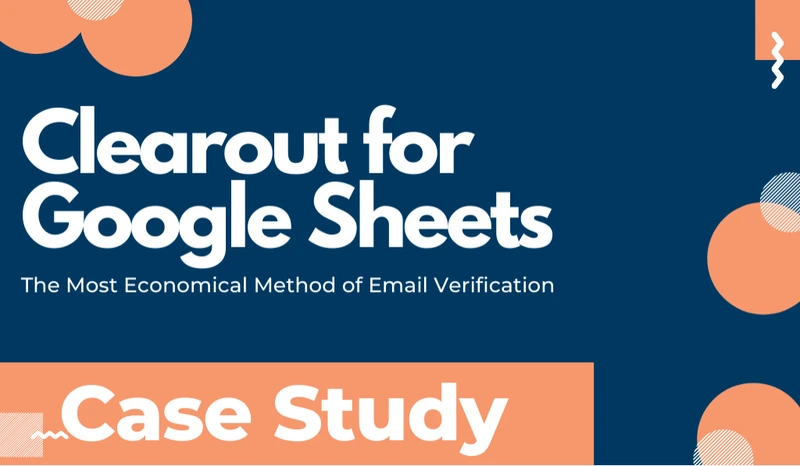
Clearout has recently introduced “Clearout for Google Sheets”, an add-on that lets you verify email addresses directly on Google Sheets. The immensely positive response from the customers has made us share how it came into the picture and how our clients found it better and more beneficial 🙂
Introduction
Email marketing is the most widely used online marketing resource as it has a better reach at lower costs. It seems cheaper when compared to other marketing techniques, but when it stands alone, it holds enough power to burn a hole in your pocket.
Just think about the number of tools you need to bring together to set up a basic email marketing campaign that can fetch successful results. Roughly said you need a
Just think about the number of tools you need to bring together to set up a basic email marketing campaign that can fetch successful results. Roughly said you need a
- A lead finder
- Email verifier
- Template designing tool
- CRM to hold your data
- ESP to send & track the emails

Some of these tools are quite expensive, the use of which can bring down your projected profits from XXX to XX, so we suggest taking a tour of the GSuite marketplace where thousands of add-ons, capable of fulfilling your requirements, are sitting unemployed.
(Here is a list of Google Sheet Add-ons that form a complete package for email marketing)
(Here is a list of Google Sheet Add-ons that form a complete package for email marketing)
How did Clearout for Google Sheet add-on come into the picture?
It was just another day when the whole Clearout team had gathered for a formal meeting to discuss and analyze the current scenarios, suggestions from the team, and important feedback received from the users.
This is when one of the members from the support team highlighted his conversation with the founder of a lead generation agency. This client, who dealt with thousands of new leads on a daily basis, expressed his discomfort in following the time-consuming process of list cleaning, wherein his team used to undergo a series of tasks :
Step 1:Download the data from CRM
Step 2:Upload the segregated list into clearout
Step 3:Verify & download the data
Step 4:Upload the verified data back into CRM
That is when it struck to our product team that launching Clearout as an add-on for Google Sheets can change the situation for not just one BUT ALL OUR CLIENTS.
This is when one of the members from the support team highlighted his conversation with the founder of a lead generation agency. This client, who dealt with thousands of new leads on a daily basis, expressed his discomfort in following the time-consuming process of list cleaning, wherein his team used to undergo a series of tasks :
Step 1:Download the data from CRM
Step 2:Upload the segregated list into clearout
Step 3:Verify & download the data
Step 4:Upload the verified data back into CRM
That is when it struck to our product team that launching Clearout as an add-on for Google Sheets can change the situation for not just one BUT ALL OUR CLIENTS.
Which industries can make the most of it?
It’s valuable for anyone involved in email marketing but considered best for industries who deal with bulk leads on a recurring basis namely
The list is endless and can be summed in one sentence - “ Anyone who uses the email marketing channel frequently or uses a CRM to store data and is looking for a more economical resource should try Clearout for Google Sheet”
- Lead generation companies
- Marketing agencies
- Job portals
- Data miners
- E-commerce industries
- Banks etc
The list is endless and can be summed in one sentence - “ Anyone who uses the email marketing channel frequently or uses a CRM to store data and is looking for a more economical resource should try Clearout for Google Sheet”
Matchless Benefits
- 1. Saving money
- Expensive CRM can be replaced with free Google sheets to maintain the data in a customized manner and with COFS you can verify the data directly on Google sheets, avoiding the accumulation of junk data.
- Various other add-ons are available to replace the use of ESPs, designing tools, analytics etc
- 2. Saving time & avoiding confusions
- Google Sheets allow a user to maintain the data at one place avoiding any confusions.
Further, by using Clearout for Google Sheets (COFS) the process of uploading, downloading, and saving is eliminated. Click ‘verify’ and get the results in real-time. Human errors like verifying the same list again and losing credits or reverifying a wrong list can be avoided.
Overall this saves a lot of time and effort.
- 3. Better management of data
- Complete data at one place
- Easy segregation by use of filters
- The data can be verified, re-verified and easily shared
- Status of the lead can be kept up-to-date
- 4. Enhanced productivity
- With the proper use of time, money, human resources and additional techniques, the impact is directly visible on the overall performance.
With persistent use of COFS, our client reported a growth in lead capturing by 42% within 2 months, and by the removal of unnecessary expenses, an overall growth of 21% was reported.
Recent Posts
01 Jul 2025
Best Zoho CRM Integrations for Sales & Marketing in 2025
Discover the top Zoho CRM integrations in 2025 categorized by use case. Explore how each tool's key ...
01 Jul 2025
Sales Automation in 2025: The Guide to Close More Deals Faster
Struggling with manual sales workflows? Follow this guide to explore the sales automation use cases, ...
25 Jun 2025
Top 6 Email Finder APIs in 2025 for All Use Cases
Looking for a reliable Email Finder API? Explore the top 6 email finder APIs of 2025—compare key fea ...
17 Jun 2025
Top 10 Email Spam Checker Tools Tested & Reviewed (2025)
Check out the top 10 email spam checker tools to avoid junk folders. Compare features, ratings & use ...
06 Jun 2025
How To Create a Lead Magnet That Converts in 2025
Looking for more leads? Read how to create a high-converting lead magnet in 2025 with step-by-step g ...
Prospecting ,Email Finder & Email Verification Service
Prospecting ,Email Finder & Email Verification Service
Expand your reach by discovering and verifying the ideal prospects.
Sign up & get 100 free credits | No Credit Card required




