- Products
- ProspectSQL/MQL list building with high levels of personalization, real-time data enrichment and prospect search
- Email FinderFind individual or bulk emails by entering the person & company name or domain
- Email VerifierVerify emails addresses individually, in bulk or through API, with 99% accuracy
- Clearout For SheetsVerify email addresses directly on Google Sheets with Clearout for sheets add-on
- ClearoutPhoneValidate phone numbers across 240+ countries in bulk, quick or real time validation Free Tools
- Disposable Email Checker
- Reverse LinkedIn Profile Lookup Tool
- Reverse Email Lookup Tool
- Email List Cleaner
- Resource
- Pricing
- Integrations
- Enterprise
- Login
What is Greylisting? How it Works and Anti-Greylisting Solutions

The culprit might be greylisting, a technique mail servers use to combat spam.
Here’s the gist: when an email arrives, the server temporarily rejects it and asks the sender to try again after a brief delay. Spammers usually don’t bother with retries, so this simple tactic filters out a lot of junk mail.
But greylisting isn’t perfect—it can also slow down legitimate emails, causing headaches and inefficiencies.
In this post, we’ll explain how greylisting works, its impact on email communications, and the best solutions for ensuring your important emails get through without a hitch. Let’s dive in!
What is Greylisting?
It is particularly useful for filtering out one-time, automated spam attempts without affecting regular communication channels in the long run.
Unlike other filtering mechanisms, greylisting doesn't immediately block emails; instead, it temporarily rejects them and allows the sending server to retry after a short delay.
📌 The principle behind greylisting is simple yet effective -
Many spammers use bulk-sending systems that are designed to send a large number of emails in a short time without retrying if the delivery fails.
By temporarily rejecting an email from an unrecognized sender, a greylisting filter creates a barrier that many spam systems won’t overcome. However, legitimate mail servers will typically retry after a delay, allowing the email to eventually be delivered.
This technique acts as an extra layer of security, adding a level of friction to the process that discourages low-effort spam tactics.
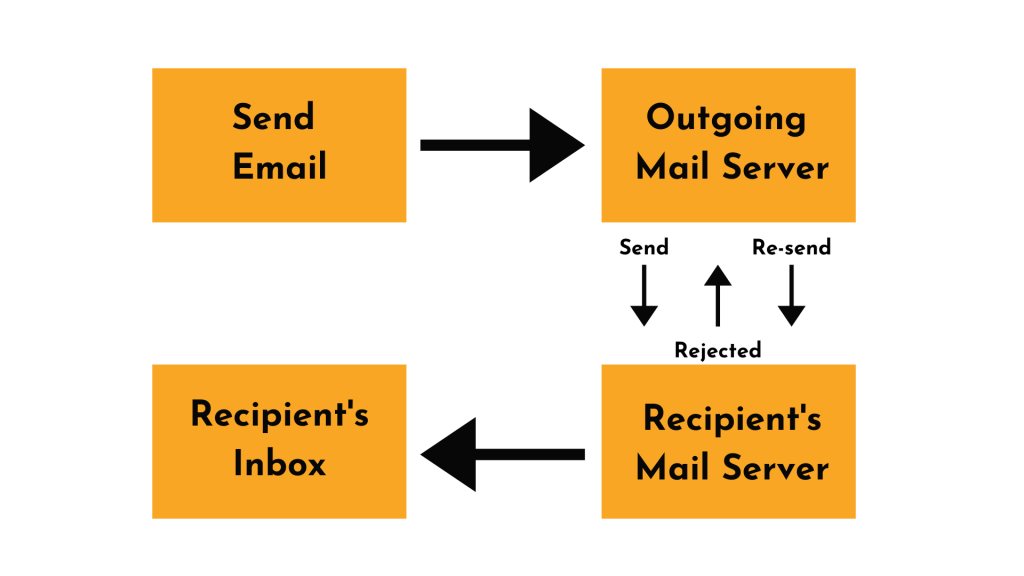
Common Misconceptions About Greylisting
It’s a tool that helps servers distinguish between legitimate and non-legitimate email behaviors rather than outright rejecting emails from new sources.
As a result, greylisting is often confused with blocklisting or being flagged as spam, which has different implications for email deliverability.
How Greylisting Works
- Initial Attempt – Temporary Rejection: When your email is sent, the recipient server temporarily rejects it if the sender IP or domain is unfamiliar. You’ll often see this as a “temporary failure” or “retry later” code.
- Waiting Period and Retry: Your email server should be configured to automatically retry after a delay, usually between 5 to 15 minutes. Many legitimate mail servers will do this as a standard protocol.
- Acceptance on Retry: When your server retries, the recipient mail server identifies the attempt as a genuine effort and allows the message to go through. This is typically done after one retry, but some servers might require multiple retries.
- Temporary Whitelist for Future Emails: If the initial delivery passes, the recipient server temporarily whitelists your IP or domain, meaning that future emails won’t be greylisted for a specified period.
Example: How Greylisting Works in a Real Scenario
Since the campaign is sent from a newly registered domain, many recipient servers might not recognize it.
Thus, the first wave of emails encounters greylisting, resulting in a temporary rejection.
The sending server retries after a few minutes, allowing the message to pass through and reach the recipients. Although the delivery is delayed, greylisting effectively filters out any potential spam while recognizing the legitimate retry attempts from the new campaign’s IP.
Are Greylisting and Blocklisting the Same?
Greylisting vs. Blocklisting:
| Feature | Greylisting | Blocklisting |
|---|---|---|
| Objective | Delay emails to filter out spam | Block emails from known spammers |
| Delivery Method | Temporary rejection with retries | Permanent rejection with no retries |
| Effect on Email | Delays initial delivery | Prevents all delivery |
| Impact on Reputation | Delayed reputation building | Negative reputation if listed |
| Application Scope | Mainly on new IPs/domains | Known spammers, high-risk IPs/domains |
Consequences of Greylisting on Email Campaigns
- Delayed Delivery Times: Greylisting can lead to delays in email delivery, which can be problematic for time-sensitive campaigns, such as product launches or seasonal promotions. These delays occur because the emails are held for a period, impacting the timing of email marketing strategies.
- Reduced Engagement Rates: Since emails may be delayed, recipients might not receive them at optimal engagement times, resulting in lower open rates. If customers receive emails outside peak engagement hours, they may overlook them, reducing potential click-through and conversion rates.
- Sender Reputation Issues: While greylisting itself doesn’t hurt the sender reputation, frequent rejections due to improper configuration may contribute to future greylisting or filtering issues, especially if emails appear suspicious due to repeated retries or delays.
- Inconsistent Delivery Across Campaigns: Different ISPs and email providers handle greylisting uniquely. Campaigns may experience inconsistent delivery rates, as certain recipients will see emails promptly, while others face delays. This variation can make it harder to track campaign performance and make accurate adjustments.
What is Anti-Greylisting?
When an email is rejected for the first time, the anti-greylisting tools try to resend it after a longer period of time to minimize the number of rejections.
This may delay the deliverability of the emails slightly but adds to the efficiency by reducing the overall number of tries to get the emails delivered.
Different mail servers have a different range to greylist the sender for, which is normally between 1 and 30 minutes.
Clearout deploys breakthrough anti-greylisting technology
Clearout’s anti-greylisting algorithm can determine the real status of email addresses without compromising on the turnaround time. The anti-greylisting process may take a little more time than usual but it increases the number of valid emails and reduces the ‘unknowns’ in the result, making the extra time worth it.
Implementing Antigreylisting: Checklist
Here are some effective methods to consider:
- Retry Settings: Set your mail server to retry every 5–15 minutes if an email is initially rejected.
- IP and Domain Reputation: Use established IPs or perform an IP warm-up for new IPs.
- Bounce Code Monitoring: Regularly review bounce code associated with “temporary failures” or “retry later” for signs of greylisting-related issues.
- Email Authentication: Set up SPF, DKIM, and DMARC protocols for enhanced deliverability.
- Clean Email List: Use Clearout Email Verifier to remove inactive addresses and keep your list engaged with regular list hygiene.
- ISP Relationship Management: Apply for whitelisting with major ISPs if eligible.
👉 Sign up now and test this feature on 100 email addresses for free!
FAQs
This approach ensures that legitimate emails are accurately identified and reduces the number of 'unknown' statuses in verification results. Clearout also doesn’t charge for unknown results.
Recent Posts
Top 6 Email Finder APIs in 2025 for All Use Cases
Looking for a reliable Email Finder API? Explore the top 6 email finder APIs of 2025—compare key fea ...
Top 10 Email Spam Checker Tools Tested & Reviewed (2025)
Check out the top 10 email spam checker tools to avoid junk folders. Compare features, ratings & use ...
How To Create a Lead Magnet That Converts in 2025
Looking for more leads? Read how to create a high-converting lead magnet in 2025 with step-by-step g ...
How to Get Rid of Invalid Subscribers in Kit (formerly ConvertKit)
Struggling with high bounce rates in Kit? Remove invalid emails with Clearout to reduce bounces, boo ...
Top 22 GoHighLevel Integrations to Improve Your Workflow in 2025
Are you looking to boost your productivity with GHL? Here are top 22 GHL Integrations to streamline ...
Prospecting ,Email Finder & Email Verification Service
Prospecting ,Email Finder & Email Verification Service
Expand your reach by discovering and verifying the ideal prospects.
Sign up & get 100 free credits | No Credit Card required

