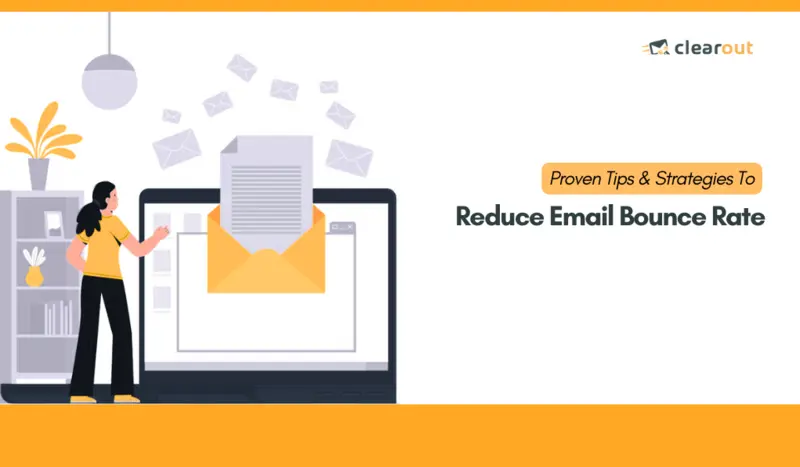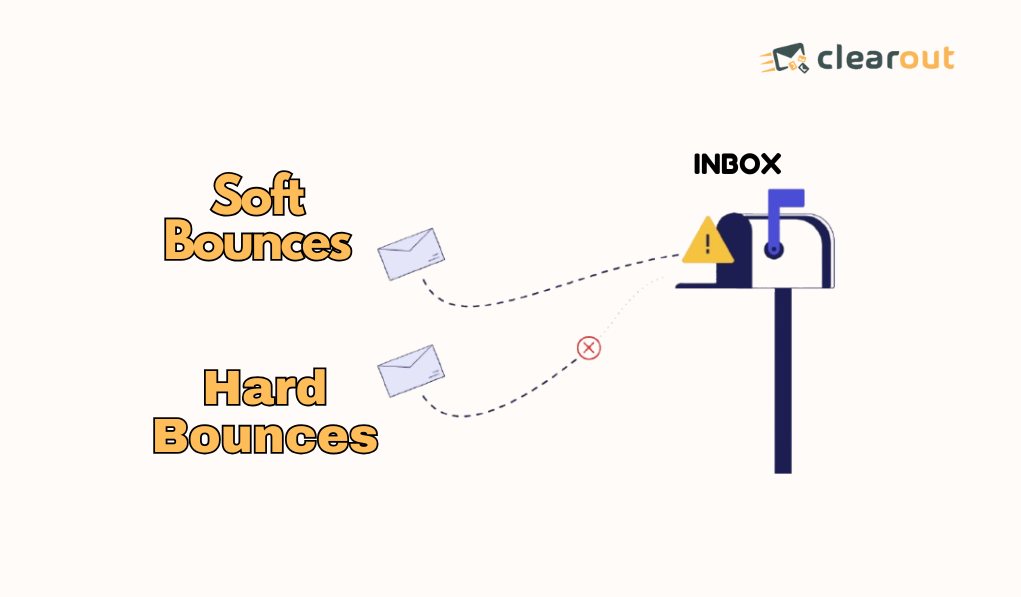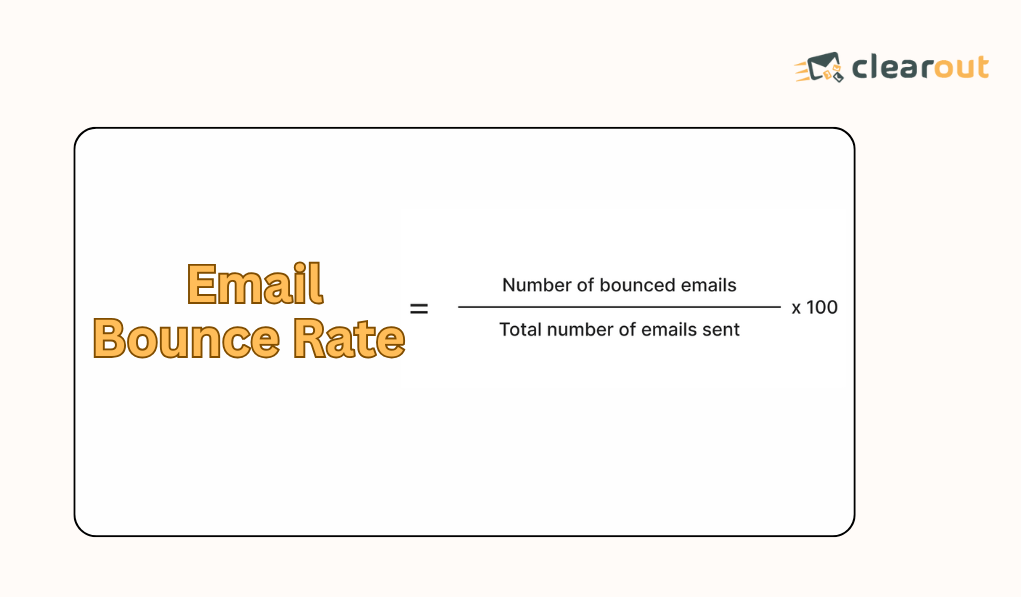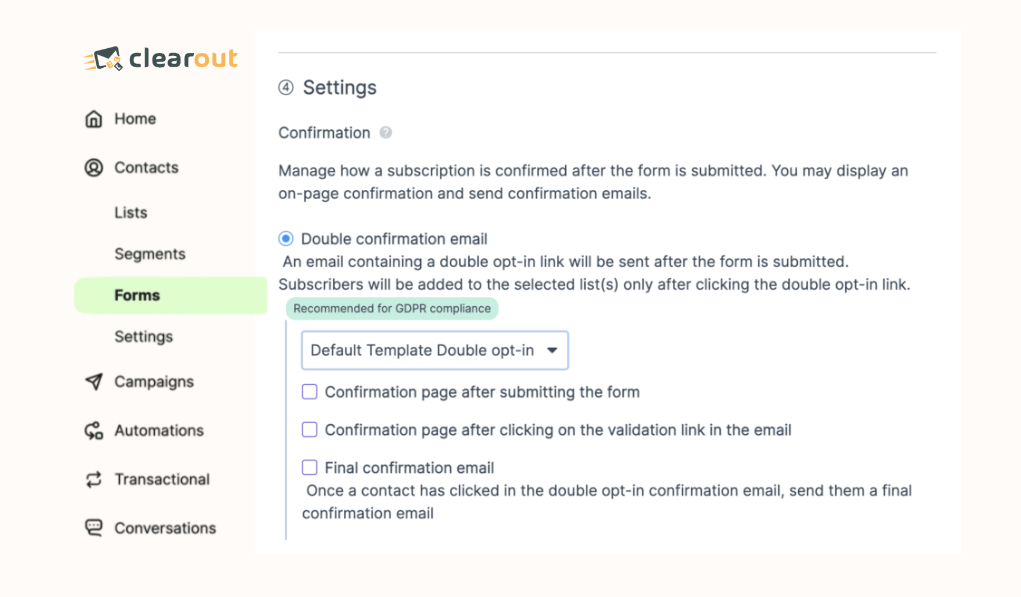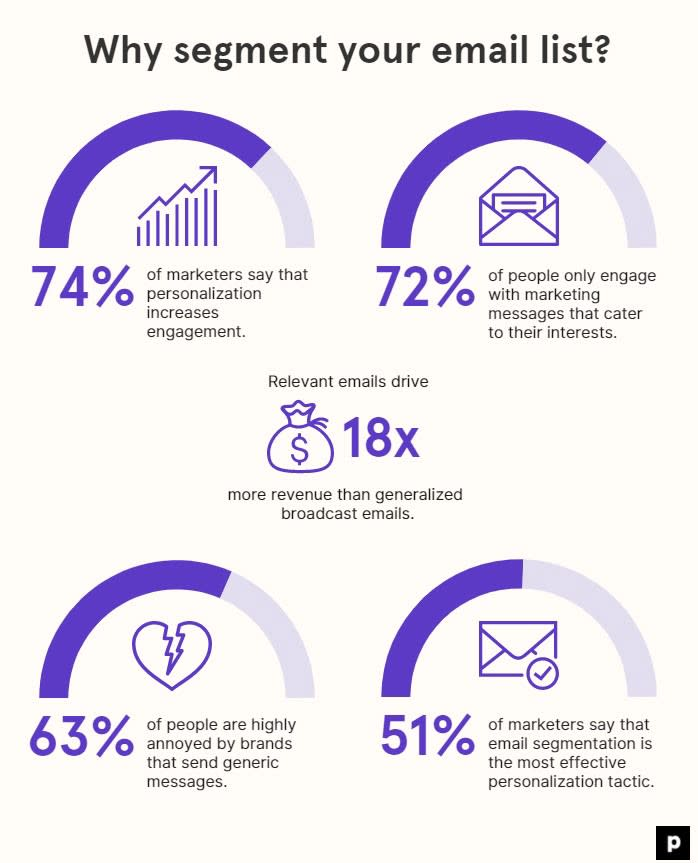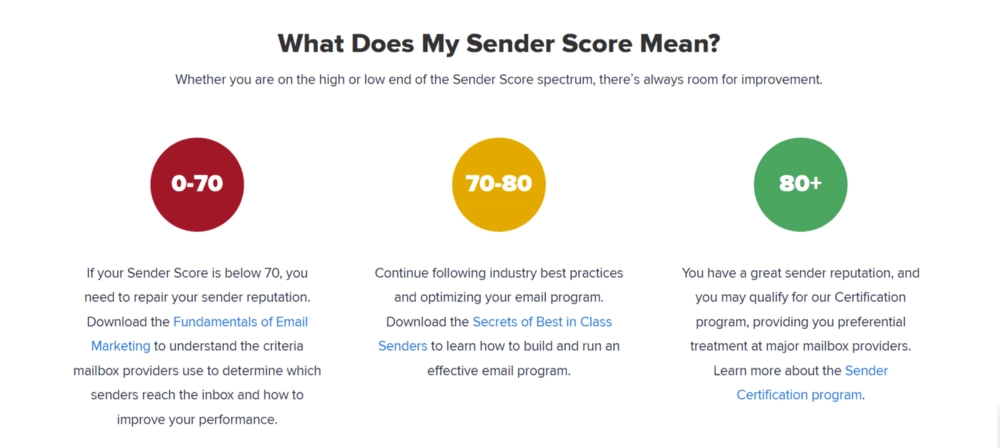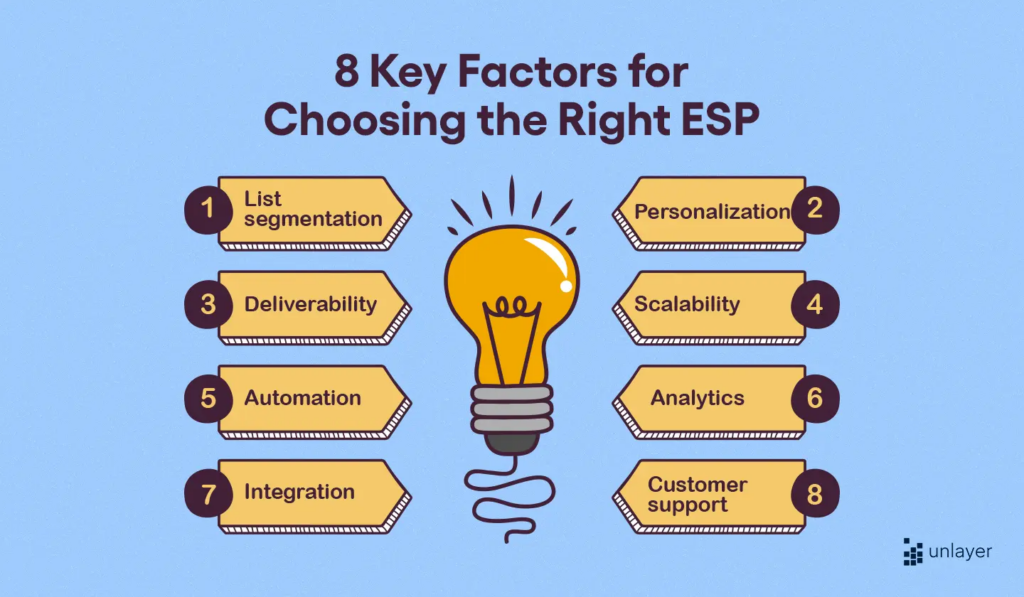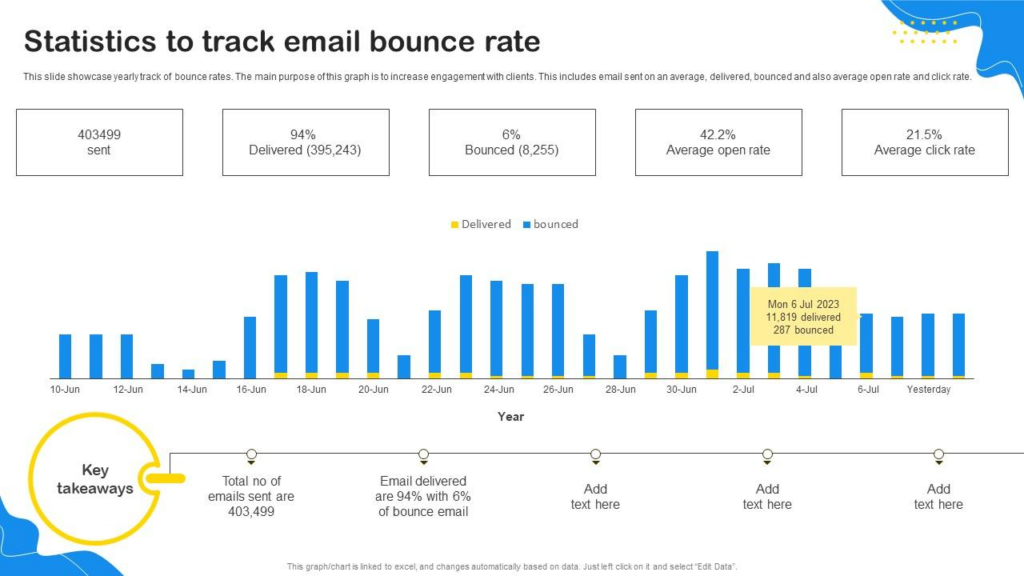● Hard Bounces vs. Soft Bounces: What’s the Difference?
● How to Measure Bounce Rate?
● What is The Standard Bounce Rate?
● Should You Delete Contacts with a Bounce Rate?
● Reasons For a High Bounce Rate
● How to Reduce Email Bounce Rates - 9 Proven Ways!
● How Clearout Will Help You Bounce Back Stronger!