- Products
- ProspectSQL/MQL list building with high levels of personalization, real-time data enrichment and prospect search
- Email FinderFind individual or bulk emails by entering the person & company name or domain
- Email VerifierVerify emails addresses individually, in bulk or through API, with 99% accuracy
- Clearout For SheetsVerify email addresses directly on Google Sheets with Clearout for sheets add-on
- ClearoutPhoneValidate phone numbers across 240+ countries in bulk, quick or real time validation Free Tools
- Disposable Email Checker
- Reverse LinkedIn Profile Lookup Tool
- Reverse Email Lookup Tool
- Email List Cleaner
- Resource
- Pricing
- Integrations
- Enterprise
- Login
11 Top Free Email Subject Line Generators To Boost Your Open Rates(2025 Edition)

Your email marketing campaigns aren't working🤕?
A significant part of generating leads and prospecting suitable candidates is email marketing, making it critical to stand out from the 100s of emails sent every day. This is where subject lines play a crucial role in making or breaking your email campaigns.
If the subject line grabs prospects' attention, over half of your email recipients—roughly 47% —will open the email🎯. On the contrary, 69% of recipients flag emails as spam simply by reading the subject line🛑.
Even if an email is beautifully designed if the subject line is not impressive, why would the recipient even bother to open it? And let's admit it, coming up with one original, intriguing, and crisp subject line that works is a difficult and intimidating job for every marketer😥.
To your rescue, we have come up with the best subject line generator tools that automate the task of writing and researching for the best subject lines with a high open rate in seconds!
Let's get started!
If the subject line grabs prospects' attention, over half of your email recipients—roughly 47% —will open the email🎯. On the contrary, 69% of recipients flag emails as spam simply by reading the subject line🛑.
Even if an email is beautifully designed if the subject line is not impressive, why would the recipient even bother to open it? And let's admit it, coming up with one original, intriguing, and crisp subject line that works is a difficult and intimidating job for every marketer😥.
To your rescue, we have come up with the best subject line generator tools that automate the task of writing and researching for the best subject lines with a high open rate in seconds!
Let's get started!
Table of Contents :
Are Email Subject Line Generators Useful?
There is no denying that writers and marketers work hard to create impressive and captivating subject lines.
However, thinking outside the box every time can be difficult, especially when you need email subject lines on a large scale. It can be a difficult task.
That is exactly where you will require assistance, and what could be better than using an email subject line generator? Now, if you ask—
However, thinking outside the box every time can be difficult, especially when you need email subject lines on a large scale. It can be a difficult task.
That is exactly where you will require assistance, and what could be better than using an email subject line generator? Now, if you ask—
What Are Email Subject Line Generators?
Subject line generators are AI tools that act as a helping hand to create relevant subject lines for your email campaigns.
They provide intriguing subject lines, and with a little touch (if required), you will have a killer subject line ready for your campaign.
Now let’s quickly dive into the most awaited part– the tools & how they work!
They provide intriguing subject lines, and with a little touch (if required), you will have a killer subject line ready for your campaign.
Now let’s quickly dive into the most awaited part– the tools & how they work!
Top 11 (Free) Email Subject Line Generators
There are abundant subject line generators in the market, making it hard to pick a reliable one.
So, here is a list of 11 subject line generators and their strengths to help you pick the best one for you without wasting time.
So, here is a list of 11 subject line generators and their strengths to help you pick the best one for you without wasting time.
1. Salesblink
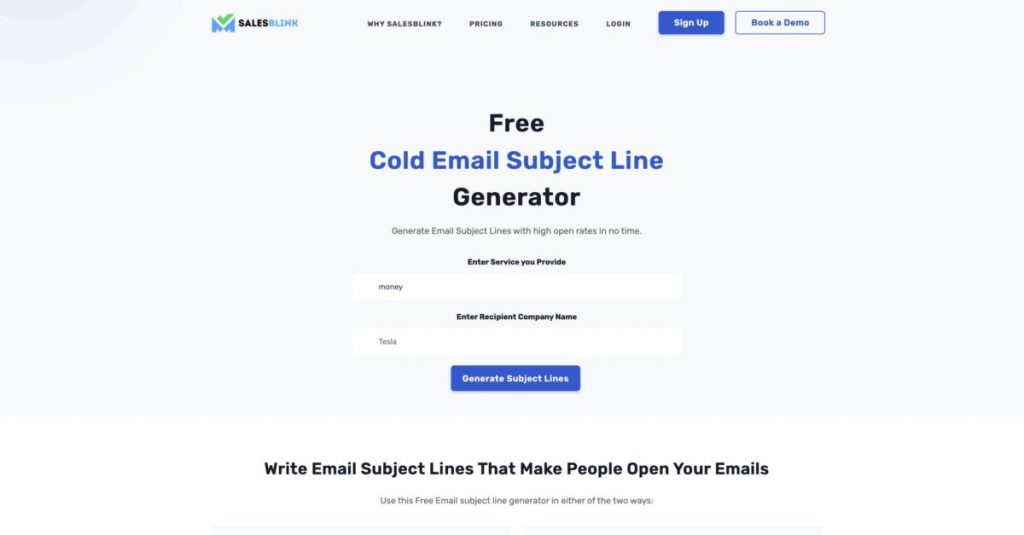
You can use SalesBlink's free email subject line generator to generate subject lines that have high open rates.
All you have to do is enter the service you provide and then your company's name. Within seconds, it generates five catchy subject lines that are free of cost.
All you have to do is enter the service you provide and then your company's name. Within seconds, it generates five catchy subject lines that are free of cost.
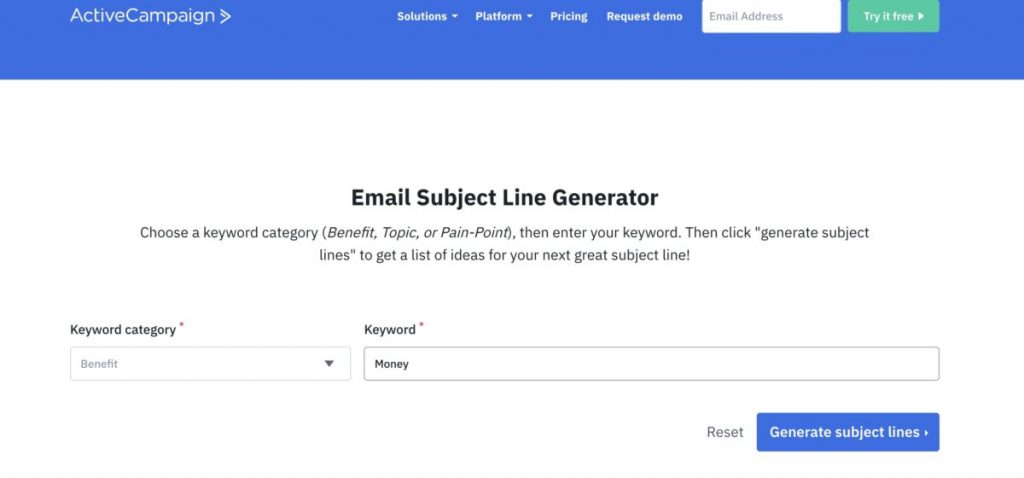
ActiveCampaign is the free email subject line generator best suited for you if you're more interested in a certain keyword.
You receive email subject lines based on your keyword and category (Pain Point, Benefit, or Topic). You can choose the one that works best for your email, insert any term you want, and click "Generate." The display currently shows four suggestions. To view additional choices, choose "Generate more suggestions."
You receive email subject lines based on your keyword and category (Pain Point, Benefit, or Topic). You can choose the one that works best for your email, insert any term you want, and click "Generate." The display currently shows four suggestions. To view additional choices, choose "Generate more suggestions."
3 Reply.io
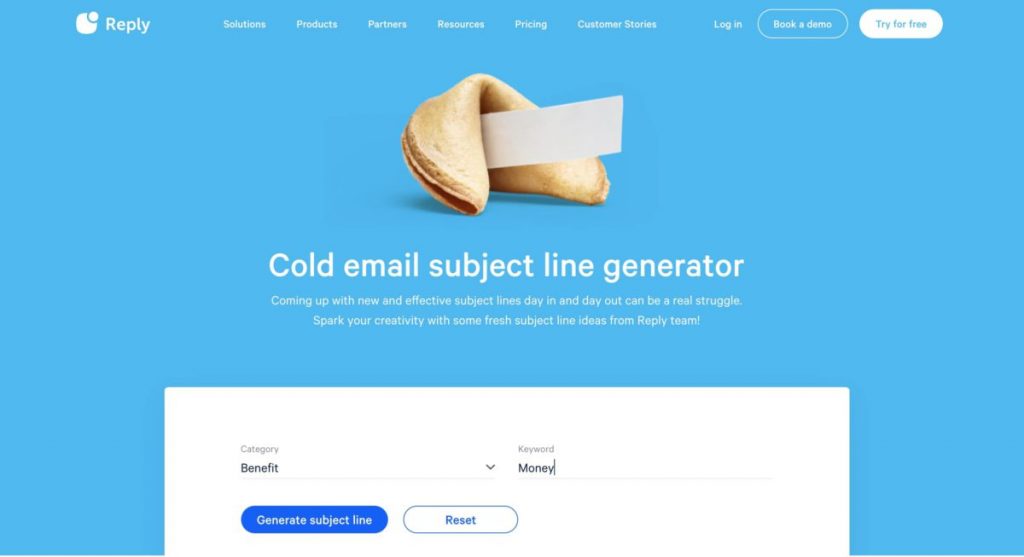
The Reply.io sales engagement platform offers a customizable subject line generator for cold emails, perfect for B2B email marketing.
You can create professional email subject lines with Reply.io's tool in just a few clicks. Simply choose the category and enter your unique keyword(s) to add a touch of personalization - the recipients will be more inclined to open your email this way.
With numerous subject lines generated each request - everyone can find one that best suits their business needs.
You can create professional email subject lines with Reply.io's tool in just a few clicks. Simply choose the category and enter your unique keyword(s) to add a touch of personalization - the recipients will be more inclined to open your email this way.
With numerous subject lines generated each request - everyone can find one that best suits their business needs.
4. Keap
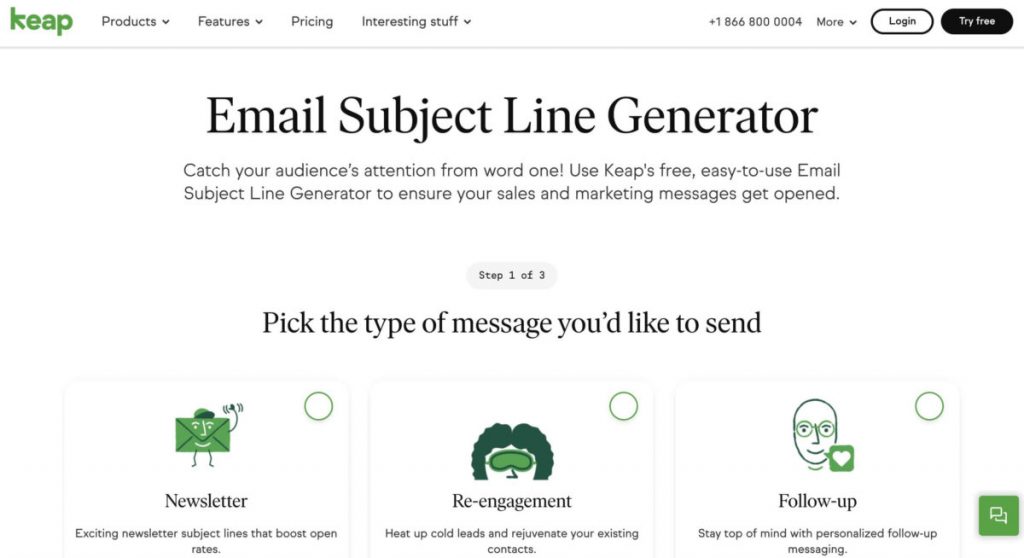
Keap is another free tool for creating email subject lines that can draw your readers in using a variety of email formats. You can get subject line ideas for your sales and marketing emails by using Keap's free subject line generator.
First, select the type of email you want to send from the available options:
Newsletter.
Re-engagement.
Follow-up.
Promotion.
Resources.
Registration.
Following that, state the target audience, interest category, and desired outcome. That's it; five subject lines will be generated for you to use to get the most responses.
First, select the type of email you want to send from the available options:
Following that, state the target audience, interest category, and desired outcome. That's it; five subject lines will be generated for you to use to get the most responses.
5. Portent
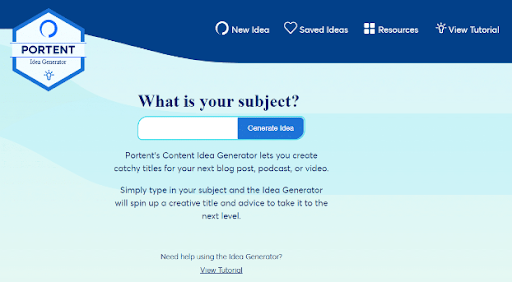
Of all the email subject line generators, Portent is the most straightforward. It merely requires the topic of your overarching message or solution.
Although it is not intended especially for email subject lines, you can use its suggestions as inspiration. To get a new title, click "See another title," one at a time. This tool might be a little ambiguous, but you need to give it a few attempts to figure out which term category it performs best with.
This AI-powered application may generate some inventive marketing emails if you get the hang of it.
Although it is not intended especially for email subject lines, you can use its suggestions as inspiration. To get a new title, click "See another title," one at a time. This tool might be a little ambiguous, but you need to give it a few attempts to figure out which term category it performs best with.
This AI-powered application may generate some inventive marketing emails if you get the hang of it.
6. Copymatic
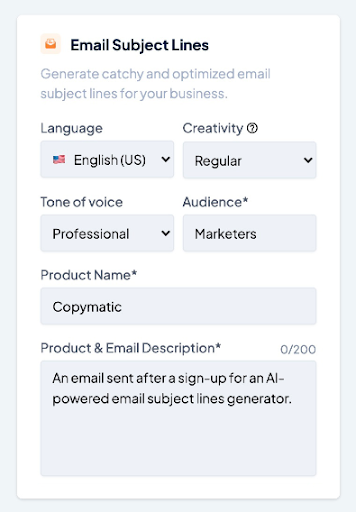
Copymatic has a user-friendly free email subject line generator that claims to produce text marketing emails in a matter of seconds.
Simply fill out the form to tell the AI what you want to write about. Enter the tone of your message, the name and description of your product, and even change how creative your AI assistant is. They also provide 10 free credits to check out the complete generator.
Simply fill out the form to tell the AI what you want to write about. Enter the tone of your message, the name and description of your product, and even change how creative your AI assistant is. They also provide 10 free credits to check out the complete generator.
7. Encharge
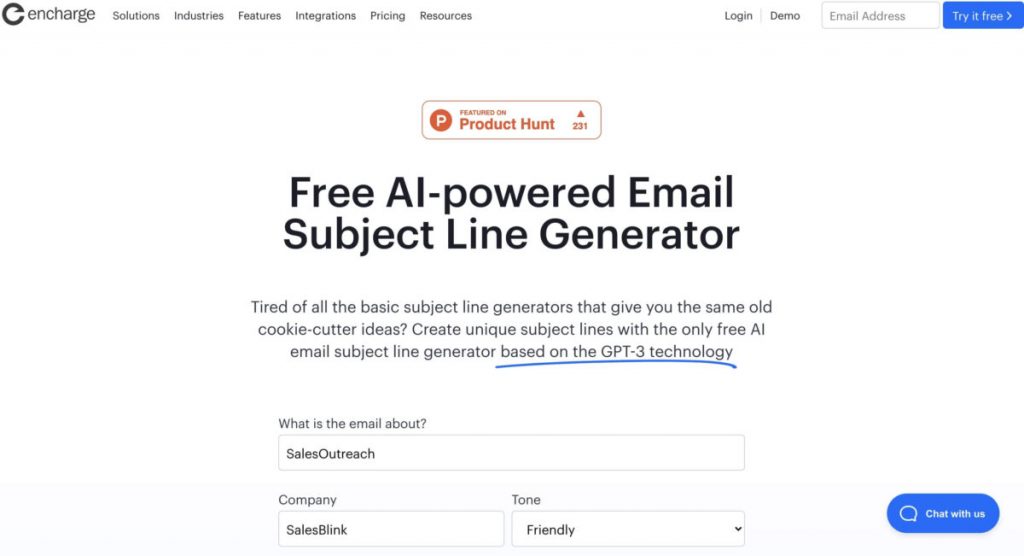
Encharge is a free AI-powered email subject line created using GPT-3 technology. In other words, they crawl the web using a protocol created by OpenAI, anticipate human-like word combinations, and write compelling email subject lines.
Put your company name, the subject of your email, and your chosen tone in the appropriate fields. Once you click create, this email subject line generator will come up with seven creative suggestions for you.
Encharge also does a good job of providing you with a variety of email tone options, from thankful to urgent.
Put your company name, the subject of your email, and your chosen tone in the appropriate fields. Once you click create, this email subject line generator will come up with seven creative suggestions for you.
Encharge also does a good job of providing you with a variety of email tone options, from thankful to urgent.
8. Content row
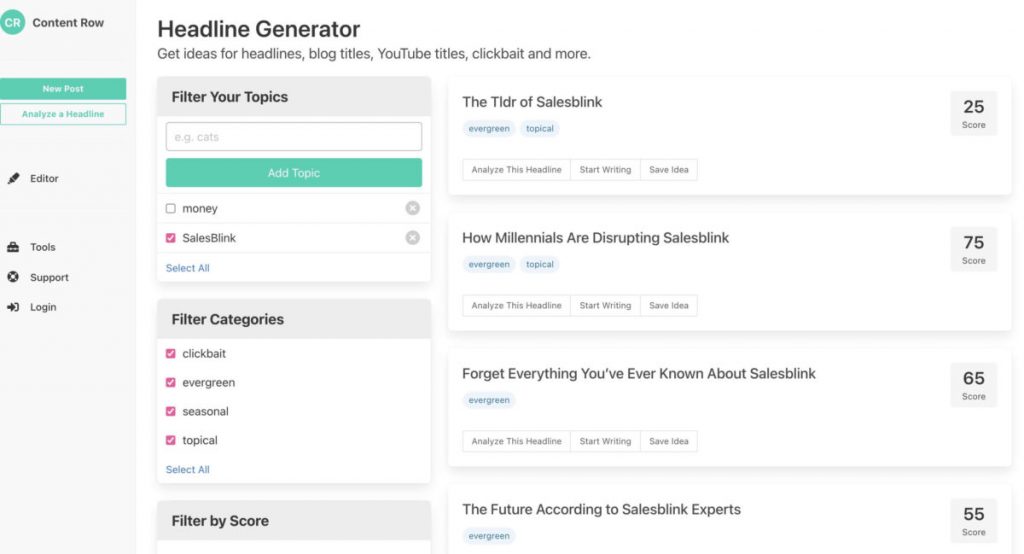
Content Row is a full-featured content management solution, not just a subject line generator. It does double duty as a headline analyzer and a headline generator. You may do three headline searches daily using this simple, cost-free tool.
Its restricted use, however, is one of its major drawbacks. For free users, only three headline generator searches are permitted per day. To get unlimited usage, you must subscribe to a PRO price plan.
Its restricted use, however, is one of its major drawbacks. For free users, only three headline generator searches are permitted per day. To get unlimited usage, you must subscribe to a PRO price plan.
9. INK
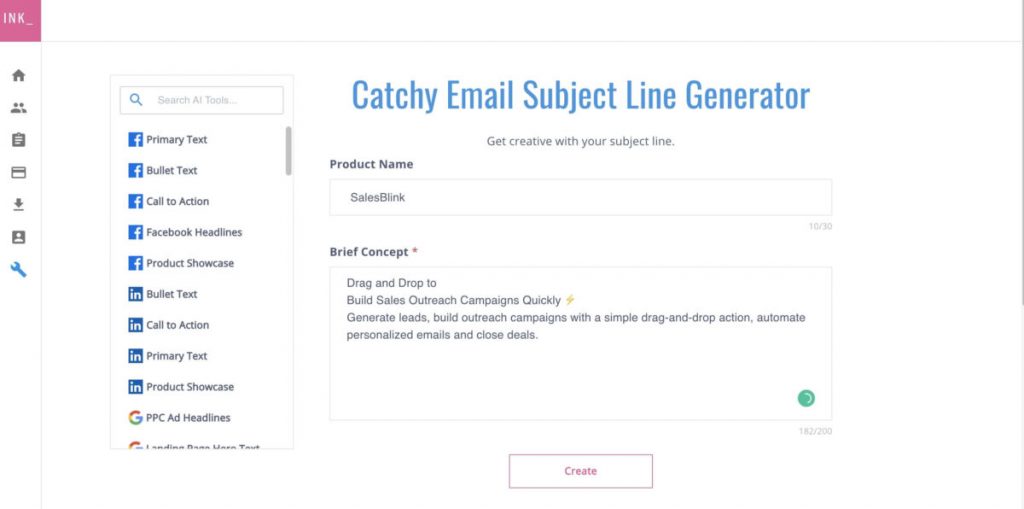
Using INK's AI-powered Catchy Email Subject Line Generator, you may come up with catchy subject lines for your emails. It aids in creating brief subjects that instantly center on the user.
Start by filling out the box with your business name and a brief concept. Once you have a list of email subject lines, click the "Create" button.
INK's Catchy Email Subject Line Generator may assist you in coming up with original and eye-catching email subject lines by:
Creating subject lines that are pertinent, distinctive, and devoid of spam terms.
Increasing an email's open rate while keeping the subject line interesting.
Keeping the length of the email subject line to 40 characters.
Start by filling out the box with your business name and a brief concept. Once you have a list of email subject lines, click the "Create" button.
INK's Catchy Email Subject Line Generator may assist you in coming up with original and eye-catching email subject lines by:
10. Automizy

Next on the list is Automizy which provides various tools related to email marketing, including a free subject line generator.
The tool works quite differently than most other tools as it generates a suitable subject line after analyzing the email body. As a result, you get a unique, tailor-made subject line for your email.
The tool works quite differently than most other tools as it generates a suitable subject line after analyzing the email body. As a result, you get a unique, tailor-made subject line for your email.
11. Storylab.ai
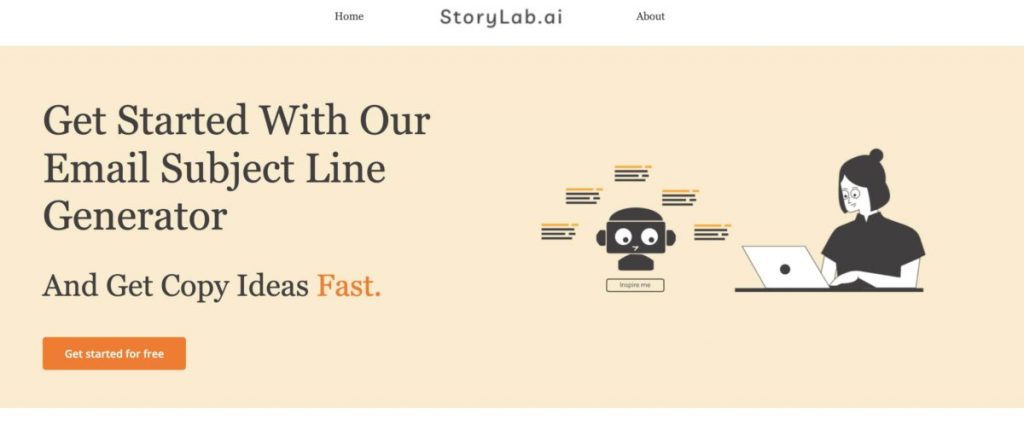
StoryLab.ai generates email subject lines depending on your search query. You must provide your company name, explain the contents of your email, and choose "Inspire me" to use their subject line generator.
The subject line for your email may also be generated using a generator for blogs, advertisements, and social media captions.
An email subject line generator will run content marketing ideas based on the topic of your email and a description of your business.
The program employs AI to come up with topic line suggestions. Additionally, the tool's usage allowance is unrestricted.
The subject line for your email may also be generated using a generator for blogs, advertisements, and social media captions.
An email subject line generator will run content marketing ideas based on the topic of your email and a description of your business.
The program employs AI to come up with topic line suggestions. Additionally, the tool's usage allowance is unrestricted.
The Bonus Tool For Better Results – Clearout
These subject line generators no doubt make your job a lot easier and help you achieve a greater open rate. However, don’t forget to get an email list validation check before sending out your campaigns.
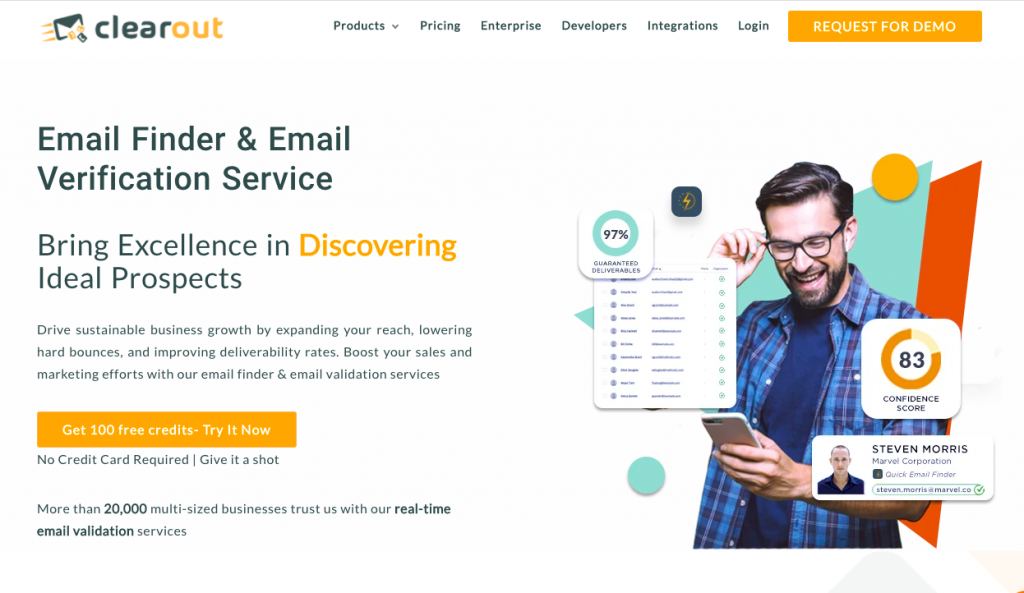
Using a tool like Clearout will help ensure that your emails don't bounce back and get more engagement as they reach your prospects' inboxes rather than getting into the spam filter.
What is a good subject line?
A good subject line is short and crisp that immediately catches attention while stating what the reader would get out of the email.
Here are a few examples that are catchy and have brought in good clicks:
"A Sneak Peek for VIPs Only." – Serena & Lily
"👗 Free (Cool!) Clothes Alert 👖" – Clover
"What Can You Afford?" – Zillow
“Everything you wanted to know about email copy but were too afraid to ask" – Copy Hackers
"Drooling over email designs 🤤" – Really Good Emails
"Can you help me name this dance, [First Name]?" – Marie Forleo
Here are a few examples that are catchy and have brought in good clicks:
"A Sneak Peek for VIPs Only." – Serena & Lily
"👗 Free (Cool!) Clothes Alert 👖" – Clover
"What Can You Afford?" – Zillow
“Everything you wanted to know about email copy but were too afraid to ask" – Copy Hackers
"Drooling over email designs 🤤" – Really Good Emails
"Can you help me name this dance, [First Name]?" – Marie Forleo
How long should the subject line of an email be?
Desktop email clients see up to 60 characters, whereas mobile email clients see approximately 20-25 characters.
According to 99firms, 85 percent of users access email via smartphone. Keep your subject lines to 6-8 words or less than 50 characters to account for smaller screens.
Don’t forget to check how it looks on the app before deciding your final length.
According to 99firms, 85 percent of users access email via smartphone. Keep your subject lines to 6-8 words or less than 50 characters to account for smaller screens.
Don’t forget to check how it looks on the app before deciding your final length.
How to improve email subject lines?
Add any symbols, emojis, or numbers you believe are necessary to boost the open rate of your subject line. Emojis can work in your favor because they encourage people to open emails.
How personalization in the subject line helps?
You make the recipient feel important by getting personal with them. When recipients see their name in the subject line, they will react more strongly. These emails are more likely to be opened.
What types of email subject lines are prohibited by the CAN-SPAM Act?
The Act prohibits deceptive subject lines. This means that the subject line should accurately reflect the message's content.
This is a law and is also best practice for building a positive relationship with your prospects.
People don't like clickbait, and it's a quick way to lose trust.
You should also avoid using question marks and exclamation points in the same email subject line. For example:
“Want to grow your audience? Check out this guide now!”
A combination like this has a greater chance of being flagged as spam before your reader even sees it.
This is a law and is also best practice for building a positive relationship with your prospects.
People don't like clickbait, and it's a quick way to lose trust.
You should also avoid using question marks and exclamation points in the same email subject line. For example:
“Want to grow your audience? Check out this guide now!”
A combination like this has a greater chance of being flagged as spam before your reader even sees it.
Final Verdict
All the listed email subject line generators seem immensely useful for creating email subject lines.
Although they are all good, you can't rely on them blindly. After all, the system generates these based on an algorithm. The output might need editing and improvement, including checking the spelling, grammar, SEO, and relevance.
So, you must give it a human touch before you use the suggestions.
Although they are all good, you can't rely on them blindly. After all, the system generates these based on an algorithm. The output might need editing and improvement, including checking the spelling, grammar, SEO, and relevance.
So, you must give it a human touch before you use the suggestions.
Recent Posts
01 Jul 2025
Best Zoho CRM Integrations for Sales & Marketing in 2025
Discover the top Zoho CRM integrations in 2025 categorized by use case. Explore how each tool's key ...
01 Jul 2025
Sales Automation in 2025: The Guide to Close More Deals Faster
Struggling with manual sales workflows? Follow this guide to explore the sales automation use cases, ...
25 Jun 2025
Top 6 Email Finder APIs in 2025 for All Use Cases
Looking for a reliable Email Finder API? Explore the top 6 email finder APIs of 2025—compare key fea ...
17 Jun 2025
Top 10 Email Spam Checker Tools Tested & Reviewed (2025)
Check out the top 10 email spam checker tools to avoid junk folders. Compare features, ratings & use ...
06 Jun 2025
How To Create a Lead Magnet That Converts in 2025
Looking for more leads? Read how to create a high-converting lead magnet in 2025 with step-by-step g ...
Prospecting ,Email Finder & Email Verification Service
Prospecting ,Email Finder & Email Verification Service
Expand your reach by discovering and verifying the ideal prospects.
Sign up & get 100 free credits | No Credit Card required


