ActiveCampaign + Clearout Integration
Take advantage of ActiveCampaign email validation integration with Clearout to clean the email list from one or more ActiveCampaign account.
No Credit Card Required | Give it a shot
Why Should You Validate your ActiveCampaign email List?
Reduce bounce rates, boost deliverability, and be confident your emails are landing into inbox. This ActiveCampaign Email validation integration with Clearout helps ensure the bad, fake & disposable email addresses are filtered out from your list, before you hit send. Securely import/export data between the two platforms using the integration.
How to Verify emails in ActiveCampaign in just 4 Simple Steps
Note:
Want to Automatically Validate Emails When Contacts Are Subscribed to an ActiveCampaign List?
You can easily automate this using the ActiveCampaign Automation Workflow in combination with the Clearout App. By setting this up, every new contact added to your ActiveCampaign list will be automatically validated by Clearout in real-time. The results will be instantly mapped to the respective Clearout status fields within your contact profile.
👉 Watch the step-by-step demo to learn how to deploy this automation in just a few clicks.
Want to Automatically Validate Emails When Contacts Are Subscribed to an ActiveCampaign List?
You can easily automate this using the ActiveCampaign Automation Workflow in combination with the Clearout App. By setting this up, every new contact added to your ActiveCampaign list will be automatically validated by Clearout in real-time. The results will be instantly mapped to the respective Clearout status fields within your contact profile.
👉 Watch the step-by-step demo to learn how to deploy this automation in just a few clicks.
1. Connect account
After logging in to your Clearout account, go to the Integration page and select ActiveCampaign. Click on "Add Account" to add your Active Campaign account. A pop up will be displayed asking for URL, Key and Account Name. You can find these details in your Active Campaign account under "Developer" tab in Settings. Once you feed-in the URL and Key details in Clearout click on the "Add Account" button.
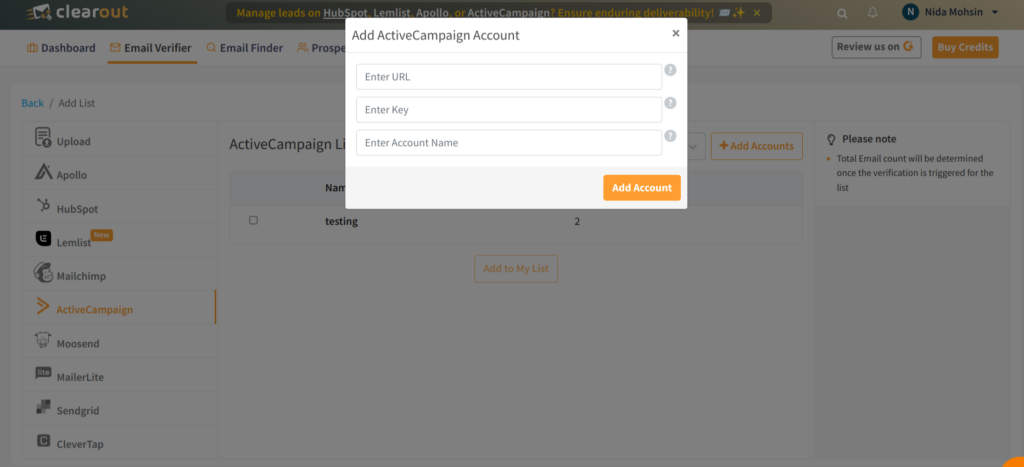
2. Add the email lists
Keep the email address lists clean by easily adding them from the ActiveCampaign account.
After the successful login, select the email list from the existing ActiveCampaign audience list. Then click on "Import" to proceed the audience list validations.
After the successful login, select the email list from the existing ActiveCampaign audience list. Then click on "Import" to proceed the audience list validations.
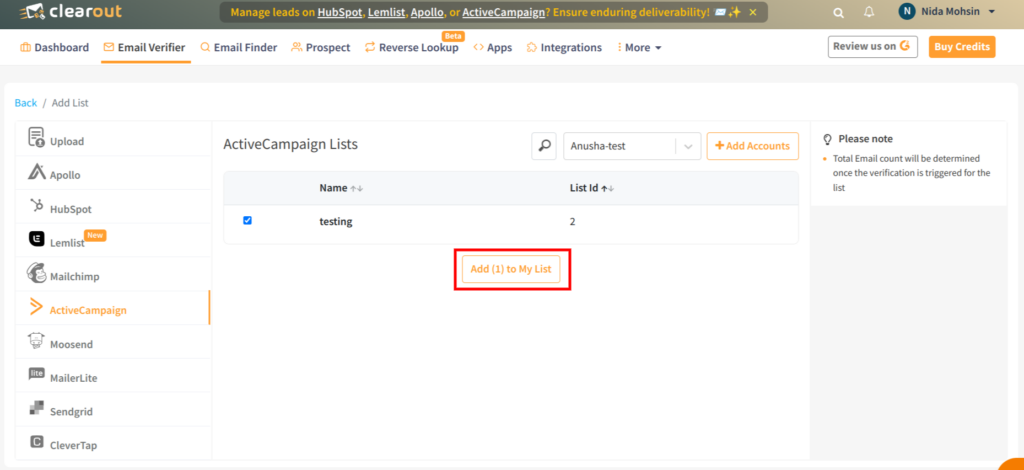
3. Verify the email address list
Once the audience list is successfully added, click on the "Verify"
to start validating the added ActiveCampaign list.
to start validating the added ActiveCampaign list.
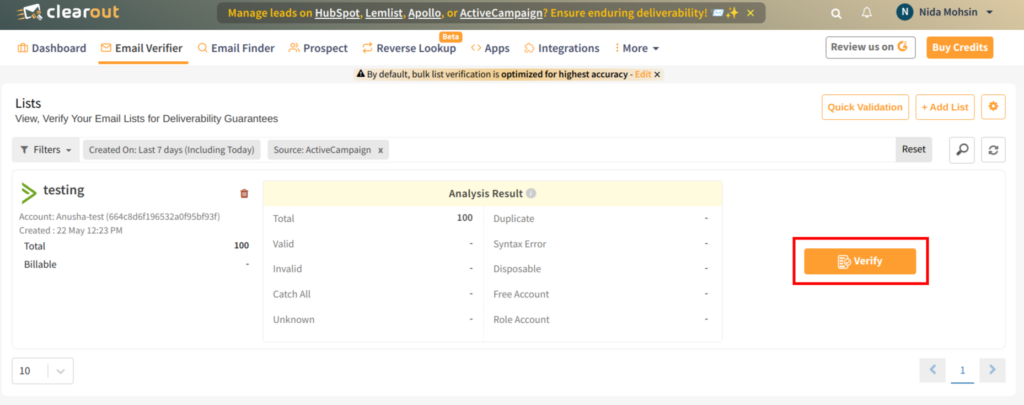
4. Export the verified results
Once the validation is completed, the user can choose how to export the verified list to ActiveCampaign account. The user can export the result by choosing to unsubscribe or append else by selecting both.
Unsubscribe: User can unsubscribe the invalid/non-deliverable email addresses on the ActiveCampaign list automatically which removes all the non-deliverables from the mailing list.
Append: User can export the result and append the Clearout columns with the original file in the ActiveCampaign account.
Unsubscribe: User can unsubscribe the invalid/non-deliverable email addresses on the ActiveCampaign list automatically which removes all the non-deliverables from the mailing list.
Append: User can export the result and append the Clearout columns with the original file in the ActiveCampaign account.
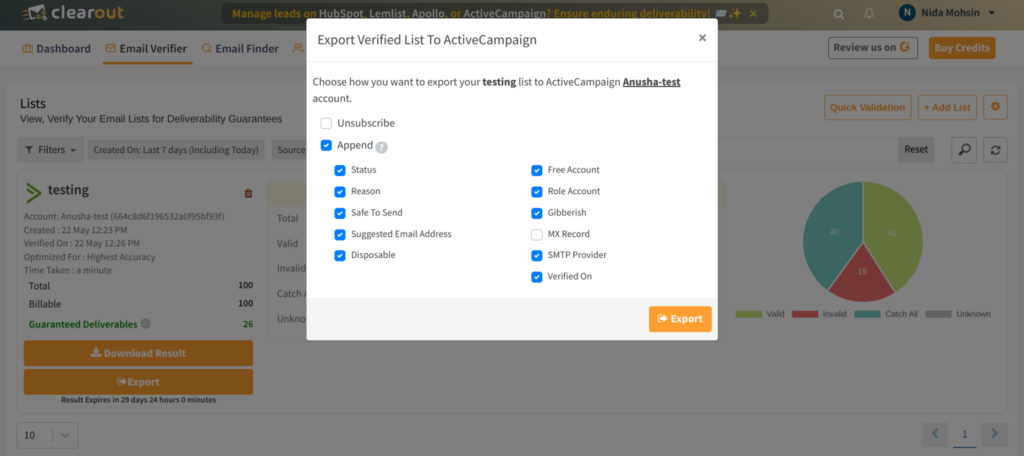
5. Getting error exporting the result file? Try the manual upload option
One of challenge that has been reported by ActiveCampaign users' is that they face difficulty in exporting result file back to ActiveCampaign after validating it in Clearout. We are here with an alternate way to help users during such temporary downtime from Activecampaign.
The Clearout Advantage
Our solutions have been adopted by 65,000+ businesses worldwide to efficiently identify and qualify leads in real-time and in bulk.

Accurate Results
The more you know, the better you are. We give 99% clear-cut results to keep your sender reputation.

World Class Support
We’re 24/7 here to help you understand your email program and send campaign with confidence

Distinctive Features
Unique features like Email/domain whitelisting/blacklisting, Guaranteed deliverability, team account analytics & much more to your table.

