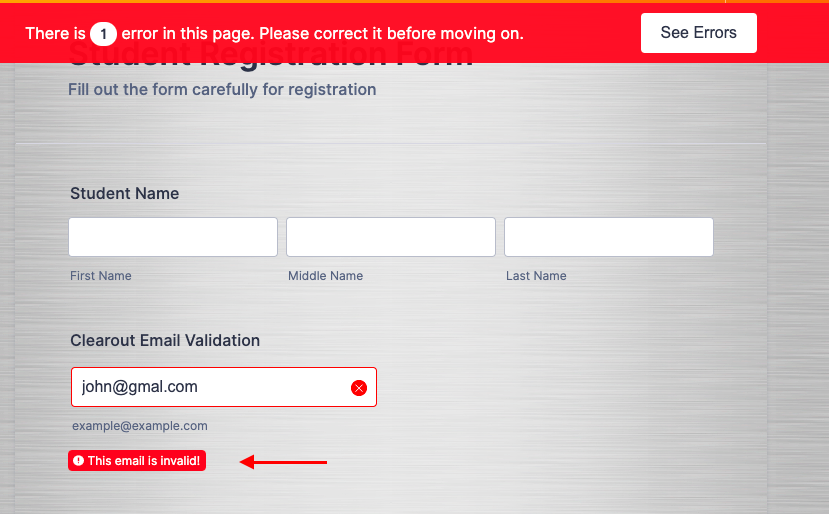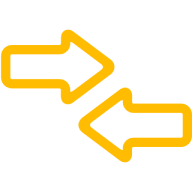

Jotform + Clearout Integration
Ensure you capture quality data with JotForm. Validate email addresses at the point of capture, and enhance your forms with Clearout
Why should you validate your Jotform leads with Clearout Email Verifier?
With its 99% Accuracy and fastest turn around time, our API will verify all your new emails in seconds, preventing fake and invalid signups. The Clearout real-time email verifier will detect and reject:
💡 Misspelled and other invalid email addresses
💡 Role-based email addresses that have low value to your sales and marketing
💡 Temporary, disposable or throwaway emails that cause bounces
💡 Spam traps, which can damage your sender reputation and can get you blacklisted
💡 Gibberish emails which are random email addresses created by spammers usually
💡 Role-based email addresses that have low value to your sales and marketing
💡 Temporary, disposable or throwaway emails that cause bounces
💡 Spam traps, which can damage your sender reputation and can get you blacklisted
💡 Gibberish emails which are random email addresses created by spammers usually
1. Discover Clearout Email Validation Widget
Login to your Jotform account & select your form. Click on "Add form elements" and navigate to widget section
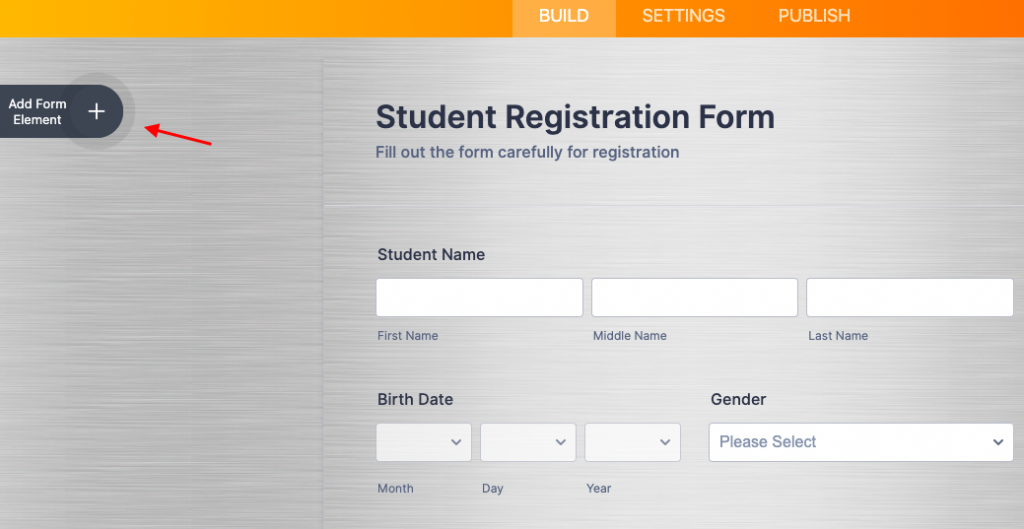
2. Add the Email validation field to your form
Search for "Clearout", now the Clearout email validation widget appears. Simply drag and drop the widget to the form where you wish to add the email field. (The label can be changed)
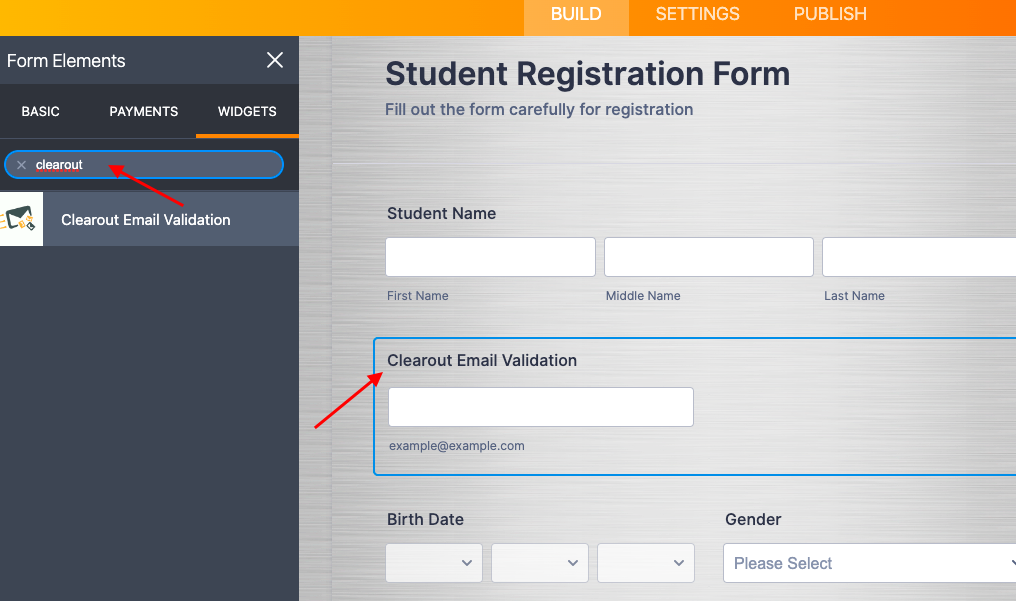
3. Customisation of the Clearout widget
Enabling "allow/block risky email address" from the widget settings will allow you to further tailor the kinds of email addresses you need to accept from your form.
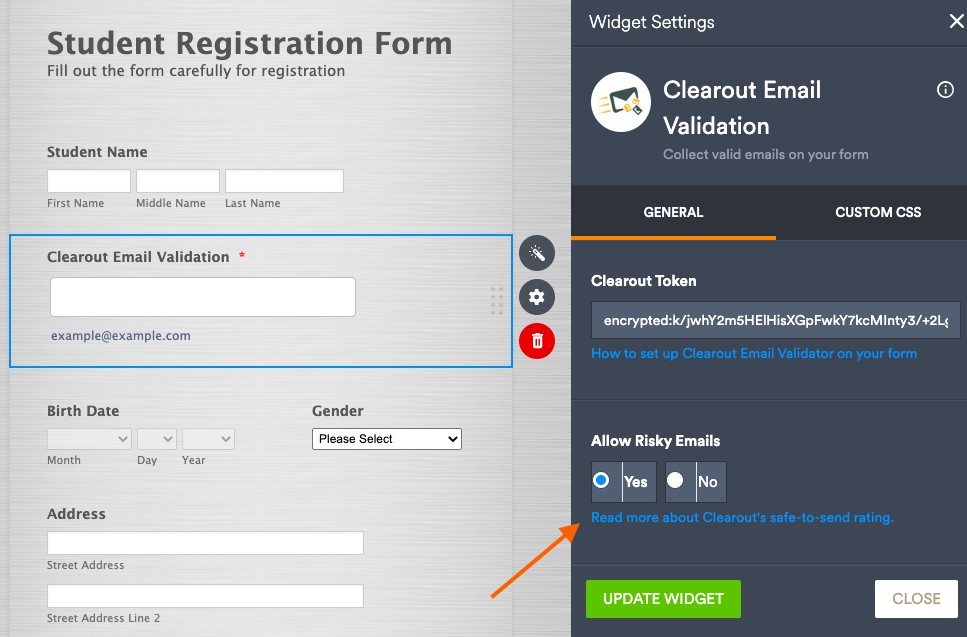
4. Create the API token
Goto your Clearout account and generate the unique API token. (click on ‘Apps’–> Click on ‘+ Create App’–> Choose ‘Server’-> Provide the required details –> Click on Create & copy the token) . Navigate back to the Jotform portal and paste the token generated earlier under the general settings and click on 'Update widget'.
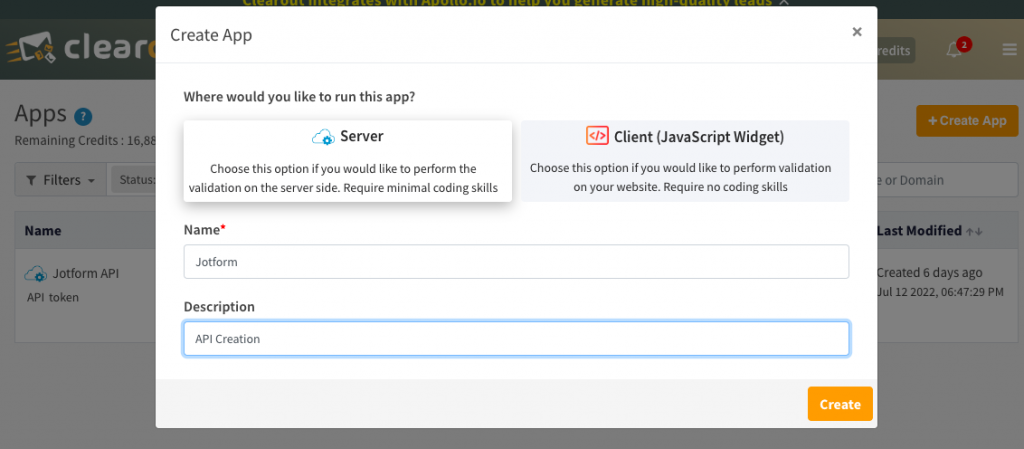
5. Conclusion
That's it. The form is ready to filter out all Invalid & bad leads at the point of capture now.