In App Prospecting
Search & Enrich Ideal Customer Profiles in Seconds
Create, Store and Leverage 360-Degree Customer Profiles to Increase Marketing and Sales Results
The Trusted Choice for Sales Driven Brands
Over 80,000+ Companies & Organisations Already Trust Us!
Discover & Connect with an Extensive Pool of Potential Leads
Cut down hours of research into minutes by discovering thousands of leads with accurate firmographic data with advanced B2B search.
List Building Made Easy!
Witness instant updates to your prospect list as you click on any search filter, eliminating waiting time and processing delays.
- Prospects shown in real-time
- Export as .CSV or Google Sheets
- Custom Export Settings
- Easy to use
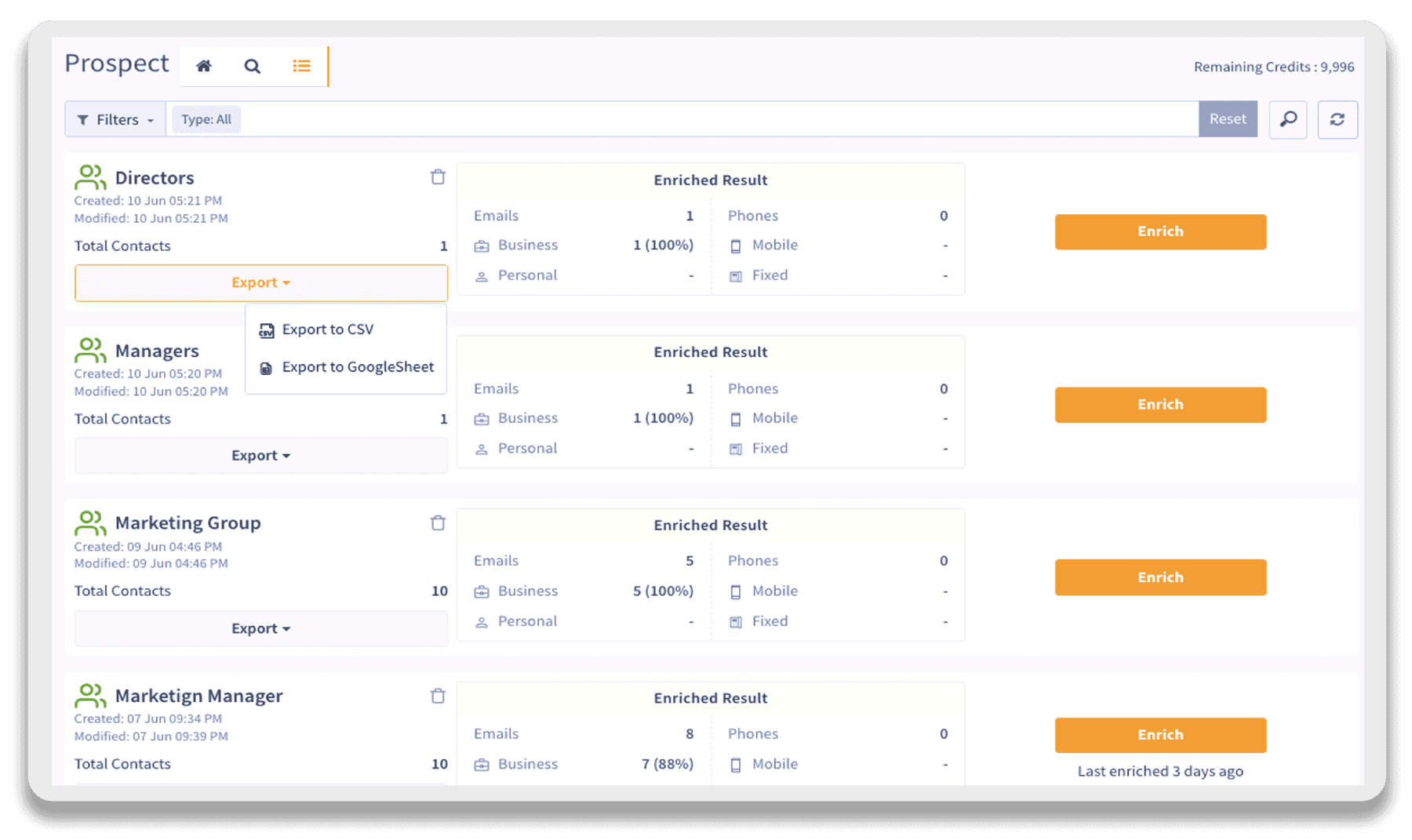
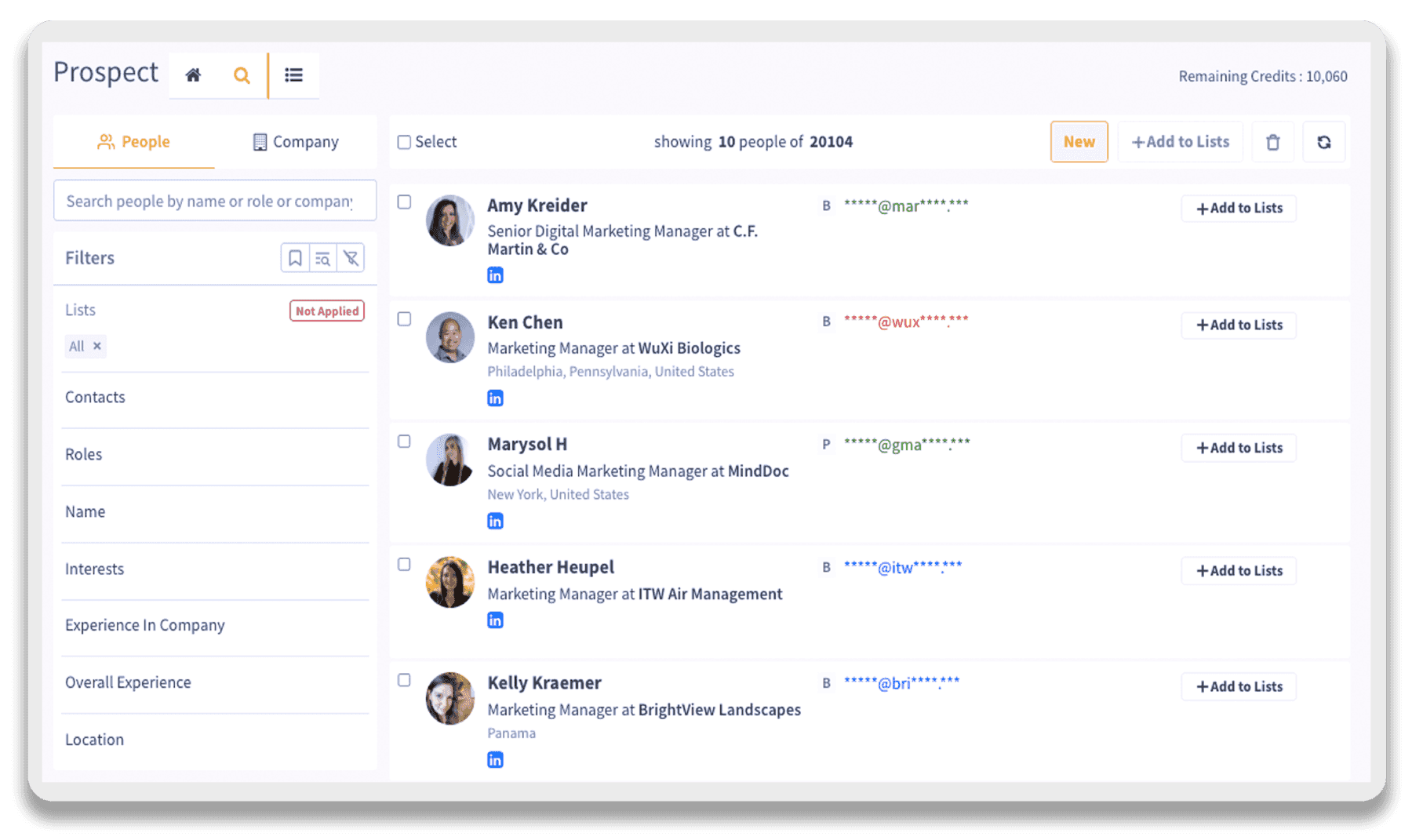
Unlock Laser-Focused Targeting Potential
Empower your sales and marketing teams with accurate data and leverage diverse filters like location, industry, revenue, and size to achieve precise targeting and amplify sales performance.
- 15+ comprehensive search criteria
- Extensive data for both 'People' and 'Company'
Boost Engagement, Minimize Bounces
Reach out to B2B prospects with utmost accuracy, ensuring higher open rates and fewer bounces. Benefit from our 99% accuracy in prospect data.
- Verified Email Addresses for reliable communication
- Verified Phone Numbers for direct and effective outreach
- Extensive coverage in 240+ countries for global Prospecting
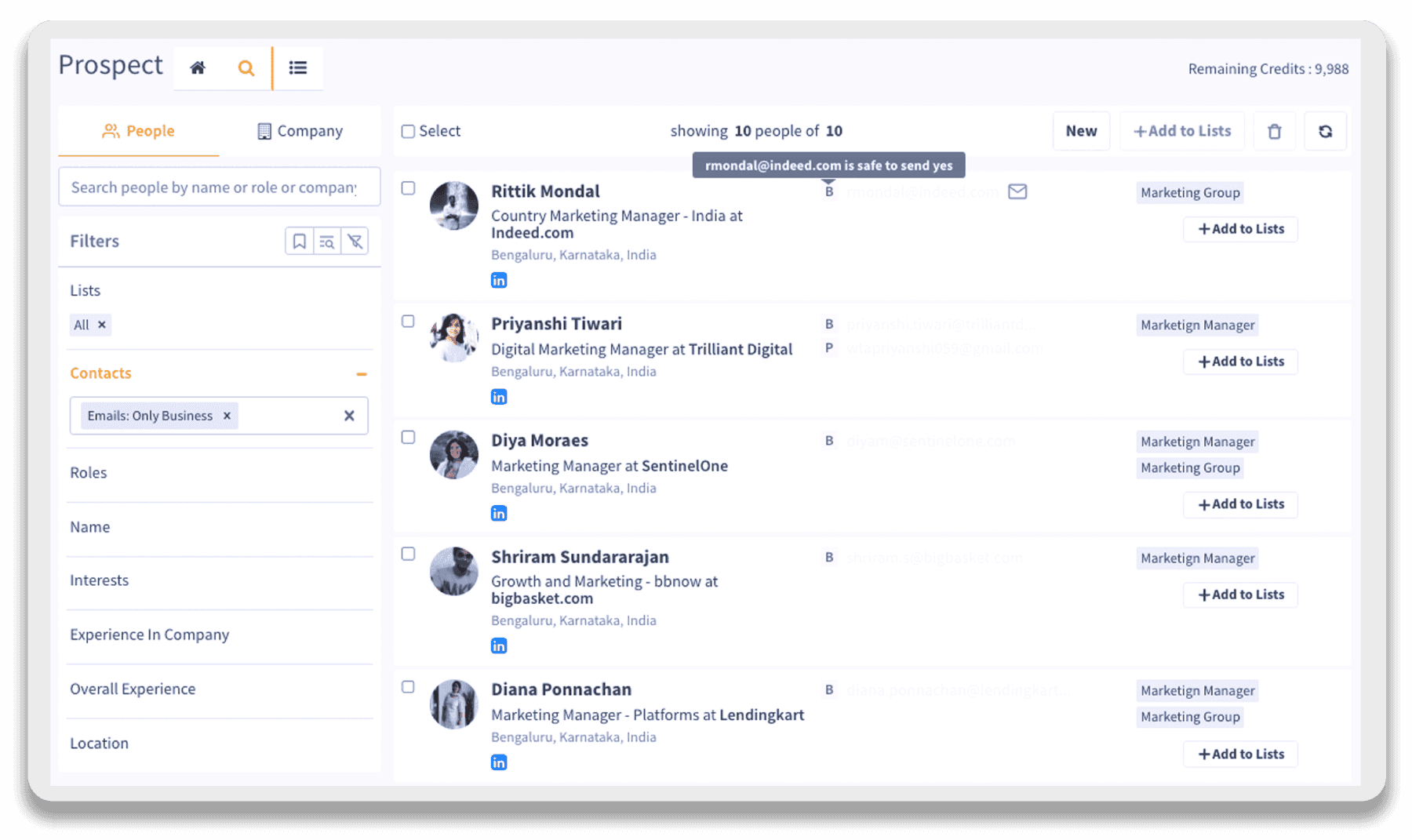
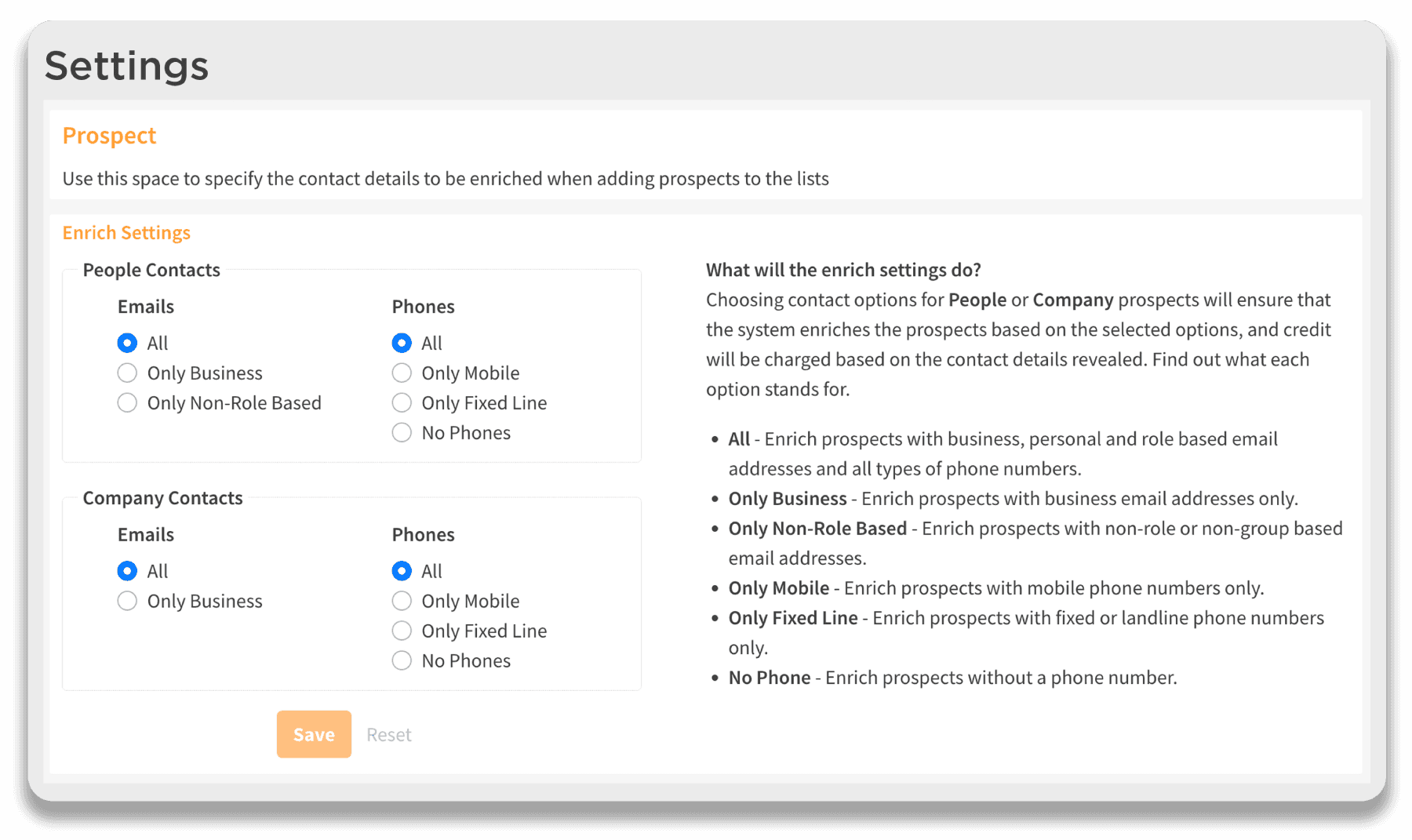
Refine Enrichment Settings, Optimize Resources
Define the specific contact details for enrichment, ensuring that your efforts, time, credits, and other resources are exclusively allocated to those selections.
- Choose Email Preferences: all emails, specific types, or only emails
- Phone Preferences: all numbers, no numbers, or by line type
- Applicable to both People and Company contacts.
Enrich Data to Transform Fragmented Leads into Sales
Leverage advanced data enrichment techniques to augment your prospect data with verified personalized information, enabling the creation of a comprehensive and tailored ideal customer profile.



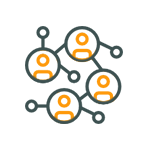
and more!!!
Experience Frictionless Prospecting With Us!
Frequently Asked Questions
To quickly determine the status of prospect's email addresses and phone numbers in the app, we have implemented a color coordination system:
For Email Address:
- Green indicates "Safe to Send" Yes
- Blue indicates "Risky"
- Red indicates "Invalid"
For Phone Number:
- Green indicates "Valid"
- Red indicates "Invalid"