- Products
- Email Verifier Verify emails addresses individually, in bulk or through API, with 99% accuracy
- Email Finder Find individual or bulk emails by entering the person & company name or domain
-
Form Guard Protect your forms from spam, bots, and invalid submissions with real-time email, phone, and name verification.
- Prospect SQL/MQL list building with high levels of personalization, real-time data enrichment and prospect search
- Clearout For SheetsVerify email addresses directly on Google Sheets with Clearout for sheets add-on
- Prospect – LinkedIn Chrome ExtensionBuild verified, targeted prospect lists directly from LinkedIn profiles
- ClearoutPhoneValidate phone numbers across 240+ countries in bulk, quick or real time validation Free Tools
- Disposable Email Checker
- Reverse LinkedIn Profile Lookup Tool
- Reverse Email Lookup Tool
- Email List Cleaner
- ResourcesDEVELOPER
API
Clearout APIs are structured around REST and JSONWebhooks
Capture real-time events in your application workflowForm Guard
Real-time form validation to keep bad contacts out of your CRMKNOWLEDGE BASEGetting started
Sending campaigns without bounces is made simpleFAQ
Easily find answers to services, security and common questionsUSE CASESLead Generation
Learn how professionals generate quality leadsGUIDESPricingTransparent & flexible pricing to support pay-per-use or recurringCompare Email Verification Tools
AI-powered email verification with 99%+ accuracy, real-time validation, and transparent risk scoringCompare Email Finder Tools
Pre-verified B2B email addresses with confidence scoring, find real person email, not role-based addressBLOGSEmail Verification ToolsFind Anyone’s Email Address
Most Accurate, Fast & Free WaysForm Validation
Importance, Ways & Best PracticesView All Blogs - Pricing
- Integrations
- Enterprise
- Login
Backlink Management SEO Tool Linkody Review
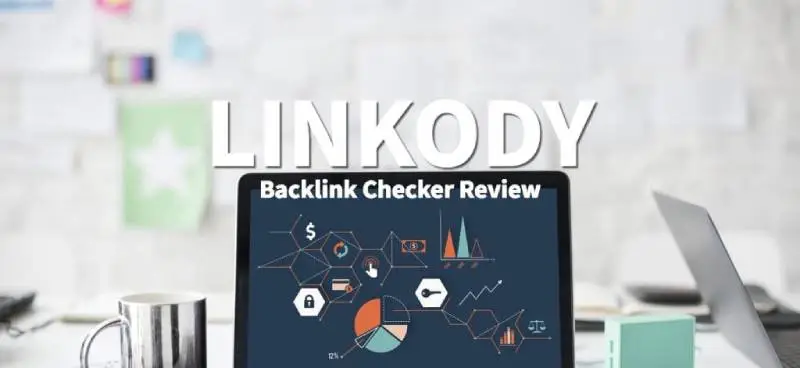
Backlinks play a major role in improving your site's ranking. Companies invest a lot of money and time in building a strong SEO friendly content to improve the page ranking. Quality backlinks work towards the same objective in improving the page ranking of the site. A backlink or off-site link provides more value to the brand majorly because of two reasons:
1. A quality site when gives a backlink represents trust, popularity, and confidence in the content or service that you provide.
2. Followers or visitors of referral site land on your website and have default confidence in you just because you have been referred by the company that they have been following from long.
Link building is a tedious process and requires a lot of work. Backlinks so shared differ in value depending upon the external site that is giving you the backlink. Just like a link can add value to you, a poor link quality can do equal harm. Therefore it is very important for you to track and monitor your backlinks and link building activities. Linkody is a wonderful tool that can help you do the same whether you are building links internally at your company, or are an agency that is offering white label backlinks service to other agencies, or are an agency that is directly working with companies that need backlinks.
Linkody is exceptional in not only tracking your backlinks but enables you to monitor your competitor's strategies as well. The automation feature pulls the data 24/7 from various sources and exhibits in a single view dashboard. Pricing strategy of Linkody also makes it a very attractive tool. Price of this tool is extremely economical compared to the other tools available in the market and the features that Linkody is able to provide in such competitive pricing is very appealing.
Features of Linkody that makes it an essential SEO tool:
1. Link Tracking and monitoring
Linkody not only updates you on the backlinks that you receive but also updates you on the lost links. The tool notifies you every time when you receive or lose a link. This helps you to get in touch with the site owner with reference to your links.
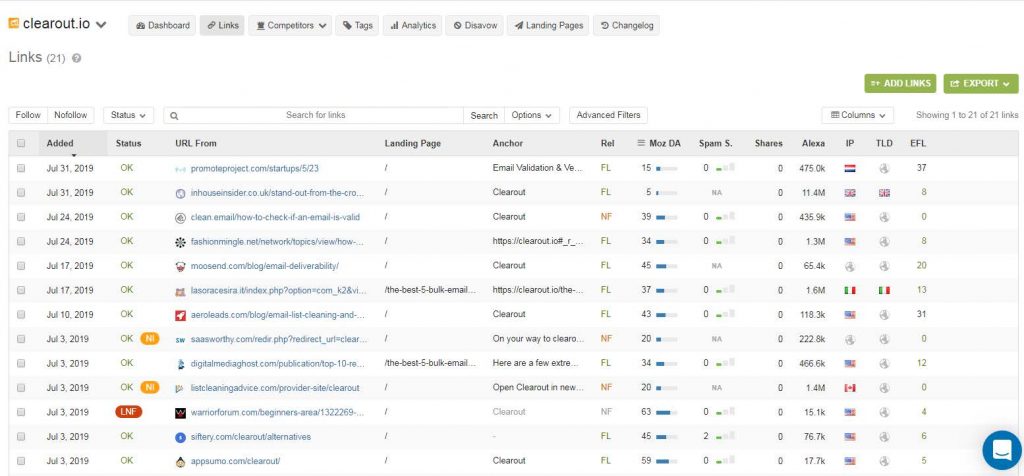
Apart from the links, you will be able to view other details as well like status, domain authority, spam score, Alexa ranking, etc. You can see the complete status report by clicking on the small spy icon on the immediate left side of each link. Linkody should highlight this feature which currently is visible only when you hover the cursor over the left side of the link. These details can help you focus on the high-quality link instead of focusing on all.
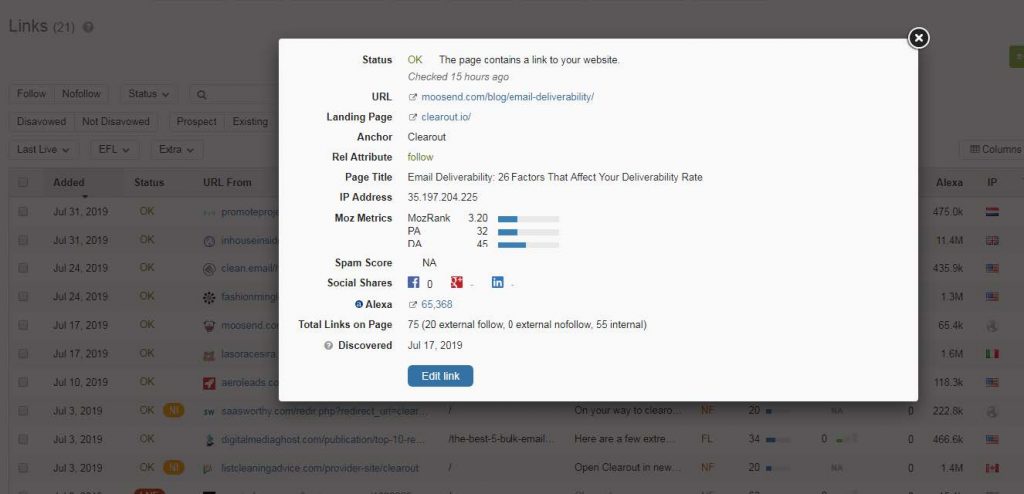
2. Single Dashboard view
The dashboard provides you with the unified glance of the overall report. You will be able to see the total number of links received and lost over the time period you define which is either 30 days or 6 months. You will also see top 10 links to the website and the links to your competitor's website and the type of link against respective links. F stands for Follow Links and NF stands for No Follow links. For detailed information, you can go to respective tabs. The dashboard gives you an overview of the recent changes and updates. You can click on the "View Changes" to know the updates done.
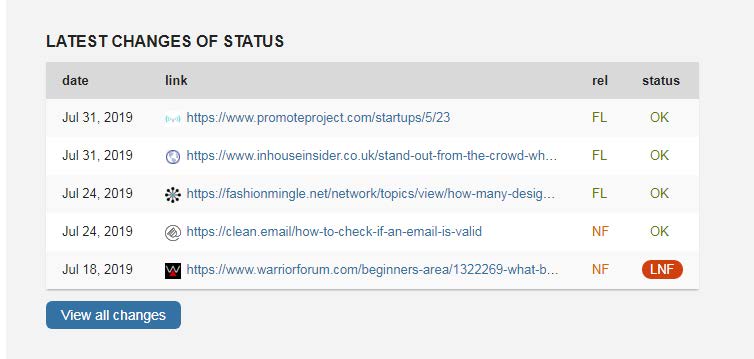
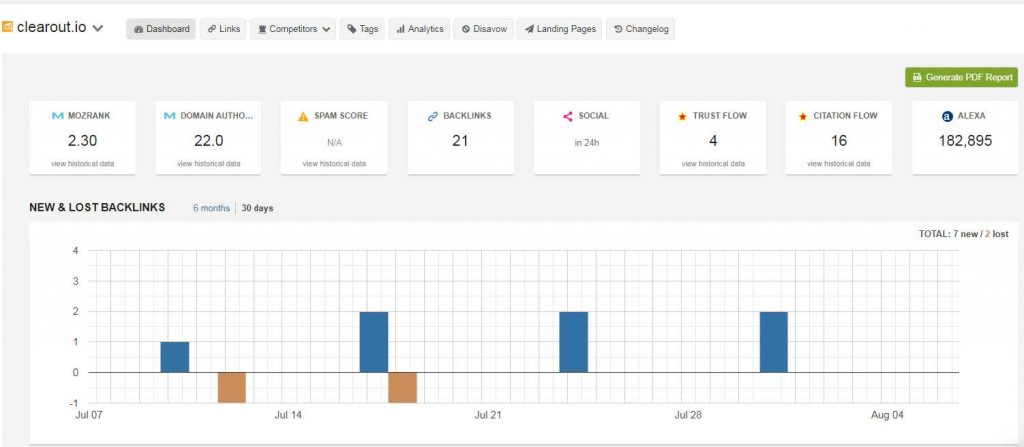
3. Competitor Research
Competitor research with respect to website traffic, keywords used and platforms selected for promotion is easy to be tracked. But tracking the referral sites is a difficult job. Linkody helps you analyze the list of competitors backlinks as well as the type of link they are getting. You can compare the data and link from multiple competitors. This helps you to analyze the quality links and source of those links.
4. Analytics
Linkody Analysis is the best part of the tool and I am sure you would love it. In analysis section you will find a detailed report on what anchor text are been used, the keywords used in the titles of hyperlinks, the demography from where you are getting the links from, the follow and no follow ratio, etc. I have attached a few snapshots for better understanding.
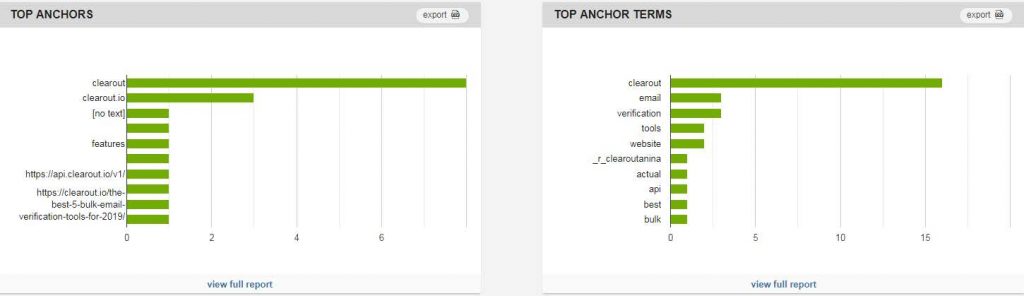
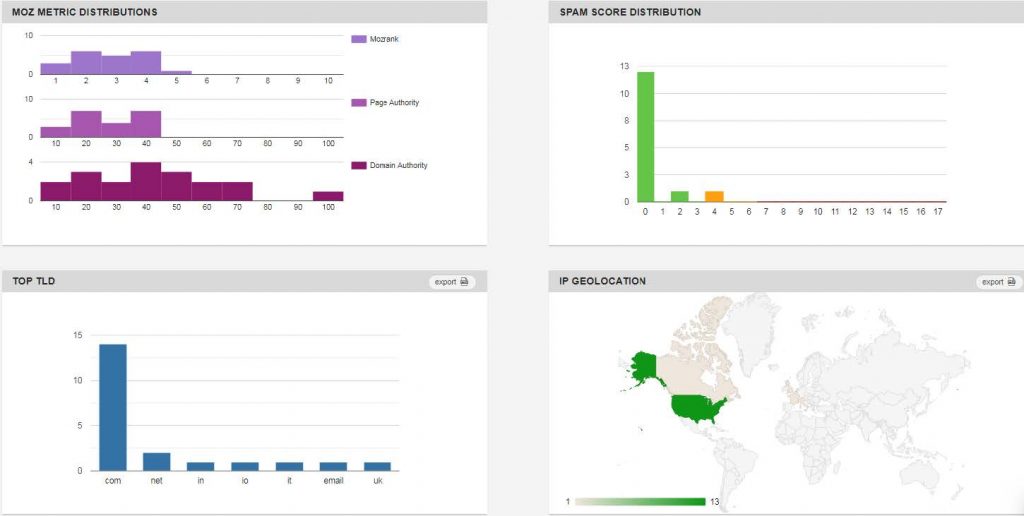
The analytics section also helps you to do a comparative study of your data with your competition's. On the right-hand corner, you will find a dropdown which will enable you to select the competition with whom you wish to compare your data. The graphical presentation of data makes it extremely easy to analyze and compare.
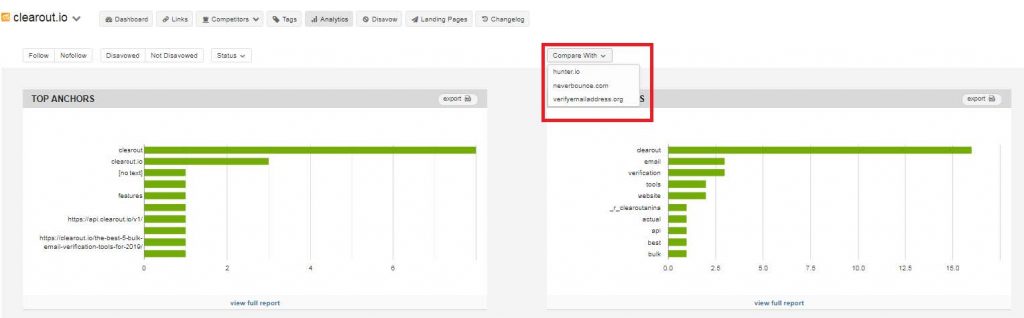
Other Features that makes Linkody a must-have SEO tool
1. Tags
This feature helps you to categories your backlinks using tags. This helps you to sort and analyze links as per your requirements.
2. Disavow
Linkody has made the disavow process extremely simple. Bad quality links as you would know they would bring down your ranking. Therefore, it is important to identify the links that can lead to negative SEO. Such bad backlinks that you don't want to be identified with, can be disavowed easily. Just click on the "Setting" icon on the extreme right end of every link as shown in the snapshot. Select the "Disavow Domain" to ensure no other backlink from that specific domain is redirecting to your website.
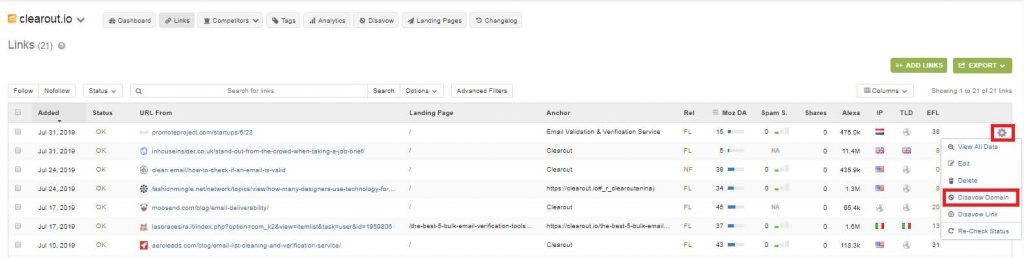
3. Changelog
Changelog helps you keep track of all the changes to links in a very systematic chronological order. You can see the old and new status against every update.
4. Pricing
Linkody popularity is also because of its competitive pricing. The tool has 5 sets of plans starting from $9.90 per month and the highest range is $98.90 per month. This pricing is extremely economical compared to the other big players where the starting price of the tool is $99 monthly. The value provided by Linkody at the given range is extremely helpful for most of the small and medium companies. Even the big agency using the highest plan can monitor 200 domains at the same time and can add 10 users to the same account.
Recent Posts
22 Dec 2025
10 Best CRM Software Tools for 2026 (Top Picks & Pricing)
Explore the 10 best CRM software tools for 2026. Compare features, pricing, integrations, and AI cap ...
22 Dec 2025
How To Create a Drip Email Campaign That Converts Leads
A drip email campaign is a marketing strategy that is used to send automated emails to the targeted ...
19 Dec 2025
How to Write Basho Emails Decision-Makers Can’t Ignore | 2026
Learn how to write Basho emails that get replies in 2026. Explore the step-by-step framework, common ...
18 Dec 2025
ESP Validation vs Dedicated Email Verification: Which Works?
Compare inbuilt ESP email validation with dedicated email verification tools. See how dedicated veri ...
16 Dec 2025
What Is Free Trial Abuse in SaaS & How to Stop It
Learn what free trial abuse is, its types, how it impacts your SaaS and ways to prevent it. Discover ...
Clearout's
Form Guard
Validate email, phone & name on any forms!
- Real signups only
- Verified emails
- Valid phone numbers
- No fake names
- Cleaner CRM
- No devs needed
Email Verification, Email Finding Form Guard & Prospecting Service
Expand Your Reach By Finding & Verifying Ideal Prospects.

