- Products
- ProspectSQL/MQL list building with high levels of personalization, real-time data enrichment and prospect search
- Email FinderFind individual or bulk emails by entering the person & company name or domain
- Email VerifierVerify emails addresses individually, in bulk or through API, with 99% accuracy
- Clearout For SheetsVerify email addresses directly on Google Sheets with Clearout for sheets add-on
- ClearoutPhoneValidate phone numbers across 240+ countries in bulk, quick or real time validation Free Tools
- Disposable Email Checker
- Reverse LinkedIn Profile Lookup Tool
- Reverse Email Lookup Tool
- Email List Cleaner
- Resource
- Pricing
- Integrations
- Enterprise
- Login
8 Ways to Increase Email Inbox Placement and Stay Out of Spam

Do you send out email campaigns hoping they will end up in the spam folder?
No, right?
An email in a user's inbox is more likely to be viewed, opened, and clicked than an email in the spam bin.
Inbox placement is critical for effective email marketing. Essentially, it comes down to delivery vs deliverability, with deliverability reaching inboxes having a greater influence.
So let's break it down and see how you might improve your inbox placement.
No, right?
An email in a user's inbox is more likely to be viewed, opened, and clicked than an email in the spam bin.
Inbox placement is critical for effective email marketing. Essentially, it comes down to delivery vs deliverability, with deliverability reaching inboxes having a greater influence.
So let's break it down and see how you might improve your inbox placement.
What’s Email Inbox Placement?
Email deliverability, also known as inbox placement, refers to the percentage of emails delivered to the inbox rather than the spam or junk folder.
Deliverability is crucial to any organization. Since failing to reach clients decreases the performance of an email marketing campaign.
A lower inbox placement not only makes you look bad to your audience, but it also reflects poorly on your ISP or mail provider. And after you've gotten into trouble with your ISP, it's much more difficult to recover.
Deliverability is crucial to any organization. Since failing to reach clients decreases the performance of an email marketing campaign.
A lower inbox placement not only makes you look bad to your audience, but it also reflects poorly on your ISP or mail provider. And after you've gotten into trouble with your ISP, it's much more difficult to recover.
What Leads to a Low Email Inbox Placement?
Even if your email gets delivered, it isn’t always delivered to the right place. A negative sender's reputation is one of the key causes of a low inbox placement rate.
Here are several factors that might harm your reputation and hence reduce your chances of landing in an inbox:
1. Not authenticating your emails
2. Negative User Engagement
3. Too many spam complaints
4. Sending out an excessive number of emails with dull and spammy content
5. Sending emails to spam traps. invalid, or purchased email addresses
Here are several factors that might harm your reputation and hence reduce your chances of landing in an inbox:
1. Not authenticating your emails
2. Negative User Engagement
3. Too many spam complaints
4. Sending out an excessive number of emails with dull and spammy content
5. Sending emails to spam traps. invalid, or purchased email addresses
How to Increase Email Inbox Placement?
If you are having a hard time holding your spot in the inbox, give a few of these strategies a try.
1. Maintain a clean email list to avoid high bounce rates, spam traps, and blacklists
Sending emails to invalid and outdated email addresses that no longer exist is like throwing all your hard work in the dustbin and even getting penalized for doing so.
They bounce back when your emails don't reach their destination (which is impossible if the email is invalid or outdated). The higher your bounce rate is, the worse things get for you.
ISPs take this as a bad signal, and your deliverability decreases.
Also, sending an email to a spam trap can earn you a permanent ticket to the spam folder.
Spam traps are email addresses used to catch emailers in the act of shady email practices (like buying lists).
You might fall prey to spam traps, high bounces, and lower inbox placement without proper email list hygiene.
But validating and cleaning your email lists regularly will ensure you stay away from all the bad emails and get closer to good email inbox placement.
Clearout email validation is one of the best validation tools that runs 20+ checks to detect bad emails, spam traps, etc. It ensures your emails do not bounce back and reach precisely where they belong.
They bounce back when your emails don't reach their destination (which is impossible if the email is invalid or outdated). The higher your bounce rate is, the worse things get for you.
ISPs take this as a bad signal, and your deliverability decreases.
Also, sending an email to a spam trap can earn you a permanent ticket to the spam folder.
Spam traps are email addresses used to catch emailers in the act of shady email practices (like buying lists).
You might fall prey to spam traps, high bounces, and lower inbox placement without proper email list hygiene.
But validating and cleaning your email lists regularly will ensure you stay away from all the bad emails and get closer to good email inbox placement.
Clearout email validation is one of the best validation tools that runs 20+ checks to detect bad emails, spam traps, etc. It ensures your emails do not bounce back and reach precisely where they belong.

Clearout also helps you build a high-quality email list so that you never have to acquire emails from untrusted sources.
2. Authenticate your emails
It is crucial to authenticate your emails to establish a valid and trusted identity.
To verify who you are when you send out an email, there are protocols like Sender Policy Framework (SPF), Domain Keys Identified Mail (DKIM), and Domain-Based Message Authentication, Reporting, and Conformance (DMARC).
Each of these terms serves as proof of a valid sender—your ability to hit your intended user's inbox hinges on your identity.
To verify who you are when you send out an email, there are protocols like Sender Policy Framework (SPF), Domain Keys Identified Mail (DKIM), and Domain-Based Message Authentication, Reporting, and Conformance (DMARC).
Each of these terms serves as proof of a valid sender—your ability to hit your intended user's inbox hinges on your identity.
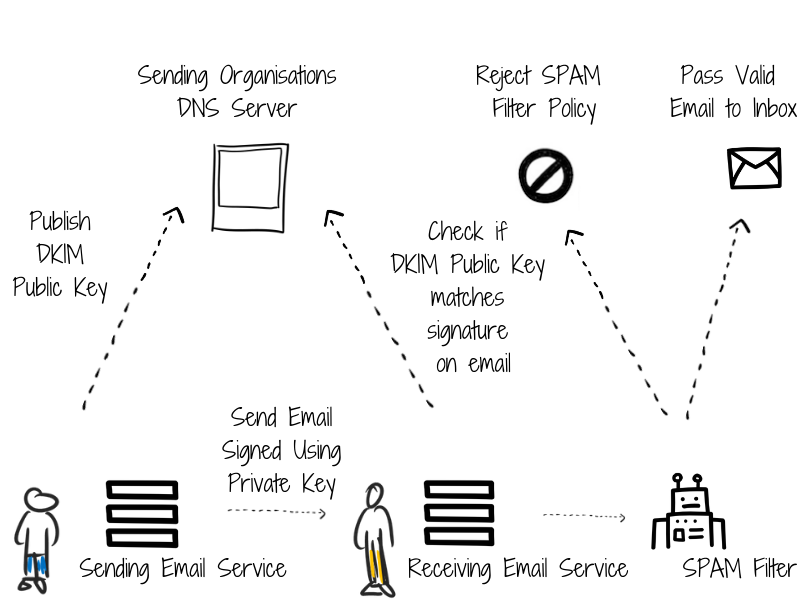
Therefore, never fail to authenticate your emails and validate yourself in the eyes of your ISP and subscribers.
3. Minimize spam complaints against you
Your subscribers might no longer want to receive emails from you, so they end up marking you as spam. And when too many subscribers mark you as spam, your ISP might hesitate to put your email in the inbox.
List churn is inevitable, but you need to do your best to reduce it and stay in the good books of your ISPs. So how do you do this?
First, double-check that your unsubscribe link is visible. They'll simply hit the spam button if they can't find a way to unsubscribe from your list.
Similarly, if you send more emails than a subscriber can handle, they may be tempted to mark you as spam.
Providing an easy way to opt-out keeps you CAN-SPAM compliant and prevents subscribers from taking more drastic measures to get rid of your email.
List churn is inevitable, but you need to do your best to reduce it and stay in the good books of your ISPs. So how do you do this?
First, double-check that your unsubscribe link is visible. They'll simply hit the spam button if they can't find a way to unsubscribe from your list.
Similarly, if you send more emails than a subscriber can handle, they may be tempted to mark you as spam.
Providing an easy way to opt-out keeps you CAN-SPAM compliant and prevents subscribers from taking more drastic measures to get rid of your email.
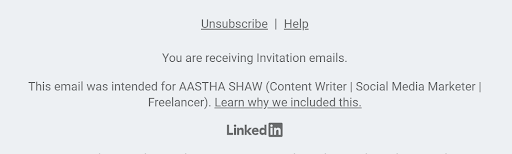
Also, avoiding using spam trigger words in your emails is better if you do not want to end up in spam box.
👉Read: 10 Common Spam Filter Triggers That Keep Your Emails Away From Inbox
👉Read: 10 Common Spam Filter Triggers That Keep Your Emails Away From Inbox
4. Email engagement metrics matter
You've probably heard it a million times. It's old advice, but the fact remains: engagement is essential, more than ever before.
As spam filters become more sophisticated, it is critical to draft content that is up to the mark.
Sending engaging content is essential for gaining subscriber engagement, but it's also important to remember the engagement metrics that ISPs use to determine where your future emails will go. These metrics are as follows:
Marking as "not spam" or adding to a list of "safe senders." ISPs notice when subscribers explicitly instruct their mailbox to deliver specific mail to the inbox.
Open rate. Are your subscribers opening and reading your emails? Or deleting them? It's a critical metric that shows people are willing to hear from you. This requires engaging subject lines and exciting copy.
Forward rate. Do your subscribers forward your content to others? ISPs see this as a positive sign. So try to launch campaigns encouraging people to share their emails with friends and family.
Response rate. You might be missing out on engagement opportunities by sending emails from a "no-reply" address. Even if it doesn't work for every email, encouraging readers to contact you can earn brownie points with mailbox providers.
So do keep in mind the impact of these metrics on your email inbox placement.
As spam filters become more sophisticated, it is critical to draft content that is up to the mark.
Sending engaging content is essential for gaining subscriber engagement, but it's also important to remember the engagement metrics that ISPs use to determine where your future emails will go. These metrics are as follows:
Marking as "not spam" or adding to a list of "safe senders." ISPs notice when subscribers explicitly instruct their mailbox to deliver specific mail to the inbox.
Open rate. Are your subscribers opening and reading your emails? Or deleting them? It's a critical metric that shows people are willing to hear from you. This requires engaging subject lines and exciting copy.
Forward rate. Do your subscribers forward your content to others? ISPs see this as a positive sign. So try to launch campaigns encouraging people to share their emails with friends and family.
Response rate. You might be missing out on engagement opportunities by sending emails from a "no-reply" address. Even if it doesn't work for every email, encouraging readers to contact you can earn brownie points with mailbox providers.
So do keep in mind the impact of these metrics on your email inbox placement.
5. Give content preferences to your subscribers
If your subscribers are not interested in the content you are providing, then they will surely unsubscribe from your emails.
But what if you know what they want to hear about and send only those emails to them? This way, you will lower the unsubscribe rate as well as boost positive user engagement.
So, ask your subscribers what type of email they want to receive. You can ask for their preferences when they join your subscriber list or in your introductory email.
You can also use the preference page as a last-ditch way to keep your subscribers around by connecting potential unsubscribes with a sending cadence that might align with their email appetite.
But what if you know what they want to hear about and send only those emails to them? This way, you will lower the unsubscribe rate as well as boost positive user engagement.
So, ask your subscribers what type of email they want to receive. You can ask for their preferences when they join your subscriber list or in your introductory email.
You can also use the preference page as a last-ditch way to keep your subscribers around by connecting potential unsubscribes with a sending cadence that might align with their email appetite.
6. Maximize email engagement with segmentation and personalization
We just spoke about sending emails as per the interest of subscribers.
Grouping subscribers based on their preferences, location, gender, etc. is called segmentation, and creating customized content for each segment of users is called personalization. These two go hand in hand and are critical to email marketing success these days. Here’s what stats say:
Marketers have noted a 760% increase in revenue from segmented campaigns. – Campaign Monitor
74% of marketers say targeted personalization increases customer engagement. – eConsultancy
Emails with personalized subject lines are 26% more likely to be opened. – Campaign Monitor
Personalized emails deliver 6x higher transaction rates. – Experian
94% of customer insights and marketing professionals across multiple industries said personalization is “important,” “very important,” or “extremely important” for meeting their current email marketing objectives. – Conversant Media
Marketers see an average increase of 19% in sales when using personalized experiences. – EduBirdie
If certain segments of your list aren't engaging with your emails as much as you'd like, you can group them into a list and send them emails less frequently. This may increase their chances of engaging with your content.
Even better, if you segment your most loyal subscribers into a list that receives more email, they may be more willing to engage with more frequent content. This could potentially give your metrics a boost.
Is there a section of your list that hasn't clicked on your content in months? With a re-engagement email campaign, you might be able to reawaken these subscribers. If you are successful, re-engaged subscribers will engage more than the rest of your list; if you are not, you should consider removing them from your list.
👉Read: 8 Email Personalization Techniques That Work for Every Marketer
Grouping subscribers based on their preferences, location, gender, etc. is called segmentation, and creating customized content for each segment of users is called personalization. These two go hand in hand and are critical to email marketing success these days. Here’s what stats say:
Marketers have noted a 760% increase in revenue from segmented campaigns. – Campaign Monitor
74% of marketers say targeted personalization increases customer engagement. – eConsultancy
Emails with personalized subject lines are 26% more likely to be opened. – Campaign Monitor
Personalized emails deliver 6x higher transaction rates. – Experian
94% of customer insights and marketing professionals across multiple industries said personalization is “important,” “very important,” or “extremely important” for meeting their current email marketing objectives. – Conversant Media
Marketers see an average increase of 19% in sales when using personalized experiences. – EduBirdie
If certain segments of your list aren't engaging with your emails as much as you'd like, you can group them into a list and send them emails less frequently. This may increase their chances of engaging with your content.
Even better, if you segment your most loyal subscribers into a list that receives more email, they may be more willing to engage with more frequent content. This could potentially give your metrics a boost.
Is there a section of your list that hasn't clicked on your content in months? With a re-engagement email campaign, you might be able to reawaken these subscribers. If you are successful, re-engaged subscribers will engage more than the rest of your list; if you are not, you should consider removing them from your list.
👉Read: 8 Email Personalization Techniques That Work for Every Marketer
7. Use the double opt-in method
A double opt-in is an additional step to the email subscription opt-in process, requiring a user to verify their email address and give their consent to receiving emails from you.
For long-term success in email marketing, you need quality subscribers rather than quantity. Therefore, confirmed emails offer a much greater value than unconfirmed emails generated through single opt-in methods. Also, subscribers who find the extra step too difficult were probably not a good match, to begin with.
When it comes to stats, deliverability rates for lists that use double opt-in are significantly higher, unsubscribe rates are lower, and click-through rates are higher, as well.
Essentially, it boils down to this: Double opt-in is a long-term strategy that produces many long-term benefits.
For long-term success in email marketing, you need quality subscribers rather than quantity. Therefore, confirmed emails offer a much greater value than unconfirmed emails generated through single opt-in methods. Also, subscribers who find the extra step too difficult were probably not a good match, to begin with.
When it comes to stats, deliverability rates for lists that use double opt-in are significantly higher, unsubscribe rates are lower, and click-through rates are higher, as well.
Essentially, it boils down to this: Double opt-in is a long-term strategy that produces many long-term benefits.
8. Use seed testing to identify deliverability issues.
It can feel like a gamble every time you hit "send" as deliverability can be a puzzle for even the most experienced email marketers. To understand how your email deliverability performs before you send it, you can use “seed testing."
Seed testing is the act of sending a test email to a seed list made up of test email addresses from various mailbox providers. You can uncover deliverability or rendering issues by monitoring these test email addresses before sending email campaigns to your entire list.
Obviously, it won't solve all your deliverability challenges. Still, it can give you an idea of which mailbox providers could pose major email inbox placement issues so that you can adjust your strategy accordingly.
Seed testing is the act of sending a test email to a seed list made up of test email addresses from various mailbox providers. You can uncover deliverability or rendering issues by monitoring these test email addresses before sending email campaigns to your entire list.
Obviously, it won't solve all your deliverability challenges. Still, it can give you an idea of which mailbox providers could pose major email inbox placement issues so that you can adjust your strategy accordingly.
To wrap it up…
Delivery issues imply that something might not be suitable for your practices. It can be your incorrect email addresses on your list, or negative client feedback enough to warrant a block. Delivery issues can indicate that your permission and sending practices are out of whack, or your email list is inactive.
So take your time, do the testing, understand where the problem lies, maintain your email list hygiene, and follow the tips to enhance your email inbox placement.
So take your time, do the testing, understand where the problem lies, maintain your email list hygiene, and follow the tips to enhance your email inbox placement.
Recent Posts
01 Jul 2025
Best Zoho CRM Integrations for Sales & Marketing in 2025
Discover the top Zoho CRM integrations in 2025 categorized by use case. Explore how each tool's key ...
01 Jul 2025
Sales Automation in 2025: The Guide to Close More Deals Faster
Struggling with manual sales workflows? Follow this guide to explore the sales automation use cases, ...
25 Jun 2025
Top 6 Email Finder APIs in 2025 for All Use Cases
Looking for a reliable Email Finder API? Explore the top 6 email finder APIs of 2025—compare key fea ...
17 Jun 2025
Top 10 Email Spam Checker Tools Tested & Reviewed (2025)
Check out the top 10 email spam checker tools to avoid junk folders. Compare features, ratings & use ...
06 Jun 2025
How To Create a Lead Magnet That Converts in 2025
Looking for more leads? Read how to create a high-converting lead magnet in 2025 with step-by-step g ...
Prospecting ,Email Finder & Email Verification Service
Prospecting ,Email Finder & Email Verification Service
Expand your reach by discovering and verifying the ideal prospects.
Sign up & get 100 free credits | No Credit Card required




