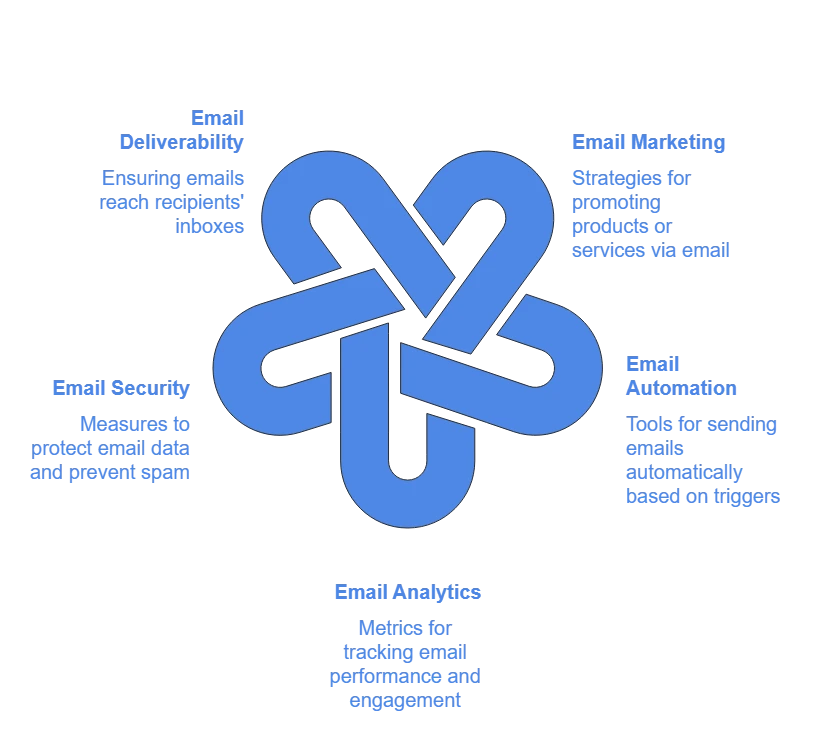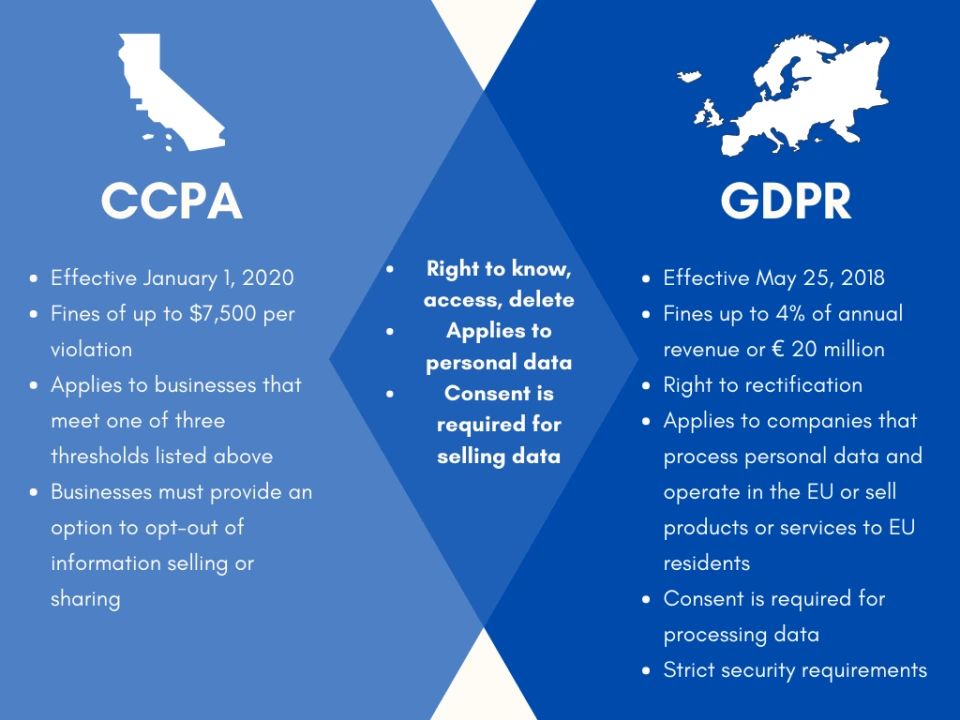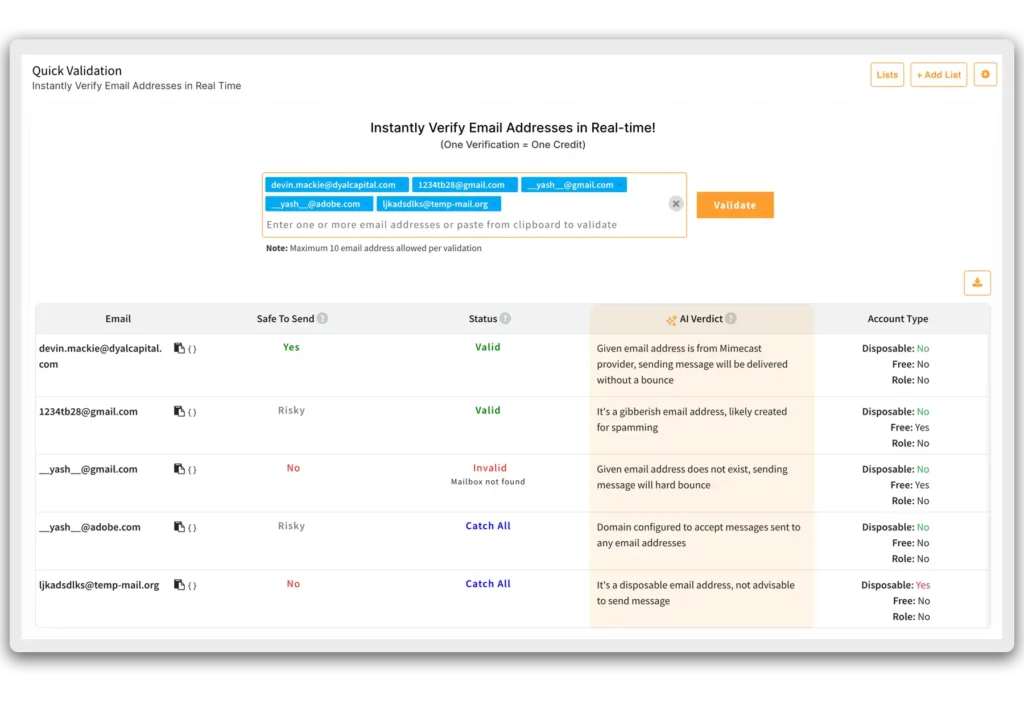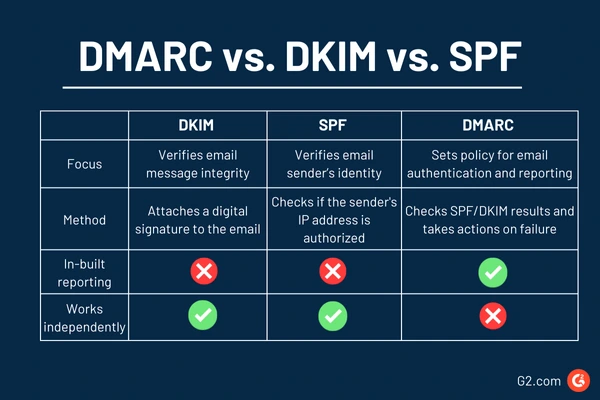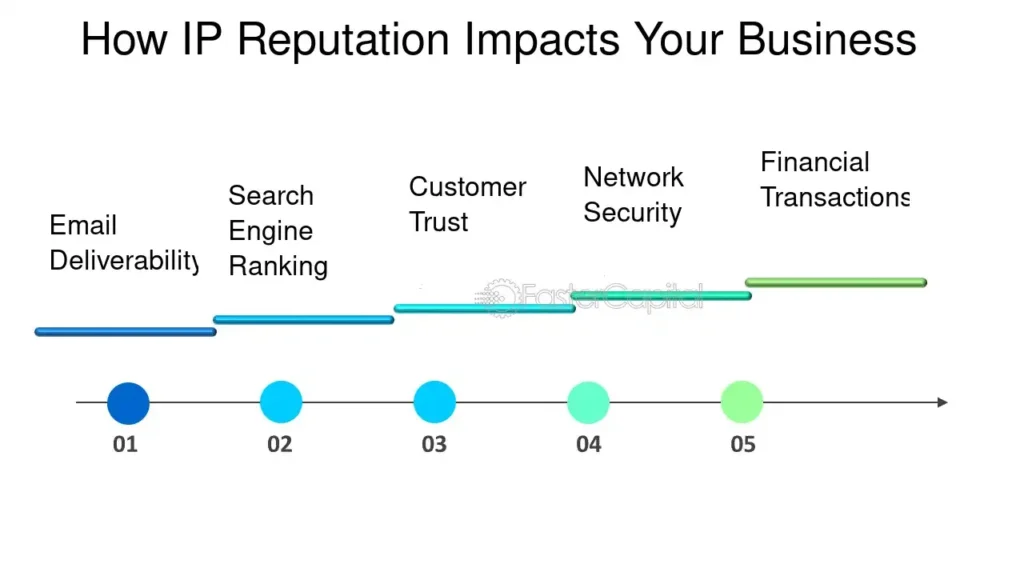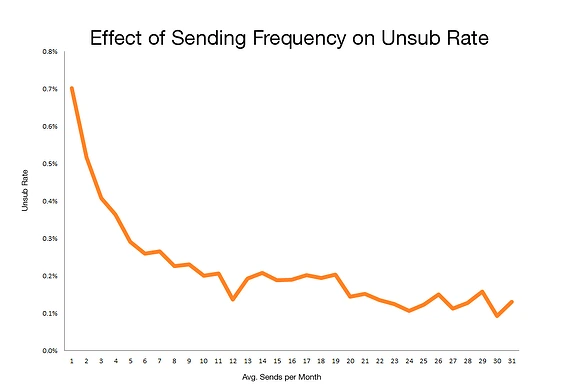● How to Send an Email Blast?
● Choosing the Right Bulk Emailing Software
● Building and Managing Your Email List
● Crafting Effective Emails For Bulk Sending
● Avoiding Spam Filters While Bulk Sending
● Scheduling Bulk Email Blasts For Better Deliverability
● Keep Analyzing Performance & Improvise
● 6 Mistakes to Avoid While Bulk Email Sending
● Final Tips & Takeaways
● Bulk Email Blast FAQs