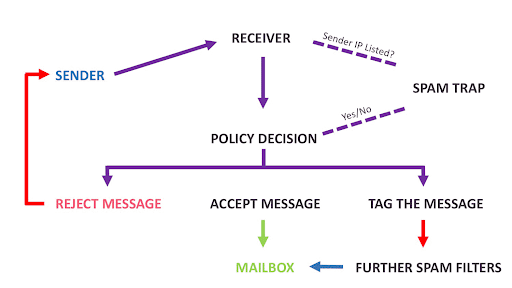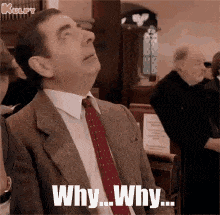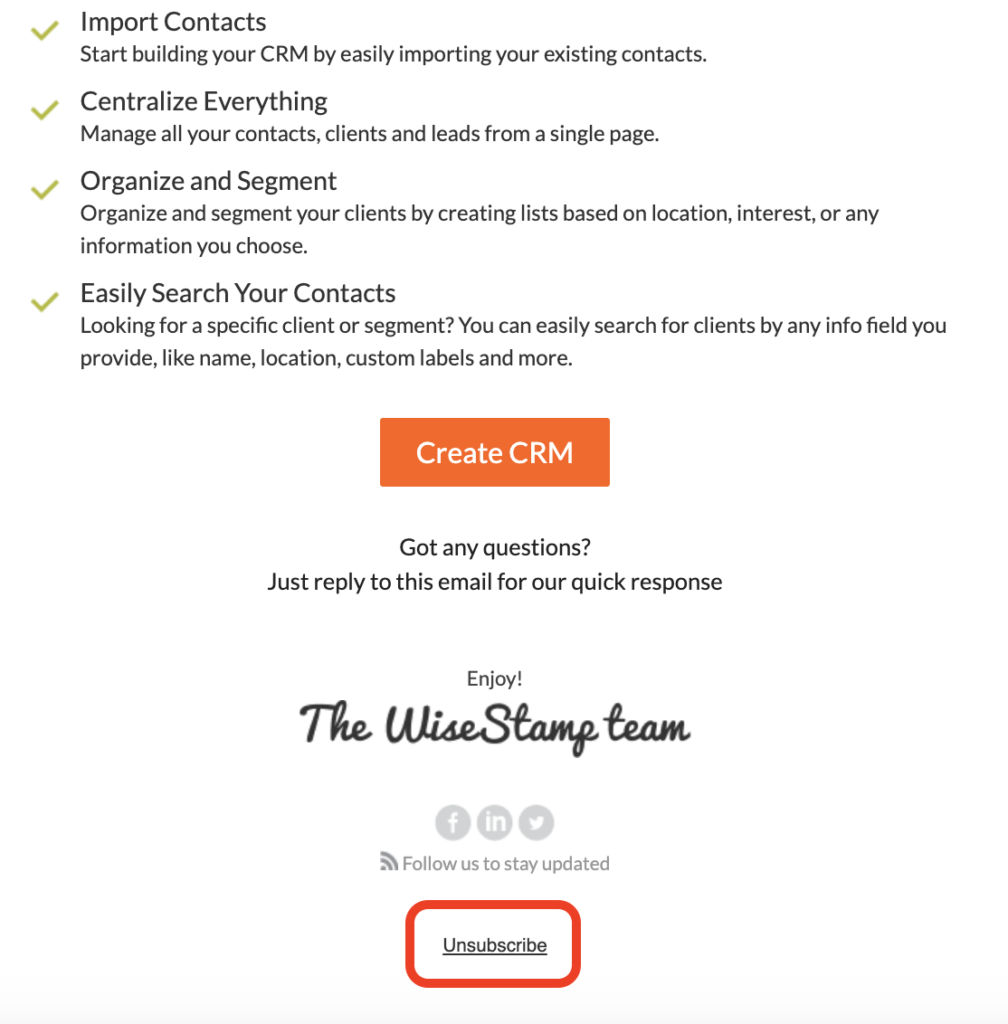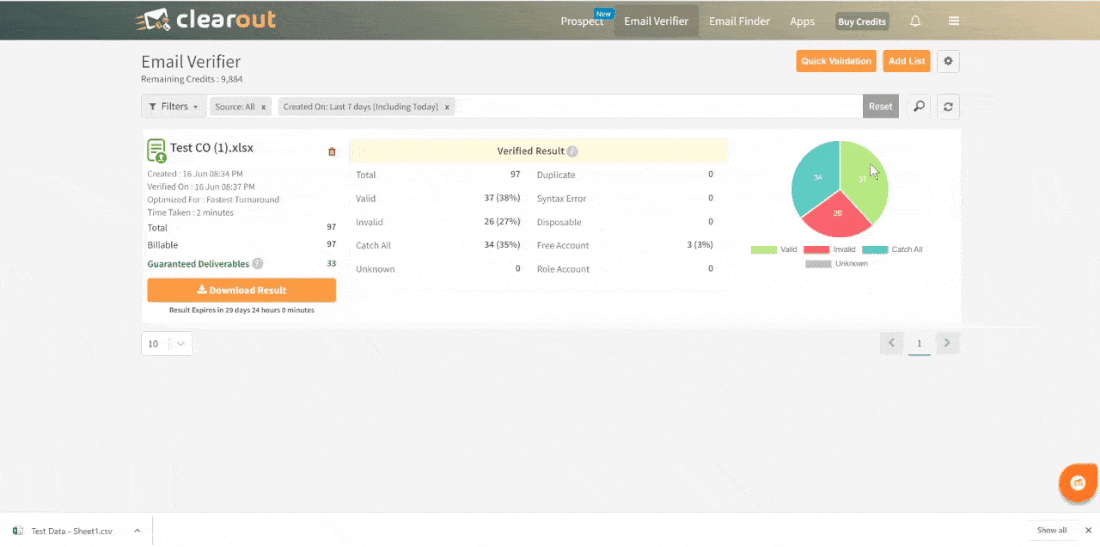● What is Email Blacklist?
● How Does Email Blacklisting Affect Email Deliverability?
● Reasons Why You Ended Up On Email Blacklists?
● “Is My Email Blacklisted?”
● Delisting: How to remove yourself from Email Blacklists?
● How To Keep Yourself Off Email Blacklists?
○ How Do Email Blacklist Servers Decide If An Email Should Be Marked As Spam?
○ Types of Email Blacklists
● Why Is Getting Your Email Blacklisted Bad?○ Types of Email Blacklists
● How Does Email Blacklisting Affect Email Deliverability?
● Reasons Why You Ended Up On Email Blacklists?
● “Is My Email Blacklisted?”
● Delisting: How to remove yourself from Email Blacklists?
● How To Keep Yourself Off Email Blacklists?