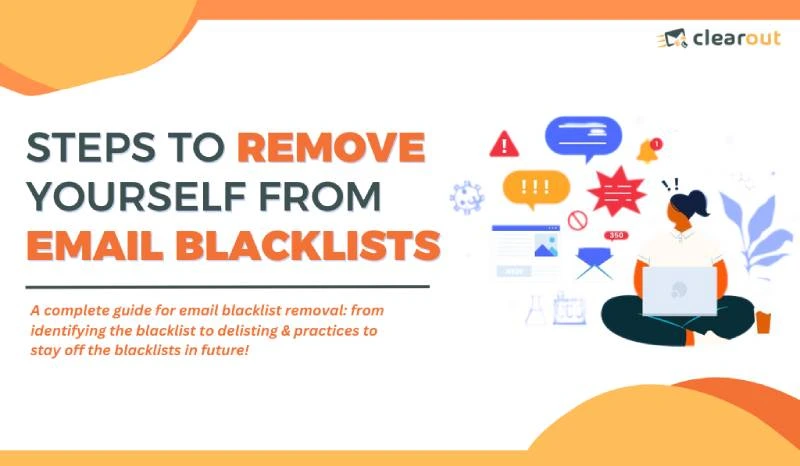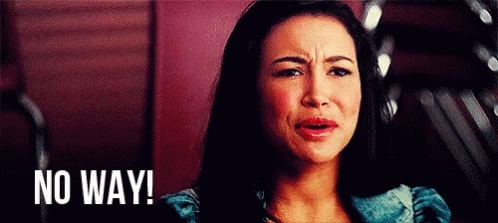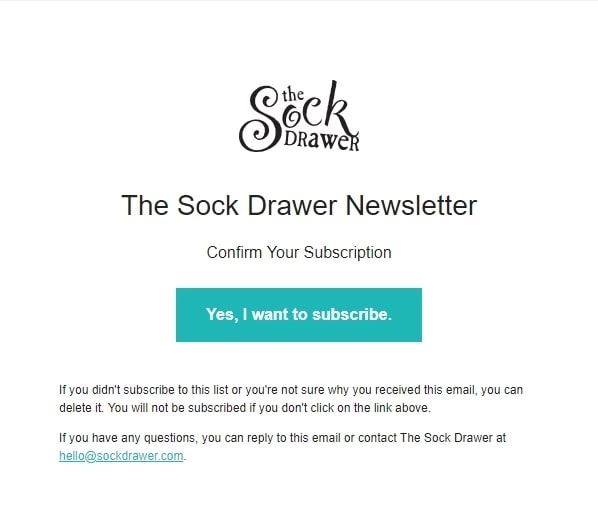● How To Run An Email Blacklist Check?
● Email Blacklist Removal: How do I remove my email from the email blacklist?
● FAQ
● Email Blacklist Removal: How do I remove my email from the email blacklist?
▫ Finding the delisting process for each blacklist
▫ Submitting delisting requests with relevant information
▫ Monitoring & following up on the delisting request
● Best Practices to Avoid Blacklisting in the Future▫ Submitting delisting requests with relevant information
▫ Monitoring & following up on the delisting request
■ Building an Email List Organically
■ Real-Time Email Verification
■ Monitoring Email-Sending Practices and Volume
● Take Action To Remove Email From Blacklist■ Real-Time Email Verification
■ Monitoring Email-Sending Practices and Volume
● FAQ