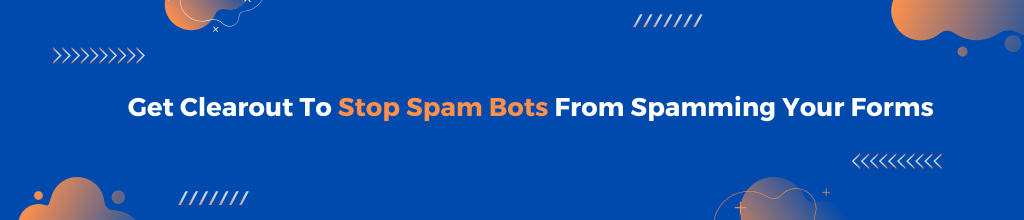- Products
- Email Verifier Verify emails addresses individually, in bulk or through API, with 99% accuracy
- Email Finder Find individual or bulk emails by entering the person & company name or domain
-
Form Guard Protect your forms from spam, bots, and invalid submissions with real-time email, phone, and name verification.
- Prospect SQL/MQL list building with high levels of personalization, real-time data enrichment and prospect search
- Clearout For SheetsVerify email addresses directly on Google Sheets with Clearout for sheets add-on
- Prospect – LinkedIn Chrome ExtensionBuild verified, targeted prospect lists directly from LinkedIn profiles
- ClearoutPhoneValidate phone numbers across 240+ countries in bulk, quick or real time validation Free Tools
- Disposable Email Checker
- Reverse LinkedIn Profile Lookup Tool
- Reverse Email Lookup Tool
- Email List Cleaner
- ResourcesDEVELOPER
API
Clearout APIs are structured around REST and JSONWebhooks
Capture real-time events in your application workflowForm Guard
Real-time form validation to keep bad contacts out of your CRMKNOWLEDGE BASEGetting started
Sending campaigns without bounces is made simpleFAQ
Easily find answers to services, security and common questionsUSE CASESLead Generation
Learn how professionals generate quality leadsGUIDESPricingTransparent & flexible pricing to support pay-per-use or recurringCompare Email Verification Tools
AI-powered email verification with 99%+ accuracy, real-time validation, and transparent risk scoringCompare Email Finder Tools
Pre-verified B2B email addresses with confidence scoring, find real person email, not role-based addressBLOGSEmail Verification ToolsFind Anyone’s Email Address
Most Accurate, Fast & Free WaysForm Validation
Importance, Ways & Best PracticesView All Blogs - Pricing
- Integrations
- Enterprise
- Login
6 Things to Test Before You Send an Email

Email is one of the most effective ways you can reach your audience.
Whether you’re a luxury makeup brand working on a huge email marketing campaign or a software company that sells Raspberry Pi VNC solutions trying to land one big client, you need to know how to get the most out of your business emails.
Email testing is a crucial part of any successful email. But what is it?
We’re going to talk about how testing different elements of your email can increase your open rate, click-through rate, and conversions.
Whether you’re a luxury makeup brand working on a huge email marketing campaign or a software company that sells Raspberry Pi VNC solutions trying to land one big client, you need to know how to get the most out of your business emails.
Email testing is a crucial part of any successful email. But what is it?
We’re going to talk about how testing different elements of your email can increase your open rate, click-through rate, and conversions.
What is Email Testing?
At its core, email testing is the process of making sure your emails do what you want them to do.
Do they look right? Do they sound right? Are people opening them? Are people clicking through links? And is the email getting you those all-important sales?
Do they look right? Do they sound right? Are people opening them? Are people clicking through links? And is the email getting you those all-important sales?
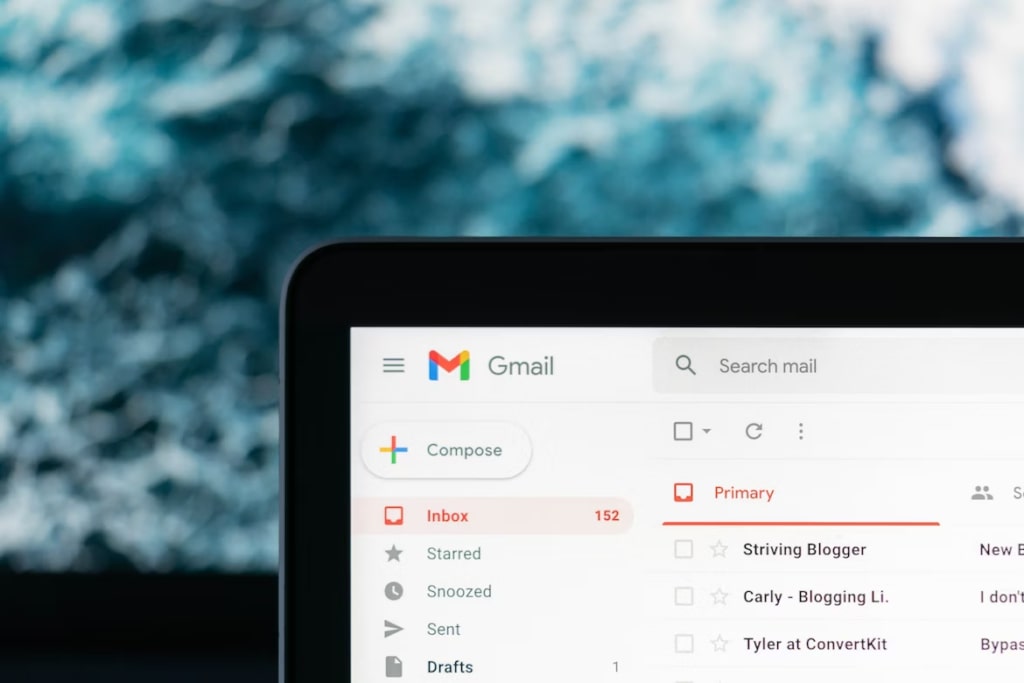
There are a couple of methods of email testing you can employ to answer these questions:
General testing
General testing goes over your email to look for errors–things like grammar and spelling mistakes, links that lead to nowhere, layouts that look broken on certain devices, and images that don’t display correctly.
You can test an email by putting it through spelling and grammar checks, sending it to yourself and a handful of colleagues, and using software that tests emails—if you’re familiar with automation testing from Global App Testing or other companies, it’s sort of like that but for emails.
You can test an email by putting it through spelling and grammar checks, sending it to yourself and a handful of colleagues, and using software that tests emails—if you’re familiar with automation testing from Global App Testing or other companies, it’s sort of like that but for emails.
A/B testing
There is a lot of data out there to help you craft a successful email campaign, but nothing is as effective as gathering your own.
A/B testing includes sending your email out to a small sample group before committing to a larger campaign. A/B testing allows you to trial new features to see how effective they are.
It works like this:
A/B testing includes sending your email out to a small sample group before committing to a larger campaign. A/B testing allows you to trial new features to see how effective they are.
It works like this:
- Choose a metric to measure, such as open rate, click-through rate, or unsubscribe rate.
- Choose an aspect of your email you’d like to test, such as the sender name, the subject line, the CTA, etc. As an example, let’s say you want to measure the effect of your subject line on open rates.
- Choose a small sample group of your recipients and split them into two or more groups–A, B, and so on.
- Create multiple versions of your email and in each one, change the aspect you’re testing. For this example, you can create different variants of the subject line for each email.
- Send each different version of your email to a different sample group–email 1 to group A, email 2 to group B, etc.
- Analyze the metrics you’re testing. What does the data show? Hopefully, it will tell you which subject line had a better open rate.
A/B testing can be time-consuming, but it can offer unparalleled data for the audience for your specific brand. This will help you craft better email campaigns.
Reasons Why You Should Test Emails Before Sending
Email testing is important as it ensures that an email arrives at the recipient as intended, regardless of browsers, operating systems, and devices used to open the email. makes certain that the email maintains its purpose by ensuring that the recipient receives the original message. Here’s why email testing is essential:
Positive brand reputation
By diligently testing and rectifying errors in your emails before dispatch, you can cultivate a favorable brand reputation.
Sending out emails riddled with broken links, grammatical mistakes, and other inconsistencies not only reflects unprofessionalism but could also lead your recipients to unsubscribe.
Conducting email testing allows you to carefully proofread, identify errors, and apply essential final adjustments, ensuring your communications are polished and effective. As a result, you'll enhance your brand's image and maintain a loyal audience.
Sending out emails riddled with broken links, grammatical mistakes, and other inconsistencies not only reflects unprofessionalism but could also lead your recipients to unsubscribe.
Conducting email testing allows you to carefully proofread, identify errors, and apply essential final adjustments, ensuring your communications are polished and effective. As a result, you'll enhance your brand's image and maintain a loyal audience.
Proper email display
Your recipients will be using all manner of different devices, operating systems, and apps to view their emails. Especially in email campaigns that have hundreds or even thousands of recipients.
These different viewing methods can wreak havoc on how your email displays. They can resize content, break images, and change the layout of your copy, leaving your emails unreadable.
Testing emails lets you check that your email displays how you want it to on different equipment.
These different viewing methods can wreak havoc on how your email displays. They can resize content, break images, and change the layout of your copy, leaving your emails unreadable.
Testing emails lets you check that your email displays how you want it to on different equipment.
Get some metrics
Sending emails to colleagues to test how they look can give you valuable feedback from people you trust. And A/B testing especially can give you a ton of data.
As we mentioned before, there’s a lot of data out there about emails. But your brand and your audience are unique to you, and nobody else can gather the exact right analytics for your situation.
There are solutions out there that can help you to this and by integrating different ones, you can get the data you need. For example an Airtable Gmail integration can be useful in creating a database of email analytics that can help you measure your performance.
As we mentioned before, there’s a lot of data out there about emails. But your brand and your audience are unique to you, and nobody else can gather the exact right analytics for your situation.
There are solutions out there that can help you to this and by integrating different ones, you can get the data you need. For example an Airtable Gmail integration can be useful in creating a database of email analytics that can help you measure your performance.
6 Things To Test Before You Send An Email
Let’s start by defining the vital elements of a marketing email:
- Sender name: Your personal or brand name; this is how your recipient will know you.
- Subject line: The title of your email; likely the first thing your recipient will read before deciding to open.
- Copy: The body of your email; this is where you deliver your message.
- CTA: The sign-off; the place you tell your recipient how to reach you.
It’s a good start, but there are other aspects worth testing. Let’s go through each of them, as well as the metrics you can measure to determine their success rate:
1. Overall accuracy
It’s worth repeating that spelling and grammar mistakes, broken links and images, and layout problems can make your email an instant candidate for “mark as spam”. Testing the overall look of your email is vital to being taken seriously. You can do this in a few ways:
- Use the old editor’s trick of leaving your copy alone for a while and then returning to it with fresh eyes. This can help you get a fresh perspective on how it looks and sounds.
- Put your email through a thorough spelling and grammar check.
- Check all of the links you’ve added to make sure they work.
- Get feedback from others, such as friends or colleagues.
Once you’re certain your email looks and sounds correct, you can move on to specifics.
2. Sender name
Does sender name have an impact on open rates?
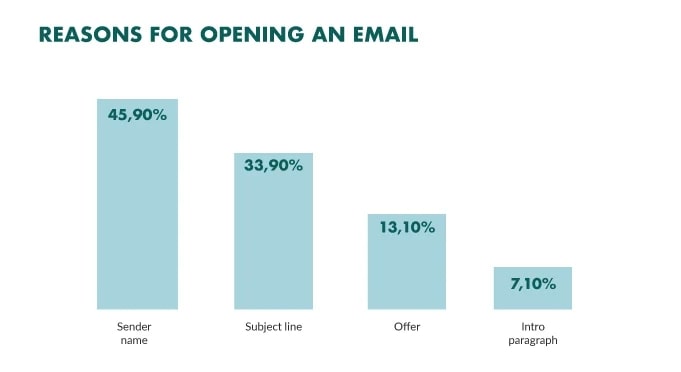
Apparently so! Research shows that using a personal name rather than a brand name can increase open rate by as much as 35%.
But remember that each case is unique to your company, industry, and audience, so A/B testing can help you determine which is right for you. Send one sample group an email from your company name and another an email from a personal name. Then, analyze which has better open rates.
But remember that each case is unique to your company, industry, and audience, so A/B testing can help you determine which is right for you. Send one sample group an email from your company name and another an email from a personal name. Then, analyze which has better open rates.
3. Subject line
Since the research also shows that your subject line is important to recipients, it’s worth careful consideration. First of all, make sure your subject line is spelled correctly. Then determine:
- The word count
- How you address your recipient
- If you should use emojis
- What kind of language you need to grab your recipient’s attention
Once again, the research is out there, but doing your own can give you valuable data for crafting better emails and email marketing campaigns.
4. Copy length
Your copy needs an introduction, a main point, and a CTA. How long each of these sections should be depends on a few things–your brand, your industry, your product, your audience, and more.
The context of your email matters. B2B and B2C emails will look different. An email to a single B2B client might be a longer, more in-depth discussion about how your product can ease their pain points. A B2C email might be flashier, shorter, and quippier, containing images and catchy marketing language.
A/B testing can help you determine copy length. Send out emails of varying lengths to your audience and see which work best.
The context of your email matters. B2B and B2C emails will look different. An email to a single B2B client might be a longer, more in-depth discussion about how your product can ease their pain points. A B2C email might be flashier, shorter, and quippier, containing images and catchy marketing language.
A/B testing can help you determine copy length. Send out emails of varying lengths to your audience and see which work best.
5. Layout
Once you’ve determined your copy length, you need to make it work for you. As we mentioned before, recipients will view your emails on a number of different devices, operations systems, and apps. This can really mess up how your email renders. Things like fonts and images might not display correctly, ruining your layout.
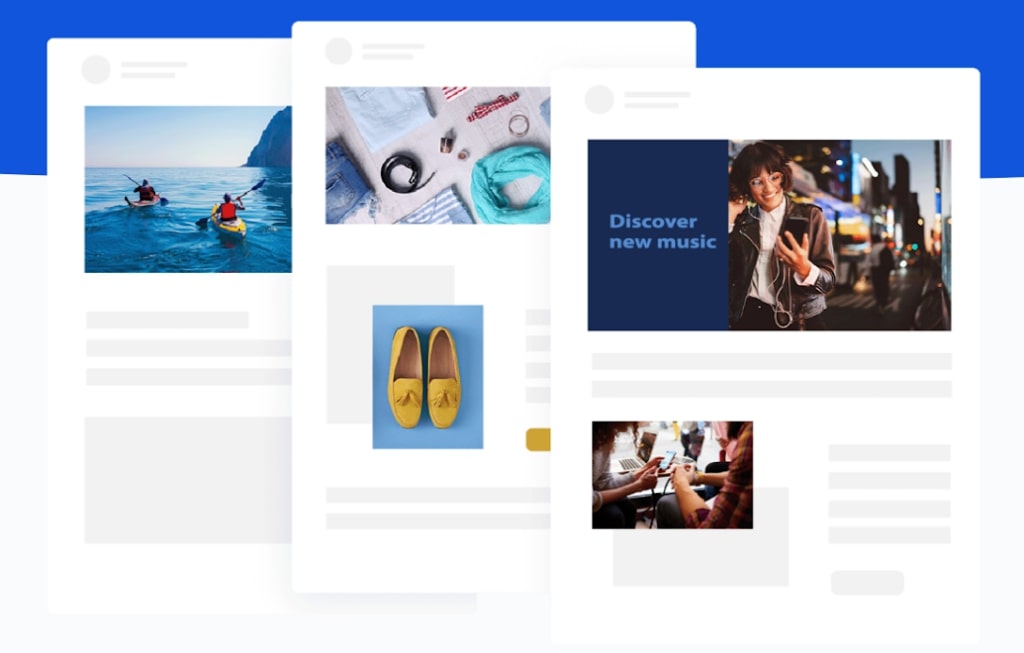
You can test for layout errors a couple of ways:
- Manually: Send the email to yourself and open it on every different device and app you can get your hands on.
- Automated: Use software that allows you to preview emails as they would appear on different devices and apps. For example, programs like VNC Linux can help you remote access Linux operating systems to check how Linux users might view your emails.
Aside from technical problems, layout is important to the flow and feel of your email. You want to invoke curiosity in your reader, to make them want to click on your links and follow your CTA.
How should you lay out your text? Should you use images? What fonts should you use? Should you use a background or not?
Testing various layouts on a small sample size using A/B testing can help you get feedback on click-through and unsubscribe rates. It’s worth experimenting with a few different layouts to determine which works best.
How should you lay out your text? Should you use images? What fonts should you use? Should you use a background or not?
Testing various layouts on a small sample size using A/B testing can help you get feedback on click-through and unsubscribe rates. It’s worth experimenting with a few different layouts to determine which works best.
6. CTA
The all-important call to action. Your copy will hook your reader, but your CTA will determine what they do next. CTAs include things like clicking links to your store, signing up to your product trial, or replying to your email.
You can A/B test different CTAs to determine what language gets you better click-through rates.
You can A/B test different CTAs to determine what language gets you better click-through rates.
For example, these are the two CTA's we tried for Clearout.
Also, it’s important to test that your CTA links work. If your recipient is wowed enough to click through to your domain hk store page, make sure they end up there.
Email Testing Best Practices

To sum up, let’s lay out the best practices for email testing:
Send your email to yourself
Imagine yourself as the recipient and put yourself in their shoes. Look at the email in your inbox and critically evaluate whether you would be compelled to open it or not. Read it through meticulously to catch any errors, but also pay attention to the overall appeal of the design and layout. Ensure that the email content flows smoothly and that the call-to-action is clear and enticing. This self-reflection can lead to valuable improvements.
Send your email to a few colleagues
While testing the email on your own is a good start, getting feedback from others is essential for a well-rounded evaluation. Select colleagues you trust to provide honest opinions and ask them to open the email on various devices and apps. Their diverse perspectives can help identify any layout or compatibility issues that you might have overlooked.
Use technology
Use software to automatically check your emails for errors and broken links. Software can also help you preview your email on different devices, apps, and operating systems. You can use dedicated software or services like RealVNC remote viewing.
Use spelling and grammar checkers
While it might seem obvious, many overlook the importance of proper spelling and grammar in emails. Your email client likely has a built-in spellchecker, but you can go a step further by using online services like Grammarly. These tools help you catch any unnoticed mistakes and improve the overall professionalism of your emails.
Send it to a small audience using A/B testing
A/B testing is an invaluable technique for optimizing your email campaigns. Divide your audience into smaller segments and send slightly different versions of the email to each group. This allows you to test different subject lines, content variations, or calls-to-action to determine which version performs better and drives higher engagement.
Have a clean email list
Sending emails to inactive or invalid email addresses results in a high bounce rate and hurts your sender reputation. Regularly clean your email lists by removing dead or temporary email addresses. You can automate this process by using email verification services like Clearout, which ensures that your emails reach genuine and active recipients.
Make a testing schedule
Consistency is crucial for effective email testing. Set up a proper schedule for testing your emails, both for individual campaigns and ongoing email marketing efforts. Having a well-structured testing routine ensures that you don't overlook this critical step and enables you to continuously optimize your email content and strategies for better results.
Ultimately…
Testing your emails can ensure your brand looks professional and conscientious, as well as improving email campaigns to increase brand awareness and sales.
Recent Posts
18 Feb 2026
Why Your Emails Hit Gmail's Promotions Tab (and How to Fix It)
Explore why emails land in Gmail’s Promotions tab and how to fix it. Learn proven tips to move emai ...
16 Feb 2026
WPForms Spam Protection: Features, Limitations & Alternatives
Explore how WPForms spam protection works, its limitations, and the best way to prevent fake, dispos ...
13 Feb 2026
Top 5 Findymail Alternatives Compared in 2026
Explore the best Findymail alternatives in 2026. Compare the features, pricing, reviews, and why Cle ...
12 Feb 2026
How Long Should a Cold Email Be? (2026 Guide)
How long should a cold email be in 2026? Explore ideal cold email length for different roles, why sh ...
02 Feb 2026
Email Finder vs LinkedIn Prospecting: Which to Use and When
Explore the list of 100+ spam-associated words to be cautious with in 2026, and see how modern email ...
Clearout's
Form Guard
Validate email, phone & name on any forms!
- Real signups only
- Verified emails
- Valid phone numbers
- No fake names
- Cleaner CRM
- No devs needed
Email Verification, Email Finding Form Guard & Prospecting Service
Expand Your Reach By Finding & Verifying Ideal Prospects.