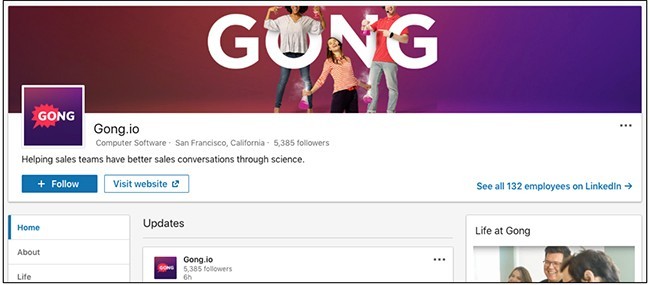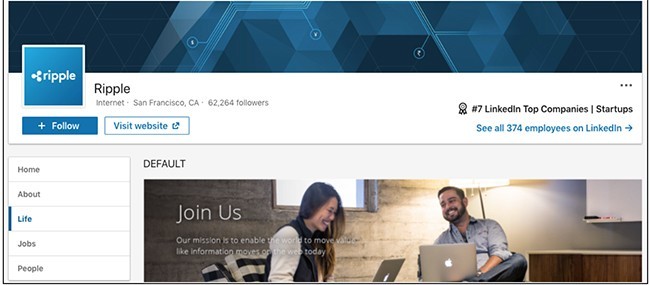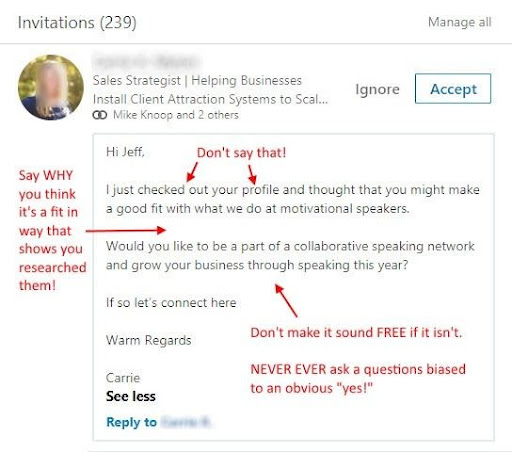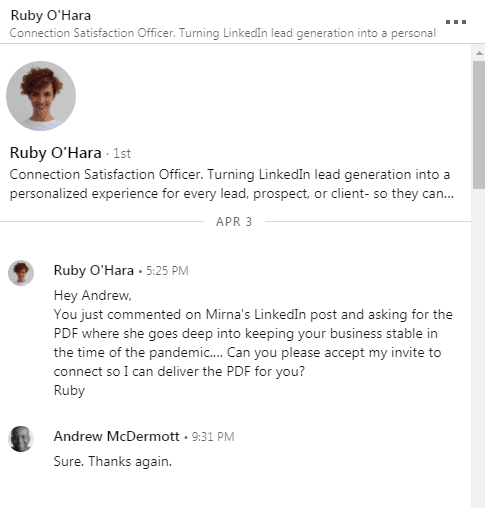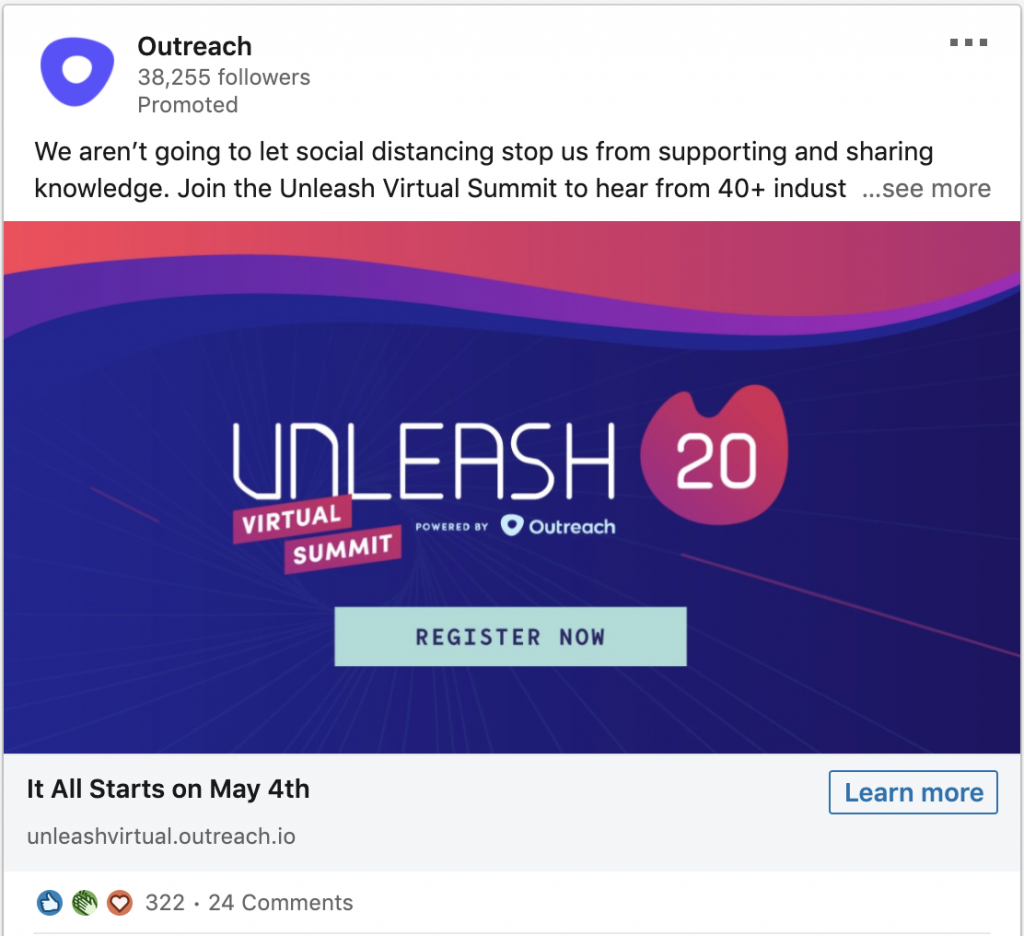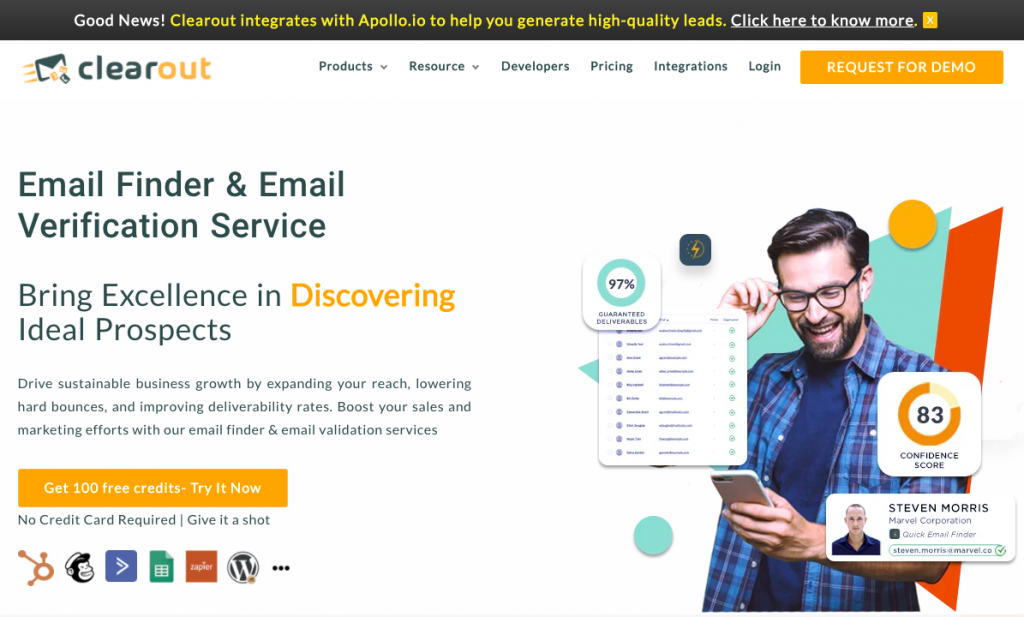- Products
- Email Verifier Verify emails addresses individually, in bulk or through API, with 99% accuracy
- Email Finder Find individual or bulk emails by entering the person & company name or domain
-
Form Guard Protect your forms from spam, bots, and invalid submissions with real-time email, phone, and name verification.
- Prospect SQL/MQL list building with high levels of personalization, real-time data enrichment and prospect search
- Clearout For SheetsVerify email addresses directly on Google Sheets with Clearout for sheets add-on
- Prospect – LinkedIn Chrome ExtensionBuild verified, targeted prospect lists directly from LinkedIn profiles
- ClearoutPhoneValidate phone numbers across 240+ countries in bulk, quick or real time validation Free Tools
- Disposable Email Checker
- Reverse LinkedIn Profile Lookup Tool
- Reverse Email Lookup Tool
- Email List Cleaner
- ResourcesDEVELOPER
API
Clearout APIs are structured around REST and JSONWebhooks
Capture real-time events in your application workflowForm Guard
Real-time form validation to keep bad contacts out of your CRMKNOWLEDGE BASEGetting started
Sending campaigns without bounces is made simpleFAQ
Easily find answers to services, security and common questionsUSE CASESLead Generation
Learn how professionals generate quality leadsGUIDESPricingTransparent & flexible pricing to support pay-per-use or recurringCompare Email Verification Tools
AI-powered email verification with 99%+ accuracy, real-time validation, and transparent risk scoringCompare Email Finder Tools
Pre-verified B2B email addresses with confidence scoring, find real person email, not role-based addressBLOGSEmail Verification ToolsFind Anyone’s Email Address
Most Accurate, Fast & Free WaysForm Validation
Importance, Ways & Best PracticesView All Blogs - Pricing
- Integrations
- Enterprise
- Login
How to Use LinkedIn to Grow Your Email List

According to Formrush, currently, there are more than 4.2 billion email users, making it a great place to approach your target audience.
With the correct email list and engaging content, your email marketing campaigns can do wonders to promote and grow your business.
But the real challenge in email marketing is growing your email list. It can be tough to locate the email addresses of your target audience, especially in the B2B market.
One of the best ways to get your hands on valid email addresses and grow your email list is LinkedIn.
You might be thinking- isn’t LinkedIn for employees and job seekers? Yes, it is best for professionals because it is where all the businesses are. Hence making it best for B2B lead generation.
Also read: 10 effective ways to find email addresses in 2022
With the correct email list and engaging content, your email marketing campaigns can do wonders to promote and grow your business.
But the real challenge in email marketing is growing your email list. It can be tough to locate the email addresses of your target audience, especially in the B2B market.
One of the best ways to get your hands on valid email addresses and grow your email list is LinkedIn.
You might be thinking- isn’t LinkedIn for employees and job seekers? Yes, it is best for professionals because it is where all the businesses are. Hence making it best for B2B lead generation.
Also read: 10 effective ways to find email addresses in 2022
Why Use LinkedIn to Grow Your Email List?
LinkedIn can help you grow your email list and your business.
According to Kinsta, today, it has around 756 million members, LinkedIn has over 1 billion interactions per month. And using LinkedIn the right way can help you expand your online presence.
It also allows you to interact with your clients and build better relationships. So you connect with your target audience on LinkedIn, let them know about your business, and get them added to your email list.
Great, right?
Now let's look at how you can grow your email list from LinkedIn.
According to Kinsta, today, it has around 756 million members, LinkedIn has over 1 billion interactions per month. And using LinkedIn the right way can help you expand your online presence.
It also allows you to interact with your clients and build better relationships. So you connect with your target audience on LinkedIn, let them know about your business, and get them added to your email list.
Great, right?
Now let's look at how you can grow your email list from LinkedIn.
How to Use LinkedIn to Grow Your Email List?
LinkedIn's primary goal is to connect professionals, making it an online networking platform rather than a marketing tool. So it is essential to grow that network every day and create a more extensive list of contacts. So take advantage of your contacts and networks to grow your email marketing list. Here is how you can use LinkedIn to grow your email list:
1. Add some flair to your profile.
What's the first step you take when you want to know about something or someone? Look them up on the Internet. This is why first impressions are important.
On LinkedIn, when you approach people, they are likely to go through your profile before connecting to you, and this can be your chance to seal the deal.
Think of your LinkedIn profile as your business card. It should be impressive enough for people to remember and not some random card that just lies in their desk drawers.
So, You need to put in efforts to make your profile more attractive and professional.
Some profiles to get inspired from are:
On LinkedIn, when you approach people, they are likely to go through your profile before connecting to you, and this can be your chance to seal the deal.
Think of your LinkedIn profile as your business card. It should be impressive enough for people to remember and not some random card that just lies in their desk drawers.
So, You need to put in efforts to make your profile more attractive and professional.
Some profiles to get inspired from are:
Here’s how you can make your profile more impressive and discoverable:
- By looking at your profile and posts, your audience must get the right idea of your business, USP, strengths, and how you can help them.
- Don't be too casual or post anything randomly.
- Use professional photos, highlight your achievements, add relevant links, and post about your recent work.
- Focus on SEO. Doing thorough keyword research and using the right keywords will improve the reach of your LinkedIn profile.
2. Generate and Nurture Your Lead
LinkedIn offers a variety of lead generation strategies and tools. But to benefit from these strategies, you first need to build and grow your LinkedIn network.
One of the ways to get people's attention and connect with them is getting creative with your connection request message. Try to write a compelling copy instead of sending the default message. This will make a good impression on the reader, and they will take you more seriously.
Following are the examples of what you should and should not do in your connection requests:
One of the ways to get people's attention and connect with them is getting creative with your connection request message. Try to write a compelling copy instead of sending the default message. This will make a good impression on the reader, and they will take you more seriously.
Following are the examples of what you should and should not do in your connection requests:
The former example is what you should avoid anytime and the latter is a better way to approach your leads.
Here’s something to keep in mind after you have sent a request:
Here’s something to keep in mind after you have sent a request:
- Make your move after they have accepted your request. You don't want to look desperate for sales.
- Once they have accepted your request. Do thorough research to learn about your potential leads and what they might be looking for.
- Customize your messages using these data and pitch in your service or product as a solution to their requirements.
3. Join LinkedIn groups
Joining relevant groups are really beneficial when it comes to finding and engaging with valuable leads. Such groups mostly have members who are already interested in a topic or looking for solutions to improve their business. Thus, joining these groups will make your task a lot easier.
However, don’t join any and every group you come across, as there is a constraint of 100 groups that you can join. So make sure the groups you join are relevant to your niche, else it would be a simple waste of your time.
Here’s how to pick the right groups:
However, don’t join any and every group you come across, as there is a constraint of 100 groups that you can join. So make sure the groups you join are relevant to your niche, else it would be a simple waste of your time.
Here’s how to pick the right groups:
- Search by relevant keywords related to your brand or industry.
- Target people who are members of more than 5 groups.
- If you don’t find many relevant groups, you can even create your own group. This will help you connect with like-minded people and potential leads.
4. Publish Valuable Content
Content is the soul of any social media platform, and the same applies to LinkedIn. In fact, it's harder to grab the attention of LinkedIn users compared to other platforms.
Well-researched blog entries are an excellent method to create traction for your company and establish yourself as an authoritative voice in your industry
Here's how you can build a good audience on LinkedIn:
Well-researched blog entries are an excellent method to create traction for your company and establish yourself as an authoritative voice in your industry
Here's how you can build a good audience on LinkedIn:
- Develop catchy, informative, and straightforward content.
- People have a very busy schedule. Rather than creating lengthy blogs, create clear and to the point blogs.
- Along with blogs, create eye-catching and engaging videos, and posts that represent your brand.
- Add appropriate hashtags.
- Give a clear and honest idea of how your business can solve what they want or expect from you.
- Don't brag more than you can actually do. This will make a negative impact on your audience.
5. Stay consistent
Developing a presence on LinkedIn or any other website is a long-term project. You cannot expect to start one day and get results on another. It's unlikely that your email list will expand overnight. It takes time and dedication.
So make sure to be consistent to get a positive outcome of your efforts on LinkedIn.
Here’s what you can do to scale up your online presence:
So make sure to be consistent to get a positive outcome of your efforts on LinkedIn.
Here’s what you can do to scale up your online presence:
- Check and respond to the queries related to your profile consistently to make sure you don’t miss any opportunity to generate leads.
- Frequently send and accept connection requests.
- Create and post content on your profile regularly. This will help increase the engagement between you and your clients.
- Focus on curating relevant and high-quality content.
6. Place CTAs in your content
What’s the point of creating a good blog, or post if they don't convert? Suppose your reader goes through your content they like it, they are convinced to use your business but they don’t know what next step they should take.
Thus, CTAs are critical to guide your audience to take the action you want them to take. Always include the right CTA’s in all your blogs, posts, and videos. The CTAs can be as simple as 'Download the guide' in pdf. Or it could be your smart contact cards with links to either your landing page, lead magnet, event registration page, and contact details for easy access.
Thus, CTAs are critical to guide your audience to take the action you want them to take. Always include the right CTA’s in all your blogs, posts, and videos. The CTAs can be as simple as 'Download the guide' in pdf. Or it could be your smart contact cards with links to either your landing page, lead magnet, event registration page, and contact details for easy access.
Here’s how to use the CTAs:
- Use action words to create a powerful and attractive call to action.
- Keep it simple and clear.
- People might not go through your entire blog. So, include CTAs throughout your blog and not just at the end of the beginning.
- Let your audience know that clicking your CTA will drive them to (1) a helpful business resource, (2) a money-saving deal, (3) a special promotion, or (4) something else immediately valuable in terms of time, money, or knowledge.
7. Optimize your landing page
Now that you have placed your lead magnets (CTAs), you need a proper landing page where they would be finally converted. And you wouldn’t want to lose after getting this close, right?
Your landing page must be up to the mark; otherwise, all your hard work, efforts, and time spent on fantastic, to the point content will not show the desired outcome for you.
In case you want to grow your email list you would want your readers to land on your subscription form, homepage, or a page that would ultimately guide them to join your email list.
Your landing page must be up to the mark; otherwise, all your hard work, efforts, and time spent on fantastic, to the point content will not show the desired outcome for you.
In case you want to grow your email list you would want your readers to land on your subscription form, homepage, or a page that would ultimately guide them to join your email list.
Here are some important points to perfect on your landing page:
- Avoid too many CTAs on your landing page, it would confuse people.
- Add one clear CTA that immediately grabs attention.
- Improve your website's loading speed. People will not wait if your landing page takes too long to load.
- Keep your opt-in form very simple. Your prospects may lose interest if they have to fill up a long and complicated form.
- Ensure them that their data is safe with you.
- Many times people might enter an email address with typos. Using an email verifier on your form would prevent signups from any invalid or mistyped email addresses in real-time.
Clearout Email Verification can be easily integrated with your landing pages, forms, and applications through API, WordPress plugin, and Javascript Widget.
Clearout ensures that you only get valid data and high-quality leads that you want. Moreover, it also lets you decide which domains and emails you want to accept, making your task even easier.

Bonus: Avoid spamming connections
The best policy when building email lists is to nurture leads and gain trust.
Don't bombard your contacts with sales messages. Spamming Will affect your reputation and get your account suspended. Instead, focus on sharing valuable, engaging content and elevator pitches of your sales.
There you have it! Now you can sit back and watch your email list grow every day. (Don’t forget- CONSISTENCY is the key here!)
Don't bombard your contacts with sales messages. Spamming Will affect your reputation and get your account suspended. Instead, focus on sharing valuable, engaging content and elevator pitches of your sales.
There you have it! Now you can sit back and watch your email list grow every day. (Don’t forget- CONSISTENCY is the key here!)
Recent Posts
18 Feb 2026
Why Your Emails Hit Gmail's Promotions Tab (and How to Fix It)
Explore why emails land in Gmail’s Promotions tab and how to fix it. Learn proven tips to move emai ...
16 Feb 2026
WPForms Spam Protection: Features, Limitations & Alternatives
Explore how WPForms spam protection works, its limitations, and the best way to prevent fake, dispos ...
13 Feb 2026
Top 5 Findymail Alternatives Compared in 2026
Explore the best Findymail alternatives in 2026. Compare the features, pricing, reviews, and why Cle ...
12 Feb 2026
How Long Should a Cold Email Be? (2026 Guide)
How long should a cold email be in 2026? Explore ideal cold email length for different roles, why sh ...
02 Feb 2026
Email Finder vs LinkedIn Prospecting: Which to Use and When
Explore the list of 100+ spam-associated words to be cautious with in 2026, and see how modern email ...
Clearout's
Form Guard
Validate email, phone & name on any forms!
- Real signups only
- Verified emails
- Valid phone numbers
- No fake names
- Cleaner CRM
- No devs needed
Email Verification, Email Finding Form Guard & Prospecting Service
Expand Your Reach By Finding & Verifying Ideal Prospects.