- Products
- ProspectSQL/MQL list building with high levels of personalization, real-time data enrichment and prospect search
- Email FinderFind individual or bulk emails by entering the person & company name or domain
- Email VerifierVerify emails addresses individually, in bulk or through API, with 99% accuracy
- Clearout For SheetsVerify email addresses directly on Google Sheets with Clearout for sheets add-on
- ClearoutPhoneValidate phone numbers across 240+ countries in bulk, quick or real time validation Free Tools
- Disposable Email Checker
- Reverse LinkedIn Profile Lookup Tool
- Reverse Email Lookup Tool
- Email List Cleaner
- Resource
- Pricing
- Integrations
- Enterprise
- Login
What is Email Scrubbing?
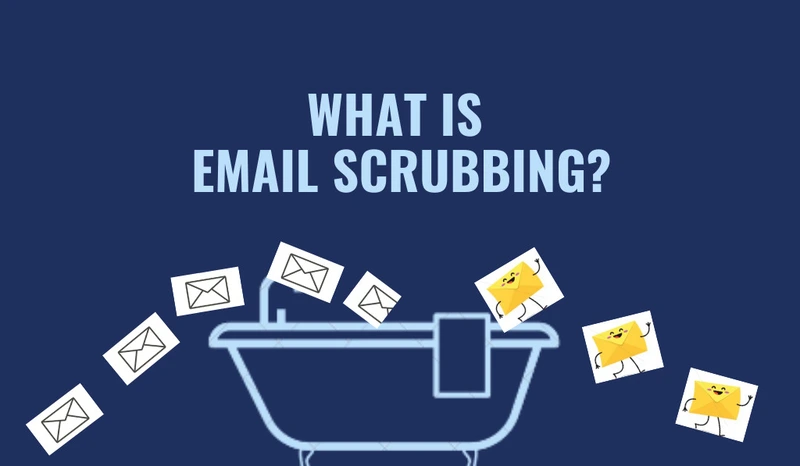
If you're looking for a straight forward answer then, in simple words:
Email scrubbing or cleaning is expelling unengaged endorsers from your email list with the goal that you can advertise just to individuals who need to get your messages.
This email list cleanliness is a basic piece of focusing on your advertising, so you ought to do an email list cleanup, in any event, two or three times each year.
Email scrubbing or cleaning is expelling unengaged endorsers from your email list with the goal that you can advertise just to individuals who need to get your messages.
This email list cleanliness is a basic piece of focusing on your advertising, so you ought to do an email list cleanup, in any event, two or three times each year.
Why should you scrub your email database?
If the regular cleaning of your subscriber database is essential, you can imagine that if you don't, you risk being penalized because you continue to send emails to broken mailboxes.
Below, discover 3 points that should convince you to update your contact base.
Need to scrub your email list fast? Clearout can streamline it for you.
Below, discover 3 points that should convince you to update your contact base.
Need to scrub your email list fast? Clearout can streamline it for you.
Preserve the deliverability of your future emails.
The number of sending errors during your previous emailing campaigns has a direct impact on the future deliverability of your campaigns, trust me I have seen that having a huge impact.
Indeed, if the ISP detects a high rate of Hard Bounces (definitive errors) you risk being identified as a spammer since you are trying to send emails to email addresses that do not exist (or no longer exist). This is often the case when contact databases have been purchased from third parties for mass mailing.
The consequences can then be serious for the proper functioning of your newsletters and other email marketing campaigns since it is the domain name (which is used for sending) that will lose reputation. In addition, a good deliverability rate allows you to reduce your acquisition costs since you will no longer pay for emails that never reach their destination.
Indeed, if the ISP detects a high rate of Hard Bounces (definitive errors) you risk being identified as a spammer since you are trying to send emails to email addresses that do not exist (or no longer exist). This is often the case when contact databases have been purchased from third parties for mass mailing.
The consequences can then be serious for the proper functioning of your newsletters and other email marketing campaigns since it is the domain name (which is used for sending) that will lose reputation. In addition, a good deliverability rate allows you to reduce your acquisition costs since you will no longer pay for emails that never reach their destination.
Fix Your leads
Deleting email is not the only point you need to pay attention to when cleaning up your database.
Just as important as the points discussed above is how you address your contacts. When creating a contact, a lot of errors are likely to appear and can affect your marketing communications. Commonly, misspelled first names, wrong company names, etc.
In this situation, it is a matter of qualifying the subscriber base, but above all of cleaning it up to avoid embarrassing situations that could harm your image
Just as important as the points discussed above is how you address your contacts. When creating a contact, a lot of errors are likely to appear and can affect your marketing communications. Commonly, misspelled first names, wrong company names, etc.
In this situation, it is a matter of qualifying the subscriber base, but above all of cleaning it up to avoid embarrassing situations that could harm your image
Waste contacts has zero value
"Waste" contacts, in other words, contacts with an anomaly in their email address or other fields, will not bring you anything, but will only harm your deliverability and at the same time, your reputation.
So, don't hesitate to delete them permanently (or to include them in a list that you will not use for your campaigns) since in any case you have no way of contacting them.
So, don't hesitate to delete them permanently (or to include them in a list that you will not use for your campaigns) since in any case you have no way of contacting them.
How to scrub your email database.
Many solutions exist to make cleaning your email database easier, but if the volume allows it, manual cleaning can still be sure of your choices.
If, for lack of time, you want to use an automatic solution, check our tool, Clearout.io delivers 99% accuracy on detecting broken emails.
Otherwise, here are 6 tips to maintain a healthy database as soon as data is collected:
If, for lack of time, you want to use an automatic solution, check our tool, Clearout.io delivers 99% accuracy on detecting broken emails.
Otherwise, here are 6 tips to maintain a healthy database as soon as data is collected:
Filter email addresses
This step is important for anyone who has something to do with email addresses. You could be a Digital marketing agency, eCommerce platform, or sales representative, having good emails for your leads are crucial.
Validation of the entry
In newsletter registration forms( or any other conversion forms), it is not uncommon for prospects to make errors in entering information concerning them.
Most often, errors are hidden in email addresses, which is why it is essential to check the correct syntax of the email address entered. If you use an acquisition solution for the display of your forms, this option is normally already present.
Read here how Clearout API integration can automate this process, so you do not need to check it every time.
Most often, errors are hidden in email addresses, which is why it is essential to check the correct syntax of the email address entered. If you use an acquisition solution for the display of your forms, this option is normally already present.
Read here how Clearout API integration can automate this process, so you do not need to check it every time.
Verification
This method is more complex to develop since it consists of sending test emails to the addresses entered to verify the non-return of bounces and therefore confirm that the address can be used for your campaigns.
If you want to use this method, it is advisable to use an external solution so as not to damage your reputation as a sender (because test emails are likely to return errors).
Or you can use an Email verification tool. Upload your email list straight to the tool and in just a few moments you will get the report with status on the email addresses.
If you want to use this method, it is advisable to use an external solution so as not to damage your reputation as a sender (because test emails are likely to return errors).
Or you can use an Email verification tool. Upload your email list straight to the tool and in just a few moments you will get the report with status on the email addresses.
Ban harmful domains or spam traps
While the chances of your subscribers trying to sign up with "throwaway" or "anonymous" email addresses are low, sending your newsletters to this type of address can be detrimental to your deliverability.
To avoid ending up with email addresses of this type in your database, automatic filtering when filling out the form is essential. You can, therefore, prevent the validation of the form on the email address entered when a domain name such as Yopmail, Crazymailing, etc., is entered.
To avoid ending up with email addresses of this type in your database, automatic filtering when filling out the form is essential. You can, therefore, prevent the validation of the form on the email address entered when a domain name such as Yopmail, Crazymailing, etc., is entered.
The spam traps
Spam traps are email addresses specially designed to detect spammers. At the initiative of these traps, we often find ISPs, email providers, or even specialized companies. These addresses are distributed all over the web thanks to robots with the sole objective of detecting spammers.
So be careful with email addresses with a questionable origin, because a few spam traps in your opt-in address list are enough to justify (for a mailer) completely stopping the delivery (or severely limiting) your email campaigns not to mention the impact on your reputation as a sender.
So be careful with email addresses with a questionable origin, because a few spam traps in your opt-in address list are enough to justify (for a mailer) completely stopping the delivery (or severely limiting) your email campaigns not to mention the impact on your reputation as a sender.
After the Internet user has registered on your website or mobile application, nothing beats a confirmation of the registration of the subscriber himself by email so that he can receive your newsletters.
This is the assurance of avoiding entry errors passed through the cracks in the registration form and it is an additional signal which proves the interest and therefore the future loyalty of the subscriber.
This is the assurance of avoiding entry errors passed through the cracks in the registration form and it is an additional signal which proves the interest and therefore the future loyalty of the subscriber.
Identify deliverability errors
Some deliverability errors occur regularly:
Soft bounces (temporary errors)
They are due to a full inbox that requires more storage space to receive pending emails. These errors can be the result of abandoned email addresses, the best thing to do in this situation is to list them and follow the progress of the error.
Hard bounces (definitive errors)
These mean that your emails will never be delivered, it is best to delete these email addresses.
(Refer : How to reduce email bounce rate )
(Refer : How to reduce email bounce rate )
Re-engage or unsubscribe inactive subscribers
The re-engagement of inactive subscribers is a challenge common to all marketers using emailing because inactive subscribers have multiple impacts on your marketing actions and are generally numerous (at least in a database intended for email marketing).
In the meantime be aware that they can negatively impact:
• Deliverability
• The budget devoted to email marketing
• Branding
• The KPIs related to your campaigns
• Conversions generated by the email channel
• Unsubscriptions
This is why it is advisable to remove them from your global campaigns in order to reduce the marketing pressure exerted on these contacts while adopting a segmentation strategy opening the possibility of re-engagement.
If despite your best efforts, the reactivation of your inactive contacts does not bear fruit, then it will be advisable to permanently remove them from your campaigns without necessarily deleting them from your mailing list and to send them a reactivation email very occasionally.
In the meantime be aware that they can negatively impact:
• Deliverability
• The budget devoted to email marketing
• Branding
• The KPIs related to your campaigns
• Conversions generated by the email channel
• Unsubscriptions
This is why it is advisable to remove them from your global campaigns in order to reduce the marketing pressure exerted on these contacts while adopting a segmentation strategy opening the possibility of re-engagement.
If despite your best efforts, the reactivation of your inactive contacts does not bear fruit, then it will be advisable to permanently remove them from your campaigns without necessarily deleting them from your mailing list and to send them a reactivation email very occasionally.
Watch out for duplicates
Sometimes, it happens that an Internet user subscribes several times or that the manager of a database merges the data of several contact lists for marketing needs.
These two situations can lead to duplicates in your subscriber lists and some mailers or CRMs are not able to identify them.
These errors can build up in base and hurt your marketing campaigns. You risk losing credibility in the eyes of affected subscribers leading to unsubscribes which again is a bad signal for ISPs who will reduce your deliverability.
Remove duplicates manually or see what your emailing solution offers Clearout to overcome this phenomenon before seeing your performance drop and your sending costs increase for the same result.
These two situations can lead to duplicates in your subscriber lists and some mailers or CRMs are not able to identify them.
These errors can build up in base and hurt your marketing campaigns. You risk losing credibility in the eyes of affected subscribers leading to unsubscribes which again is a bad signal for ISPs who will reduce your deliverability.
Remove duplicates manually or see what your emailing solution offers Clearout to overcome this phenomenon before seeing your performance drop and your sending costs increase for the same result.
Keep your mailing list clean
Regular cleaning of your email database is not intended to improve your marketing campaigns, but rather to maintain consistency in email deliverability. If you are still cautious about deleting email addresses, you can create a specific list for "waste" contacts, but don't send them any more email.
Once your base is cleaned, you can claim to increase your performance by opting for a unique customization solution like the one we offer. There, you will quickly see the increased engagement of your subscribers and much greater responsiveness to your emails and newsletters.
A list comprising thousands, even tens of thousands of email addresses, necessarily contains invalid addresses. These invalid addresses must be "cleaned", that is to say, deleted, in order to preserve the quality of your email list, to optimize the deliverability rate of your mailings and ultimately to boost the ROI of your campaigns.
Once your base is cleaned, you can claim to increase your performance by opting for a unique customization solution like the one we offer. There, you will quickly see the increased engagement of your subscribers and much greater responsiveness to your emails and newsletters.
A list comprising thousands, even tens of thousands of email addresses, necessarily contains invalid addresses. These invalid addresses must be "cleaned", that is to say, deleted, in order to preserve the quality of your email list, to optimize the deliverability rate of your mailings and ultimately to boost the ROI of your campaigns.
Scrubbing your mailbox will be ongoing process
We hear more and more often about digital pollution. And for good reason! The influx of emails is not just an issue for your nerves or your storage space.
Behind this constant flow of digital mail lies a real danger to the planet. The power consumption of the servers that host these messages is directly degrading our environment. All these emails that accumulate push data centers to archive even more digital waste.
Faced with this observation, it goes without saying that we all have a role to play.
With the solutions proposed in this article, you have in your possession all the weapons to fight on your scale against digital pollution.
For your convenience, by finding a clearer and lighter mailbox and for that of the planet, you are now ready to take action.
Behind this constant flow of digital mail lies a real danger to the planet. The power consumption of the servers that host these messages is directly degrading our environment. All these emails that accumulate push data centers to archive even more digital waste.
Faced with this observation, it goes without saying that we all have a role to play.
With the solutions proposed in this article, you have in your possession all the weapons to fight on your scale against digital pollution.
For your convenience, by finding a clearer and lighter mailbox and for that of the planet, you are now ready to take action.
Guest author:
Gints Gailis
Growth hacker at Klint Marketing and ArchitectureQuote.
Wizard when it comes to email outreach, marketing automation, and social media. In the past 4 years, Gints has been working with some of the most exciting and scaling startups in Denmark.
Gints is regularly faced with large email lists, and he knows the importance of maintaining your email list on the top of the game. Read in the article few tips he suggests on how to maintain your contact list
Growth hacker at Klint Marketing and ArchitectureQuote.
Wizard when it comes to email outreach, marketing automation, and social media. In the past 4 years, Gints has been working with some of the most exciting and scaling startups in Denmark.
Gints is regularly faced with large email lists, and he knows the importance of maintaining your email list on the top of the game. Read in the article few tips he suggests on how to maintain your contact list
Recent Posts
01 Jul 2025
Best Zoho CRM Integrations for Sales & Marketing in 2025
Discover the top Zoho CRM integrations in 2025 categorized by use case. Explore how each tool's key ...
01 Jul 2025
Sales Automation in 2025: The Guide to Close More Deals Faster
Struggling with manual sales workflows? Follow this guide to explore the sales automation use cases, ...
25 Jun 2025
Top 6 Email Finder APIs in 2025 for All Use Cases
Looking for a reliable Email Finder API? Explore the top 6 email finder APIs of 2025—compare key fea ...
17 Jun 2025
Top 10 Email Spam Checker Tools Tested & Reviewed (2025)
Check out the top 10 email spam checker tools to avoid junk folders. Compare features, ratings & use ...
06 Jun 2025
How To Create a Lead Magnet That Converts in 2025
Looking for more leads? Read how to create a high-converting lead magnet in 2025 with step-by-step g ...
Prospecting ,Email Finder & Email Verification Service
Prospecting ,Email Finder & Email Verification Service
Expand your reach by discovering and verifying the ideal prospects.
Sign up & get 100 free credits | No Credit Card required

