CleverTap + Clearout Integration
Clearout email verification is an important aspect of your CleverTap campaign results,
Integrate in 4 simple steps
Integrate in 4 simple steps
No Credit Card Required
Why should you validate your CleverTap list with Clearout Email Verifier?
Reduce email bounce rates, improve deliverability, and have confidence that your emails are reaching the inbox. This CleverTap Email verification integration ensures that the contacts are valid, which improves data quality and database health.
Step 1: Connect CleverTap Account
1. After logging into Clearout, go to the top right and click "Integrations." It will take you to "integrations," where you can click on "Connect to CleverTap."
2.Enter the following project details to authorize the connection:
Project ID
Passcode
Region
These details can be obtained by navigating to the Settings > Project page of the CleverTap dashboard.
To identify the region of your account, check the URL of your CleverTap account.
2.Enter the following project details to authorize the connection:
These details can be obtained by navigating to the Settings > Project page of the CleverTap dashboard.
To identify the region of your account, check the URL of your CleverTap account.
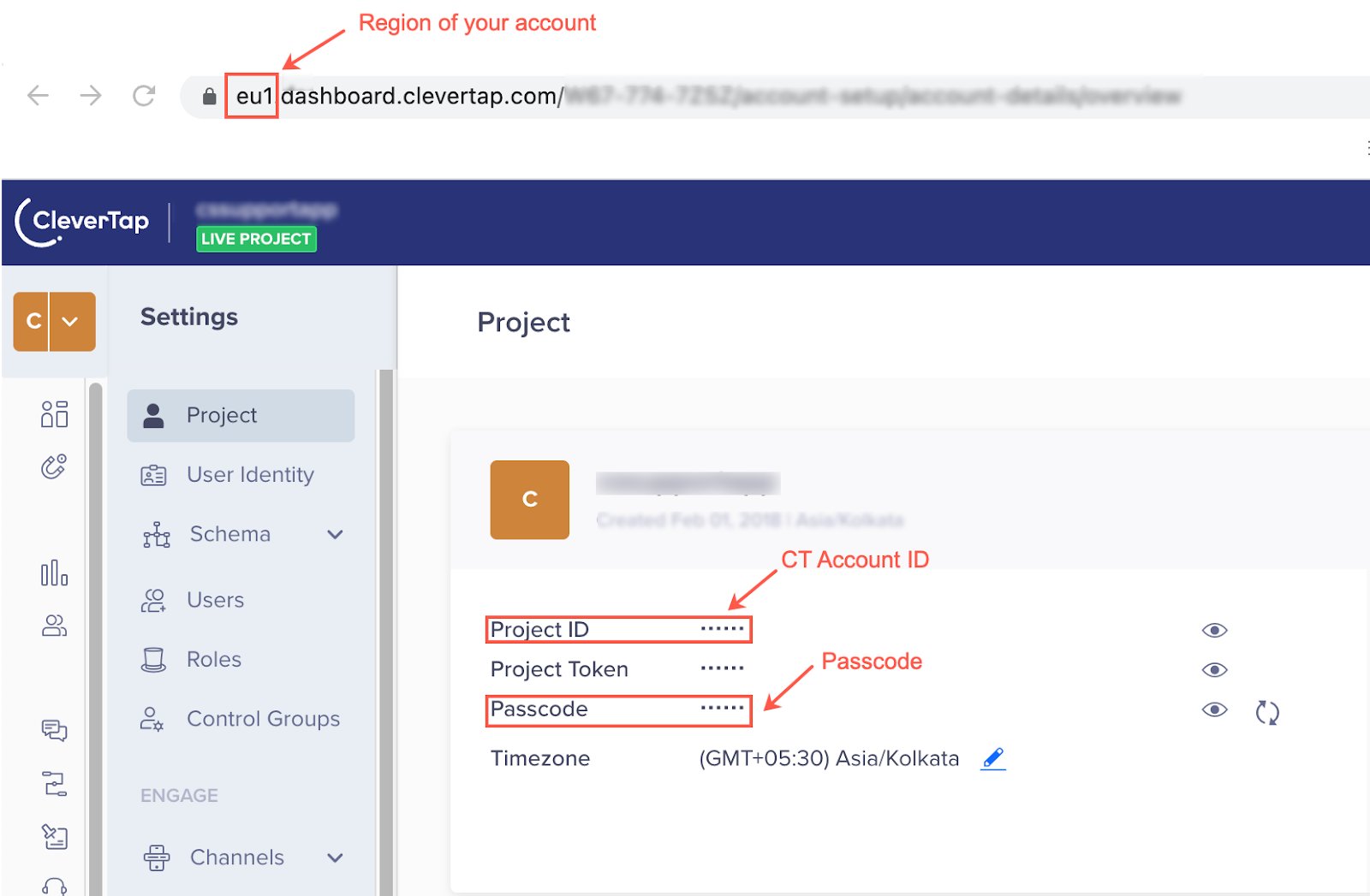
Step 2 : Add the Email Lists
After the successful login, select the email list from the existing CleverTap audience list. Then click on "Add to My List" to proceed with the audience list validations.
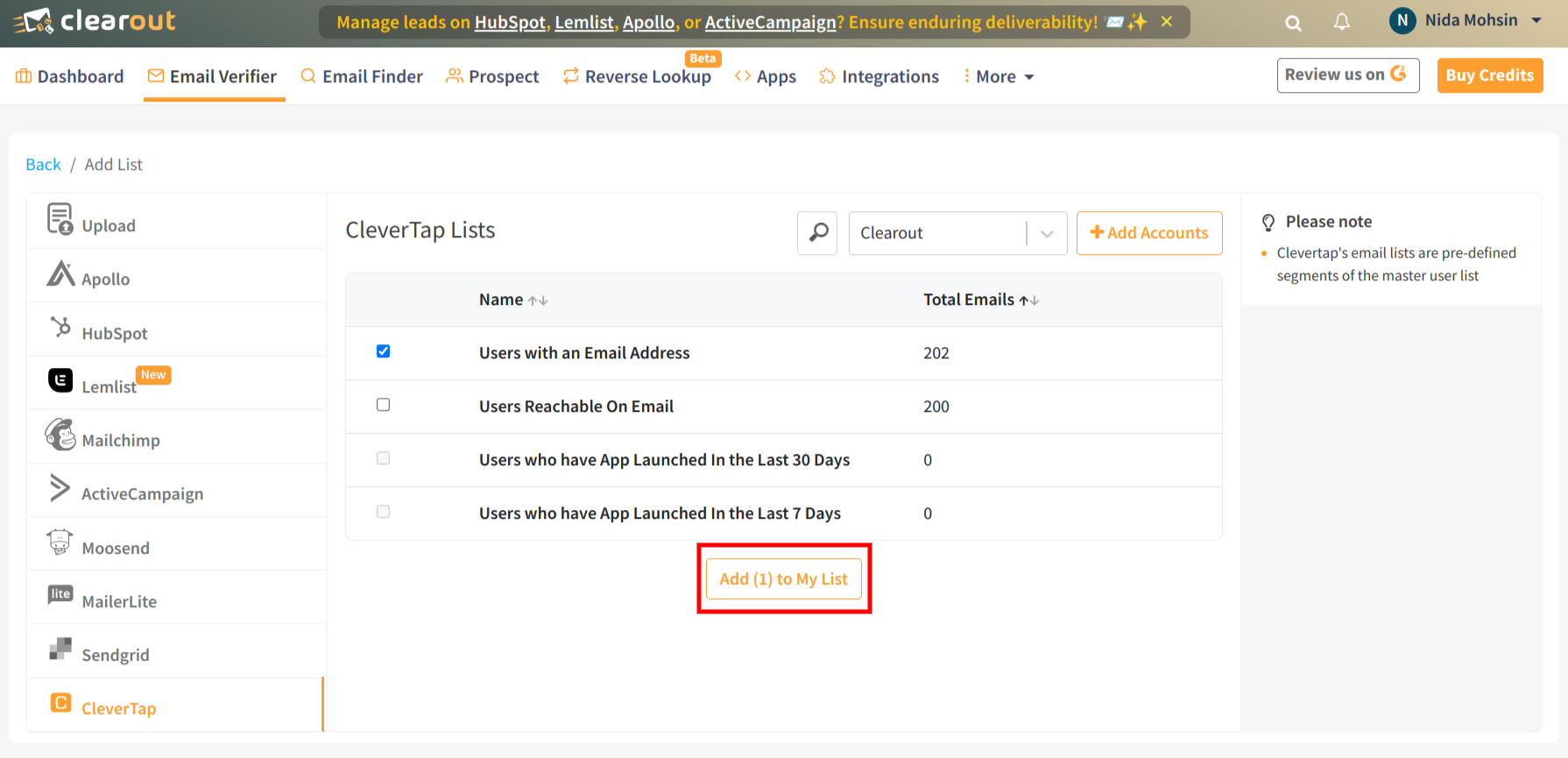
Step 3: Verify the Email Lists
Once the email list is successfully added, click on the "Verify" to start validating the added CleverTap list.
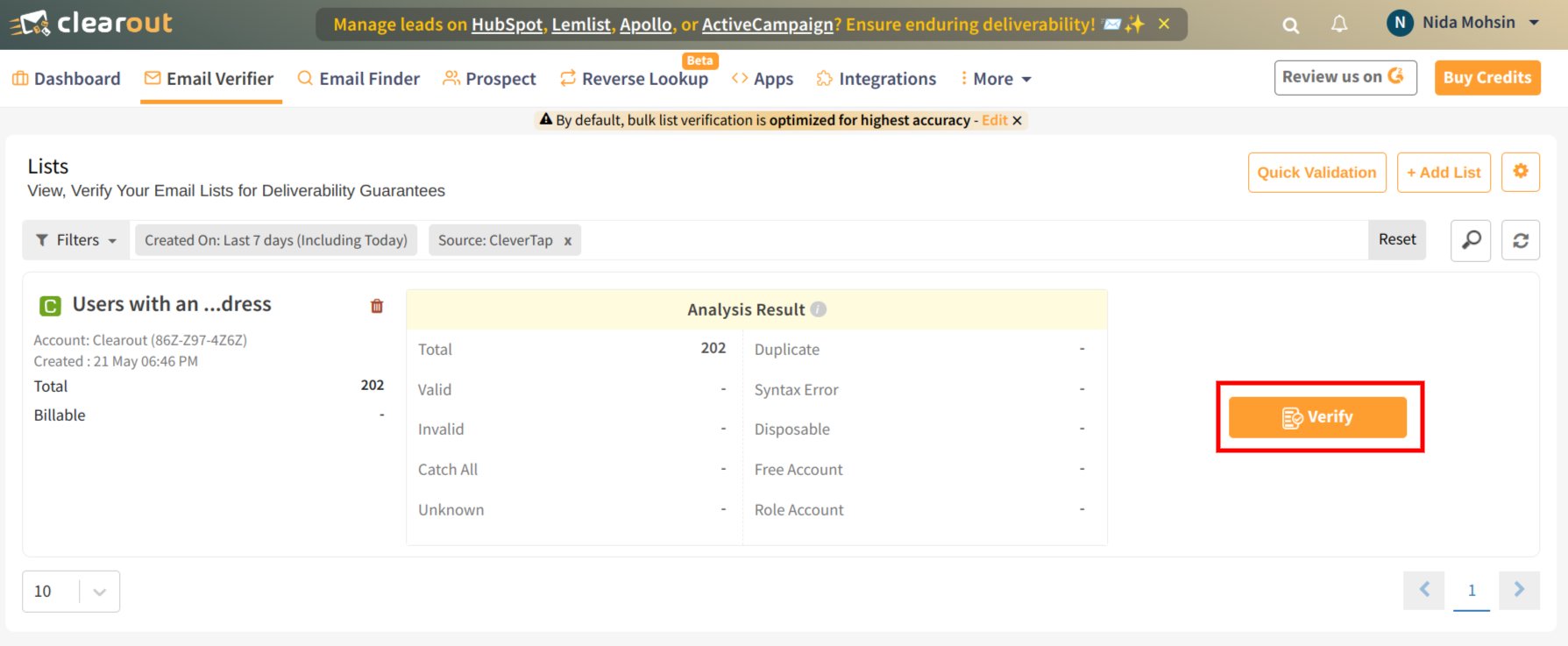
Step 4: Export the Verified Lists
Once the email validation is completed, the user can choose how to export the verified list to the CleverTap account. The user can export the result by choosing to unsubscribe or append else by selecting both.
Unsubscribe: The user can automatically unsubscribe the invalid/non-deliverable email addresses on the CleverTap list, removing all non-deliverables from the mailing list.
Append: The user can export the result and append the Clearout columns with the original file in the CleverTap account.
Unsubscribe: The user can automatically unsubscribe the invalid/non-deliverable email addresses on the CleverTap list, removing all non-deliverables from the mailing list.
Append: The user can export the result and append the Clearout columns with the original file in the CleverTap account.
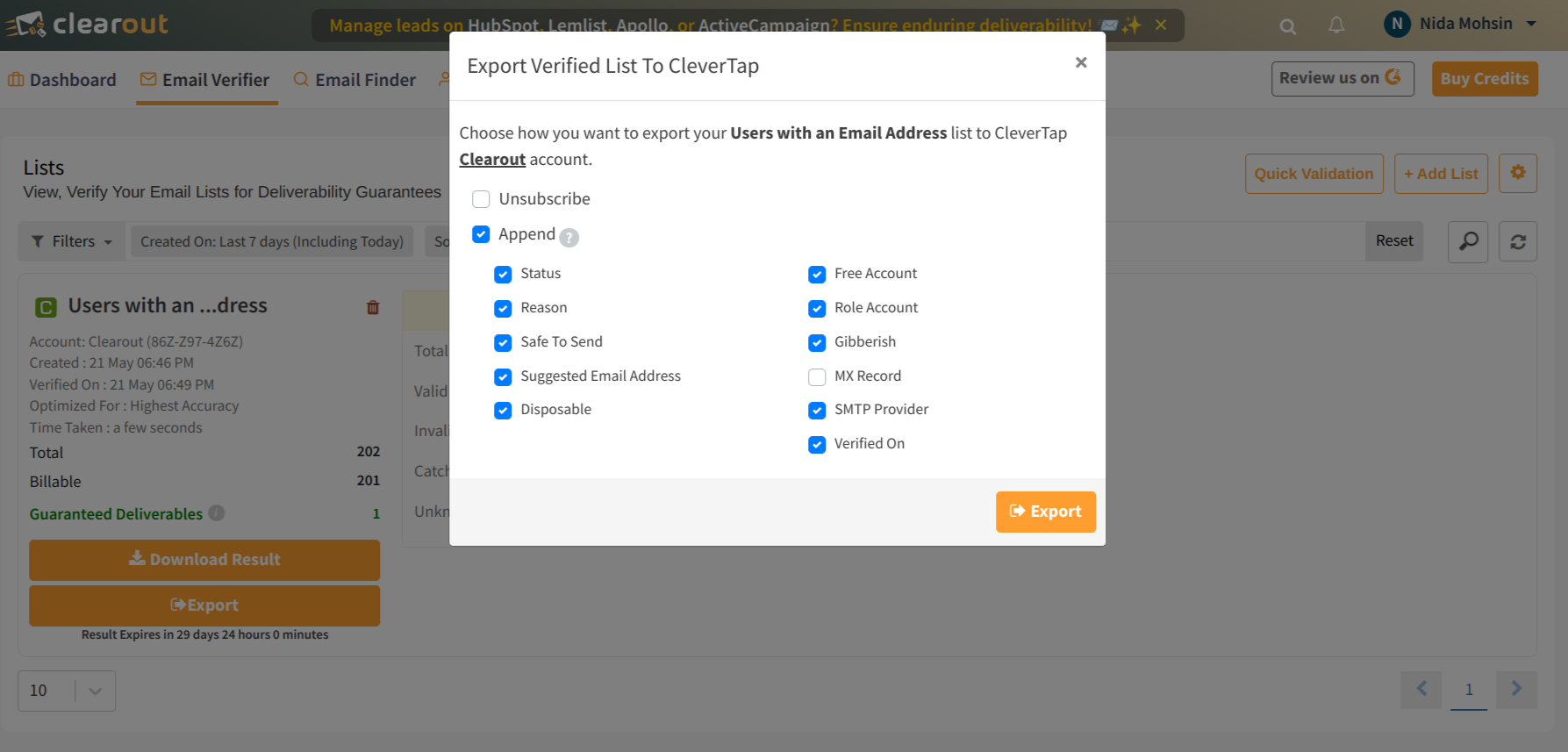
You will see various Clearout columns and can select the ones you need. We recommend selecting "safe to send" for the highest deliverability rate or the ones classified as "Valid."
Clearout Verification Status
Every email is primarily categorized as either Valid, Invalid, Unknown or Catch-All.
Valid: The email address will be declared Valid Email Address after a successful SMTP transaction if the recipient mail server accepts it. Even if the email address is real, sending emails to addresses tagged as "Disposable" is not advised.
Invalid: An email address is marked Invalid if it's syntactically wrong, or if an email account doesn't exist on the receiving mail server.
Unknown: The receiving mail server may reply slowly or be momentarily unable to handle queries at times. Those email addresses have a "unknown" status, which can be revalidated after some time.
Catch-All: An email address that accepts all messages sent to that address and never bounces them back.
Clearout Safe to send: Clearout identifies high-quality email addresses using an advanced level screening mechanism, resulting in greater deliverability and open rates for your emails. We highly advise sending emails in bulk within a 24-hour time frame using email addresses with a deliverability score of 1.
Clearout Disposable: Certain service providers generate temporary email addresses for a limited duration, such as a few hours to a few days. "Disposable Email Addresses" are the term for such addresses. Sending emails to such addresses increases the bounce rate, hence sending emails to "Disposable Email Addresses" is not recommended.
Click here to Learn More about other Clearout statuses.
Valid: The email address will be declared Valid Email Address after a successful SMTP transaction if the recipient mail server accepts it. Even if the email address is real, sending emails to addresses tagged as "Disposable" is not advised.
Invalid: An email address is marked Invalid if it's syntactically wrong, or if an email account doesn't exist on the receiving mail server.
Unknown: The receiving mail server may reply slowly or be momentarily unable to handle queries at times. Those email addresses have a "unknown" status, which can be revalidated after some time.
Catch-All: An email address that accepts all messages sent to that address and never bounces them back.
Clearout Safe to send: Clearout identifies high-quality email addresses using an advanced level screening mechanism, resulting in greater deliverability and open rates for your emails. We highly advise sending emails in bulk within a 24-hour time frame using email addresses with a deliverability score of 1.
Clearout Disposable: Certain service providers generate temporary email addresses for a limited duration, such as a few hours to a few days. "Disposable Email Addresses" are the term for such addresses. Sending emails to such addresses increases the bounce rate, hence sending emails to "Disposable Email Addresses" is not recommended.
Click here to Learn More about other Clearout statuses.

