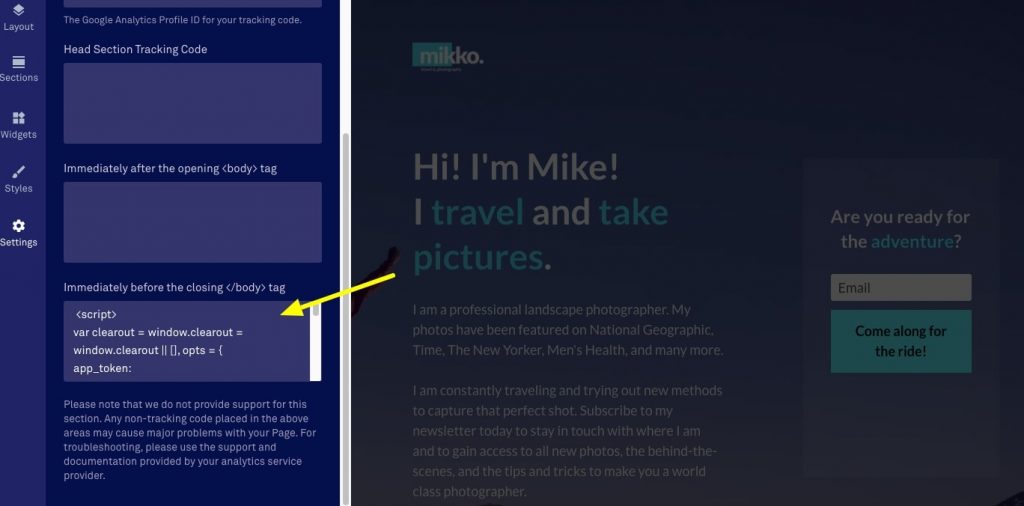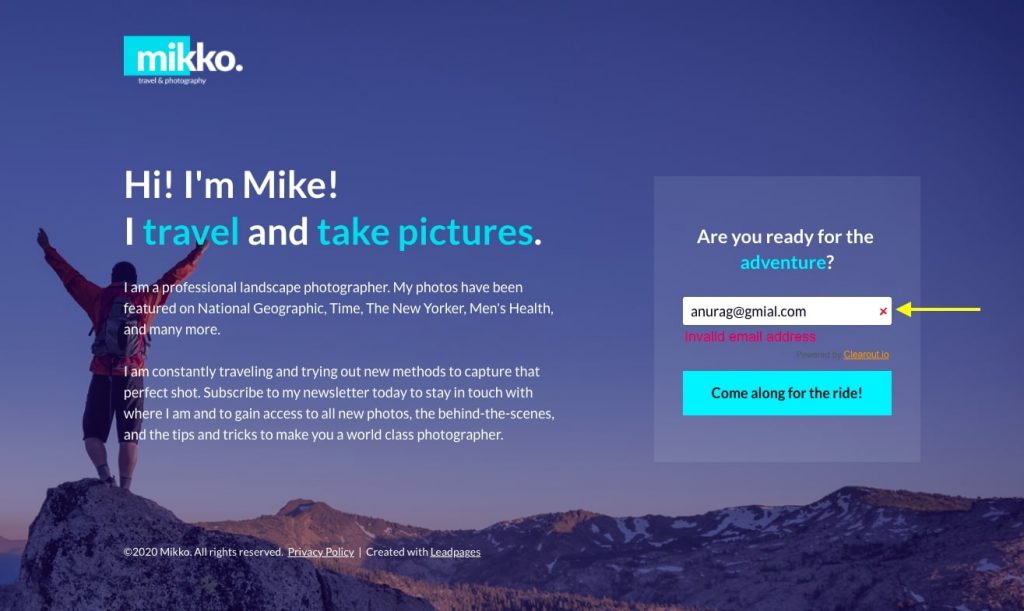Leadpages + Clearout Integration
Ensure you capture quality data with Leadpages. Validate email addresses at the point of capture, and enhance your forms with Clearout
No Credit Card Required
Why should you validate your Leadpages leads with Clearout Email Verifier?
Have you ever worried about how to stop bad leads from getting into your Email list or CRM from Leadpages? A form or landing page created on Leadpages generally doesn’t detect invalid email addresses like disposable, spam-trap, gibberish, role/group addresses, mis-typo resulting in poor lead quality.
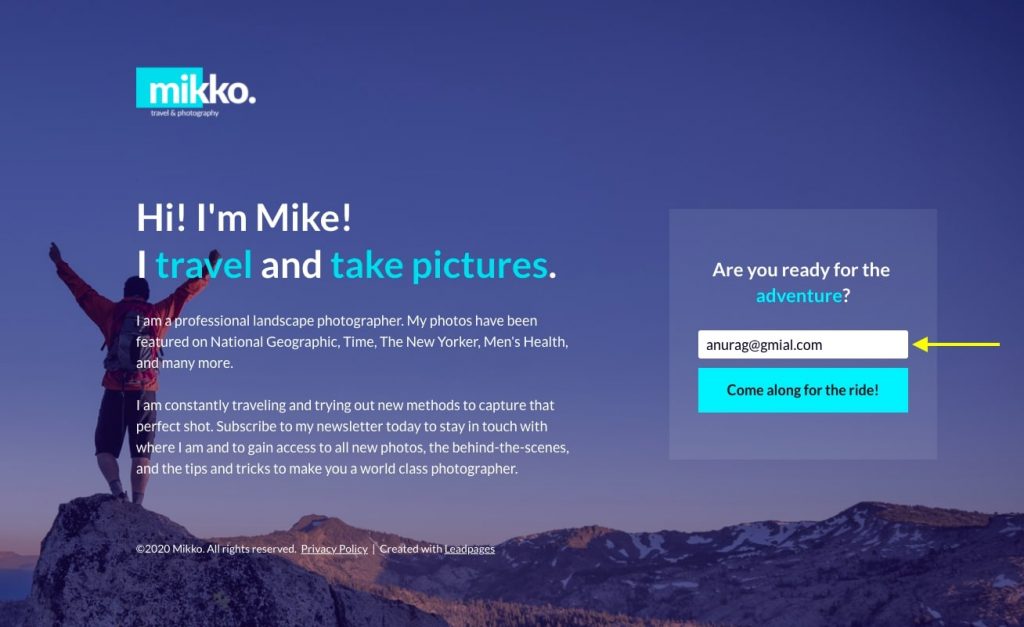
Embedding Clearout’s JavaScript Widget in Leadpages can detect such bad email addresses in real-time, upgrading the quality of leads and turning your email database into an army of raving, engaged super-fans!
Here are the steps to integrate Leadpages with Clearout using Custom Embed Form
STEP 1: To begin with, Create a Clearout Client App to get Clearout JS Widget for the Leadpages.
STEP 2: Add the Clearout JS Widget code as part of the Leadpages script using Settings-->Analytics-->Immediately before the closing