- Products
- Email Verifier Verify emails addresses individually, in bulk or through API, with 99% accuracy
- Email Finder Find individual or bulk emails by entering the person & company name or domain
-
Form Guard Protect your forms from spam, bots, and invalid submissions with real-time email, phone, and name verification.
- Prospect SQL/MQL list building with high levels of personalization, real-time data enrichment and prospect search
- Clearout For SheetsVerify email addresses directly on Google Sheets with Clearout for sheets add-on
- Prospect – LinkedIn Chrome ExtensionBuild verified, targeted prospect lists directly from LinkedIn profiles
- ClearoutPhoneValidate phone numbers across 240+ countries in bulk, quick or real time validation Free Tools
- Disposable Email Checker
- Reverse LinkedIn Profile Lookup Tool
- Reverse Email Lookup Tool
- Email List Cleaner
- ResourcesDEVELOPER
API
Clearout APIs are structured around REST and JSONWebhooks
Capture real-time events in your application workflowForm Guard
Real-time form validation to keep bad contacts out of your CRMKNOWLEDGE BASEGetting started
Sending campaigns without bounces is made simpleFAQ
Easily find answers to services, security and common questionsUSE CASESLead Generation
Learn how professionals generate quality leadsGUIDESPricingTransparent & flexible pricing to support pay-per-use or recurringCompare Email Verification Tools
AI-powered email verification with 99%+ accuracy, real-time validation, and transparent risk scoringCompare Email Finder Tools
Pre-verified B2B email addresses with confidence scoring, find real person email, not role-based addressBLOGSEmail Verification ToolsFind Anyone’s Email Address
Most Accurate, Fast & Free WaysForm Validation
Importance, Ways & Best PracticesView All Blogs - Pricing
- Integrations
- Enterprise
- Login
Creating High-Converting HubSpot Forms: A Simple 7-Step Process

HubSpot Forms is a feature of the HubSpot marketing software platform that allows users to create and embed web forms on their websites. These forms can be used to collect information such as names, email addresses, and other contact information from website users. The forms are fully customizable and can be used for a variety of purposes, such as capturing leads, gathering customer feedback, or conducting surveys.
When a visitor submits a form, the information is instantly saved in the HubSpot CRM (customer relationship management) platform, where it can be used to segment and manage leads, track customer interactions, and automate marketing campaigns. HubSpot Forms is an excellent solution for companies that want to generate leads and engage with their customers through their websites.
When a visitor submits a form, the information is instantly saved in the HubSpot CRM (customer relationship management) platform, where it can be used to segment and manage leads, track customer interactions, and automate marketing campaigns. HubSpot Forms is an excellent solution for companies that want to generate leads and engage with their customers through their websites.
What features do HubSpot forms offer?
HubSpot Forms offer a range of features that allow users to customize and manage their forms. Some key features are as follows :
1. Customization: Users can customize the design and layout of their forms, including the colors, fonts, and styles. They can also use pre-designed templates or construct their own custom forms from scratch.
2. Field customization: Users can add and customize the fields on their forms, such as text fields, dropdown menus, checkboxes, and more. They can also choose which fields, dropdown menus, checkboxes, and other features to display. They can also specify whether certain fields are required or optional, as well as provide default values for specific fields.
3. Embedding: Users can embed their forms on their website, landing pages, or blog posts using a simple code snippet. Forms can also be embedded in email campaigns or shared as a link.
4. Analytics: Users can view detailed analytics on their forms, such as the number of submissions, conversion rates, and form visitors' location and referral source.
5. Lead Routing: Users can set up lead routing rules to automatically assign leads to specific sales or marketing team members based on the information entered in the form.
6. Integrations: HubSpot Forms can be integrated with other tools and platforms, such as CRMs, email verifiers, and social media platforms. This enables users to automate and streamline their marketing and sales workflows. For example, HubSpot Google Sheets integration allows automated reporting from the HubSpot Forms.
1. Customization: Users can customize the design and layout of their forms, including the colors, fonts, and styles. They can also use pre-designed templates or construct their own custom forms from scratch.
2. Field customization: Users can add and customize the fields on their forms, such as text fields, dropdown menus, checkboxes, and more. They can also choose which fields, dropdown menus, checkboxes, and other features to display. They can also specify whether certain fields are required or optional, as well as provide default values for specific fields.
3. Embedding: Users can embed their forms on their website, landing pages, or blog posts using a simple code snippet. Forms can also be embedded in email campaigns or shared as a link.
4. Analytics: Users can view detailed analytics on their forms, such as the number of submissions, conversion rates, and form visitors' location and referral source.
5. Lead Routing: Users can set up lead routing rules to automatically assign leads to specific sales or marketing team members based on the information entered in the form.
6. Integrations: HubSpot Forms can be integrated with other tools and platforms, such as CRMs, email verifiers, and social media platforms. This enables users to automate and streamline their marketing and sales workflows. For example, HubSpot Google Sheets integration allows automated reporting from the HubSpot Forms.
Here are some tips for creating an effective HubSpot Form:
1. Keep it simple: Keep the number of form fields to a minimum and only ask for information that is essential to your business. This will make it easy for visitors to fill out the form and increase your conversion rates.
2. Make it mobile-friendly: Ensure that your form is responsive and looks good on all devices, including mobile phones and tablets. This makes it easier for visitors to fill out your form on the go.
3. Use clear and concise language: Use simple, easy-to-understand language in your form. Avoid using jargon or technical terms that may be confusing to your visitors.
4. Use formatting to make it easy to read: Use headings, bullet points, and white space to make your form easy to read and navigate. This will help visitors quickly find the information they need.
5. Use progressive profiling: Rather than asking for everything at once, progressive profiling allows you to gradually collect more information about your leads over time. This can increase the likelihood of visitors completing your form.
6. Use thank-you pages: After a visitor submits your form, redirect them to a thank-you page. This can be used to provide additional information or resources or to ask for further engagement, such as following you on social media.
7. Test and optimize your HubSpot form: Use A/B testing to try out different versions of your form and discover which one performs the best. Use the insights you gain from testing to continually optimize and improve your form.
2. Make it mobile-friendly: Ensure that your form is responsive and looks good on all devices, including mobile phones and tablets. This makes it easier for visitors to fill out your form on the go.
3. Use clear and concise language: Use simple, easy-to-understand language in your form. Avoid using jargon or technical terms that may be confusing to your visitors.
4. Use formatting to make it easy to read: Use headings, bullet points, and white space to make your form easy to read and navigate. This will help visitors quickly find the information they need.
5. Use progressive profiling: Rather than asking for everything at once, progressive profiling allows you to gradually collect more information about your leads over time. This can increase the likelihood of visitors completing your form.
6. Use thank-you pages: After a visitor submits your form, redirect them to a thank-you page. This can be used to provide additional information or resources or to ask for further engagement, such as following you on social media.
7. Test and optimize your HubSpot form: Use A/B testing to try out different versions of your form and discover which one performs the best. Use the insights you gain from testing to continually optimize and improve your form.
Let’s create a HubSpot Form in seven simple steps:
1. Login to your HubSpot account and click on Marketing > Forms
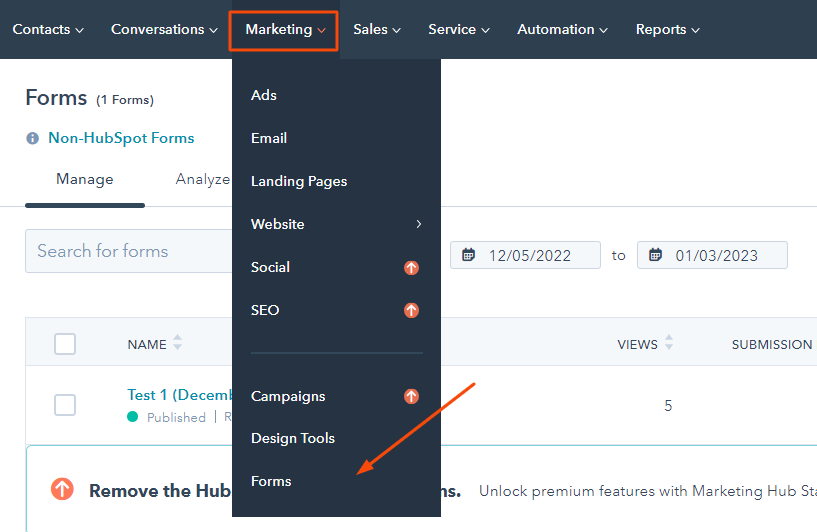
2. Click on Create form > Choose the form type
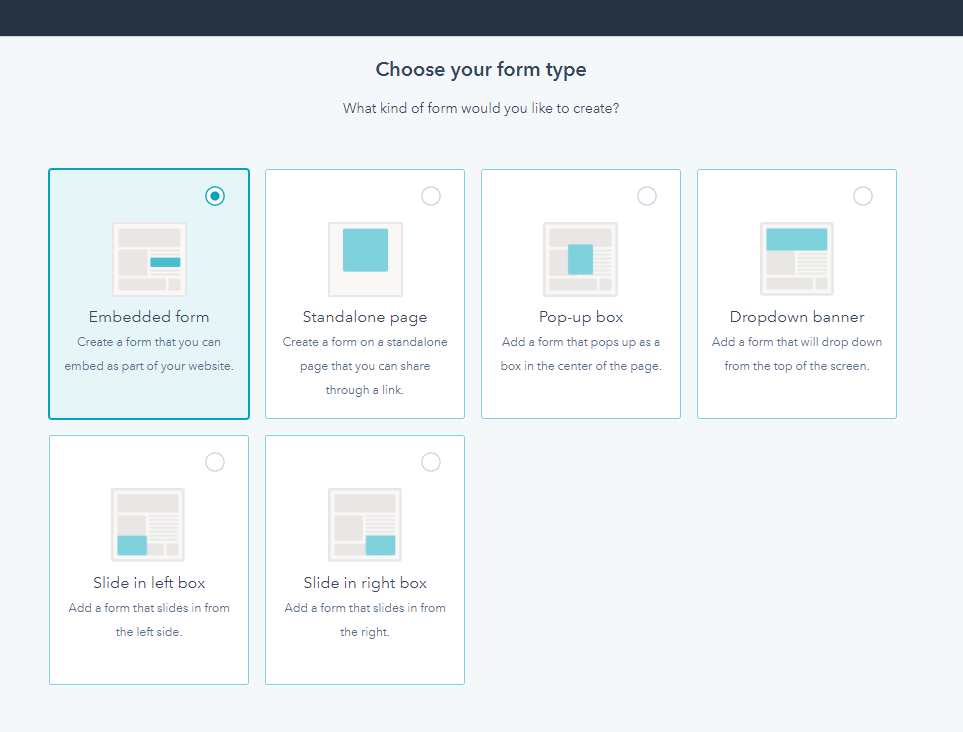
3. On the left, there are blank and pre-designed templates. Choose the one that best meets your requirements. Check the preview of the selected form on the right and click on Start in the top right corner.
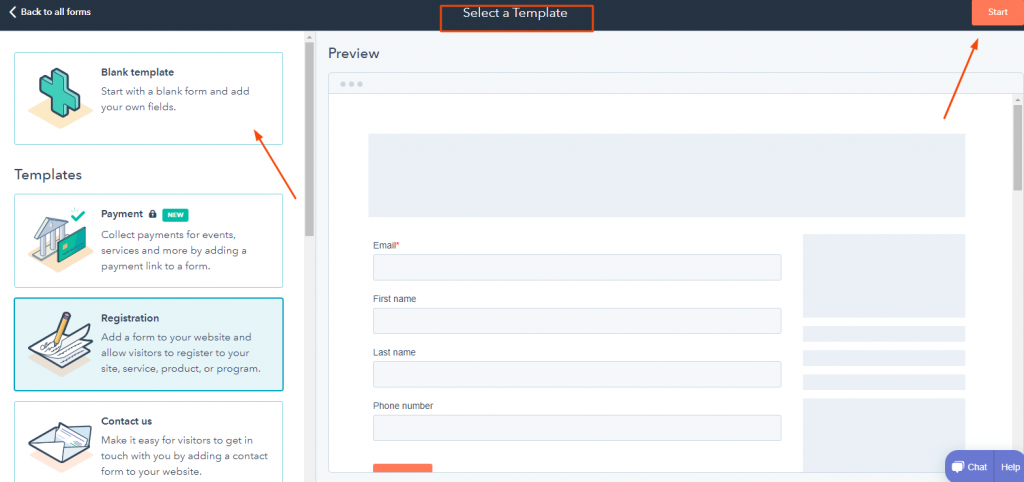
4. Next, edit the form name, and customize the form fields. Click on the fields present on the left and add them to your form. Fields like First name, Last name, Email address, Phone number, Company name, etc.
Tip Integrate the email address field with a real-time email verification tool to guaratee that ONLY valid email addresses are captured at the point of data capture. This helps prevent typos and other mistakes that could lead to failed deliveries or lost communications. It also enhances the user experience by providing immediate feedback if there is a problem, and can help protect your users and improve the security of your online platform by preventing the use of fake or disposable email addresses.
It comes with advanced features like
Tip Integrate the email address field with a real-time email verification tool to guaratee that ONLY valid email addresses are captured at the point of data capture. This helps prevent typos and other mistakes that could lead to failed deliveries or lost communications. It also enhances the user experience by providing immediate feedback if there is a problem, and can help protect your users and improve the security of your online platform by preventing the use of fake or disposable email addresses.
It comes with advanced features like
- capturing business email addresses only,
- capturing non role-based accounts
- auto-suggesting the correct email address & more

All of these benefits combine to make real-time email verification an essential tool for the HubSpot form or any online form.
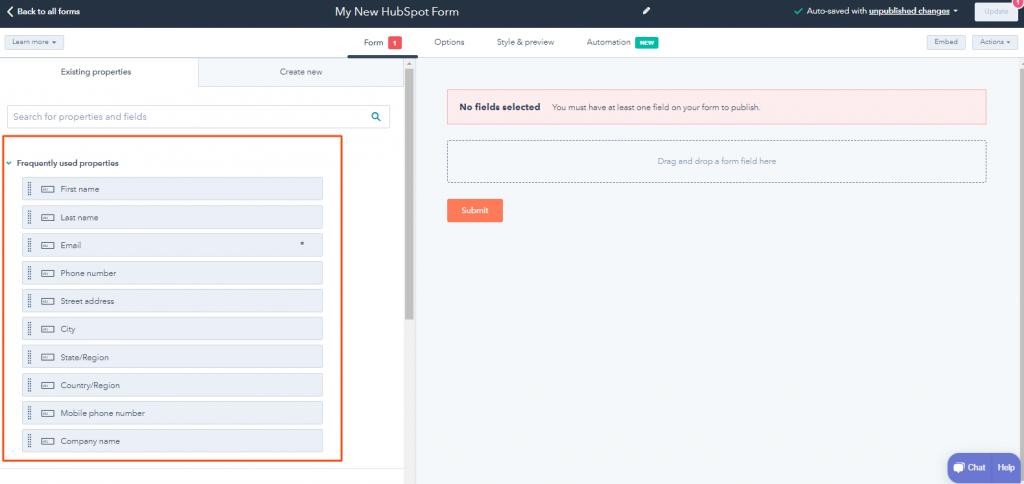
5. Create customized fields under ‘Create New’. The CTA button can be customized too. Once done, click ‘Update’ in the top right corner.
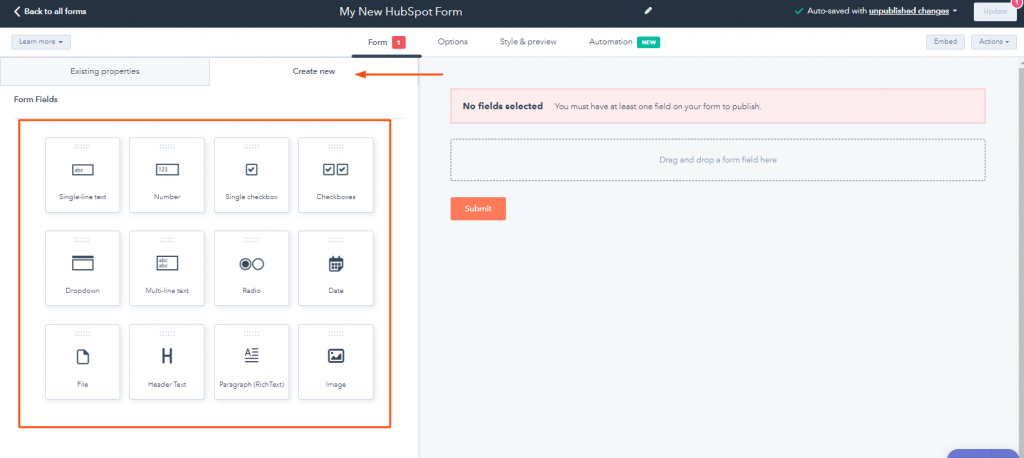
6. Review and publish.
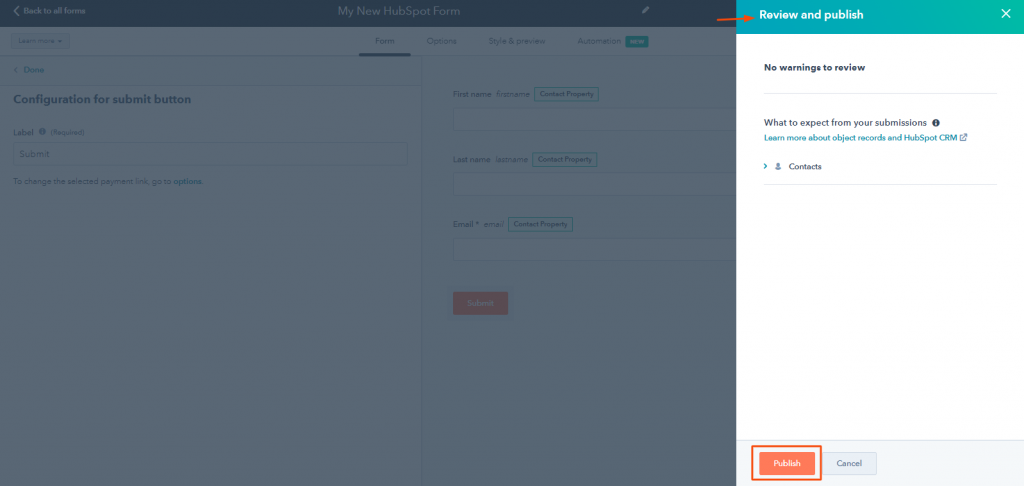
7. Share and Succeed!
Now you can use the form on any of your HubSpot pages or you can also copy the script of the form to use it on any different site Page. Copy the script by clicking on share on the upper right side.
Now you can use the form on any of your HubSpot pages or you can also copy the script of the form to use it on any different site Page. Copy the script by clicking on share on the upper right side.
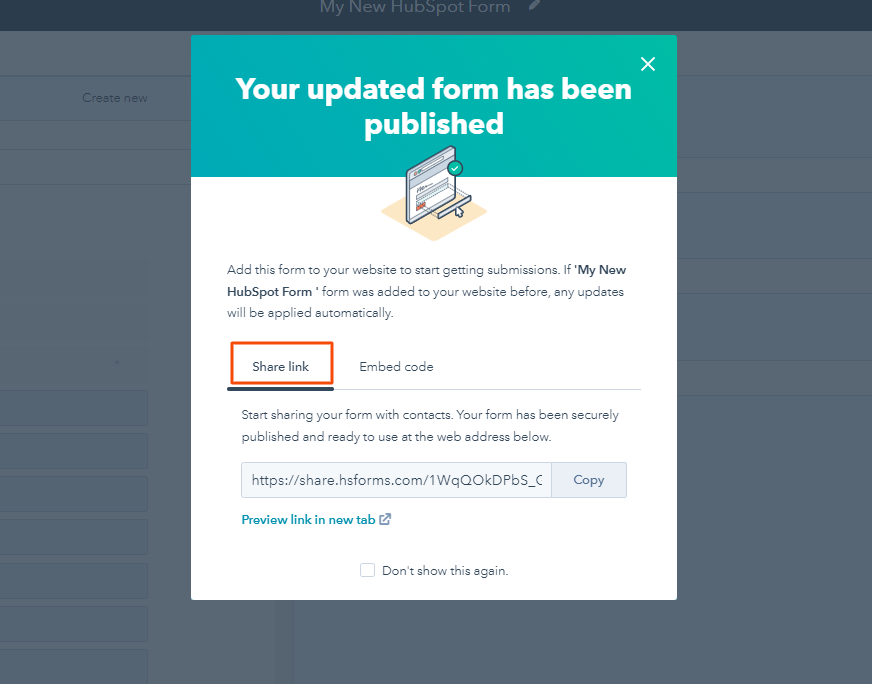
To summarize, creating a HubSpot form is a simple and effective way to gather information from your audience. Whether you're looking to capture leads, gather feedback, or simply get in touch with your audience, HubSpot's form builder makes it easy to create a custom form that meets your specific needs. By following the steps above, you can quickly and easily create a professional-grade form that will help you collect the data you need to grow your business. So why wait? Start building your HubSpot form today and see the benefits for yourself!
Recent Posts
30 Dec 2025
Build a Verified Email List That Actually Converts in 2026
Learn how to build verified email lists in 2026. Discover email list building tools, common mistakes ...
26 Dec 2025
11 Reasons Why Email Verification is Crucial in Healthcare
Learn 11 reasons why email verification is crucial in the healthcare industry, from HIPAA compliance ...
24 Dec 2025
MX Records Simplified: Sustain Email Effectiveness in 2026
Explore what MX records are, how they work, their components, common mistakes, examples and why corr ...
23 Dec 2025
Email Frequency by Industry: What Works in 2026
Learn how often to send emails in 2026 based on your industry. Explore email frequency benchmarks, b ...
22 Dec 2025
10 Best CRM Software Tools for 2026 (Top Picks & Pricing)
Explore the 10 best CRM software tools for 2026. Compare features, pricing, integrations, and AI cap ...
Clearout's
Form Guard
Validate email, phone & name on any forms!
- Real signups only
- Verified emails
- Valid phone numbers
- No fake names
- Cleaner CRM
- No devs needed
Email Verification, Email Finding Form Guard & Prospecting Service
Expand Your Reach By Finding & Verifying Ideal Prospects.

