- Products
- Email Verifier Verify emails addresses individually, in bulk or through API, with 99% accuracy
- Email Finder Find individual or bulk emails by entering the person & company name or domain
-
Form Guard Protect your forms from spam, bots, and invalid submissions with real-time email, phone, and name verification.
- Prospect SQL/MQL list building with high levels of personalization, real-time data enrichment and prospect search
- Clearout For SheetsVerify email addresses directly on Google Sheets with Clearout for sheets add-on
- Prospect – LinkedIn Chrome ExtensionBuild verified, targeted prospect lists directly from LinkedIn profiles
- ClearoutPhoneValidate phone numbers across 240+ countries in bulk, quick or real time validation Free Tools
- Disposable Email Checker
- Reverse LinkedIn Profile Lookup Tool
- Reverse Email Lookup Tool
- Email List Cleaner
- ResourcesDEVELOPER
API
Clearout APIs are structured around REST and JSONWebhooks
Capture real-time events in your application workflowForm Guard
Real-time form validation to keep bad contacts out of your CRMKNOWLEDGE BASEGetting started
Sending campaigns without bounces is made simpleFAQ
Easily find answers to services, security and common questionsUSE CASESLead Generation
Learn how professionals generate quality leadsGUIDESPricingTransparent & flexible pricing to support pay-per-use or recurringCompare Email Verification Tools
AI-powered email verification with 99%+ accuracy, real-time validation, and transparent risk scoringCompare Email Finder Tools
Pre-verified B2B email addresses with confidence scoring, find real person email, not role-based addressBLOGSEmail Verification ToolsFind Anyone’s Email Address
Most Accurate, Fast & Free WaysForm Validation
Importance, Ways & Best PracticesView All Blogs - Pricing
- Integrations
- Enterprise
- Login
How To Stop Emails From Going To Spam Folder (Updated Guide)

Over 20% of legitimate emails land in the dreaded spam folder.
A number that concerns every campaign manager in today’s competitive business scenario. Avoiding the spam folder is even more complex, especially with the ESPs' and ISPs' stricter bulk sender rules.
This emphasizes the importance of thoroughly reviewing every aspect of your emails before hitting the send button to prevent a decline in deliverability.
It’s no longer just about what you say in your emails, but how you say it, how often you send it, and even the technicalities behind your email setup.
So in this blog, we will be going through strategies and techniques to ensure your emails not only avoid the spam folder but also reach the inbox..
A number that concerns every campaign manager in today’s competitive business scenario. Avoiding the spam folder is even more complex, especially with the ESPs' and ISPs' stricter bulk sender rules.
This emphasizes the importance of thoroughly reviewing every aspect of your emails before hitting the send button to prevent a decline in deliverability.
It’s no longer just about what you say in your emails, but how you say it, how often you send it, and even the technicalities behind your email setup.
So in this blog, we will be going through strategies and techniques to ensure your emails not only avoid the spam folder but also reach the inbox..
Understanding Why Emails Land in Spam
When your emails land in the spam folder, it often stems from several common issues:
Lack of Authentication
Emails without proper authentication like SPF, DKIM, and DMARC are often flagged. Without them, emails are seen as potentially fraudulent and are filtered out to protect recipients from phishing and other malicious activities.
Poor Sender Reputation
A poor sender reputation, built up over time through bad sending practices, significantly affects email deliverability. Factors such as high bounce rates, spam complaints, and being blacklisted indicate a history of sending unwanted or harmful emails, prompting ISPs to route your emails to the spam folder to safeguard users.
Spammy Content
Content with spam trigger words, excessive punctuation, and all caps can trigger spam filters, to stop such harmful emails from cluttering users’ inboxes.
Unengaged Recipients
Low engagement rates, like few opens or clicks, tell ISPs that your emails aren't valued, suggesting they may be irrelevant or unwanted, leading to them being categorized as spam.
Emails without proper authentication like SPF, DKIM, and DMARC are often flagged. Without them, emails are seen as potentially fraudulent and are filtered out to protect recipients from phishing and other malicious activities.
Poor Sender Reputation
A poor sender reputation, built up over time through bad sending practices, significantly affects email deliverability. Factors such as high bounce rates, spam complaints, and being blacklisted indicate a history of sending unwanted or harmful emails, prompting ISPs to route your emails to the spam folder to safeguard users.
Spammy Content
Content with spam trigger words, excessive punctuation, and all caps can trigger spam filters, to stop such harmful emails from cluttering users’ inboxes.
Unengaged Recipients
Low engagement rates, like few opens or clicks, tell ISPs that your emails aren't valued, suggesting they may be irrelevant or unwanted, leading to them being categorized as spam.
How to Avoid Emails Going to Spam
1. Authenticate Your Domain
Authentication is a critical step in ensuring your emails are trusted by ISPs. Implementing SPF, DKIM, and DMARC protocols helps verify that your emails are coming from legitimate sources.
- SPF (Sender Policy Framework): Specifies which mail servers are allowed to send emails on behalf of your domain.
- DKIM (DomainKeys Identified Mail): Adds a digital signature to your emails, ensuring their integrity.
- DMARC (Domain-based Message Authentication, Reporting, and Conformance): Aligns SPF and DKIM with your domain and provides reporting on email delivery.
2. Implement BIMI (Brand Indicators for Message Identification)
BIMI is an emerging email specification that allows brands to display their logos alongside authenticated emails, adding an extra layer of trust and visibility.
Email with BIMI are hence less likely to land in the spam folder.
Email with BIMI are hence less likely to land in the spam folder.
- What is BIMI? BIMI stands for Brand Indicators for Message Identification. It lets you display your brand's logo in the recipient's inbox next to your email.
- Benefits of BIMI Enhances brand recognition, builds trust, and can improve open rates.
- How to Implement BIMI Ensure your domain is authenticated with SPF, DKIM, and DMARC. Then follow BIMI guidelines to add your brand's logo to your DNS records.
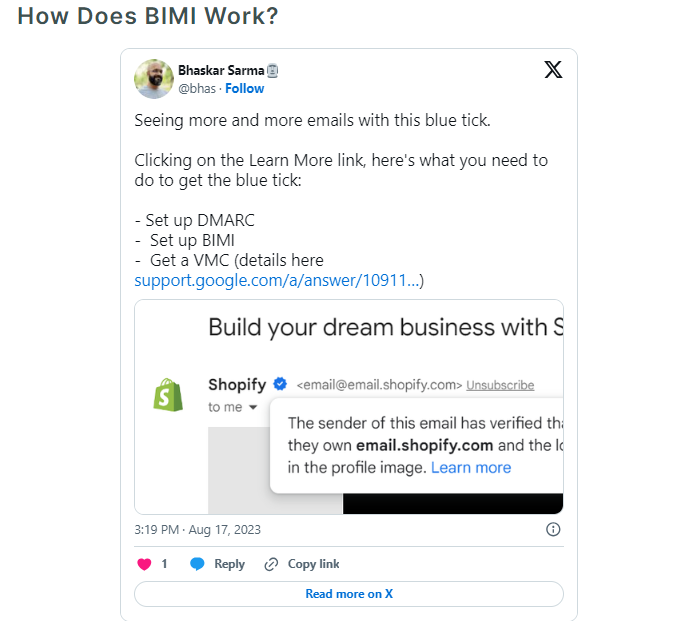
3. Adapt to Changing Google and Yahoo Email Sending Rules
In February 2024, Gmail and Yahoo implemented new email rules that impact bulk senders, with knock-on effects for all senders.
- Authentication Senders must authenticate emails using SPF, DKIM, and DMARC.
- Unsubscribe Senders must include a one-click unsubscribe option in all emails and process unsubscribe requests within two days.
- Spam rate Senders must keep spam complaints to under 0.3%, ideally under 0.1%.
- Domain alignment The Envelope From domain (return_path) must match the Header From (From address) domain.
- Formatting Senders must adhere to proper email formatting and headers.
These changes are mandatory and apply to all bulk senders. Google's policy is especially strict for senders who send more than 5,000 emails per day.
And how do these changes affect all senders?
While spam complaints have always been significant, they are now becoming more impactful as a metric influencing where your emails land.
Because of these changes, email service providers (ESPs) are implementing stricter measures to promote email safety, reduce spam, and protect the integrity of inboxes. This results in tighter controls on what gets in and stays out, ultimately impacting all email senders.
To adapt to these changes start with:
And how do these changes affect all senders?
While spam complaints have always been significant, they are now becoming more impactful as a metric influencing where your emails land.
Because of these changes, email service providers (ESPs) are implementing stricter measures to promote email safety, reduce spam, and protect the integrity of inboxes. This results in tighter controls on what gets in and stays out, ultimately impacting all email senders.
To adapt to these changes start with:
- Regularly checking the latest guidelines from both Gmail and Yahoo. Adjust your email strategies accordingly to comply with these new rules.
- Utilizing email testing and monitoring tools like Google Postmaster and Yahoo Postmaster to monitor your sender reputation and troubleshoot deliverability issues.
4. Ensure Legal Compliance
It's crucial to follow email marketing laws like the CAN-SPAM Act and GDPR Compliance to maintain a good sender reputation and avoid hefty fines.
Always make sure to include a clear, one-click unsubscribe option in your emails so recipients can easily opt out if they no longer want to receive your messages.
This not only keeps you compliant but also helps reduce spam complaints and keeps your email list healthy. Also, make sure your subscribers know how their data will be used.
Including a link to your privacy policy in your emails ensures transparency and builds trust with your audience. Be sure to comply with all privacy regulations, such as obtaining explicit consent for data collection and processing.
This compliance not only protects your business legally but also enhances your credibility and trustworthiness with your subscribers.
Always make sure to include a clear, one-click unsubscribe option in your emails so recipients can easily opt out if they no longer want to receive your messages.
This not only keeps you compliant but also helps reduce spam complaints and keeps your email list healthy. Also, make sure your subscribers know how their data will be used.
Including a link to your privacy policy in your emails ensures transparency and builds trust with your audience. Be sure to comply with all privacy regulations, such as obtaining explicit consent for data collection and processing.
This compliance not only protects your business legally but also enhances your credibility and trustworthiness with your subscribers.
5. Maintaining a Healthy Email List to Avoid Spam Filters
The average email list depreciates 20-30% each year.
And when we avoid regular email list cleaning we are left with poor quality data that jeopardizes your email list quality and campaign performance.
So why does data decay?
People switch jobs, email providers, and email accounts, which increases bounce rates for your organization. So, it is of utmost importance to keep your email lists clean and genuine at all times. You can start with:
And when we avoid regular email list cleaning we are left with poor quality data that jeopardizes your email list quality and campaign performance.
So why does data decay?
People switch jobs, email providers, and email accounts, which increases bounce rates for your organization. So, it is of utmost importance to keep your email lists clean and genuine at all times. You can start with:
- Removing incorrect, invalid, unsubscribed, bounced, and other risky email addresses from your list
- Sending re-engagement campaigns to the ones who have not unsubscribed but are not engaged with your emails either for a long time.
- Finally, remove those inactive accounts that don't respond to the re-engagement campaign to safeguard your reputation and deliverability.
It's best to use a reliable email verification tool that helps you capture valid data on your forms and keep your lists clean. This would save your campaigns from any bad emails such as spam taps, disposables, hard bounces, etc out of your lists from the very start.
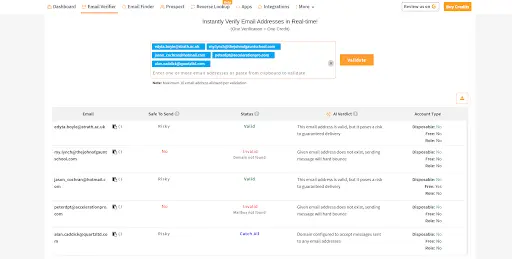
👉Must Read: Complete Email List Cleaning Guide
6. Personalize Your Email Content
Email personalization is a marketing strategy that involves tailoring emails to individual recipients based on their preferences, interests, and other attributes.
Personalized emails can help you stand out in a crowded inbox, improve click-through rates, and increase conversions. Here are some ways to personalize email content:
Personalized emails can help you stand out in a crowded inbox, improve click-through rates, and increase conversions. Here are some ways to personalize email content:
- Subject Lines: Personalized subject lines can help your email get noticed and achieve higher open rates.
- Sender Name: Using the recipient's name as the sender's name can make the email feel more personal and engaging.
- Segmentation: Divide your email list into smaller groups based on criteria like location, interests, or past purchases. This ensures the content resonates with the specific needs and preferences of each segment.
- Dynamic Content: Use dynamic content to display different information to different recipients, making each email more relevant.
- Personalized Recommendations: Utilize the recipient's browsing history or recent purchases to make personalized product or content recommendations.
- Behavioral Trigger Emails: Send automated emails triggered by specific actions, such as abandoned cart reminders or follow-up emails based on recipient behavior.
- Localized Content: Use localized content to make emails feel more tailor-made for your audience, including regional events or local news.
- Email at Optimal Times: Send emails when your target audience is most likely to see them, based on their time zones and peak activity periods.
7. Avoid Spam Words Always
Always steer clear of using spam trigger words such as "free," "guarantee," "win", “limited time offer,” “get rich quick,” “earn extra cash,” and the like.
Overusing these words or suspiciously using them can lead to your email being flagged as spam. Instead, focus on being clear and straightforward in your communication.
For instance, rather than saying "Free Trial," you could opt for "Start Your Complimentary Trial."
(add the spam word table)
Overusing these words or suspiciously using them can lead to your email being flagged as spam. Instead, focus on being clear and straightforward in your communication.
For instance, rather than saying "Free Trial," you could opt for "Start Your Complimentary Trial."
(add the spam word table)
Some common email spam filter trigger words to avoid:
| Free | Risk-free | Act now |
|---|---|---|
| Money | Limited time | Special offer |
| Act now | Exclusive | Limited Quantity |
| Lifetime deal | Urgent | 100% free |
| Save | Click here | Risk-free trial |
| Win | Call now | Satisfaction guaranteed |
| Guaranteed | Don't miss out | Money-back guarantee |
| $$$ | Not junk | No obligation |
| Unsecured credit card | Urgent | Click here to unsubscribe |
| Weight loss | You are a winner | Promise you |
| Cash bonus | Miracle | Full refund |
8. Complete No To URL Shortener
URL Shortening is a technique on the World Wide Web in which a Uniform Resource Locator(URL) is made substantially shorter and still directs to the required page. The tool used for such a shortening of URLs is termed a URL shortener. Bit.ly is one common URL shortener.
URL shorteners are good if you want to cut down the length of your URL, but it is negatively used for masking where a link goes.
For instance, the shortened link above does not indicate its final destination. Due to this feature, it is widely used by spammers to hide their malicious websites and blocked domains from users and mailbox providers.
So here is a piece of strong advice - Do not make URL shorteners a part of your email marketing routine, as it adds to creating your image as that of a spammer.
URL shorteners are good if you want to cut down the length of your URL, but it is negatively used for masking where a link goes.
For instance, the shortened link above does not indicate its final destination. Due to this feature, it is widely used by spammers to hide their malicious websites and blocked domains from users and mailbox providers.
So here is a piece of strong advice - Do not make URL shorteners a part of your email marketing routine, as it adds to creating your image as that of a spammer.
9. Limit Images and Large Files in Emails
Excessive images and large attachments can trigger spam filters.
It's crucial to maintain a good text-to-image ratio. A general rule of thumb is to keep your emails around 60% text and 40% images.
This ensures that your email content is balanced and less likely to be flagged. Additionally, optimize image sizes to ensure quick loading times and avoid attachments that can be considered potential security risks.
Here are a few things to keep in mind:
It's crucial to maintain a good text-to-image ratio. A general rule of thumb is to keep your emails around 60% text and 40% images.
This ensures that your email content is balanced and less likely to be flagged. Additionally, optimize image sizes to ensure quick loading times and avoid attachments that can be considered potential security risks.
Here are a few things to keep in mind:
- Keep emails under 100 KB: The recommended size is between 15 KB and 100 KB. This includes the size of the email template, text, images, links, and attachments.
- Avoid too many images: Using too many images, or one large image, can cause emails to end up in spam folders. So add only what is necessary.
- Use smaller image file sizes: Make sure image file sizes are small without losing visual quality.
- Use PNG instead of JPG: Use the PNG image format instead of .jpg.
10. Proper and Clean Email Formatting
Emails with complex or broken HTML can lead to rendering issues across different email clients. If an email does not display correctly, it can be flagged by spam filters as suspicious.
However, using simple and clean HTML helps ensure that your email appears correctly and consistently for all recipients.
For example, a simple change could be to use Inline CSS for styling.
It helps because some email clients strip out embedded or linked CSS, which can break the email layout and make it look unprofessional or spammy.
Again, emails that are cluttered with different fonts, colors, and styles can look unprofessional and spam-like. Whereas, clean formatting ensures your emails look polished and trustworthy, reducing the chance of being marked as spam.
Lastly, with a significant number of users checking emails on mobile devices, ensuring your emails are mobile-responsive is also critical.
However, using simple and clean HTML helps ensure that your email appears correctly and consistently for all recipients.
For example, a simple change could be to use Inline CSS for styling.
It helps because some email clients strip out embedded or linked CSS, which can break the email layout and make it look unprofessional or spammy.
Again, emails that are cluttered with different fonts, colors, and styles can look unprofessional and spam-like. Whereas, clean formatting ensures your emails look polished and trustworthy, reducing the chance of being marked as spam.
Lastly, with a significant number of users checking emails on mobile devices, ensuring your emails are mobile-responsive is also critical.
11. Avoid Getting Blacklisted
Blacklisting takes place if the mail server in use sends a lot of spam.
Even if you’re not sending spam yourself, if your email is coming from a shared mail server that has been, then your email deliverability could be affected.
Whenever you come to know that your email address has been blacklisted STOP sending emails from that address as it will lead to more of your emails landing in the spam folder.
There are over 100 blacklists for different purposes and you need to stay off of every single one of them.
What precautions should you take to stay away from being blacklisted?
Even if you’re not sending spam yourself, if your email is coming from a shared mail server that has been, then your email deliverability could be affected.
Whenever you come to know that your email address has been blacklisted STOP sending emails from that address as it will lead to more of your emails landing in the spam folder.
There are over 100 blacklists for different purposes and you need to stay off of every single one of them.
What precautions should you take to stay away from being blacklisted?
- Never buy email lists as people on these lists are likely to mark your emails as spam. There’s also a good chance of spam traps being present in the list and sending an email to a spam trap will usually land you on a blacklist.
- Don’t repeatedly send the same or similar content
- Use double opt-in to confirm email list subscribers. It establishes the genuineness of the subscribers & ensures that subscribers are signing up with their email addresses and are interested in your services/product.
12. Test Emails Before Sending
Testing your emails in every possible way before sending them is vital to catch any issues that might lead them to land in spam and degrade your whole campaign.
- Send test emails to preview them in different email clients and devices to ensure compatibility and that they appear as intended.
- A/B testing is another effective strategy; by experimenting with different subject lines, content, and sending times, you can determine what resonates best with your audience and optimize for higher engagement rates.
- Also, using email spam checker tools can help identify elements within your email that might trigger spam filters, allowing you to make necessary adjustments before hitting send.
Tools like Mail-Tester, GlockApps, and SpamAssassin provide comprehensive insights into your email’s spam score and identify potential issues.
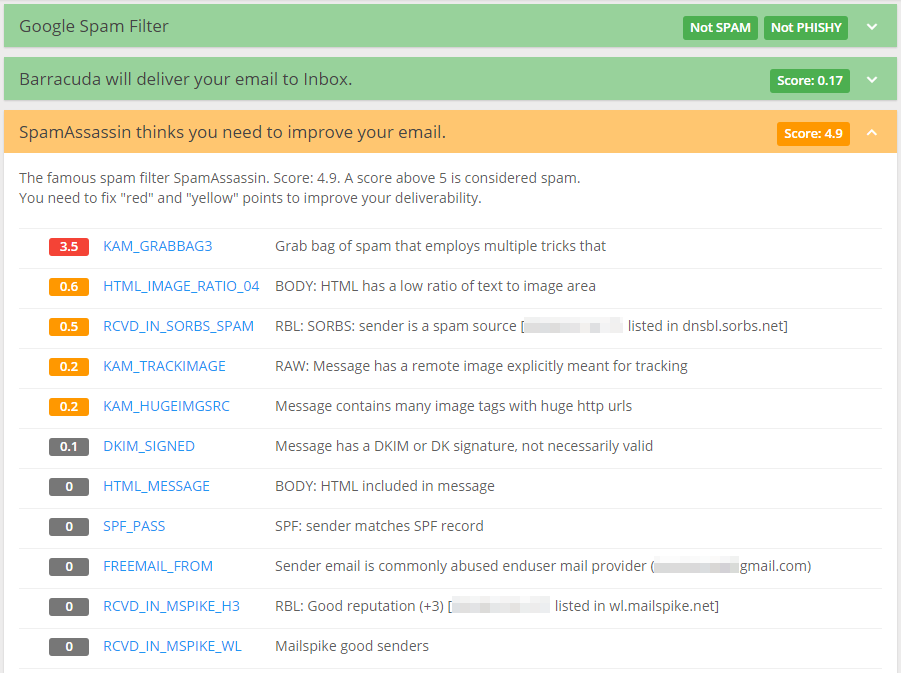
13. Monitor Email Engagement & Improvise
Tracking key email metrics helps you understand how your emails are performing and where improvements are needed.
- Open Rates: Measure how many recipients open your emails.
- Click-Through Rates: Track how many recipients click on links within your emails.
- Bounce Rates: Monitor the number of emails that couldn't be delivered.
- Spam Complaints: Keep an eye on how many recipients mark your emails as spam.
By closely monitoring these metrics, you can identify areas for improvement, refine your email marketing strategy, and reduce the risk of your emails being marked as spam.
Stay out of Spam Folder With The Right Tools
Avoiding spam folders is not just a goal; it’s a necessity for unlocking the full potential of your campaigns. When your emails land where they should—in the inbox, not the spam folder—you can engage your audience, foster relationships, and drive conversions.
By implementing strategies like list hygiene, personalization, and tracking engagement metrics, you're not only improving deliverability but also creating a better experience for your subscribers.
To make all this happen choosing the right testing, and campaign management tools is a non-negotiable part of improving your campaign performance.
By implementing strategies like list hygiene, personalization, and tracking engagement metrics, you're not only improving deliverability but also creating a better experience for your subscribers.
To make all this happen choosing the right testing, and campaign management tools is a non-negotiable part of improving your campaign performance.
Recent Posts
18 Feb 2026
Why Your Emails Hit Gmail's Promotions Tab (and How to Fix It)
Explore why emails land in Gmail’s Promotions tab and how to fix it. Learn proven tips to move emai ...
16 Feb 2026
WPForms Spam Protection: Features, Limitations & Alternatives
Explore how WPForms spam protection works, its limitations, and the best way to prevent fake, dispos ...
13 Feb 2026
Top 5 Findymail Alternatives Compared in 2026
Explore the best Findymail alternatives in 2026. Compare the features, pricing, reviews, and why Cle ...
12 Feb 2026
How Long Should a Cold Email Be? (2026 Guide)
How long should a cold email be in 2026? Explore ideal cold email length for different roles, why sh ...
02 Feb 2026
Email Finder vs LinkedIn Prospecting: Which to Use and When
Explore the list of 100+ spam-associated words to be cautious with in 2026, and see how modern email ...
Clearout's
Form Guard
Validate email, phone & name on any forms!
- Real signups only
- Verified emails
- Valid phone numbers
- No fake names
- Cleaner CRM
- No devs needed
Email Verification, Email Finding Form Guard & Prospecting Service
Expand Your Reach By Finding & Verifying Ideal Prospects.

