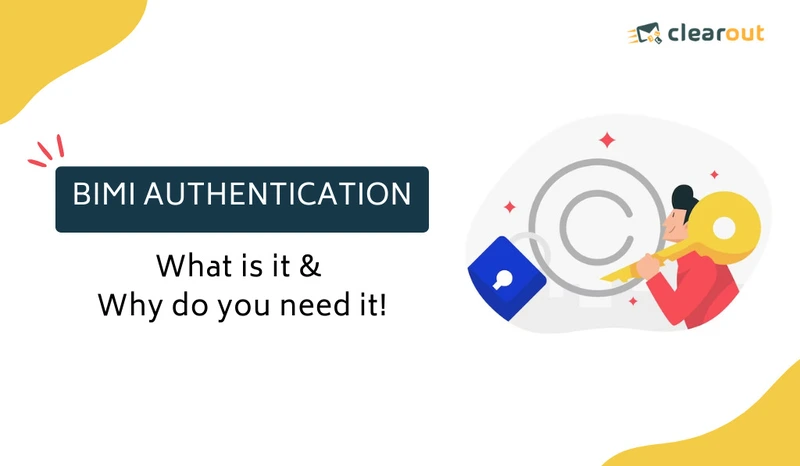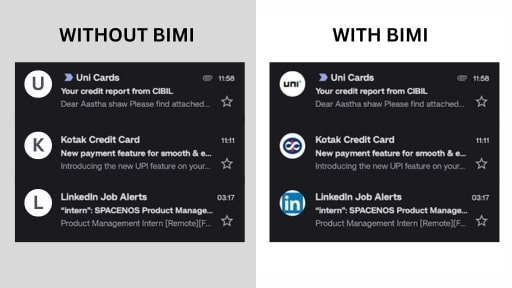● Which Inboxes Support BIMI?
● How Does BIMI Work?
● How To Set Up BIMI: A Step-by-Step Guide
2. Prepare Your Logo
3. Host Your Logo
4. Create Your BIMI DNS Record
5. Publish the BIMI Record
6. Obtain a Verified Mark Certificate (VMC)
7. Test and Monitor
● What Are The Benefits Of BIMI?
● Future Outlook And Trends For BIMI
● Wrapping Up
● Frequently Asked Questions (FAQs)