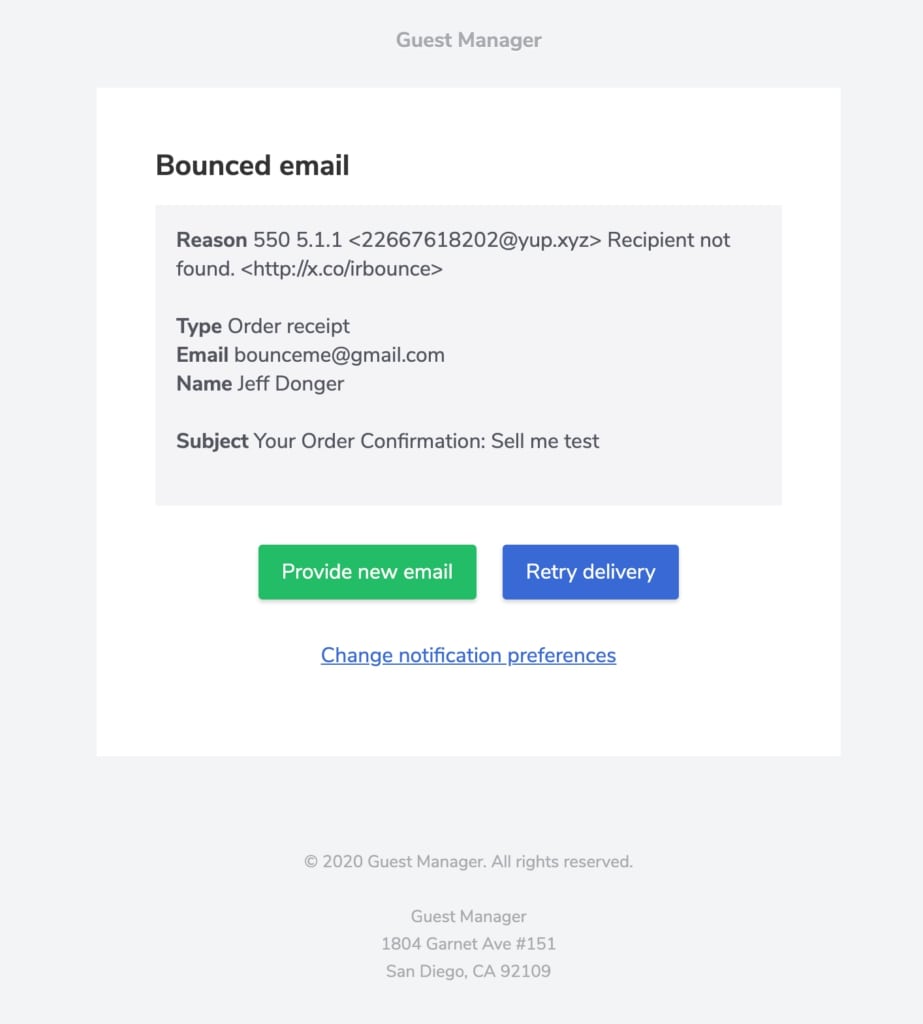14 Email Address Types Hurting Your Email Deliverability
● High Risk or Bad Email Address
● Less Risky or Conversion Potential Email Address
● How To Avoid Bad Email Addresses?
● Remove Bad Email Addresses & Segment Smartly For Better Email Deliverability
● High Risk or Bad Email Address
1. Disposable Emails
2. Spam Traps
3. Invalids & Typos
4. Duplicates
5. Blacklisted Email Addresses
6. Purchased Emails
7. Human-Generated Gibberish Emails
8. Spam Bots
● Engagement Based Email Address2. Spam Traps
3. Invalids & Typos
4. Duplicates
5. Blacklisted Email Addresses
6. Purchased Emails
7. Human-Generated Gibberish Emails
8. Spam Bots
● Less Risky or Conversion Potential Email Address
● How To Avoid Bad Email Addresses?
● Remove Bad Email Addresses & Segment Smartly For Better Email Deliverability