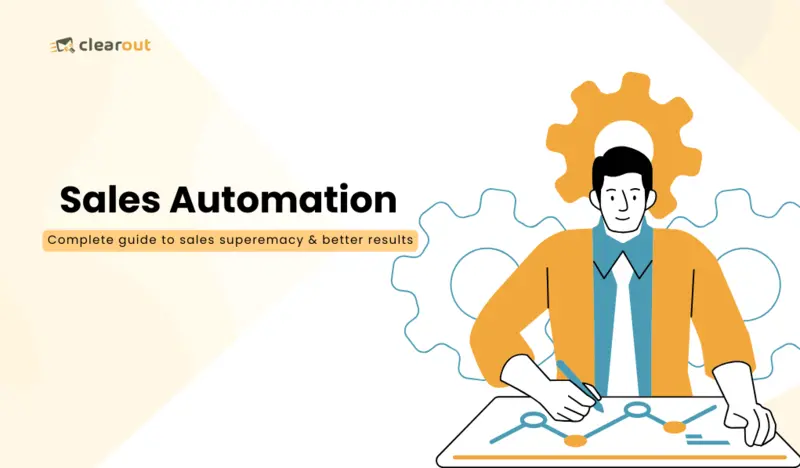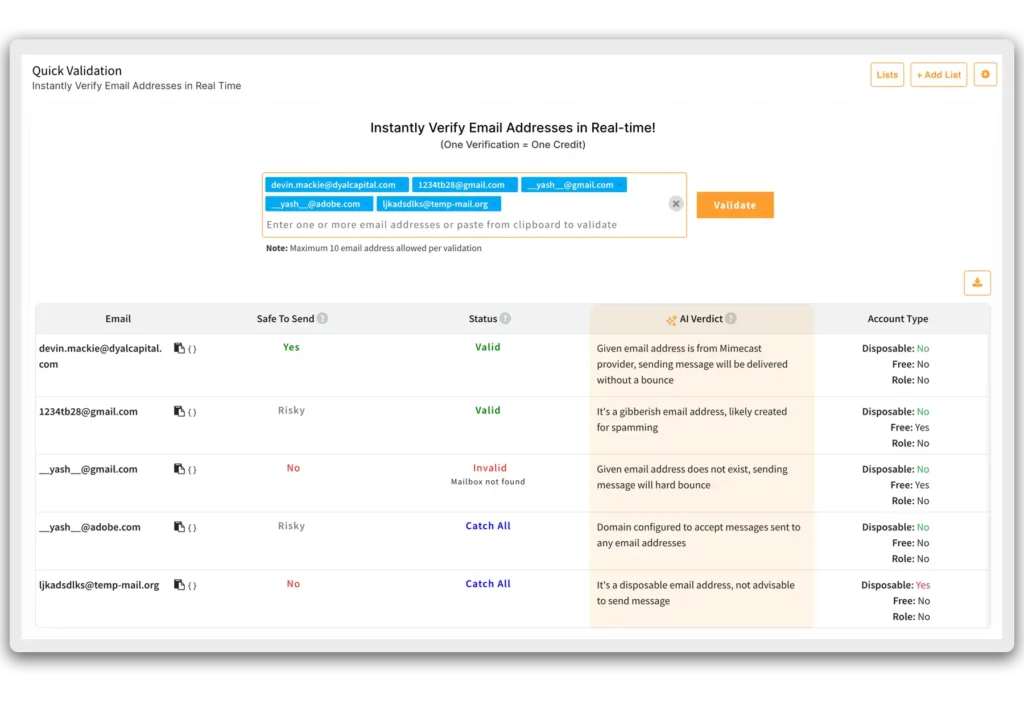● Why Sales Automation Is a Game-Changer in 2025
● Who Should Use Sales Automation?
● Does Sales Automation Really Improve Team Productivity?
● Sales Automation Usecases: What to Automate in 2025
● How To Automate Sales Process: Step By Step Guide
● Common Sales Automation Challenges and How to Avoid Them
● Top Sales Automation Tools in 2025
● The Actual Solution? Begin Wisely, Then Expand
● Sales Automation FAQ