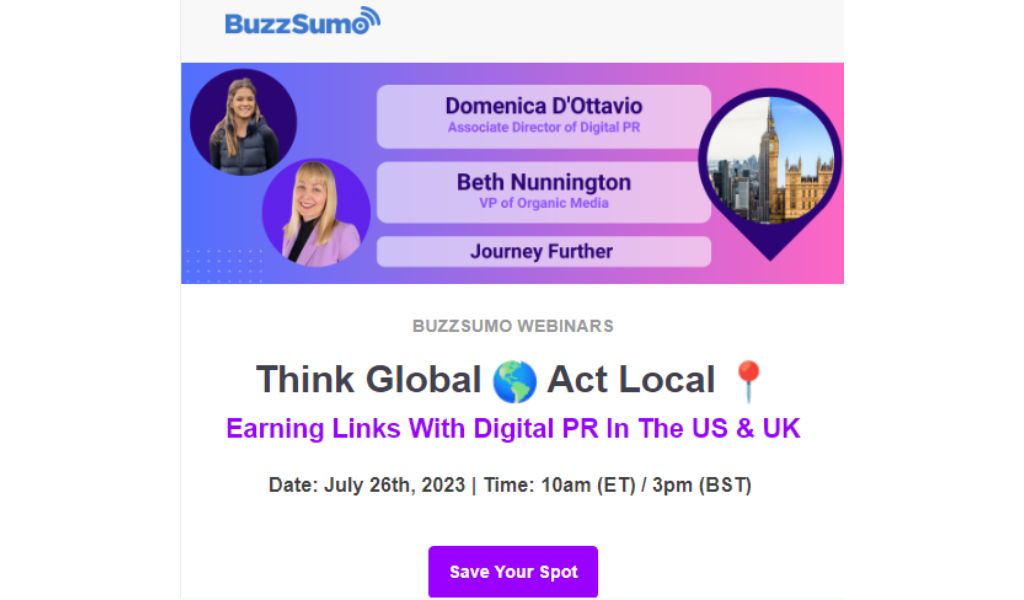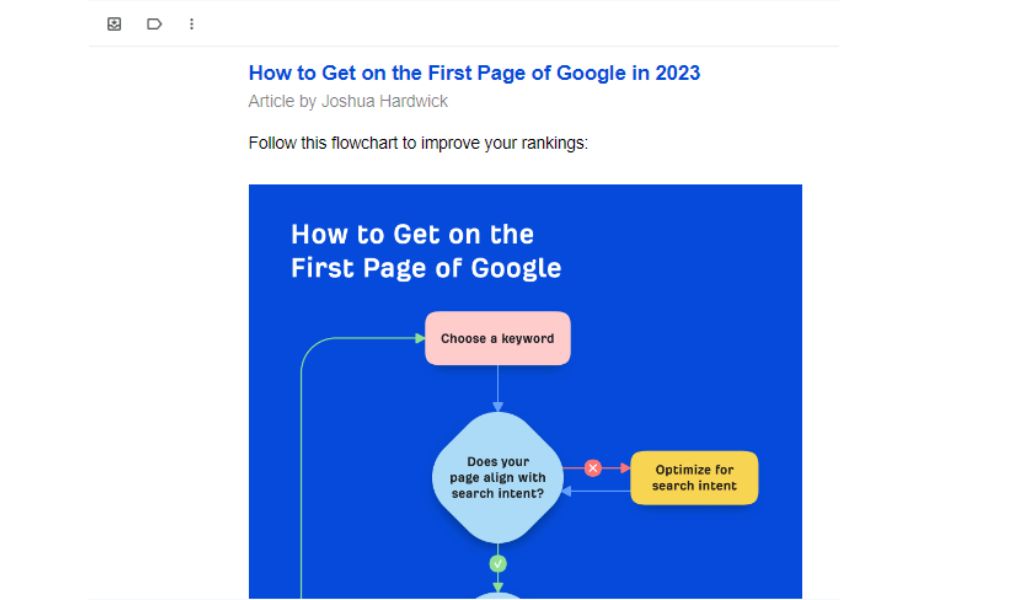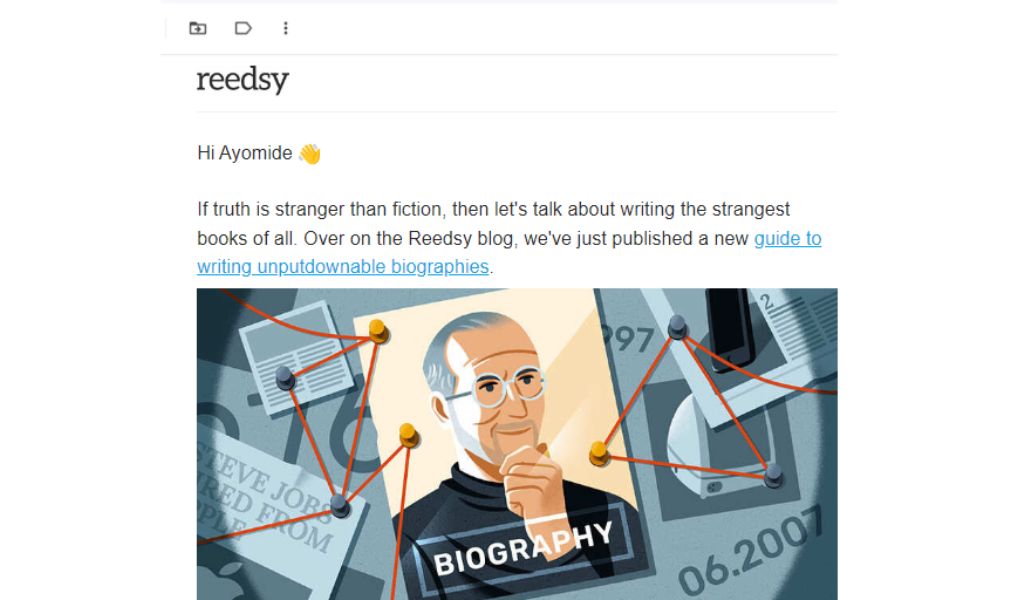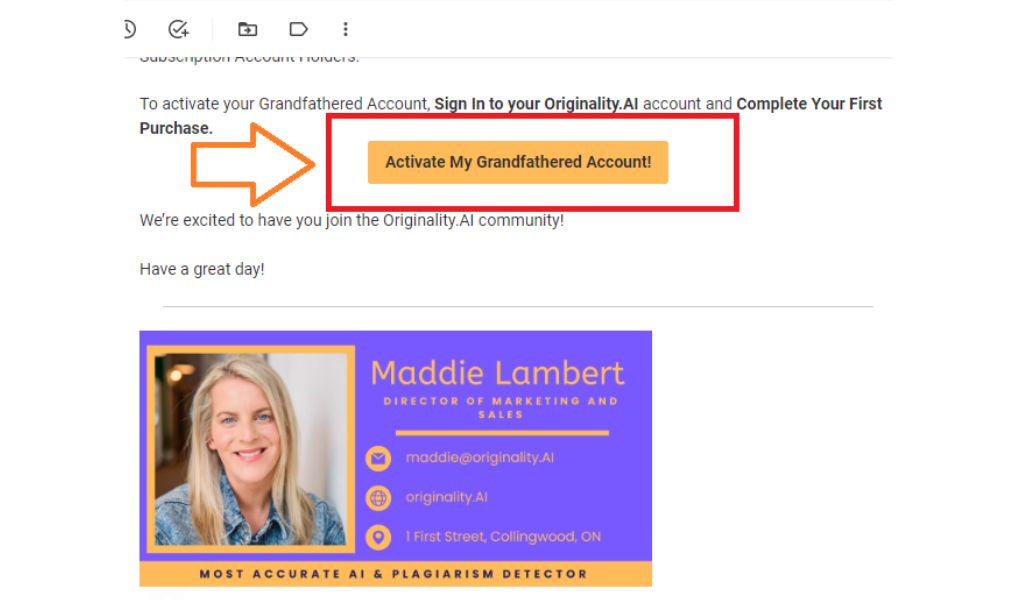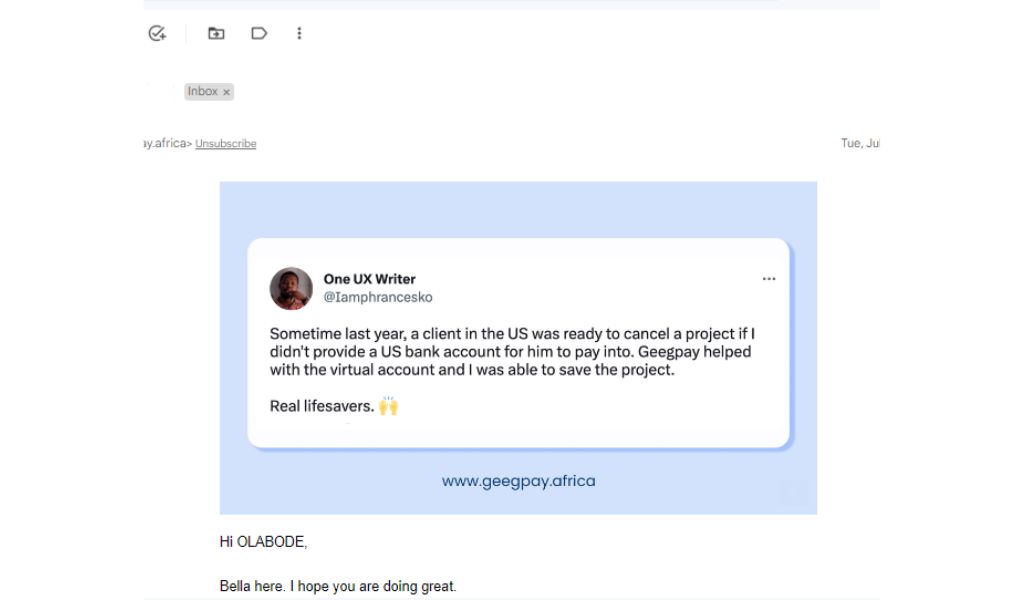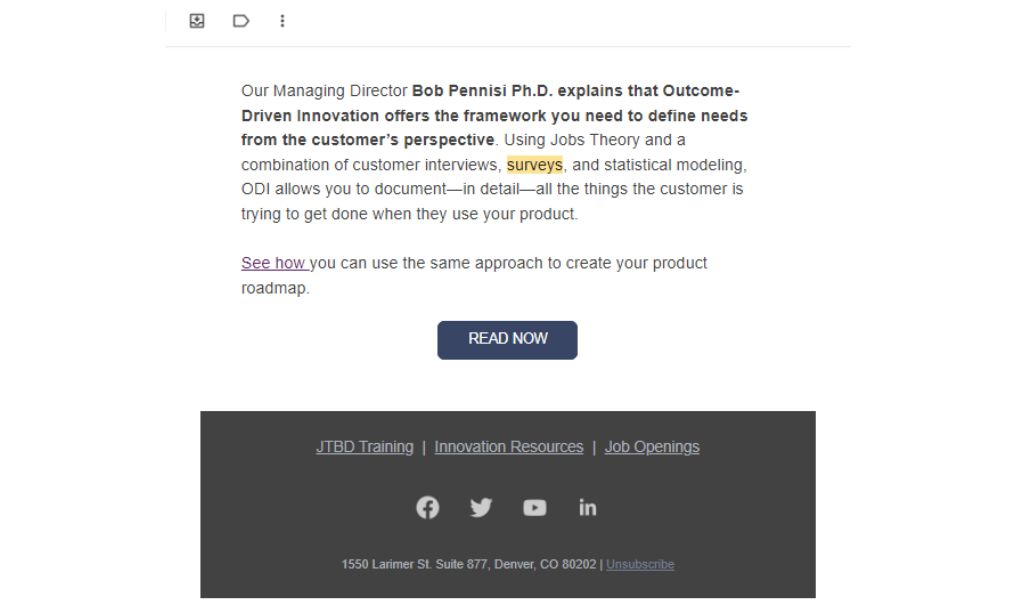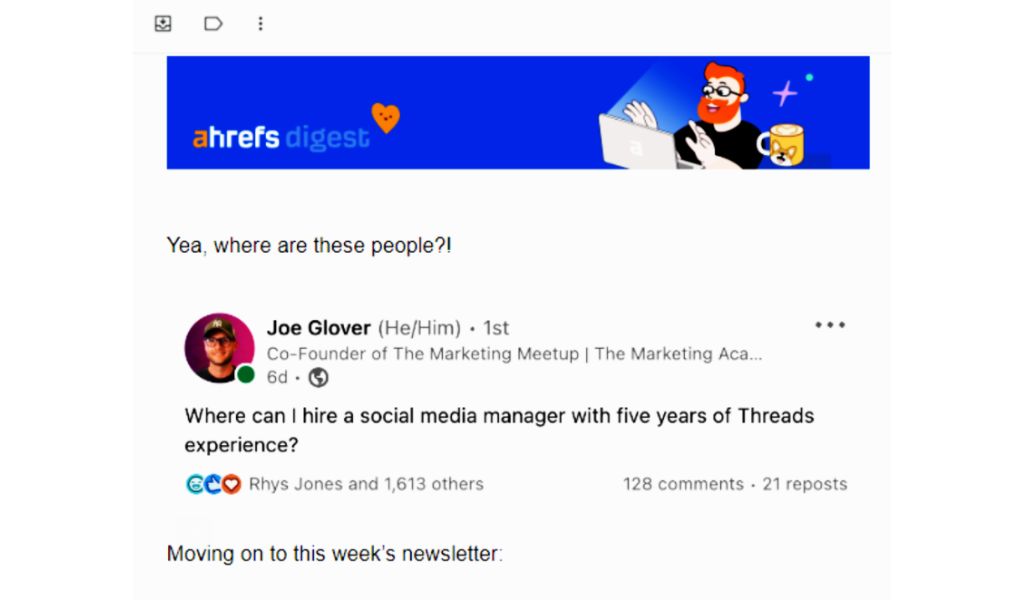2. Create Compelling Visuals and Imagery
3. Personalize And Segment Your Email List
4. Optimize Your Emails For Mobile Devices
5. Incorporate Clear Call-to-Actions (CTA)
6. Utilize User-Generated Content (UGC) in your Email Campaigns
7. Incorporate Interactive Elements in Your Email Design