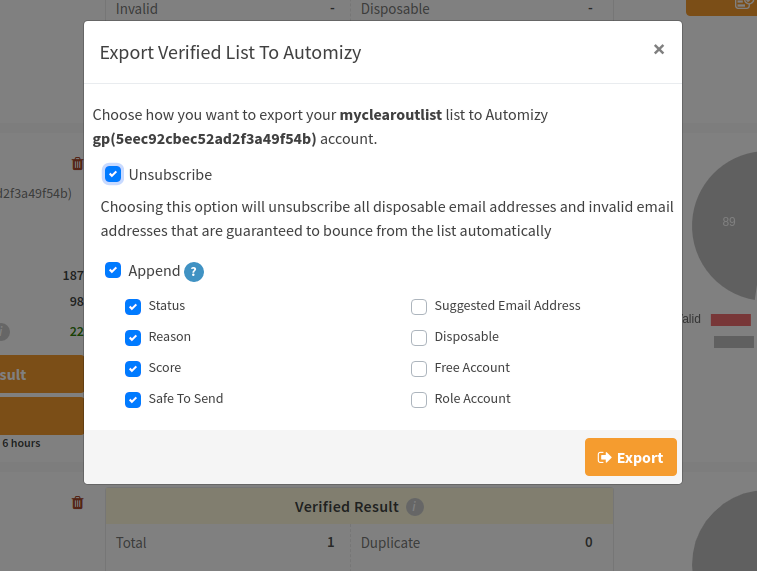Connect Automizy to Clearout
Clearout’s Automizy integration is here to let you clean your contact list and accelerate your email marketing campaigns
How to Verify emails in Automizy in just 4 Simple Steps
1. Connect account
After logging in to your Clearout account, go to the Integration page and select Automizy. Click on "Add Account" to add your Automizy account. A pop up will be displayed asking for API Key and Account Name. You can find these details in your Automizy account Settings. Once you feed in the Key details in Clearout click on the "Add Account" button.
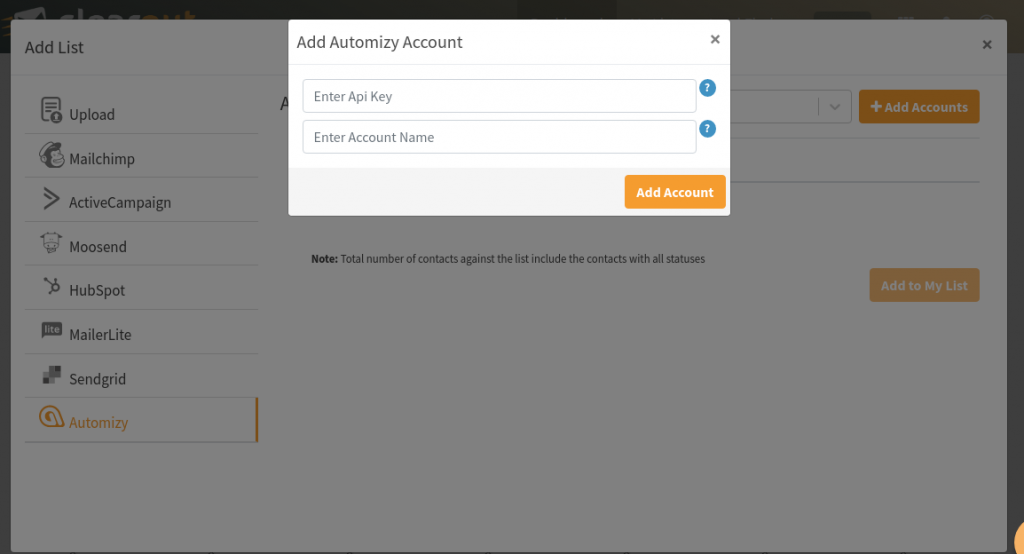
2. Add the email lists
Keep the email address lists clean by easily adding them from the Automizy account.
After the successful login, select the list(s) you wish to be verified from the Automizy account linked.
After the successful login, select the list(s) you wish to be verified from the Automizy account linked.
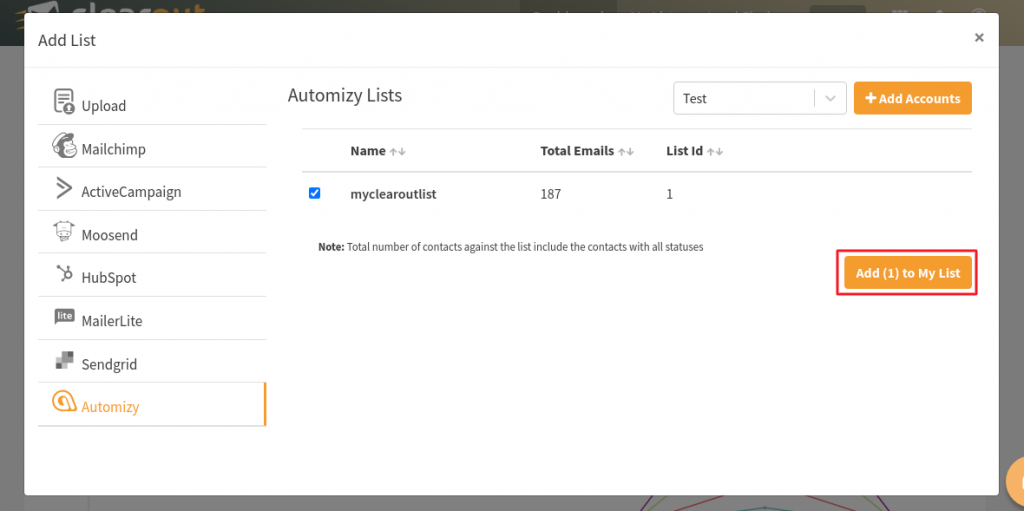
3. Verify the email address list
Once the contacts list is successfully added, click on the "Verify"
to start validating the added contacts list.
to start validating the added contacts list.
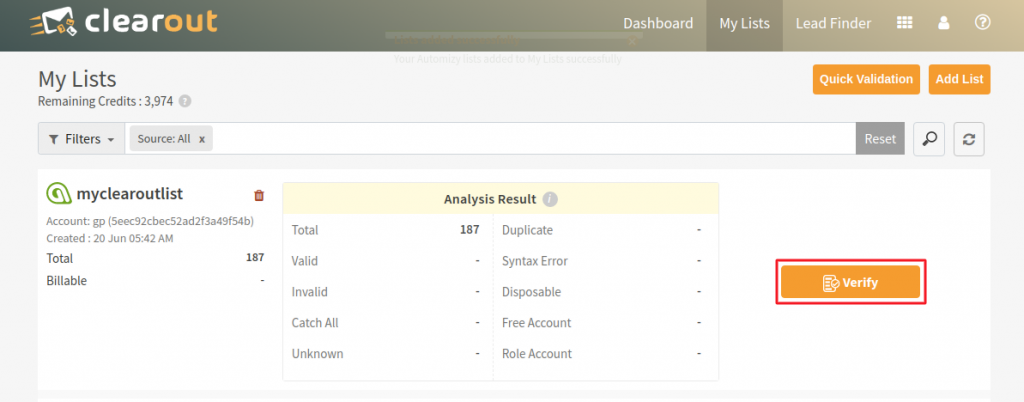
4. Export the verified results
Once the validation is completed, the user can choose how to export the verified list to the Automizy account. The user can export the result by choosing to unsubscribe or append else by selecting both.
Unsubscribe: User can unsubscribe the invalid/non-deliverable email addresses on the Automizy list automatically which removes all the non-deliverables from the mailing list.
Append: User can export the result and append the Clearout columns with the original file in the Automizy account.
Unsubscribe: User can unsubscribe the invalid/non-deliverable email addresses on the Automizy list automatically which removes all the non-deliverables from the mailing list.
Append: User can export the result and append the Clearout columns with the original file in the Automizy account.