Connect WS Form to Clearout Email Validation Service
Take advantage of Clearout’s integration with WS Form to clean the email contacts in real time basis
Are your online forms collecting temporary, disposable, role-based, gibberish or mistyped leads?
Identify and remove such invalid leads at the time of capture on WS Forms by integrating them with Clearout Email Validator.
Now upgrade the quality of leads effortlessly.
Identify and remove such invalid leads at the time of capture on WS Forms by integrating them with Clearout Email Validator.
Now upgrade the quality of leads effortlessly.
Steps To Integrate WS Forms With Clearout WordPress Plugin
STEP 1: Login to your Clearout account, navigate to ‘App’ button, Create a Clearout Client App by Choosing Server, name your app, then click 'Create'.
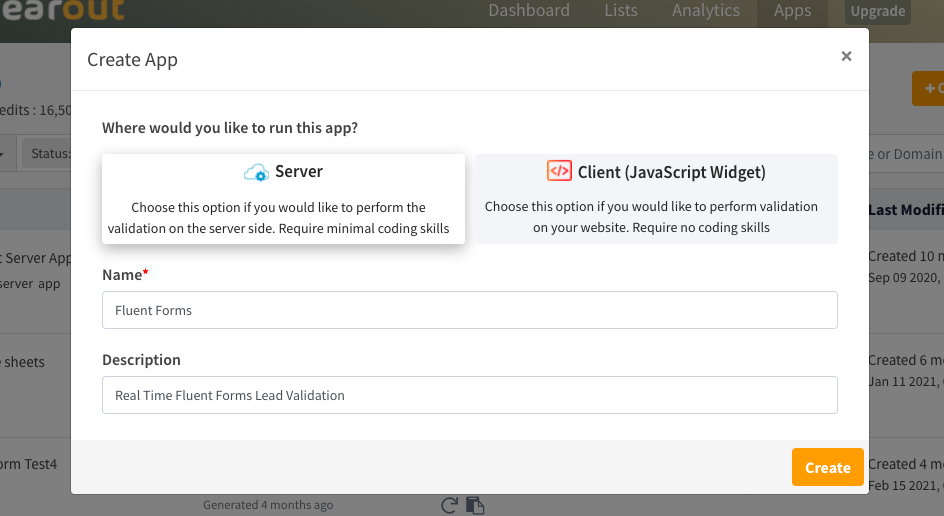
You’ll see the API token. Copy it, then go back to your WordPress site.
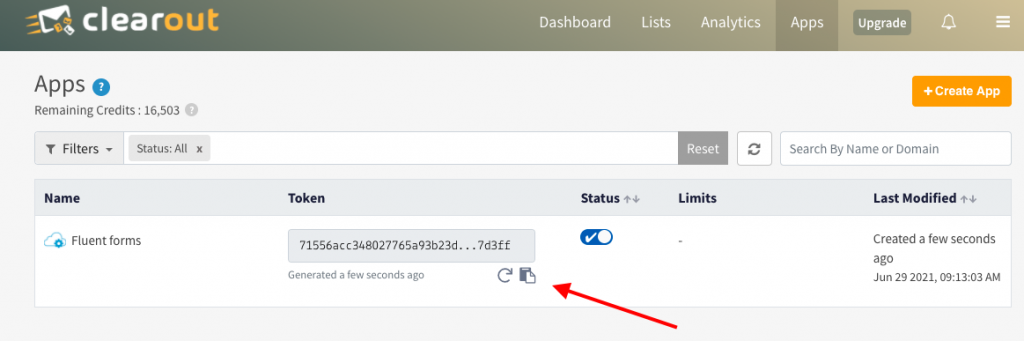
STEP 2: Set up the Clearout Email Validator plugin. Go to your dashboard Settings --> Clearout Email Validator (make sure you’ve activated the plugin) paste your API token. Click the ‘Apply’ button after settings.
NOTE: Note: By default, the plugin will block role-based addresses, disposable addresses . You can allow either or both by choosing the checkboxes in the settings.
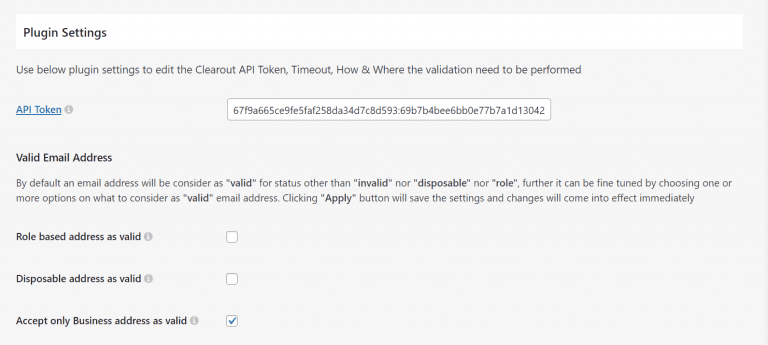
You can even change the setting to 'accept only business addresses', which will supersede other settings.
Scroll down to 'Apply Validation' --> Select WS Forms --> Click on Apply to activate the validation.
Scroll down to 'Apply Validation' --> Select WS Forms --> Click on Apply to activate the validation.
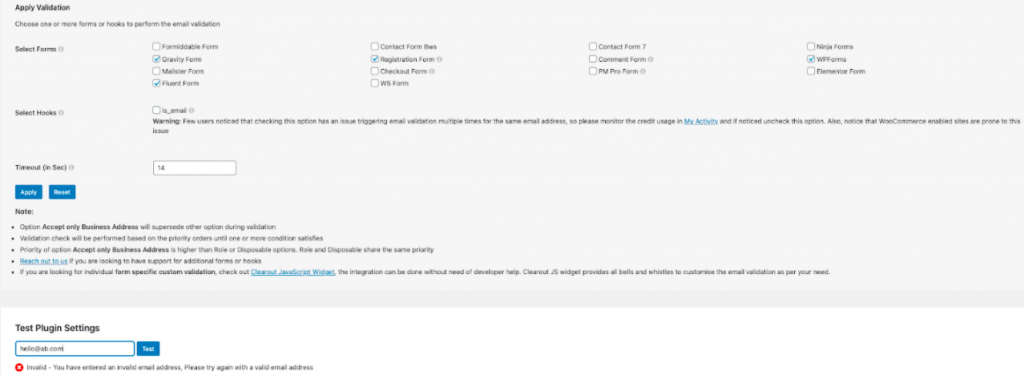
We have a Test Plugin option at the bottom of the plugin settings page, allowing you to test the settings and see sample error messages.
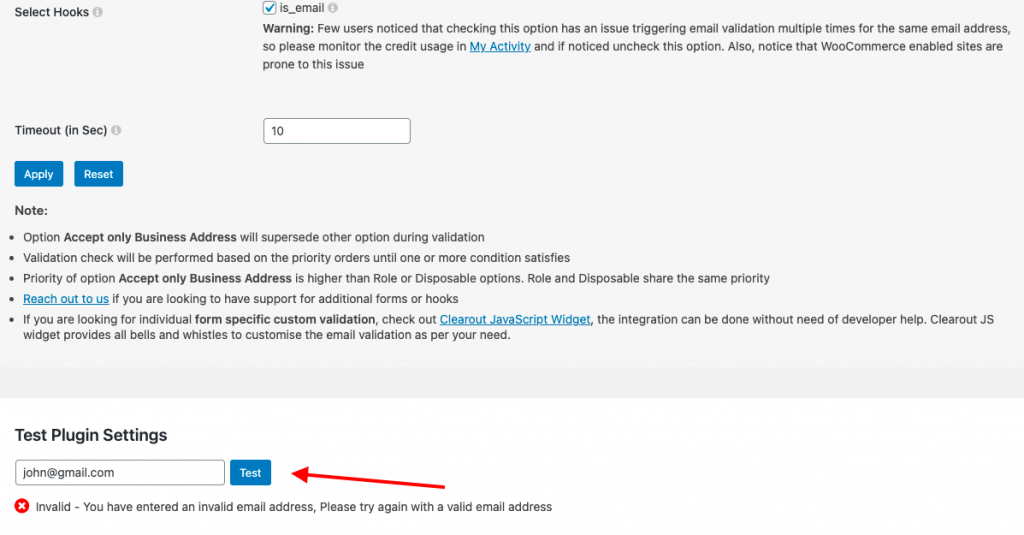
That's it! Below is an example of a WS Form integrated with Clearout, identifying an invalid email address in real-time.
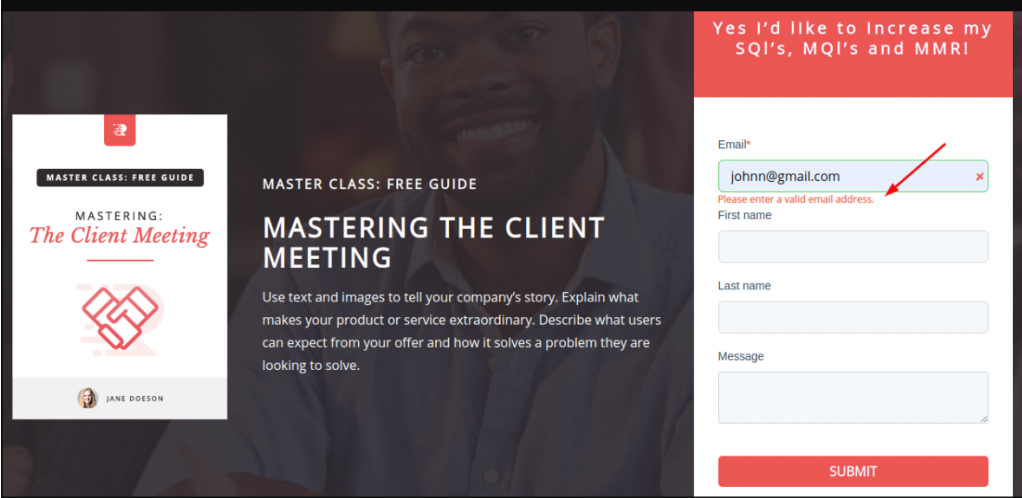
Try this effortless integration to ensure quality submissions only!

