Integrate Platform.ly with Clearout
Automate the removal of dead emails from your projects to skyrocket your open rates and engage with active customers.
No Credit Card Required | Give it a shot
How to Verify emails in Platform.ly in just 3 Simple Steps
1. Connect with Platform.ly
Ensure you have active accounts on both the platforms.
- Login to Platform.ly account
- From profile dropdown select Integrations-->Monitoring--> ‘Clearout’
- Click on ‘Show API token’ and save the Clearout API key
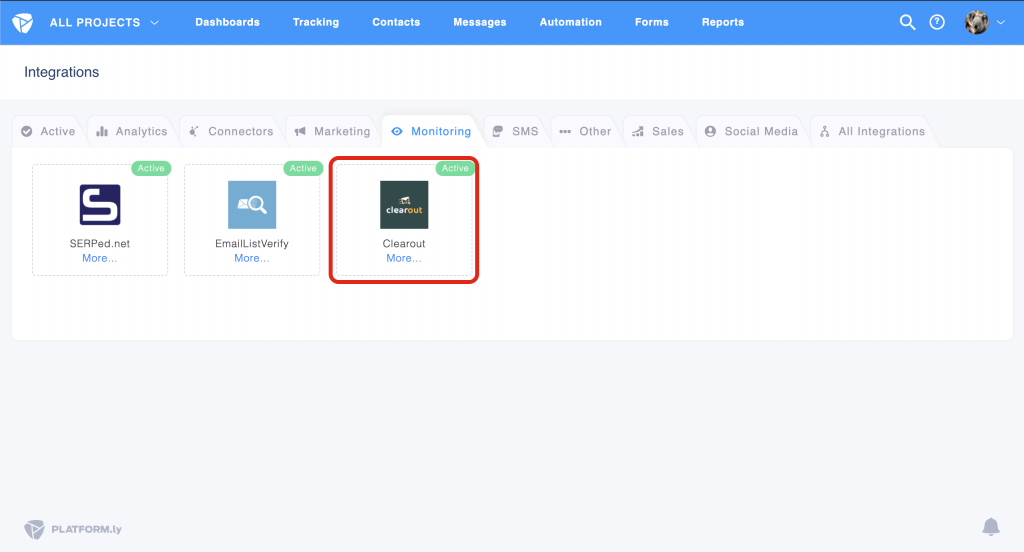
2. Where to get Clearout API key?
- Login to your Clearout account
- Click on 'Create App' and select 'Server'. Give a suitable name to the token and click on 'Create'
- Copy and paste the same in ‘Show API token’ in the Platform.ly account
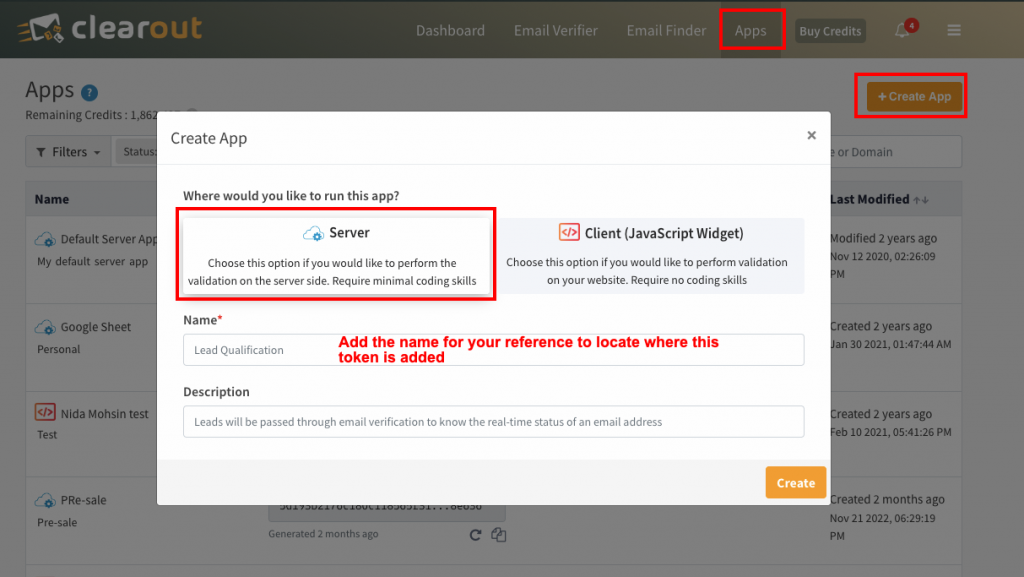
3. How to proceed?
- Select the project & segments for which the contacts have to be verified
- Next, click on ‘Save and Run Now’ for email verification to begin
- Within a few minutes, the contacts will be verified and segregated as ‘Clean emails’ and ‘Failed emails’ in the ‘history’ section
You can automate email verification for desired projects. Just define a time-period ( Daily, weekly, monthly, etc) and select the ‘Automate it’ option.
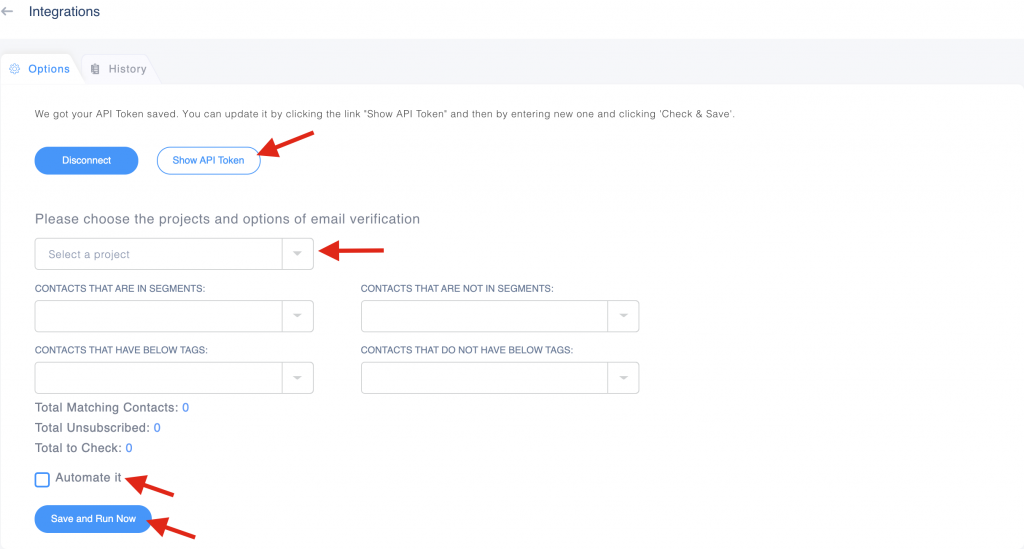
Here is a demo video on of how to connect Platform.ly with Clearout -

