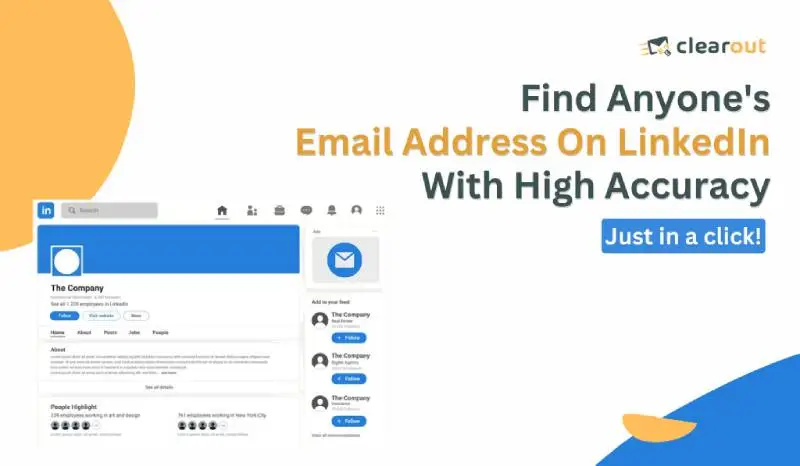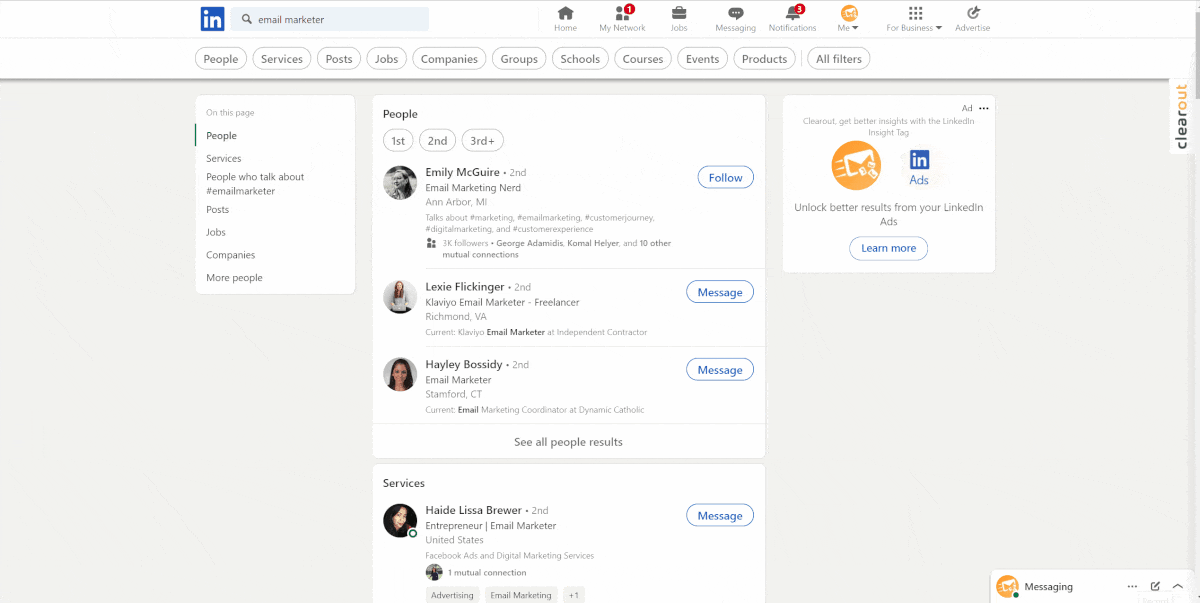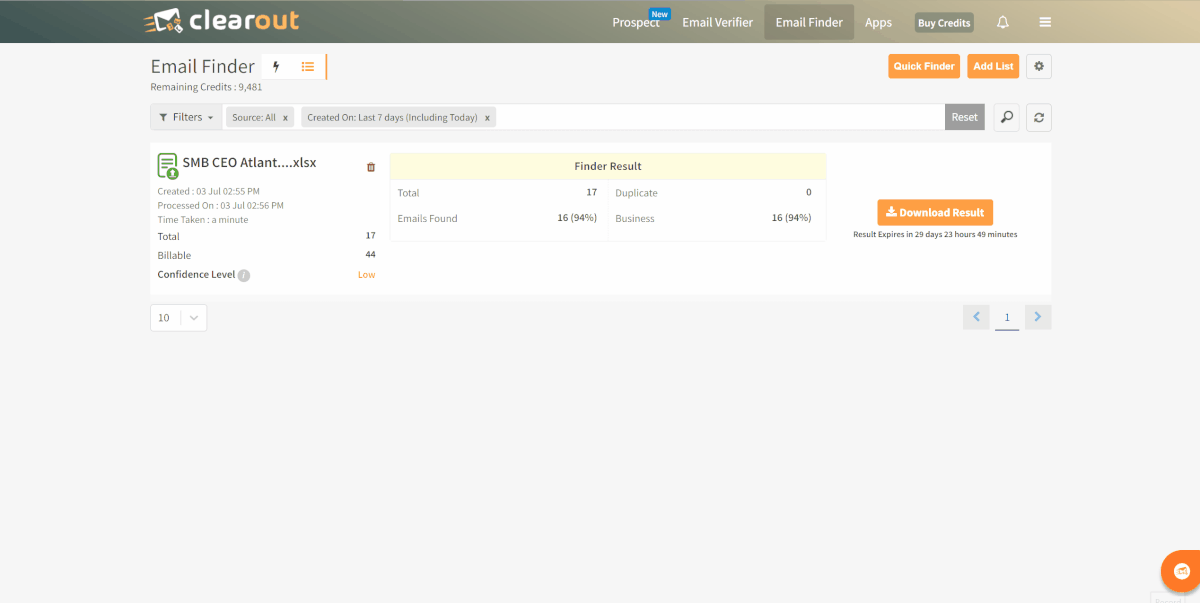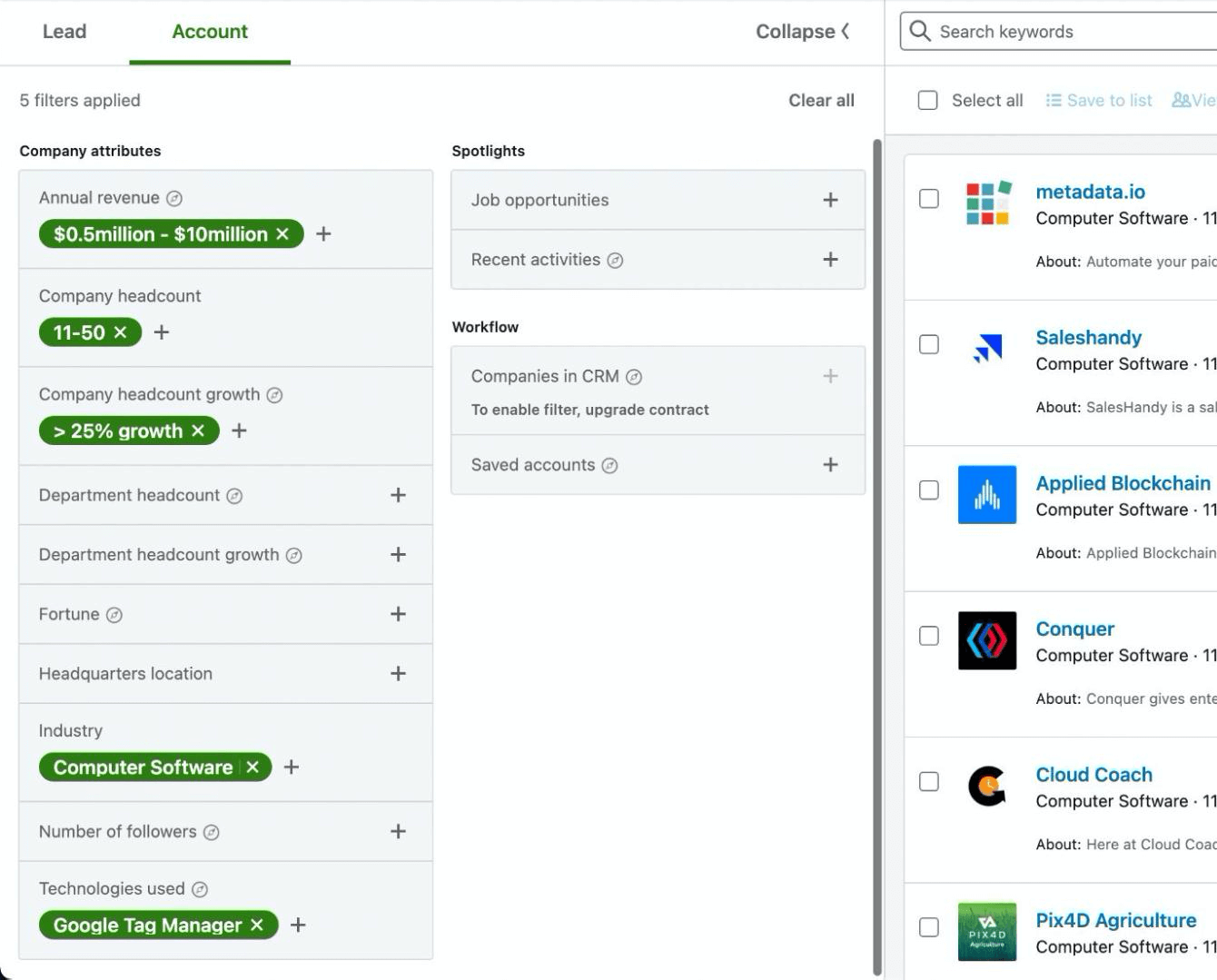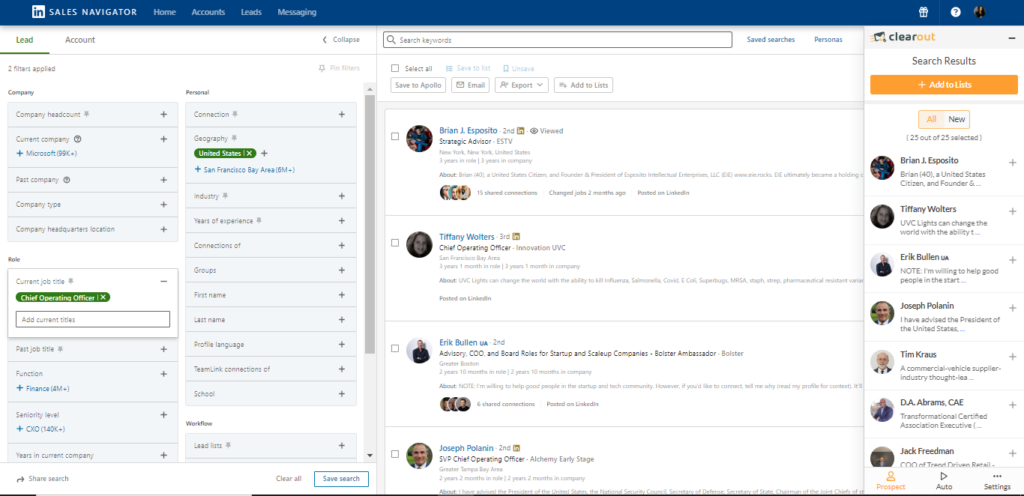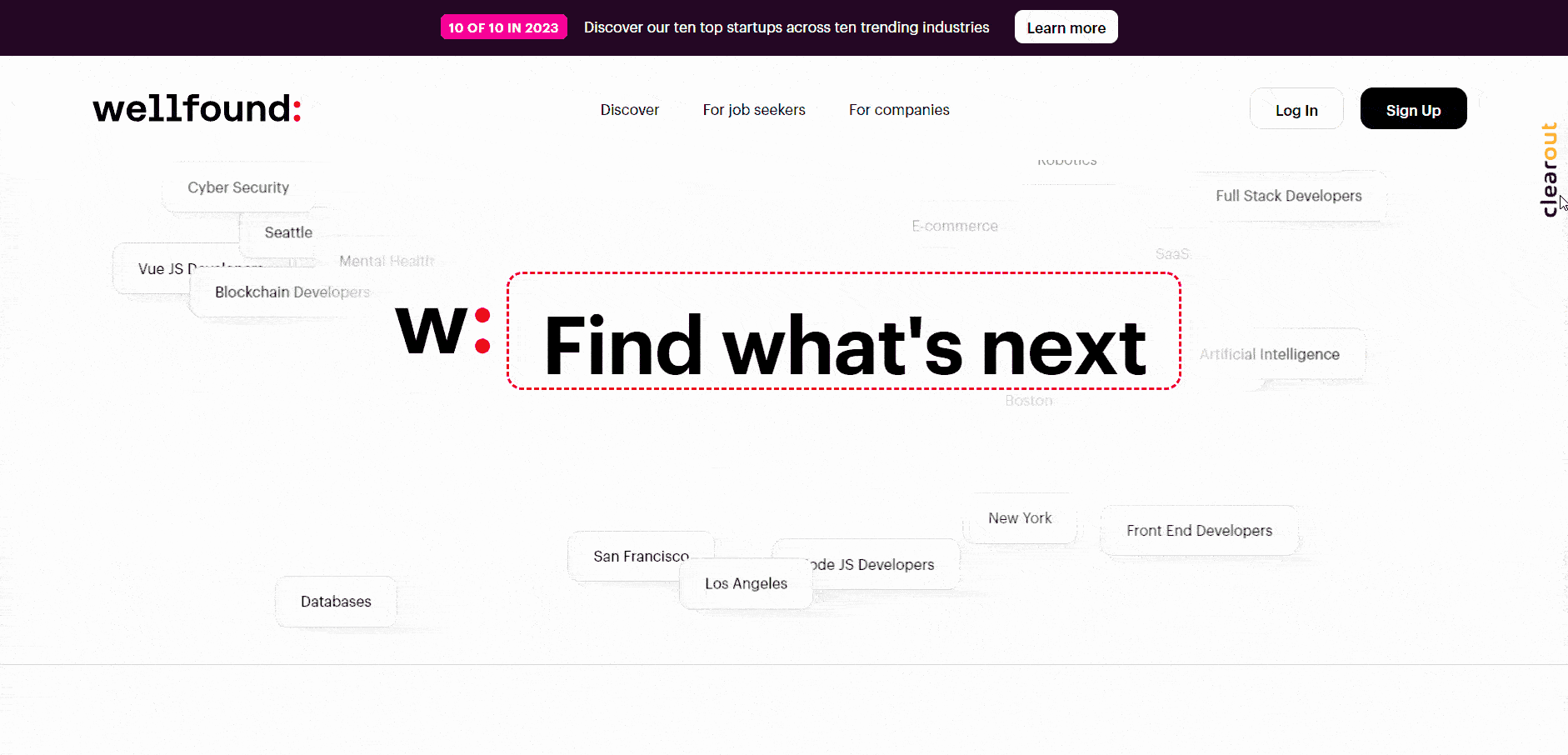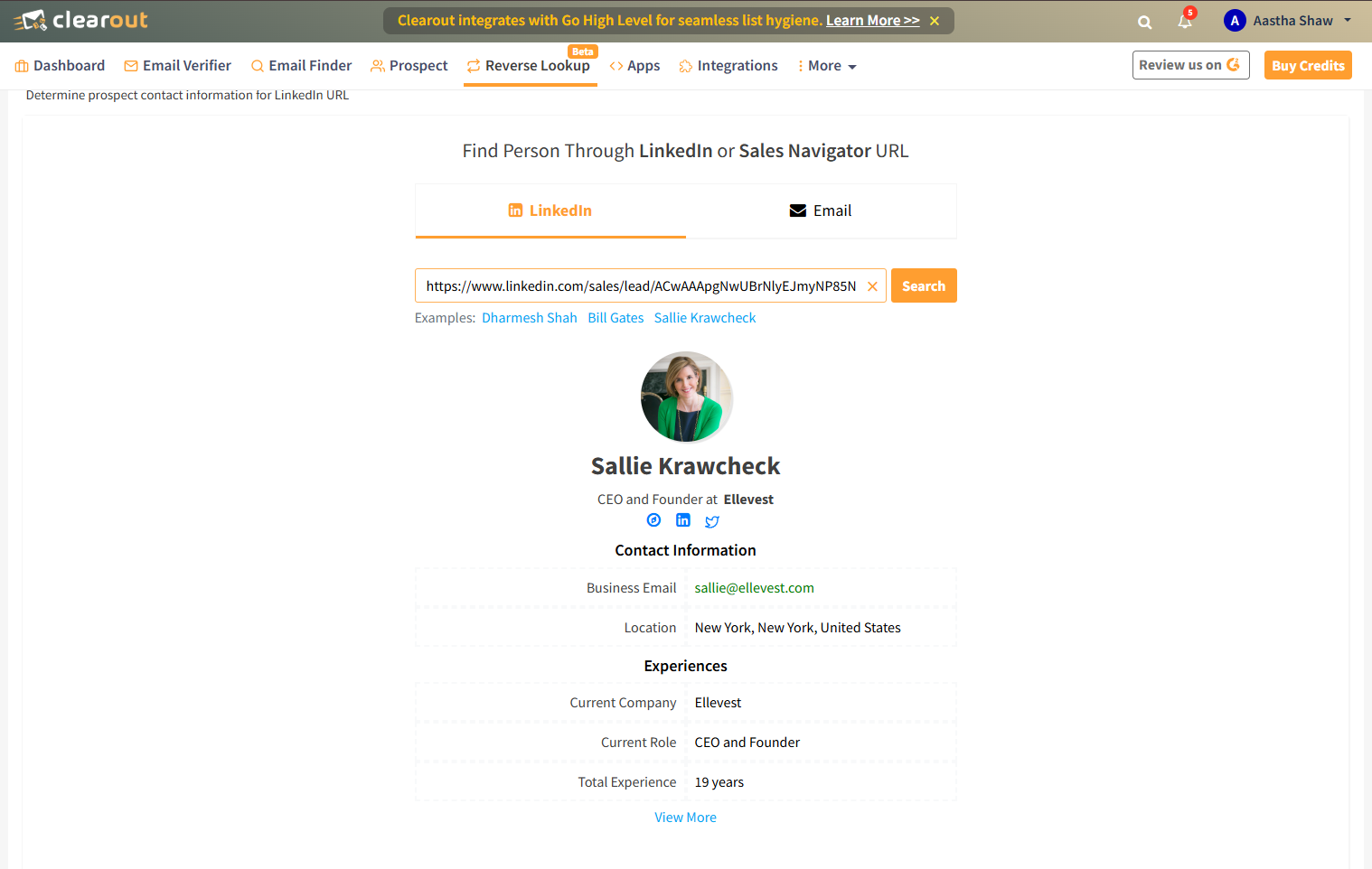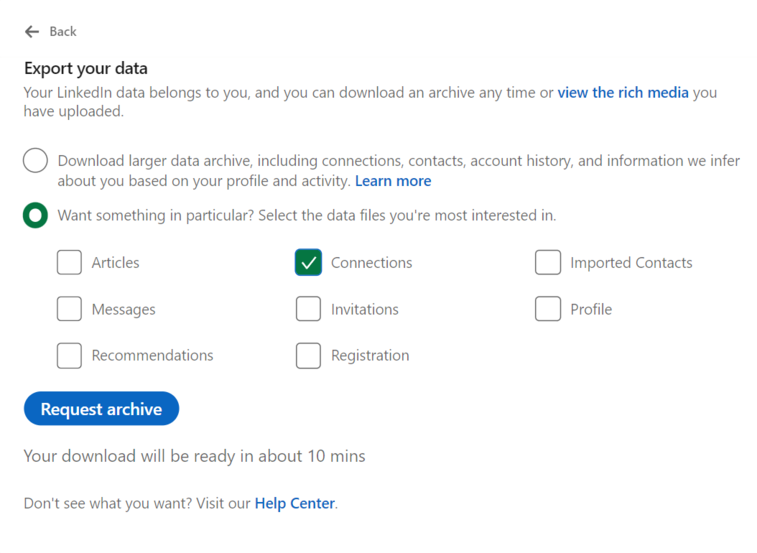2. Using “Email Finder” To Get Emails From LinkedIn Profiles
3. Using LinkedIn Sales Navigator
4. Use Community Databases Like GitHub & AngelList to Find Emails
5. Free & Quick to Find Emails with LinkedIn Reverse LookUp
7. Finding Emails From LinkedIn Using Google
8. Visit Their Personal Website/Portfolios
● Is it Legal to Extract Emails from LinkedIn?
● FAQs