- Products
- ProspectSQL/MQL list building with high levels of personalization, real-time data enrichment and prospect search
- Email FinderFind individual or bulk emails by entering the person & company name or domain
- Email VerifierVerify emails addresses individually, in bulk or through API, with 99% accuracy
- Clearout For SheetsVerify email addresses directly on Google Sheets with Clearout for sheets add-on
- ClearoutPhoneValidate phone numbers across 240+ countries in bulk, quick or real time validation Free Tools
- Disposable Email Checker
- Reverse LinkedIn Profile Lookup Tool
- Reverse Email Lookup Tool
- Email List Cleaner
- Resource
- Pricing
- Integrations
- Enterprise
- Login
What is a Valid Email Address Format?

Why do we say ‘Valid’🤔?
Secondly, invalid email addresses can ruin your database, resulting in hours of wasted efforts and expense.
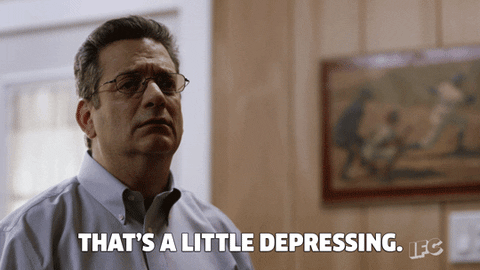
What is a Valid Email Address Format?
1. The local part or username – Indicates a unique mailbox name consisting of any combination of letters, numbers, and 7-bit ASCII special characters. In the local part, periods are also acceptable, provided they aren't the first or last character.
2. The symbol – You cannot have an email address without the symbol. It is the connector between the person who owns the email address and the domain.
Including the @ symbol, it allows your email program to recognize the first half of your address as the username and the second half as the domain name.
3. The domain – Each domain occupies a unique place on the web and is controlled by a particular mailbox provider or association.
It consists of one or more parts separated by a dot. Each part must be no longer than 63 characters and can contain any combination of letters and numbers without having a hyphen as the first or last character.
Hence, an email with all of these elements per the guidelines is a valid email address format.
Examples of Valid Email Address Formats:
Examples of Invalid Email Address Formats:
- @clearout.io – (contains no username)
- John.doesocialfrontier.com – (contains no @)
- [email protected] – (contains no domain name)
What is an Invalid Email Address?
What makes an email address invalid?
2. Formatting– Email addresses must consist of 4 components: the regional address, @, the domain name, and the domain name identifier. If an email address is missing any of these components, it will be invalid, and there will be no inbox for messages.
3. Domain– There are circumstances when an email address fulfills the format criteria. However, it can still be void if the domain no longer exists. This may happen if a business goes out of business or changes names.
4. Missing mailbox– An email address also becomes invalid when no mailbox is attached to it. This happens when the mailbox is deleted/deactivated by your ESP or if the server is not reachable.
5. Abandonment– When a person switches to a new account with the same or a different email supplier, the original email address commonly gets deserted and becomes invalid due to no engagement.
Knowing what is a bad email address or what makes an email addresses invalid and how they get into your system can help you stop them immediately from hindering your email campaign's performance. This is why validating all email addresses entering your database is essential.
Why Do You Need To Validate Email Addresses?
For example, a 10% hard bounce rate in an email marketing campaign causes email provider blockades, resulting in only 44% of emails reaching inboxes. Moreover, fewer emails in the recipient's inbox already affect your results, exacerbated by email provider blockings such as soft and hard bounces.
Therefore, to avoid landing in a lot of hot water by sending emails to invalid email addresses, you need to set up a system to identify, validate, and stop such emails from degrading your database.
How To Validate an Email Address with Clearout?
This is where Clearout comes into the picture.
Clearout validates an email syntax and verifies if the email address is real, exists, and is not spammy. Here's how:
You'll Never Know Unless You Try Email Validator!
You've exceeded allowed limit, so create an account to get 100 FREE credits
[No Credit Card
Required]
Timeout occured.
Click here to try
again
Something went wrong. Please try later!!

Safe To Send | ? Based on best practices followed in the industry, Safe To Send flag will provide one of the 4 values to know the deliveriablity chances Yes - Valid mailbox addresses with guranteed deliveriablity of message thus help to keep sender reputation high % No - Invalid mailbox addresses can be safely removed, try sending message will bounce and degrade the sender reputation Risky - Contact these email addresses only when bounce rate is less than 5 % or when using own email sending service Unknown - Due to unavoidable reasons the status of the email cannot be determined, so retry before using them |
Status | ? What does Status value means? Valid - Secure, go ahead and send Invalid - Don't send, drop these emails Catch-all - Maybe, at your own risk Unknown - Don't send, verify later an hour to know the status |
Reason | |
Account | |
Domain | |
Disposable | |
Free Account | |
Role Account |
Real-time verification to keep out invalid entries:
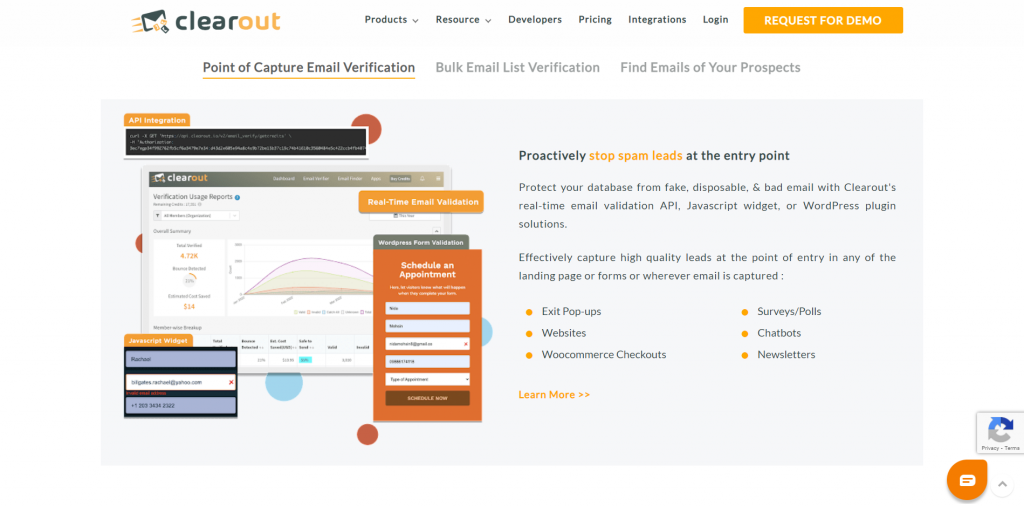
Bulk verification for maintaining a healthy database:
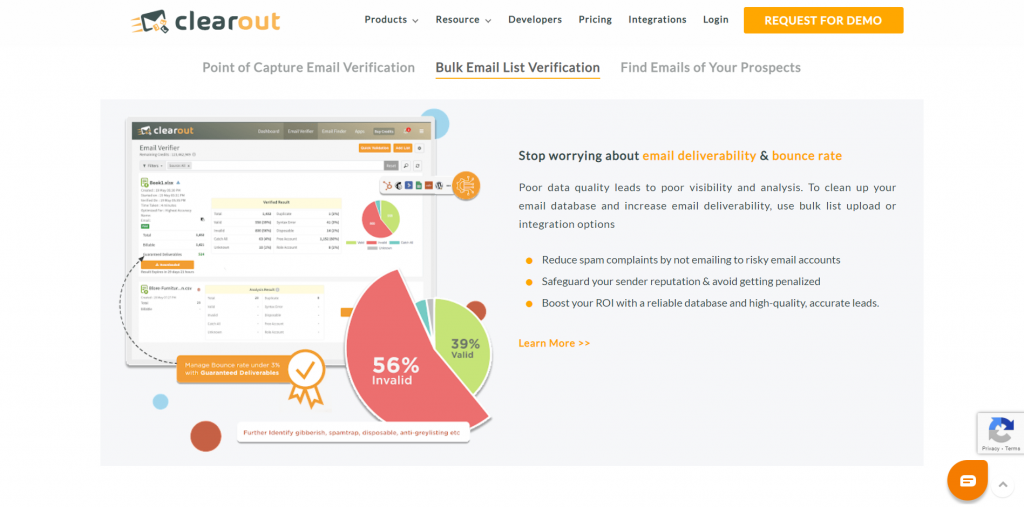
Find valid email addresses with Email Finder:
The Clearout Email Finder lets you search for your prospects' verified email addresses using their name and company or domain name in seconds. You can find email addresses individually using the quick email finder or find more at a time using the bulk email finder. It ultimately helps you build a high-quality list for your cold outreach campaigns.
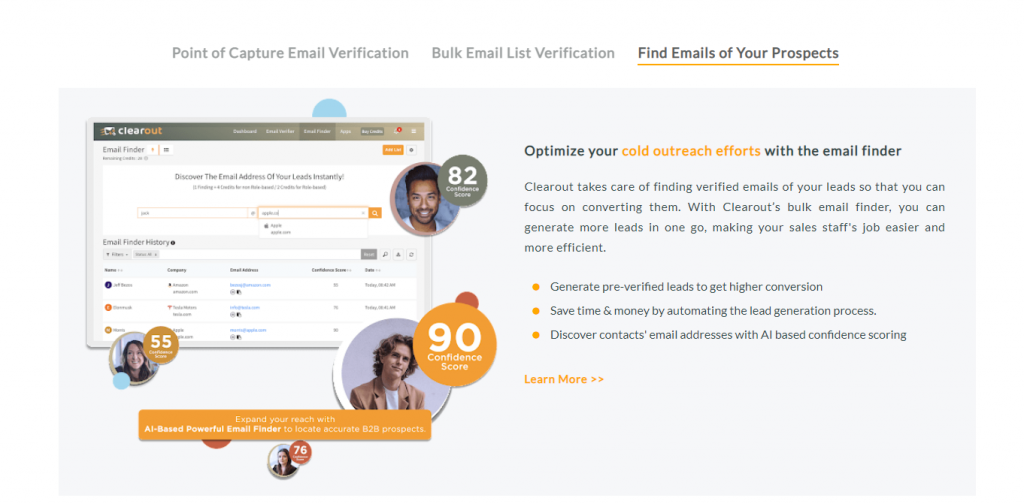
Email Validation FAQ
Why am I getting an invalid email address?
How do I fix an invalid email address?
1. Validate email addresses as they are entering your email list and remove the invalid email addresses
2. Look for type errors and fix them
3. Use the double opt-in method to ensure the emails exist and the user is opting-in purposefully
What is the syntax of a valid email address?
What is Email Validation?
How do you set up Email Validation?
Clearout’s API
Integrations
Widget
Plugins
It makes it simple to validate email addresses. All you need to do is an API key, embed it and start validating email addresses.
How do I validate an email address without sending an email?
Recent Posts
Best Zoho CRM Integrations for Sales & Marketing in 2025
Discover the top Zoho CRM integrations in 2025 categorized by use case. Explore how each tool's key ...
Sales Automation in 2025: The Guide to Close More Deals Faster
Struggling with manual sales workflows? Follow this guide to explore the sales automation use cases, ...
Top 6 Email Finder APIs in 2025 for All Use Cases
Looking for a reliable Email Finder API? Explore the top 6 email finder APIs of 2025—compare key fea ...
Top 10 Email Spam Checker Tools Tested & Reviewed (2025)
Check out the top 10 email spam checker tools to avoid junk folders. Compare features, ratings & use ...
How To Create a Lead Magnet That Converts in 2025
Looking for more leads? Read how to create a high-converting lead magnet in 2025 with step-by-step g ...
Prospecting ,Email Finder & Email Verification Service
Prospecting ,Email Finder & Email Verification Service
Expand your reach by discovering and verifying the ideal prospects.
Sign up & get 100 free credits | No Credit Card required


