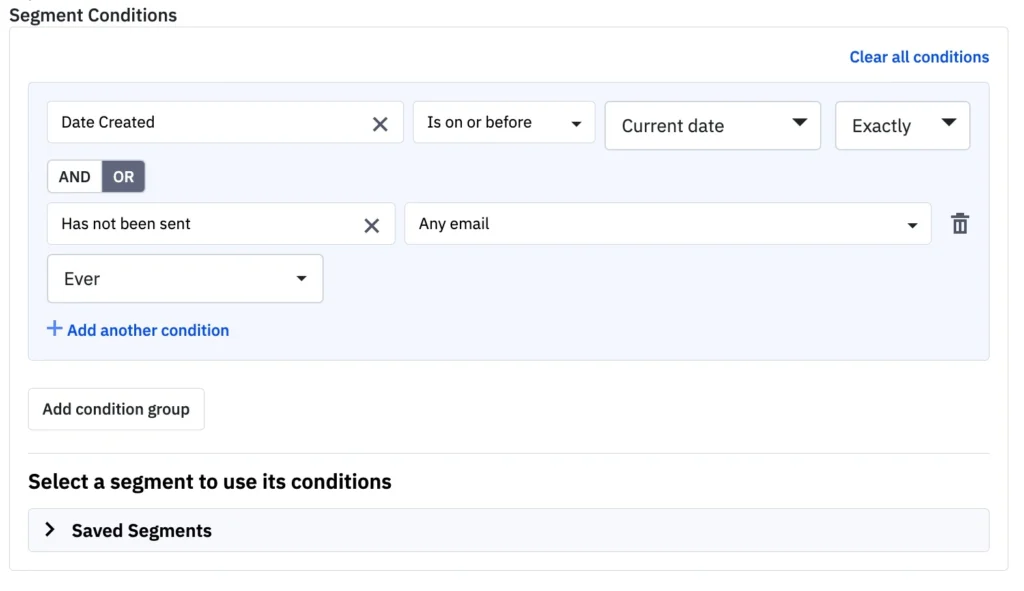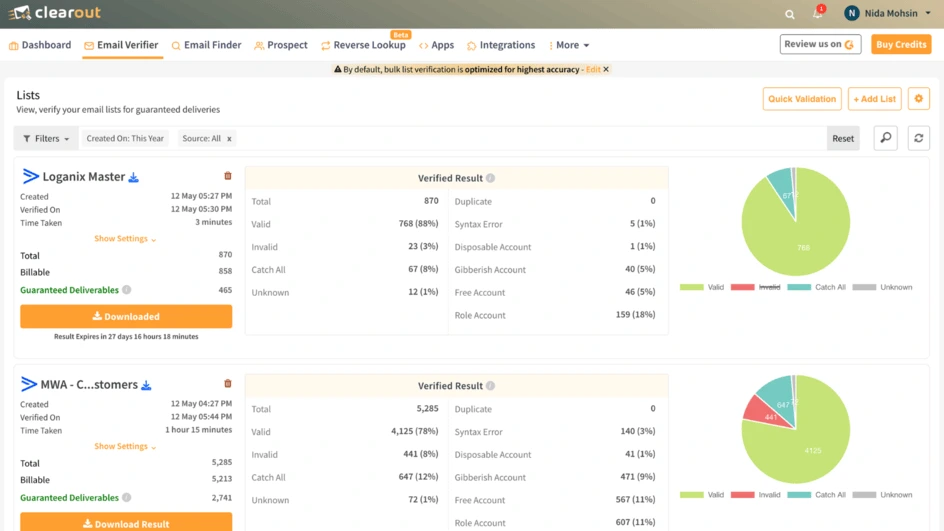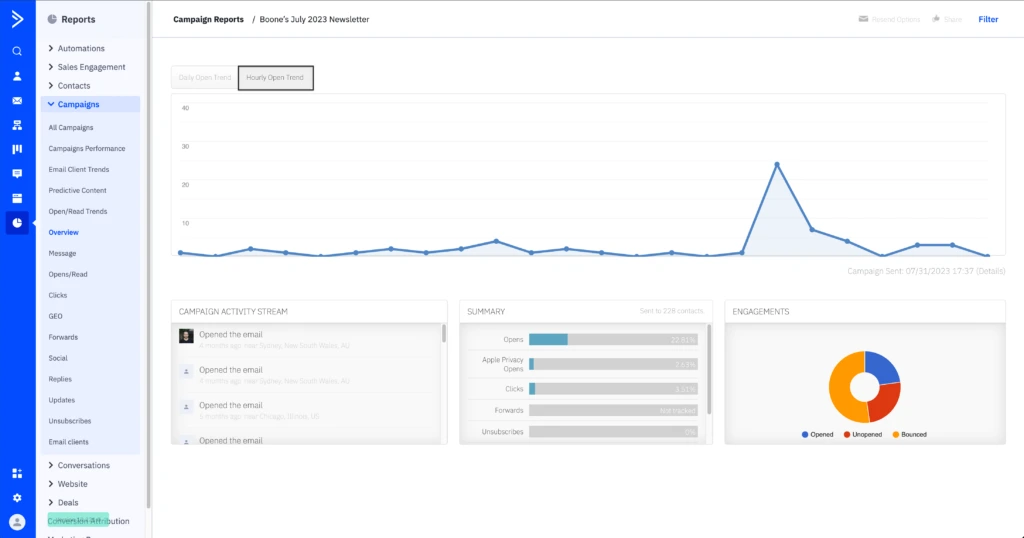2. Open Rates Drop Even After List Validation
3. Automations Delayed or Not Triggering
4. Inconsistent Tag/Field Usage Breaking Segments
5. High Bounce Rates Even After List Cleaning
6. ActiveCampaign’s Learning Curve is Still Steep
7. Reporting Doesn’t Explain What’s Wrong
8. Too Many Inactive or Unqualified Leads Inflate CRM Tiers
● FAQ by ActiveCampaign User