- Products
- Email Verifier Verify emails addresses individually, in bulk or through API, with 99% accuracy
- Email Finder Find individual or bulk emails by entering the person & company name or domain
-
Form Guard Protect your forms from spam, bots, and invalid submissions with real-time email, phone, and name verification.
- Prospect SQL/MQL list building with high levels of personalization, real-time data enrichment and prospect search
- Clearout For SheetsVerify email addresses directly on Google Sheets with Clearout for sheets add-on
- Prospect – LinkedIn Chrome ExtensionBuild verified, targeted prospect lists directly from LinkedIn profiles
- ClearoutPhoneValidate phone numbers across 240+ countries in bulk, quick or real time validation Free Tools
- Disposable Email Checker
- Reverse LinkedIn Profile Lookup Tool
- Reverse Email Lookup Tool
- Email List Cleaner
- ResourcesDEVELOPER
API
Clearout APIs are structured around REST and JSONWebhooks
Capture real-time events in your application workflowForm Guard
Real-time form validation to keep bad contacts out of your CRMKNOWLEDGE BASEGetting started
Sending campaigns without bounces is made simpleFAQ
Easily find answers to services, security and common questionsUSE CASESLead Generation
Learn how professionals generate quality leadsGUIDESPricingTransparent & flexible pricing to support pay-per-use or recurringCompare Email Verification Tools
AI-powered email verification with 99%+ accuracy, real-time validation, and transparent risk scoringCompare Email Finder Tools
Pre-verified B2B email addresses with confidence scoring, find real person email, not role-based addressBLOGSEmail Verification ToolsFind Anyone’s Email Address
Most Accurate, Fast & Free WaysForm Validation
Importance, Ways & Best PracticesView All Blogs - Pricing
- Integrations
- Enterprise
- Login
Build Prospect List on Wellfound (Formerly AngelList) using Clearout Chrome Extension
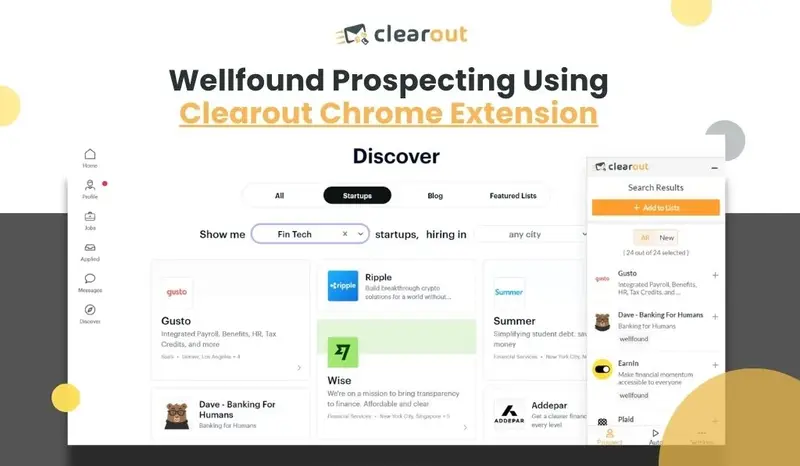
Prospecting can be a difficult task. It is not that easy to spot your ideal customer profile and target them in a personalized way.
This becomes twice a job when digging into details on startups.
Thankfully we have Wellfound (Formerly AngelList Talent). The platform is famous for the comprehensive data it provides on Startups and their funding rounds.
To further simplify the process, the Clearout Chrome Extension now supports data scraping on Wellfound. This means that with just a single click, you can create your prospect lists and gather essential details directly from the Wellfound platform.
Let’s have a detailed look at how you can use the extension on Wellfound.
This becomes twice a job when digging into details on startups.
Thankfully we have Wellfound (Formerly AngelList Talent). The platform is famous for the comprehensive data it provides on Startups and their funding rounds.
To further simplify the process, the Clearout Chrome Extension now supports data scraping on Wellfound. This means that with just a single click, you can create your prospect lists and gather essential details directly from the Wellfound platform.
Let’s have a detailed look at how you can use the extension on Wellfound.
Table of Contents:
Why Do You Need This Extension?
Wellfound scraping was introduced mainly for the "Startup" company data. Here are some ways Clearout fastens things for you.
1. Get Structured Data
While Wellfound offers an extensive startup database, it currently does not support exporting the profiles or storing them in a structured format. But with Clearout you can create your own prospect list and add company profiles to it directly from Wellfound’s Interface.
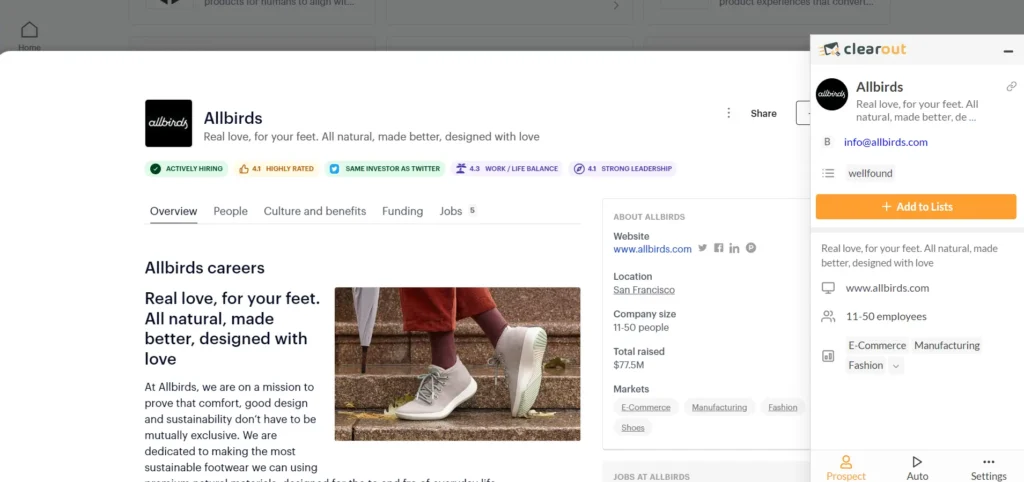
2. Scrape on Auto-Pilot
You can even do the scrapping in auto mode. All you need to do is select the number of pages you want data to be extracted from and it will do the task of adding the details to a new list you create or an existing list on your Clearout account in the background.
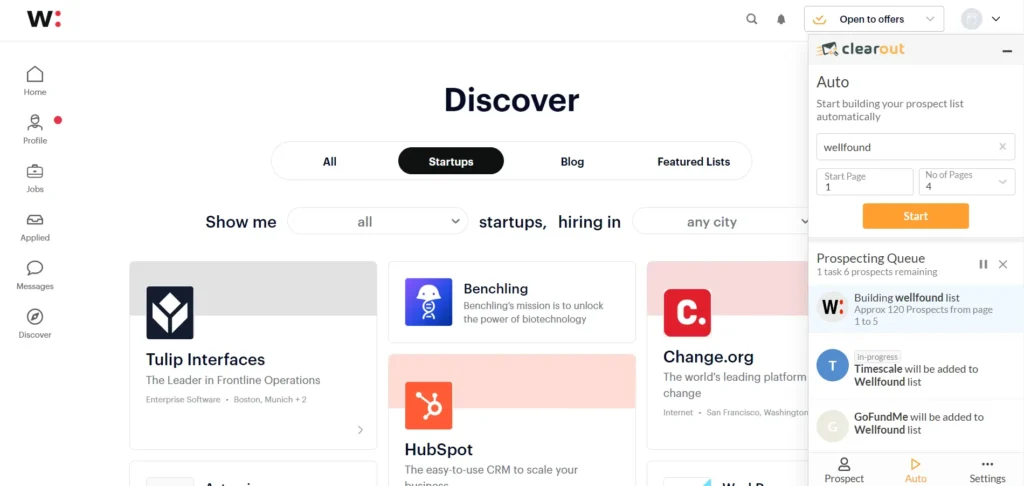
3. Additional Insights
You get multiple data points added to your lists along with the Wellfound details including-
- Company Overview
- Contact Information
- Funding Details
- Investor Details
- Employee Information
- Technologies Used
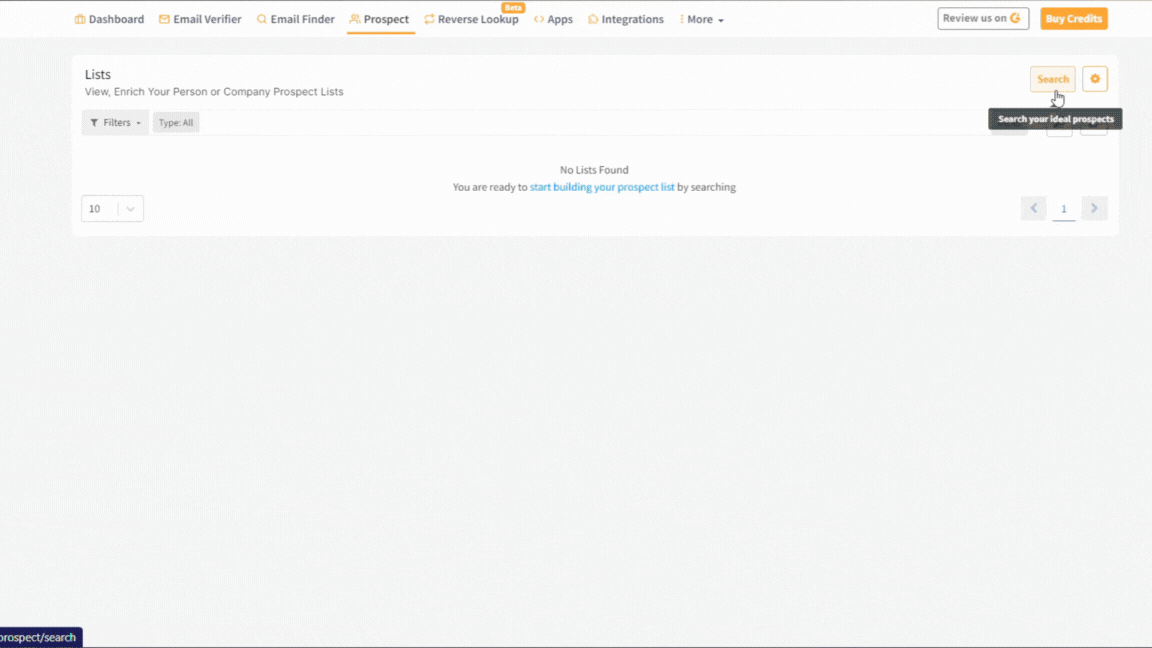
4. Advanced Data Filtering
You also get advanced filters on the Clearout app that can be used to refine your search after you have created your list. You can filter based on company size, category, revenue, funding stage, funding amount, tech stack, location, and more.
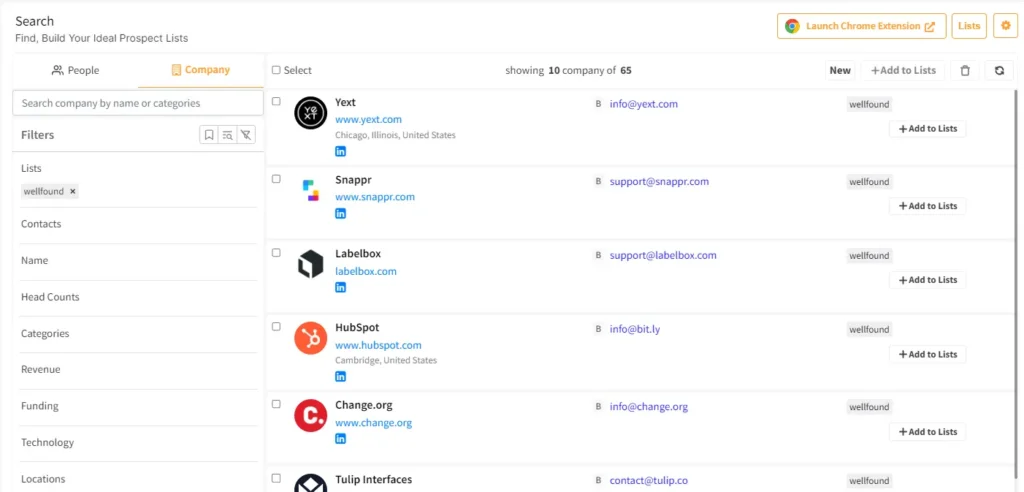
How can you use these filters to help your prospecting efforts?
For example, a startup that has recently secured funding may consider expanding its operations, hiring new staff, and enhancing its technology stack to achieve its sales targets.
Using the funding and technology filters you can identify such accounts that would benefit from your service/offering and have the financial means to make a purchase.
This way you can personalize your pitch and reach out to more promising prospects.
✨ P.S. - You can even save your favorite filters for future use.
For example, a startup that has recently secured funding may consider expanding its operations, hiring new staff, and enhancing its technology stack to achieve its sales targets.
Using the funding and technology filters you can identify such accounts that would benefit from your service/offering and have the financial means to make a purchase.
This way you can personalize your pitch and reach out to more promising prospects.
✨ P.S. - You can even save your favorite filters for future use.
5. Data Export & Re-Enrichment
You can visit your lists on the Clearout app or even choose to export it as a .csv or Google Sheet. While exporting the data you also get to customize the results. You can also re-enrich the list over time to keep your data fresh.
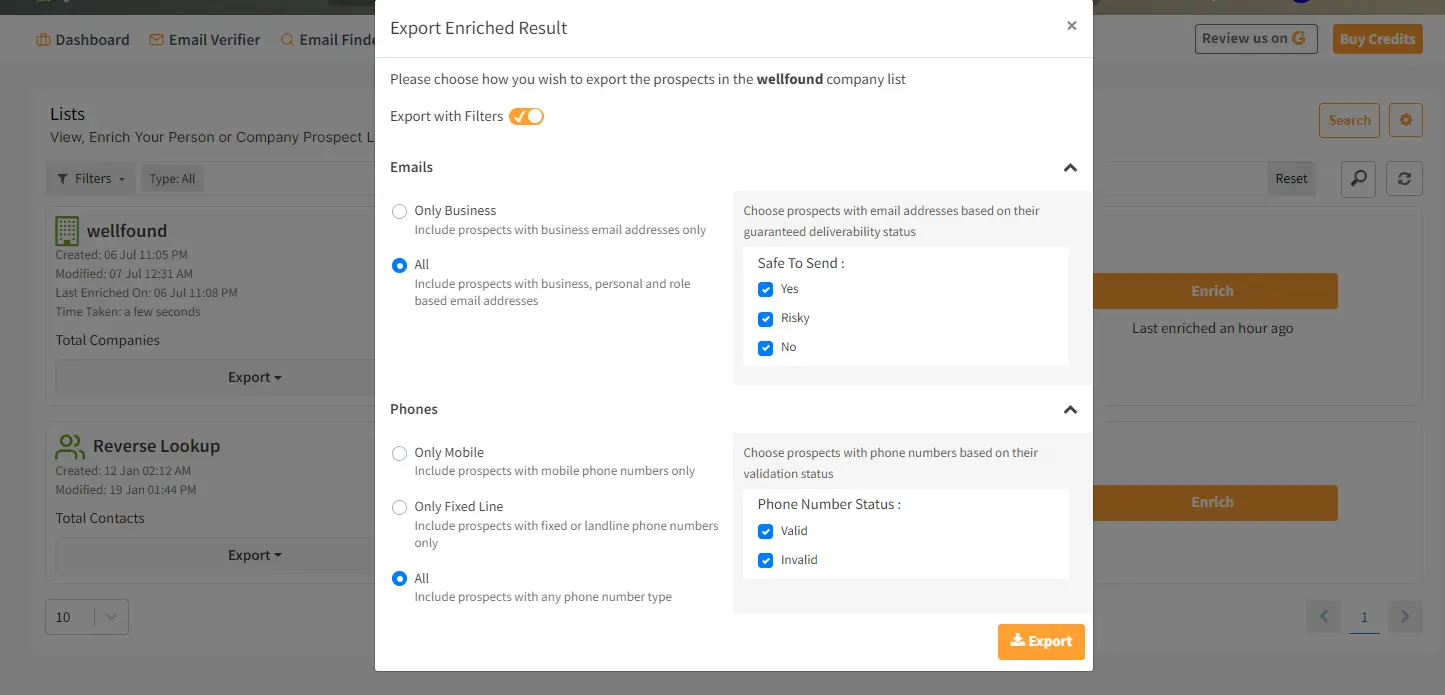
How To Start Prospecting Using The Extension?
Once you have installed the extension, you will find Clearout’s customizable sidebar on your Wellfound page.
Now as you browse through startups, upon selecting any of the company profiles, you will be able to add them to your desired list. You can also use the Wellfound filters available to narrow down your search and add the relevant company profiles to the list in bulk or using the auto mode.
Now as you browse through startups, upon selecting any of the company profiles, you will be able to add them to your desired list. You can also use the Wellfound filters available to narrow down your search and add the relevant company profiles to the list in bulk or using the auto mode.
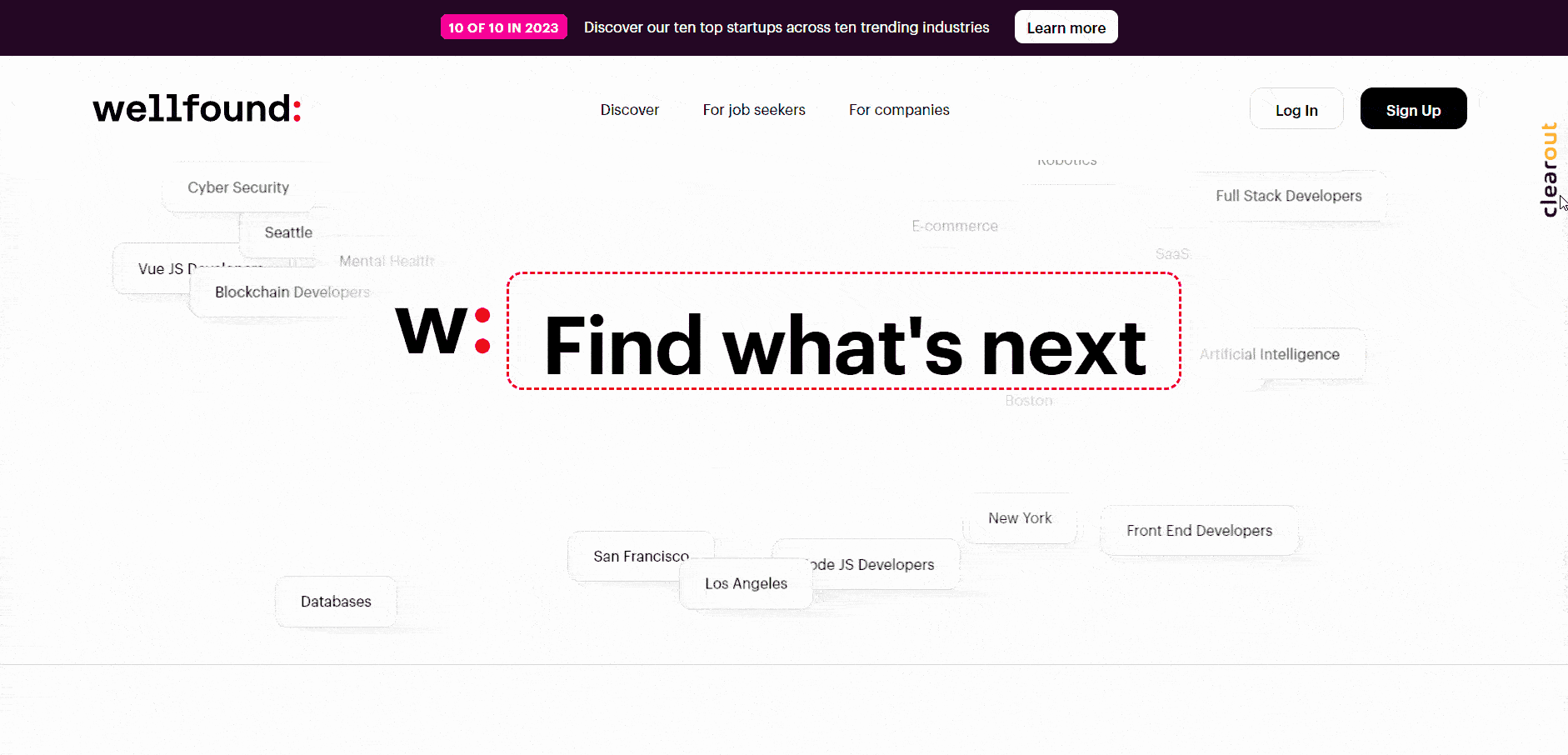
For example, you go to the “Discover” section, and choose the filter to be “Healthcare”. You will see all the company profiles listed in the “Healthcare” category.
You can explore and add individual profiles or simply add them in bulk by selecting the name of the list and the number of pages you would like to scrape.
You can explore and add individual profiles or simply add them in bulk by selecting the name of the list and the number of pages you would like to scrape.
Other Clearout Features You Might Like!
- On-Form Email Validation to verify leads in real-time at entry level.
- Email Finder to find email addresses using prospect’s name and company domain.
- LinkedIn Chrome Extension to build your B2B prospect lists with details such as email address, phone number, roles, job description, location, etc.
- Reverse LinkedIn URL Lookup to find information using your prospect's LinkedIn profile URL.
- Integrations with HubSpot, Lemlist, MailChimp, Apollo, CleverTap, and many more!
Recent Posts
02 Feb 2026
Email Finder vs LinkedIn Prospecting: Which to Use and When
Explore the list of 100+ spam-associated words to be cautious with in 2026, and see how modern email ...
29 Jan 2026
Dynamic Email Content: A Complete Beginner’s Guide (2026)
Discover what dynamic email content is, how it works, types, examples by industry, tools, benefits a ...
27 Jan 2026
How to Choose the Right Email Verification API (Buyer’s Guide)
Explore the list of 100+ spam-associated words to be cautious with in 2026, and see how modern email ...
23 Jan 2026
7 Reasons Why Cold Emails Fail (And How to Fix Them)
Explore the list of 100+ spam-associated words to be cautious with in 2026, and see how modern email ...
22 Jan 2026
6 Biggest Email Verification Myths and What’s Actually True
Discover the truth behind common email verification myths. Learn how proper email list verification ...
Clearout's
Form Guard
Validate email, phone & name on any forms!
- Real signups only
- Verified emails
- Valid phone numbers
- No fake names
- Cleaner CRM
- No devs needed
Email Verification, Email Finding Form Guard & Prospecting Service
Expand Your Reach By Finding & Verifying Ideal Prospects.

