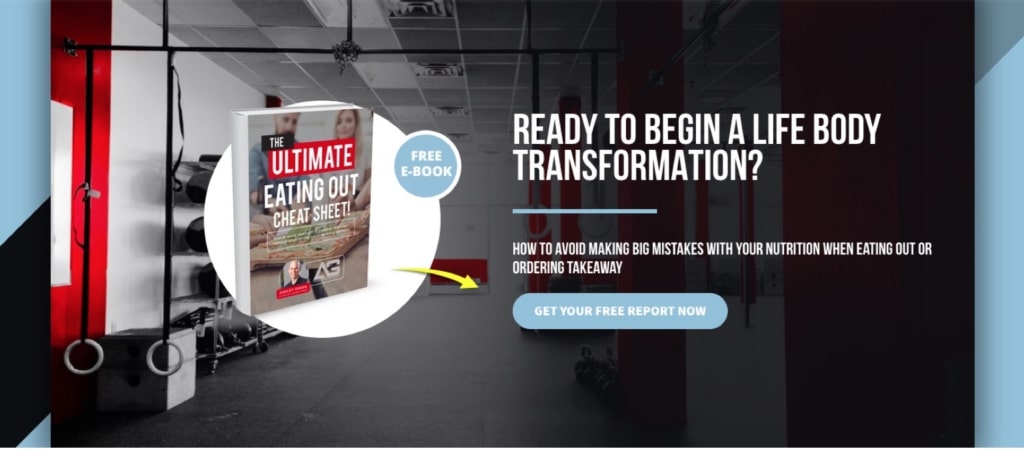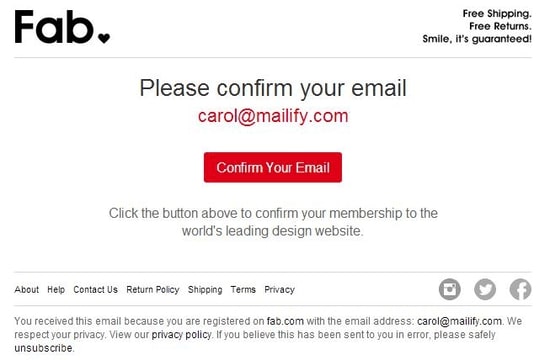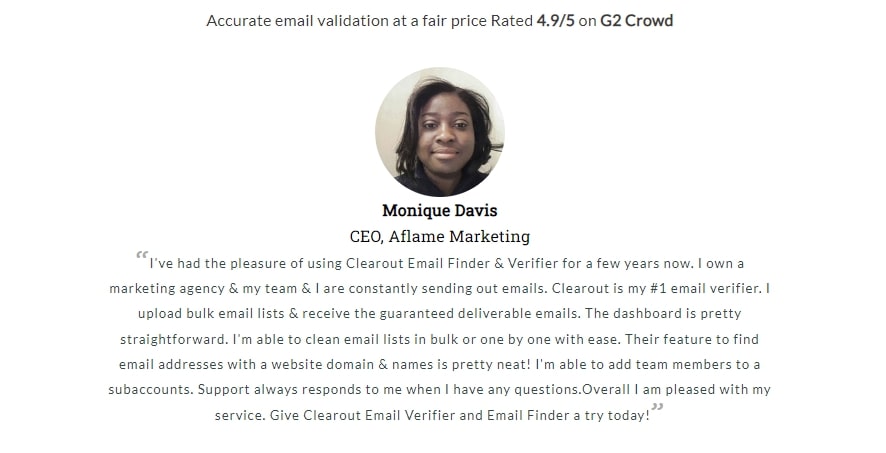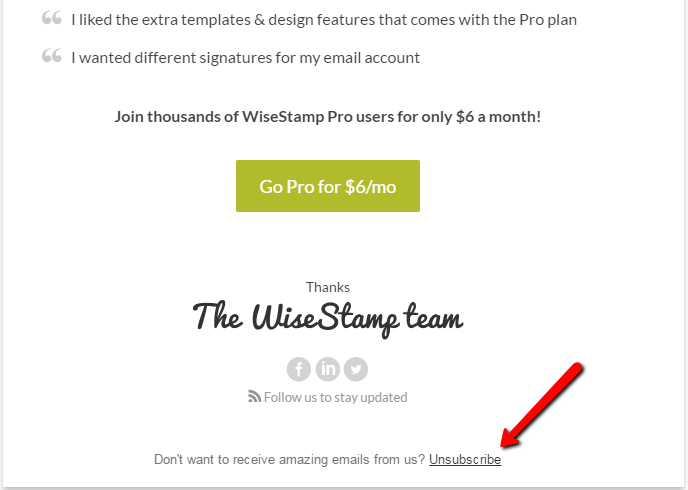● Reasons Behind an Unclean Email List
● Warning Signs Indicating the Need to Clean Your Email List
● Consequences of Neglecting The Warning Signs & Cleaning Email Lists
● Email List Cleaning Best Practices: How to Clean Email Lists
2. Setup real-time verification
3. Use double opt-in to maintain a clean email list
4. Verify & clean email lists before sending out campaigns
5. Set a schedule to regularly clean email lists
6. Segment your lists
7. Retargeting campaigns for retaining subscribers & email list quality
8. Remove inactive subscribers
9. Monitor and handle spam complaints promptly
10. Provide an option to unsubscribe to keep a clean email list
● Email List Cleaning - For Quality Over Quantity
● FAQs