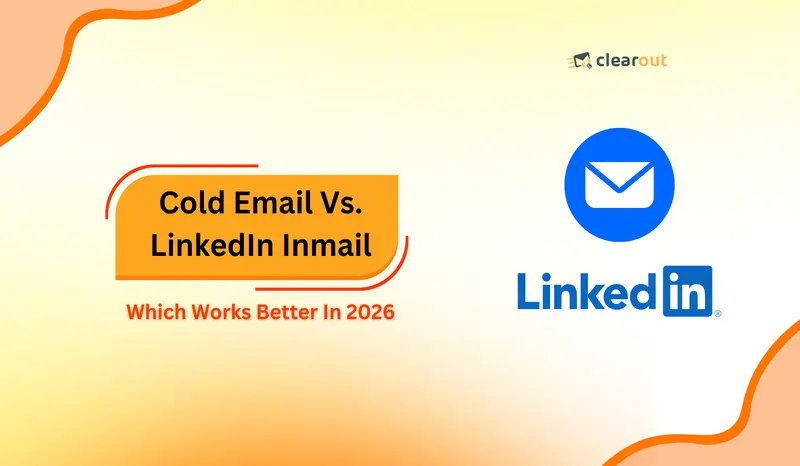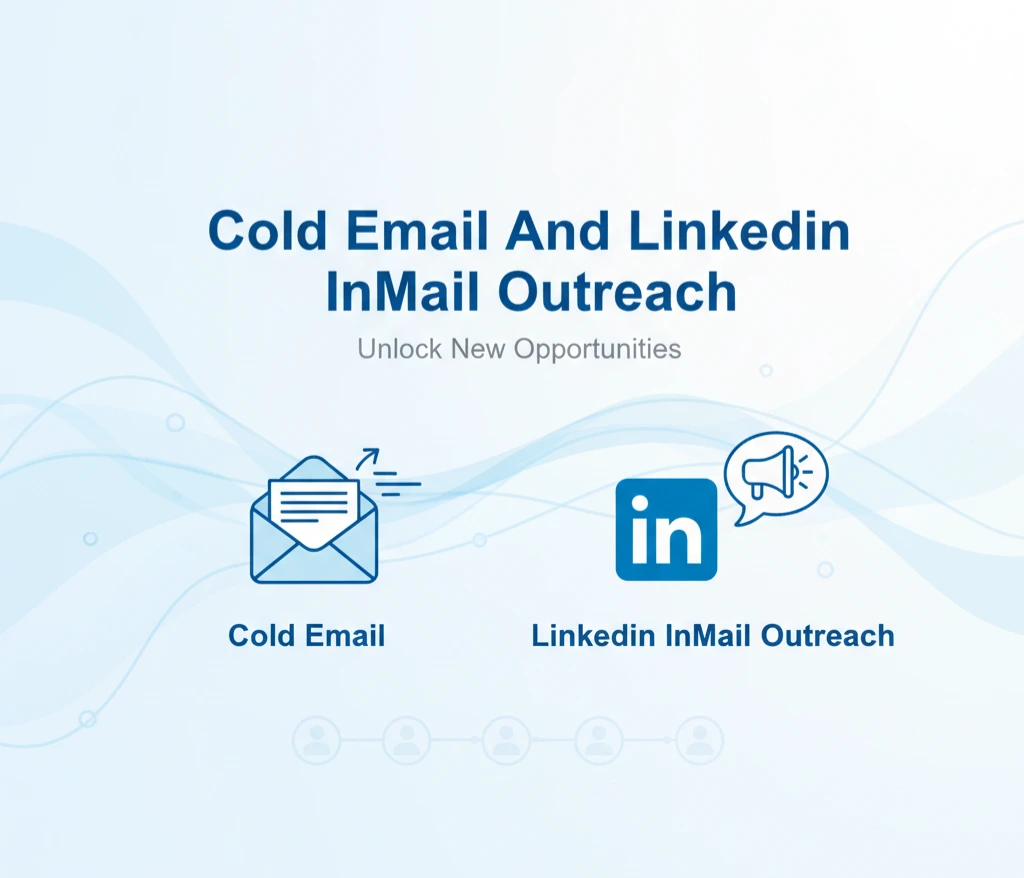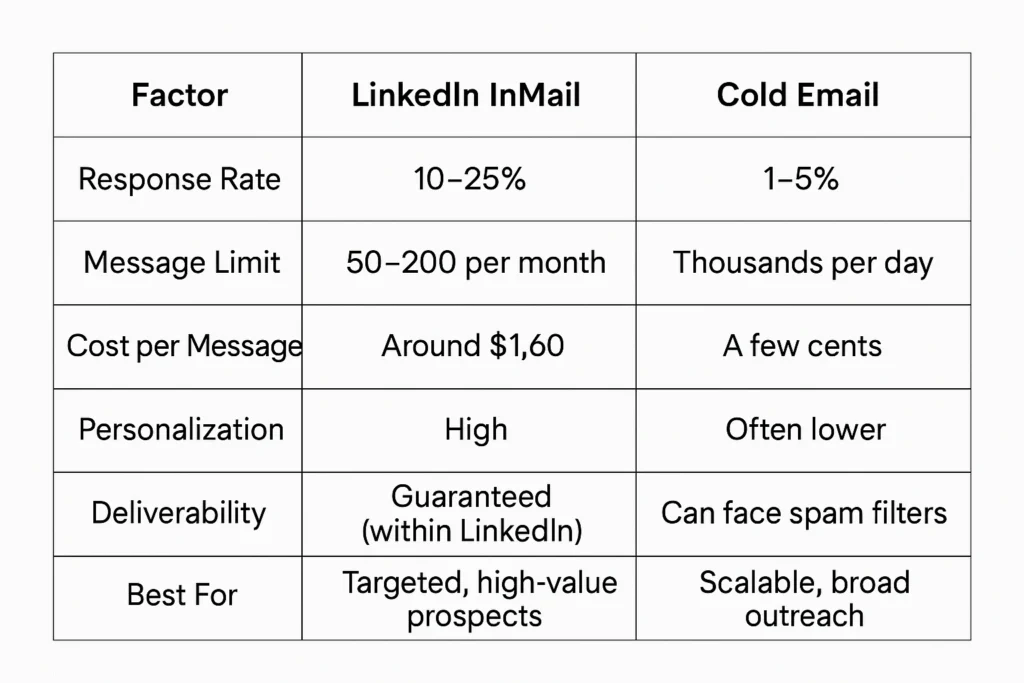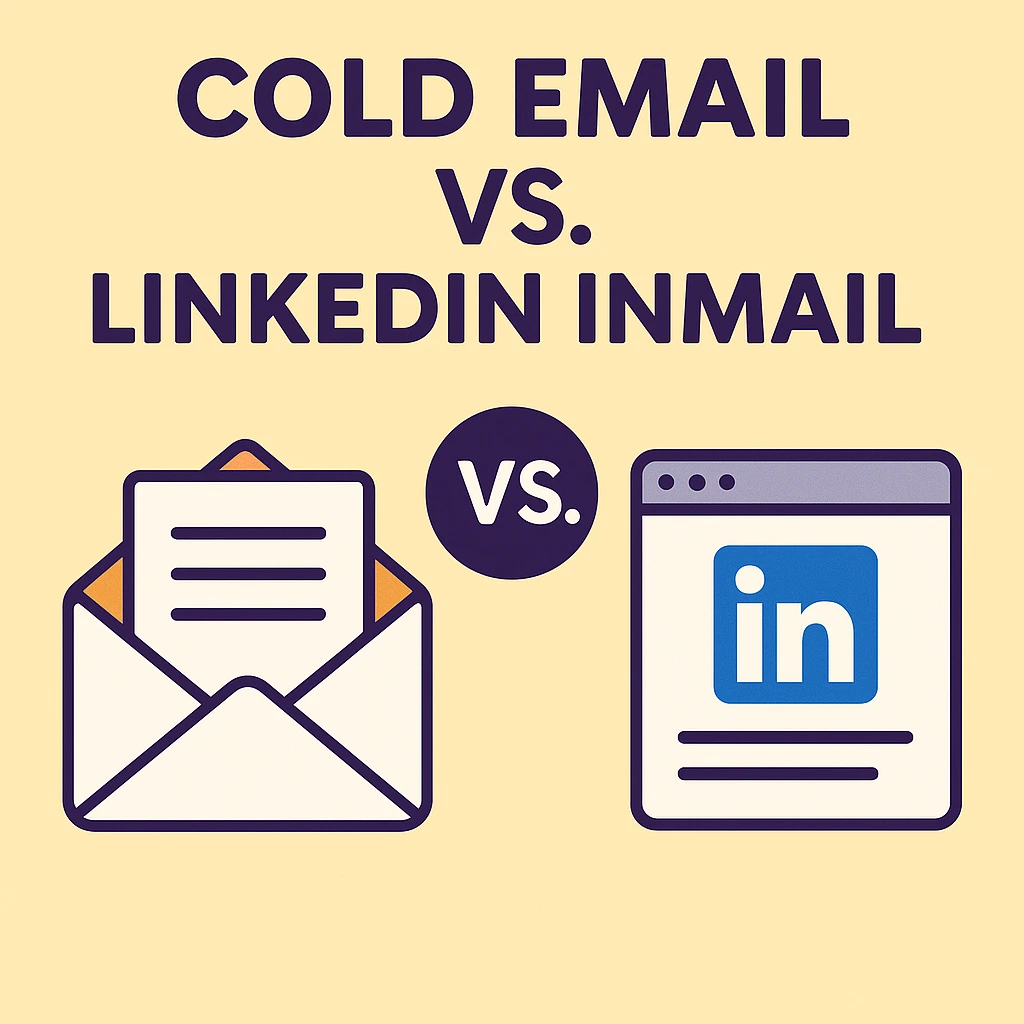‣ Why Cold Email Still Delivers Exceptional ROI
‣ The Deliverability Crisis You Can't Ignore
‣ What Is LinkedIn InMail: The Professional Alternative
‣ Why InMail Performs Better
‣ The Credit Limitation Problem
‣ A Comparison Between Cold Email vs. LinkedIn InMail
‣ How Top Performers Combine Both LinkedIn InMail And Cold Email
‣ The LinkedIn InMail Strategy
‣ How To Do Mobile Optimization Of Your Emails
‣ Cold Email And LinkedIn Outreach Best Practices 2026
‣ LinkedIn InMail Pros
‣ The Cost-Benefit Analysis
‣ When To Choose LinkedIn InMail as Your Primary Channel?
‣ Final Verdict
‣ FAQs