- Products
- Email Verifier Verify emails addresses individually, in bulk or through API, with 99% accuracy
- Email Finder Find individual or bulk emails by entering the person & company name or domain
-
Form Guard Protect your forms from spam, bots, and invalid submissions with real-time email, phone, and name verification.
- Prospect SQL/MQL list building with high levels of personalization, real-time data enrichment and prospect search
- Clearout For SheetsVerify email addresses directly on Google Sheets with Clearout for sheets add-on
- Prospect – LinkedIn Chrome ExtensionBuild verified, targeted prospect lists directly from LinkedIn profiles
- ClearoutPhoneValidate phone numbers across 240+ countries in bulk, quick or real time validation Free Tools
- Disposable Email Checker
- Reverse LinkedIn Profile Lookup Tool
- Reverse Email Lookup Tool
- Email List Cleaner
- ResourcesDEVELOPER
API
Clearout APIs are structured around REST and JSONWebhooks
Capture real-time events in your application workflowForm Guard
Real-time form validation to keep bad contacts out of your CRMKNOWLEDGE BASEGetting started
Sending campaigns without bounces is made simpleFAQ
Easily find answers to services, security and common questionsUSE CASESLead Generation
Learn how professionals generate quality leadsGUIDESPricingTransparent & flexible pricing to support pay-per-use or recurringCompare Email Verification Tools
AI-powered email verification with 99%+ accuracy, real-time validation, and transparent risk scoringCompare Email Finder Tools
Pre-verified B2B email addresses with confidence scoring, find real person email, not role-based addressBLOGSEmail Verification ToolsFind Anyone’s Email Address
Most Accurate, Fast & Free WaysForm Validation
Importance, Ways & Best PracticesView All Blogs - Pricing
- Integrations
- Enterprise
- Login
How To Find Phone Numbers From LinkedIn - Explained!

Trying to connect with someone on LinkedIn, but unable to figure out how to reach them? 😥
You're not alone!
While LinkedIn is a goldmine for B2B prospecting & networking, finding direct contact details can be tricky.
So, in this blog, we have listed some ways to help you find phone numbers on LinkedIn contact and connect with people or leads you want to engage with.
P.S- Don’t miss the smart tip at the end of this blog. 😎
You're not alone!
While LinkedIn is a goldmine for B2B prospecting & networking, finding direct contact details can be tricky.
So, in this blog, we have listed some ways to help you find phone numbers on LinkedIn contact and connect with people or leads you want to engage with.
P.S- Don’t miss the smart tip at the end of this blog. 😎
Table of Contents:
Finding Phone Numbers on LinkedIn: Manual and Automated Methods
Here are some of the best ways to find phone numbers on LinkedIn, including manual and automated methods:
Manual Methods
1. Checking Contact Info:
This is the most straightforward approach. On a LinkedIn profile, look for the "Contact Info" section under the profile picture. If the user has chosen to make their phone number public, it will be displayed here.
2. Advanced Search:
Use LinkedIn's advanced search functionalities to narrow down your search and find people in specific industries, locations, or companies. While phone numbers won't appear directly in search results, you can connect with these individuals and then check their "Contact Info" section.
🚩 Limitation with manual methods- Only a small number of folks share their phone numbers openly. About 5% share their phone numbers with their 1st-degree connections and a tiny 0.5% share it with 2nd or 3rd-degree connections.
🚩 Limitation with manual methods- Only a small number of folks share their phone numbers openly. About 5% share their phone numbers with their 1st-degree connections and a tiny 0.5% share it with 2nd or 3rd-degree connections.
Automated Methods
3. LinkedIn Sales Navigator:
This premium service offers advanced search filters and features specifically designed for lead generation. While it won't reveal private numbers, it can help target individuals more likely to have publicly listed contact details.
A smarter way would be to search for your target audience and then use tools & LinkedIn extensions that help you find the contacts of your selected lead profiles. This brings us to our 4th method.
A smarter way would be to search for your target audience and then use tools & LinkedIn extensions that help you find the contacts of your selected lead profiles. This brings us to our 4th method.
4. LinkedIn Chrome Extensions:
There are Chrome extensions like Clearout’s LinkedIn Prospecting Extension that can help you find phone numbers and email addresses from LinkedIn profiles. These extensions often work by crawling profiles and data points to find publicly available contact information.
They can help you extract data in bulk requiring minimal manual efforts. However, you need to choose the right tools that give you accurate and up-to-date results.
They can help you extract data in bulk requiring minimal manual efforts. However, you need to choose the right tools that give you accurate and up-to-date results.
Additional Techniques
5. Reverse Lookup:
The reverse lookup tools allow you to find more data on your lead using their email, LinkedIn URL, etc. You can opt for a reliable tool that offers verified data.
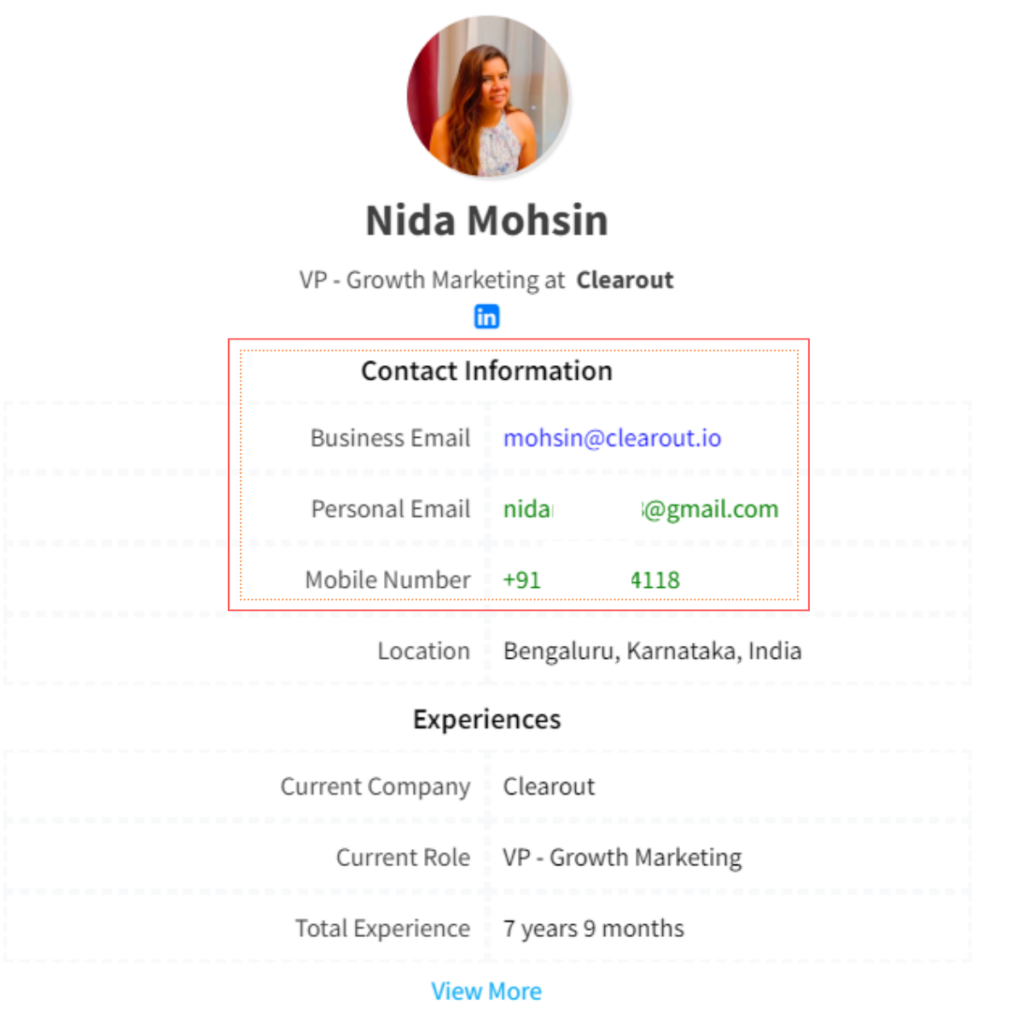
Some Important Considerations While Finding Phone Numbers
- Respect User Privacy: Not everyone chooses to share their phone number on LinkedIn. It's crucial to respect user privacy and avoid using aggressive tactics to find private contact information.
- Data Accuracy: Automated tools and web searches may provide inaccurate or outdated information. Always double-check the validity of any phone number before using it.
- LinkedIn Terms of Service: Be mindful of LinkedIn's terms of service. Scraping data or using unauthorized methods to extract information can violate their policies and lead to account suspension.
Finding Phone Numbers with Clearout’s LinkedIn Chrome Extension
Clearout is a sales intelligence platform that has enabled over 50,000 organizations to use data confidently and boost their sales & outreach efforts.
The tool is well-known for its email validation and finding capabilities and provides the most accurate results. But with the Extension, Clearout now has even more to offer.
Here’s how you can use Clearout to find phone numbers on LinkedIn:
The tool is well-known for its email validation and finding capabilities and provides the most accurate results. But with the Extension, Clearout now has even more to offer.
Here’s how you can use Clearout to find phone numbers on LinkedIn:
- Visit their profile, and add them to your list using the sidebar that will appear after you install the extension. And that’s all you will have their contact details scraped for you.
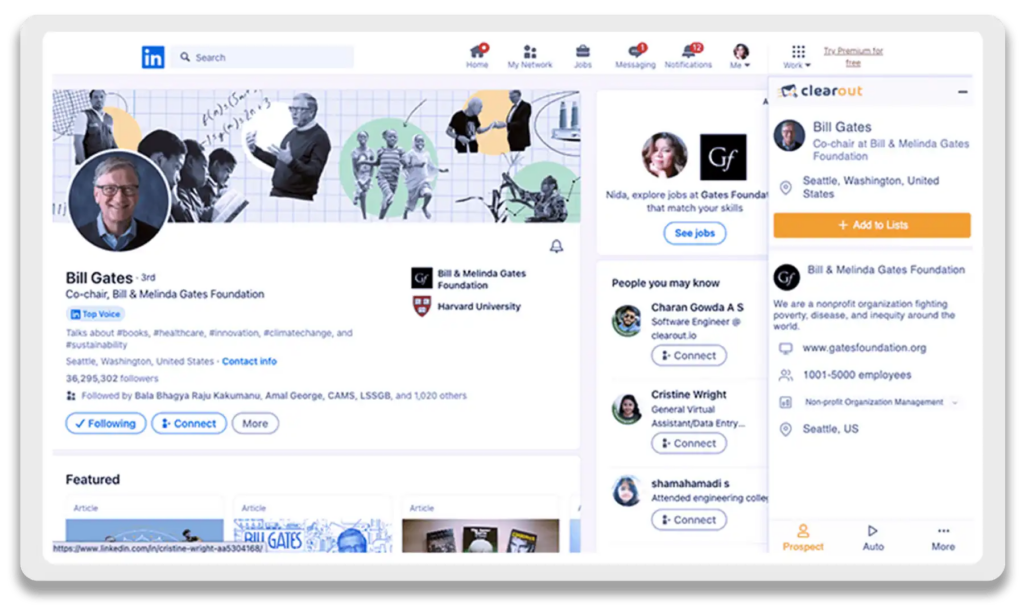
- You can even, do this process in bulk directly from the search pages. You just have to specify the search criteria and the details of the profiles on the result page will automatically be scrapped.
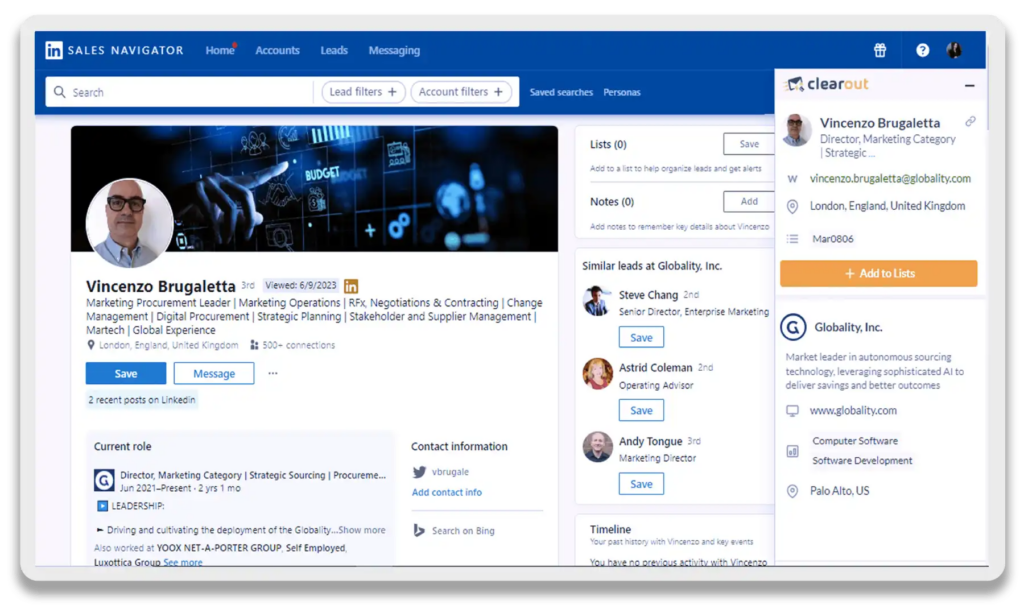
- The extension also works seamlessly with the sales navigator, so you can use the advanced filters to spot relevant profiles and find their phone numbers. You can quickly access key information without manually searching or navigating through profiles.
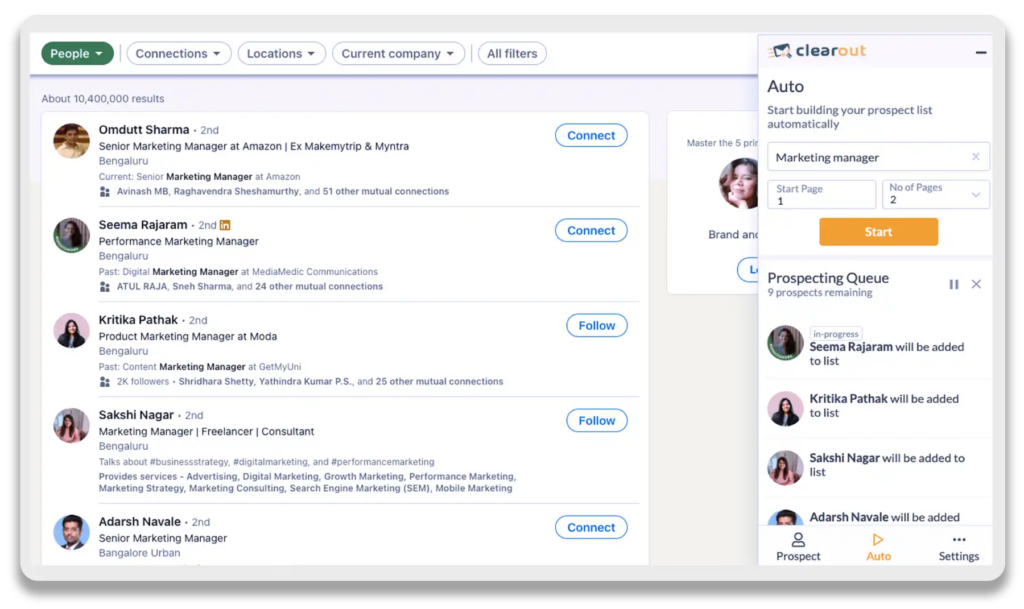
📌 Here’s The Smart Tip We Promised 😉
To find the details of ideal prospects on LinkedIn, the easiest way is to:
- Define all the filters that suit your ICP. If you are using sales navigator there are even more filters to find high-intent leads.
- Then open the Clearout LinkedIn Chrome extension and select 'Auto' on the sidebar. Provide a list name or create a new, start page, and the number of pages to extract.
- At last, Click 'Start' to automate the extraction and add prospects to the list while you work on other important things.
That’s all! You will now have a high-quality list of prospects with all the details you need for a personalized outreach.
Steps To Download The Clearout’s LinkedIn Chrome Extension
- To download and install the Clearout LinkedIn Chrome Extension, navigate to the Chrome Web Store and click "Add to Chrome".
- To access the extension, please log into the Clearout App. If you are a new user, you can Sign Up for free to get 100 credits.
- Once you have the extension ready, you can also specify the data points you would like to enrich only phone numbers, emails, or both.
Here’s What Our Users Say About Our Services
“A Game-Changer for Lead Quality with Exceptional Support.”
- Joanna S.
“A great working tool to work with. We´ve tested it since the first day and worked great.”
- Leandro Artesi
“One of the most economical & accurate email enrichment tools.”
- Rohit C.
👉 Check more reviews on G2
- Joanna S.
“A great working tool to work with. We´ve tested it since the first day and worked great.”
- Leandro Artesi
“One of the most economical & accurate email enrichment tools.”
- Rohit C.
👉 Check more reviews on G2
Recent Posts
02 Feb 2026
Email Finder vs LinkedIn Prospecting: Which to Use and When
Explore the list of 100+ spam-associated words to be cautious with in 2026, and see how modern email ...
29 Jan 2026
Dynamic Email Content: A Complete Beginner’s Guide (2026)
Discover what dynamic email content is, how it works, types, examples by industry, tools, benefits a ...
27 Jan 2026
How to Choose the Right Email Verification API (Buyer’s Guide)
Explore the list of 100+ spam-associated words to be cautious with in 2026, and see how modern email ...
23 Jan 2026
7 Reasons Why Cold Emails Fail (And How to Fix Them)
Explore the list of 100+ spam-associated words to be cautious with in 2026, and see how modern email ...
22 Jan 2026
6 Biggest Email Verification Myths and What’s Actually True
Discover the truth behind common email verification myths. Learn how proper email list verification ...
Clearout's
Form Guard
Validate email, phone & name on any forms!
- Real signups only
- Verified emails
- Valid phone numbers
- No fake names
- Cleaner CRM
- No devs needed
Email Verification, Email Finding Form Guard & Prospecting Service
Expand Your Reach By Finding & Verifying Ideal Prospects.

