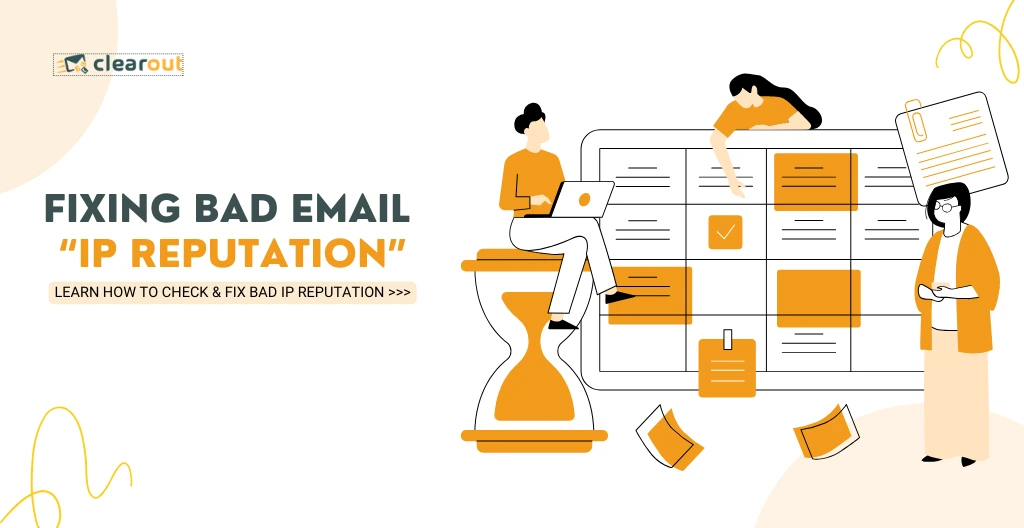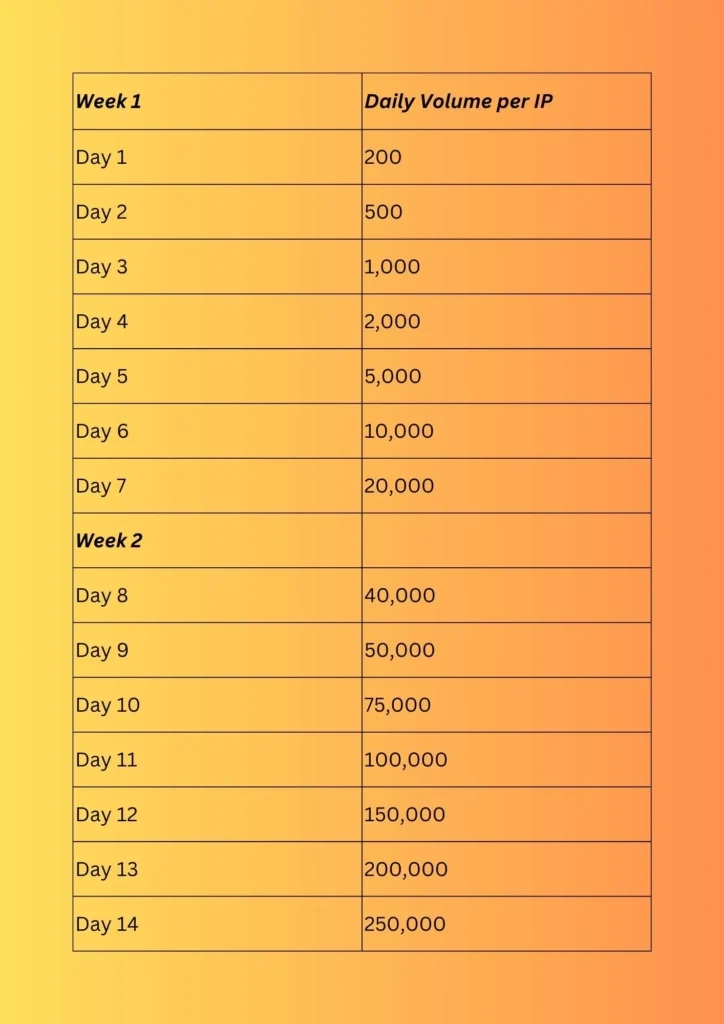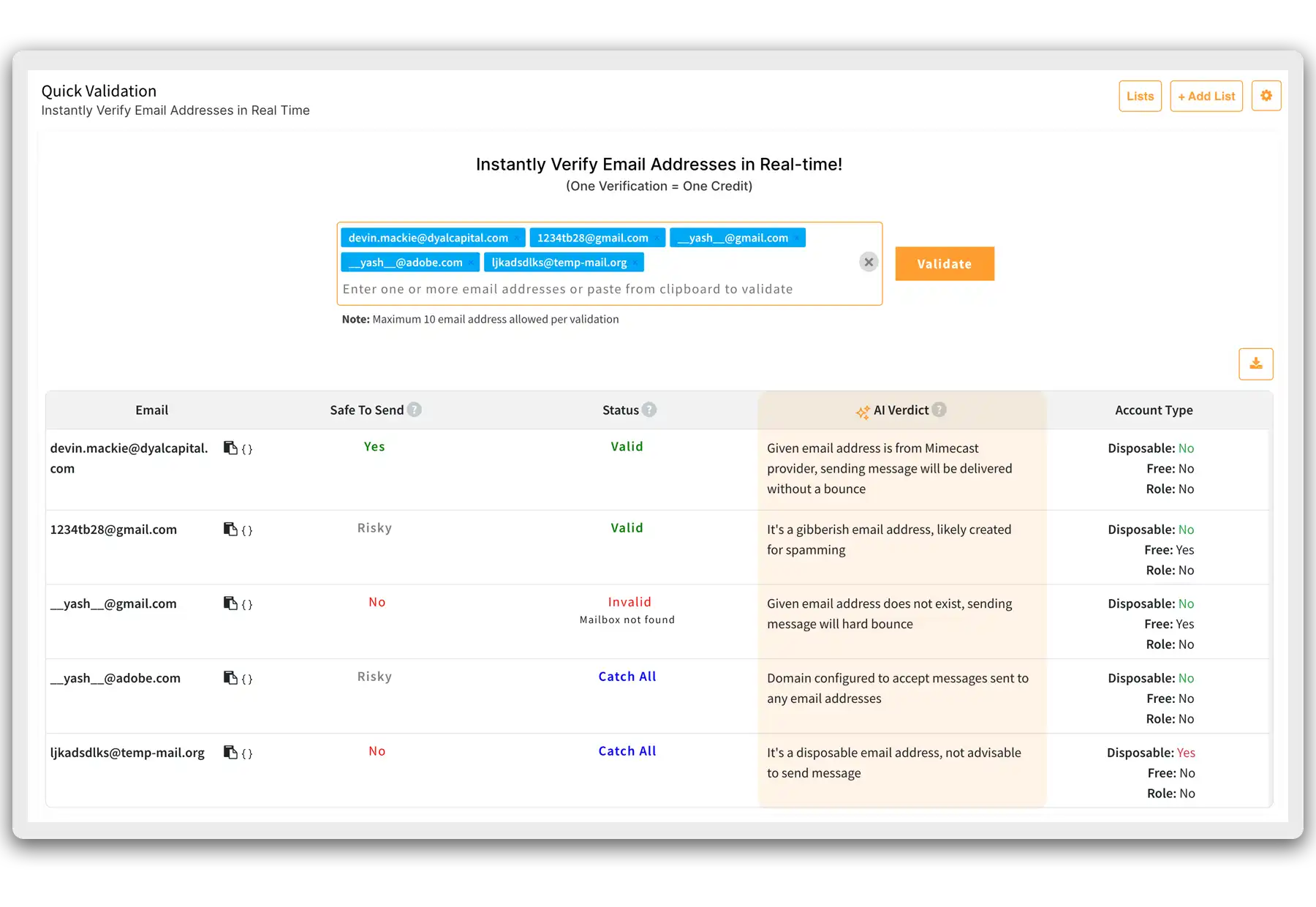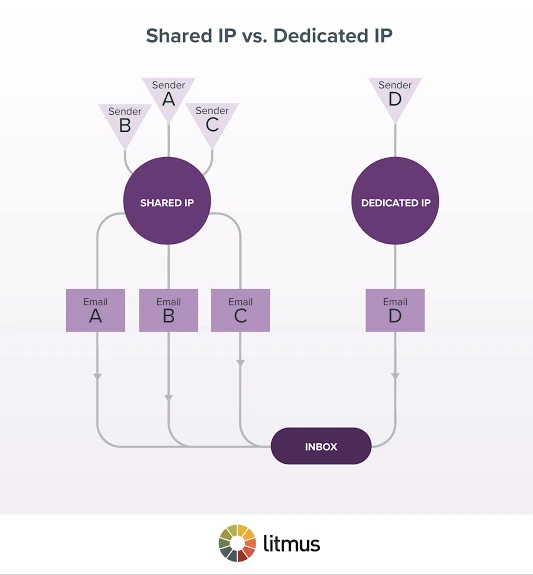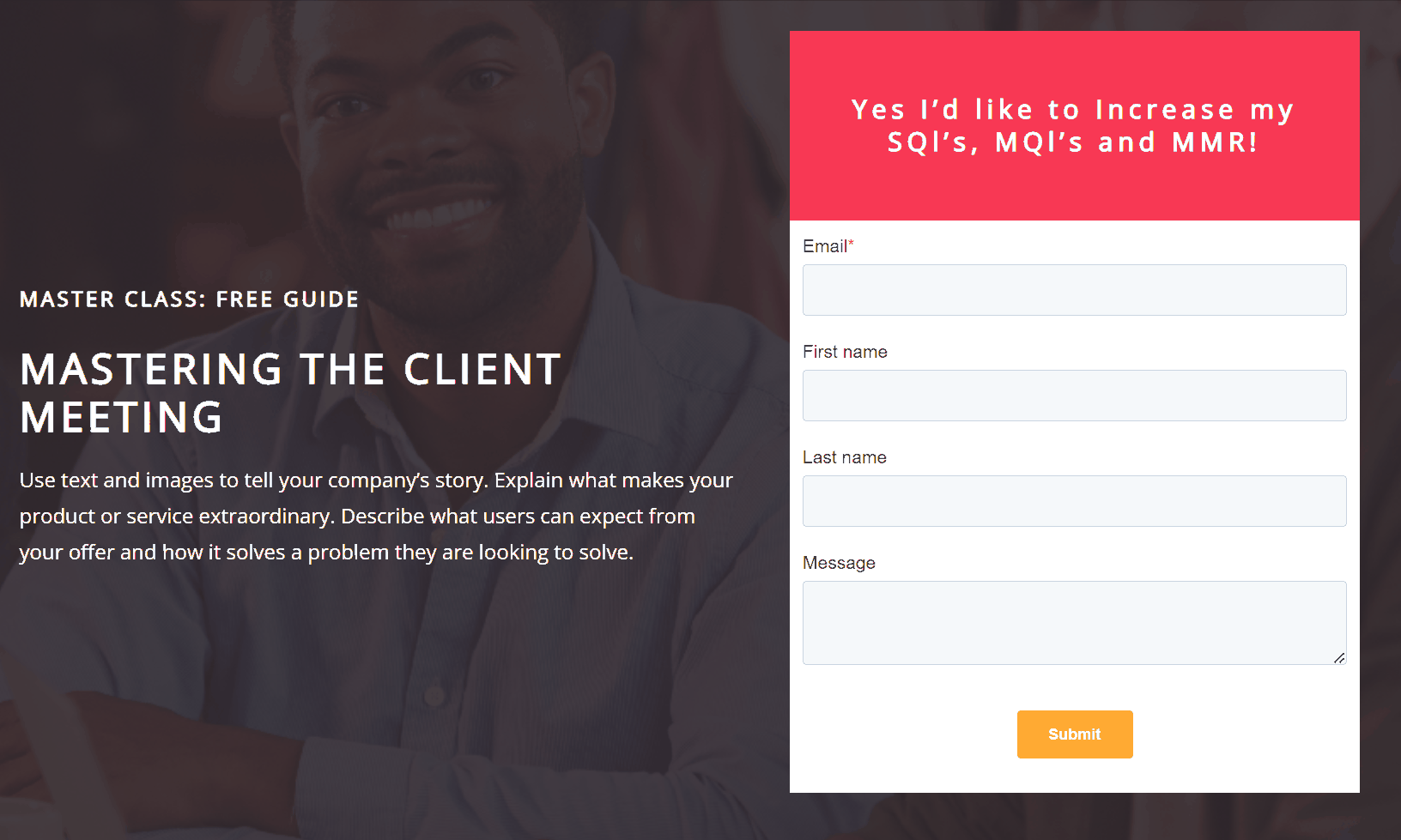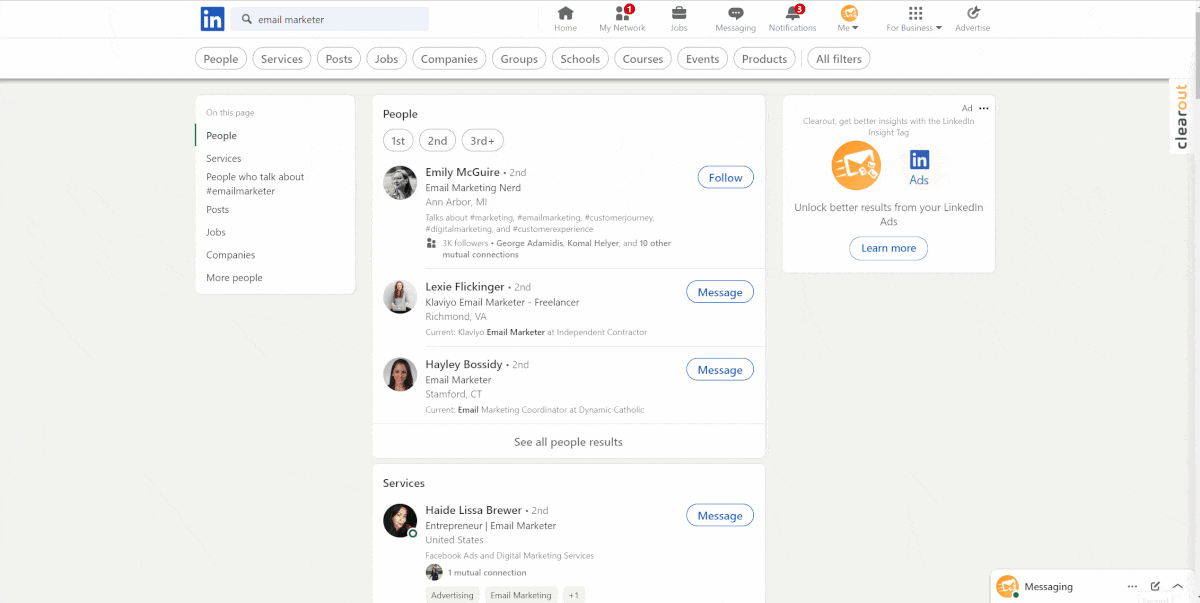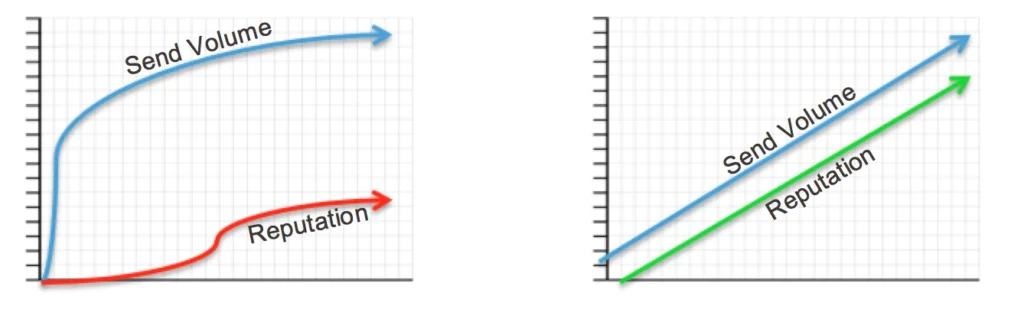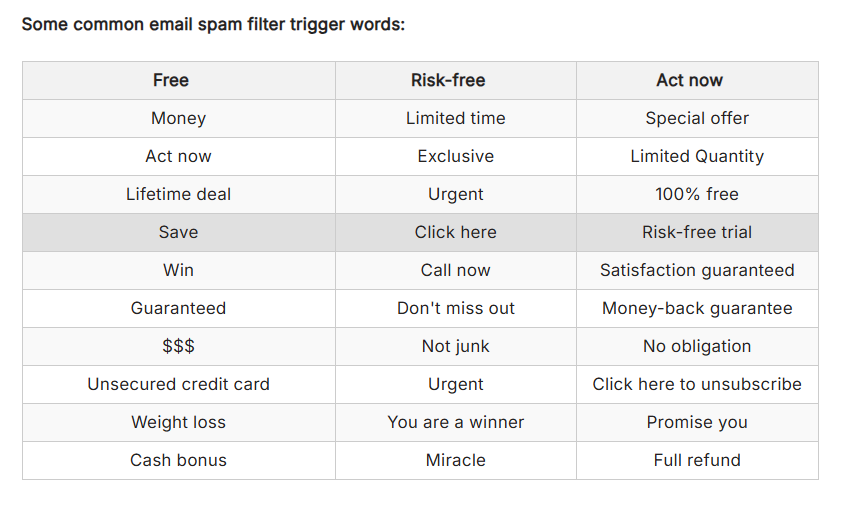● Why IP Reputation Can Make or Break Your Email Marketing
● Signs Your IP Reputation Might Be in Trouble
● Trusted Tools to Check Your IP Reputation
● Reasons Why Your IP Reputation Tanks (Based on Experience)
● Fixing a Bad IP Reputation (What Actually Works)
● Preventing Future IP Address Reputation Issues
● Final Thoughts: It’s Not Just About Fixing IP Reputation