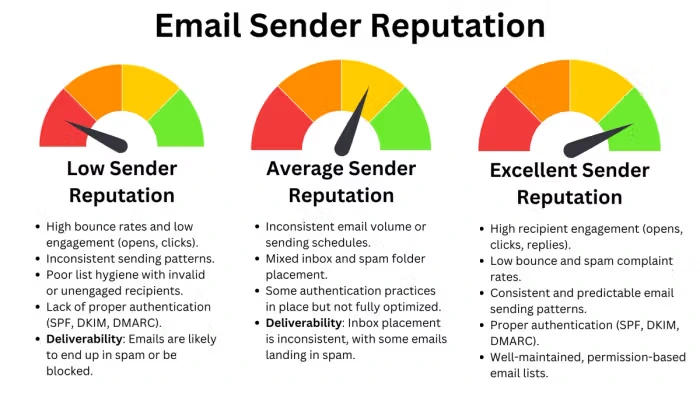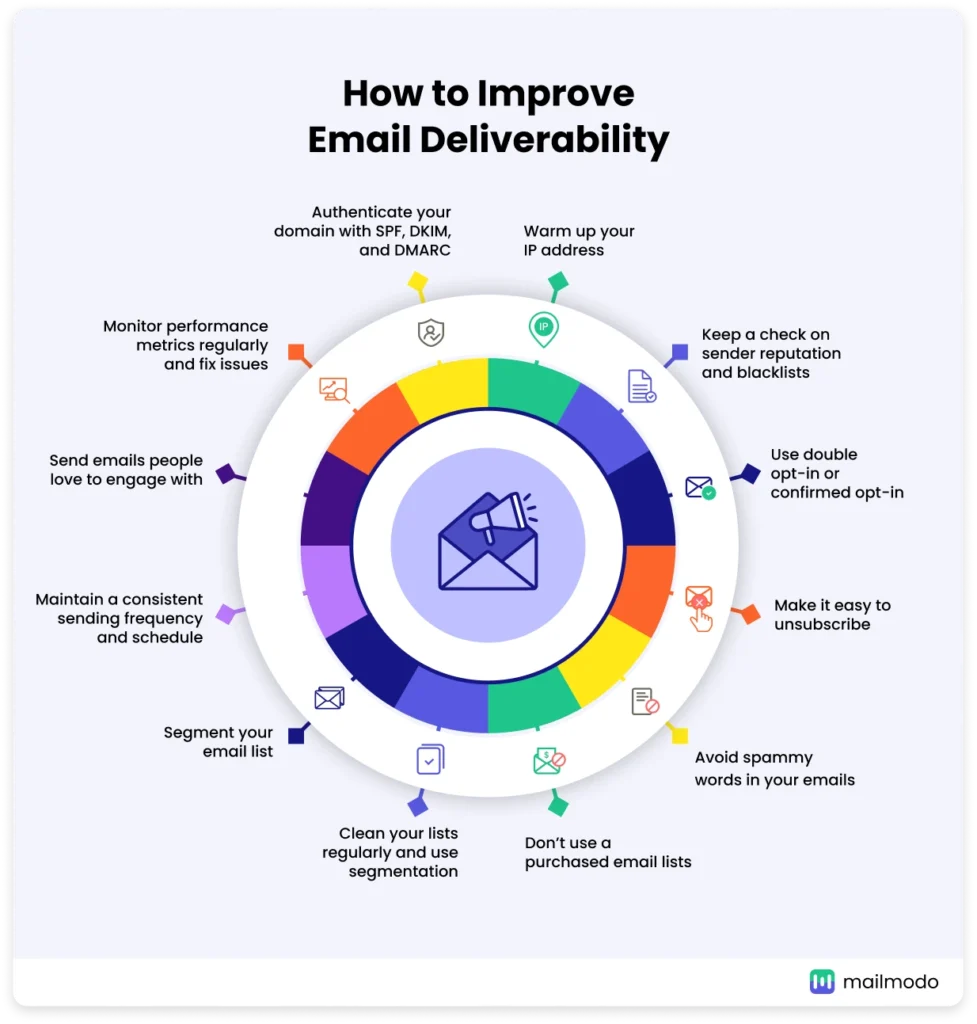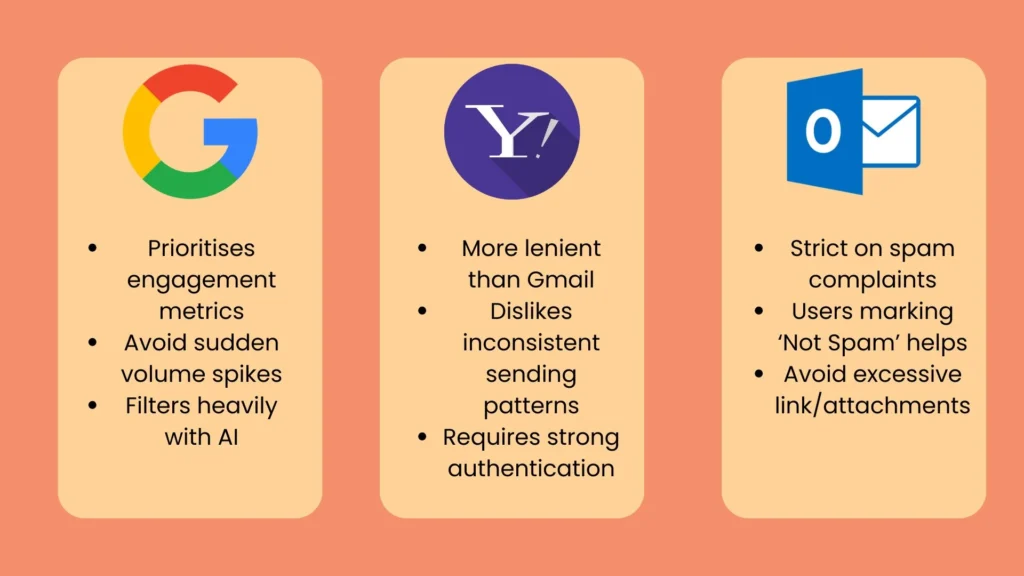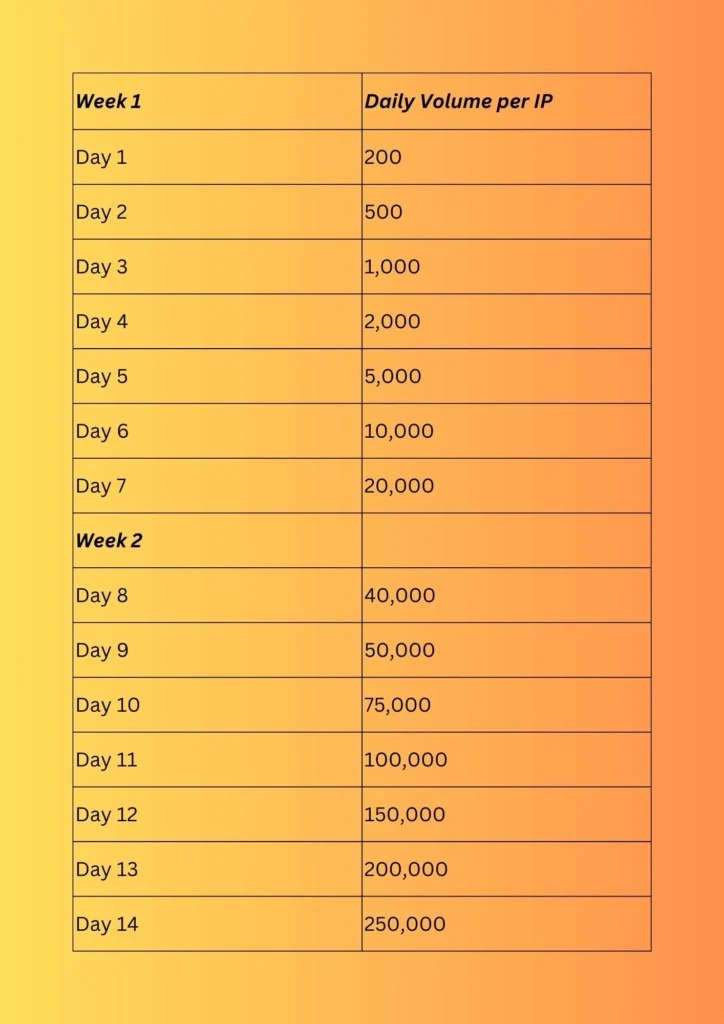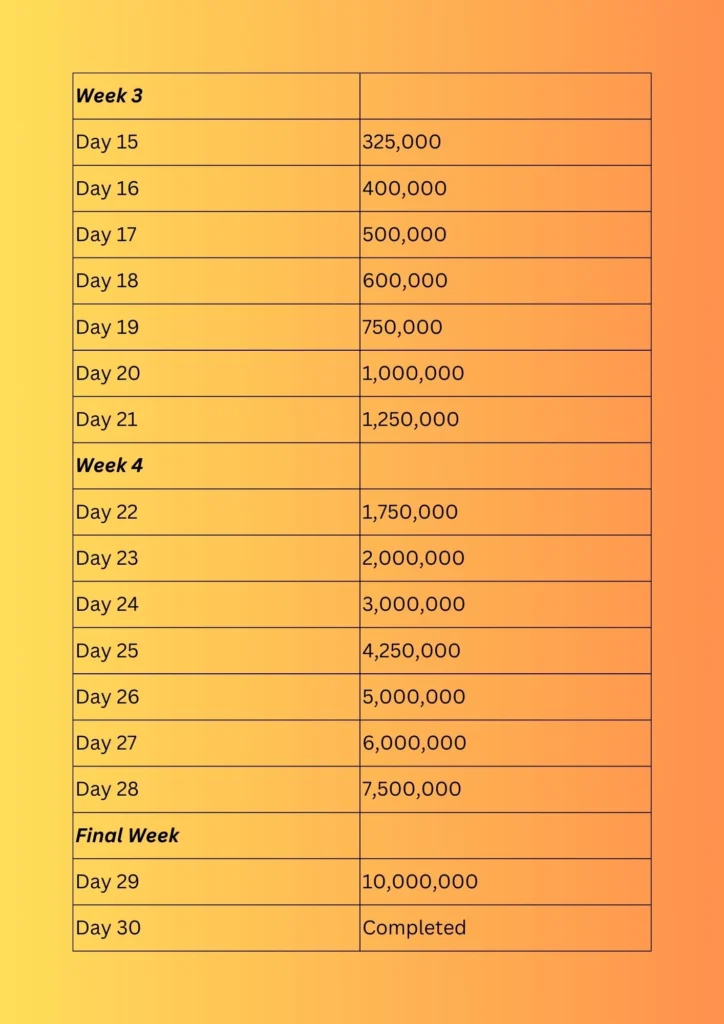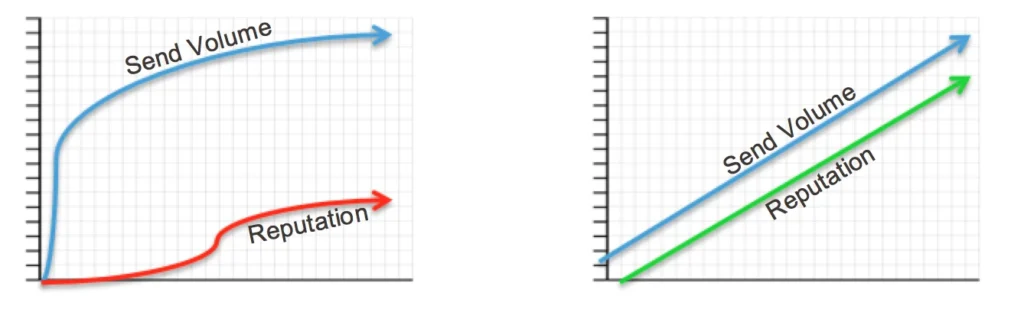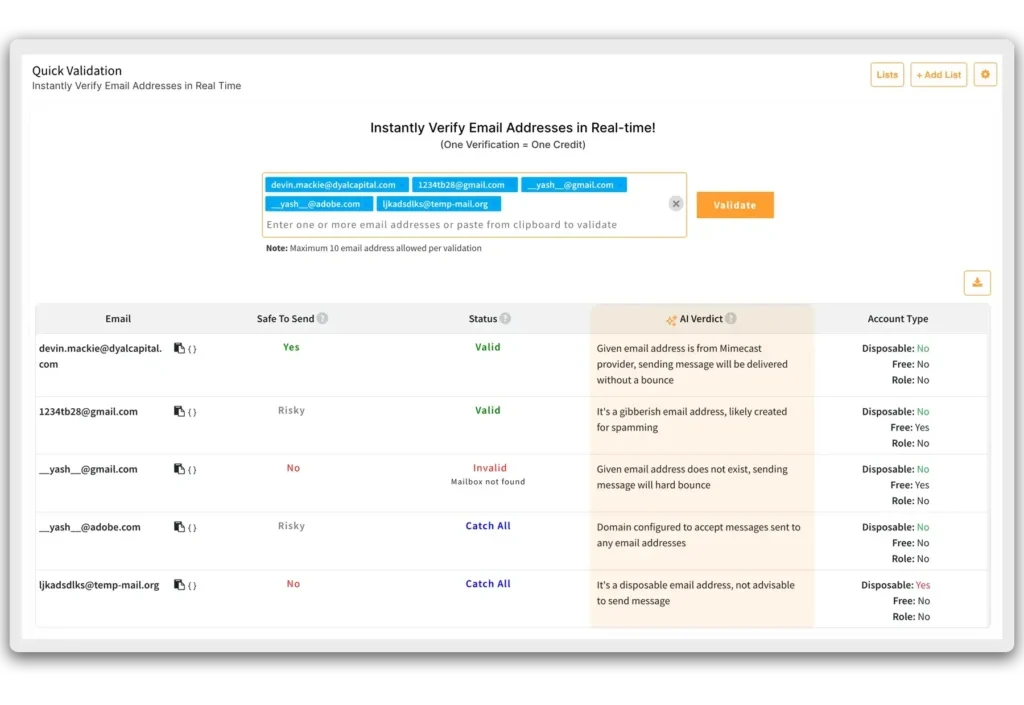● How IP Warming Impacts Email Deliverability
● IP Warming Strategies
● How ISPs Assess Sender Reputation During Warming
● How To Get Started With The IP Warming Process
● Common Pitfalls That Damage Deliverability During IP Warming
● Best Practices For Long-Term Deliverability Success
● How To Maintain a Clean Email list For IP Warming
● Doing The IP Warming Process Right
● FAQs