- Products
- Email Verifier Verify emails addresses individually, in bulk or through API, with 99% accuracy
- Email Finder Find individual or bulk emails by entering the person & company name or domain
-
Form Guard Protect your forms from spam, bots, and invalid submissions with real-time email, phone, and name verification.
- Prospect SQL/MQL list building with high levels of personalization, real-time data enrichment and prospect search
- Clearout For SheetsVerify email addresses directly on Google Sheets with Clearout for sheets add-on
- Prospect – LinkedIn Chrome ExtensionBuild verified, targeted prospect lists directly from LinkedIn profiles
- ClearoutPhoneValidate phone numbers across 240+ countries in bulk, quick or real time validation Free Tools
- Disposable Email Checker
- Reverse LinkedIn Profile Lookup Tool
- Reverse Email Lookup Tool
- Email List Cleaner
- ResourcesDEVELOPER
API
Clearout APIs are structured around REST and JSONWebhooks
Capture real-time events in your application workflowForm Guard
Real-time form validation to keep bad contacts out of your CRMKNOWLEDGE BASEGetting started
Sending campaigns without bounces is made simpleFAQ
Easily find answers to services, security and common questionsUSE CASESLead Generation
Learn how professionals generate quality leadsGUIDESPricingTransparent & flexible pricing to support pay-per-use or recurringCompare Email Verification Tools
AI-powered email verification with 99%+ accuracy, real-time validation, and transparent risk scoringCompare Email Finder Tools
Pre-verified B2B email addresses with confidence scoring, find real person email, not role-based addressBLOGSEmail Verification ToolsFind Anyone’s Email Address
Most Accurate, Fast & Free WaysForm Validation
Importance, Ways & Best PracticesView All Blogs - Pricing
- Integrations
- Enterprise
- Login
Remove Bounced Emails From Mailchimp (Step-by-Step Guide)
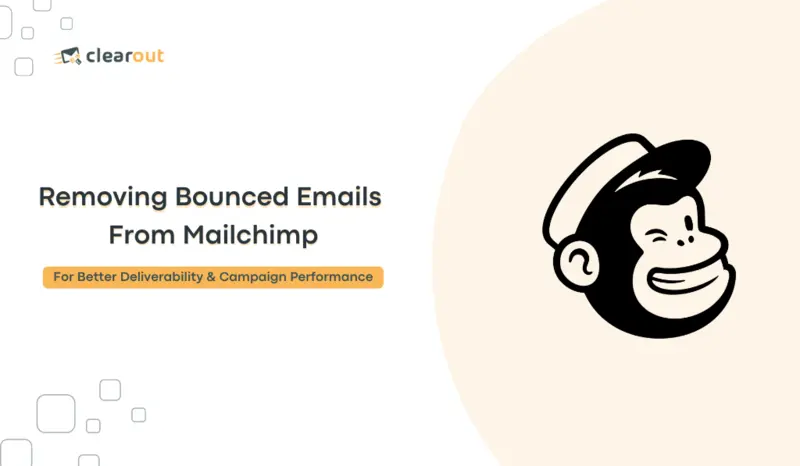
Not having a quality email list is one of the primary reasons for bounced emails and failed campaigns.
Bounces occur when an email can't be delivered to an email address. When an email bounces, Mailchimp classifies it as either a soft or a hard bounce.
In this article, you'll learn about the types of bounces, guidelines for bounce limits, and how to handle them in Mailchimp.
Bounces occur when an email can't be delivered to an email address. When an email bounces, Mailchimp classifies it as either a soft or a hard bounce.
In this article, you'll learn about the types of bounces, guidelines for bounce limits, and how to handle them in Mailchimp.
Table of Contents:
How Does Mailchimp Manage Bounces?
When you send an email through Mailchimp, the platform monitors its delivery and removes any addresses that bounce from your audience list.
Sometimes, valid email addresses can also result in hard bounces. In such cases, if the bounced address has recently shown engagement with your emails, Mailchimp won't immediately remove it from your audience. Instead, the bounce will be recorded in the contact's profile and affect their contact rating.
Sometimes, valid email addresses can also result in hard bounces. In such cases, if the bounced address has recently shown engagement with your emails, Mailchimp won't immediately remove it from your audience. Instead, the bounce will be recorded in the contact's profile and affect their contact rating.
Types of Bounces in Mailchimp
- Hard Bounces: These are emails that failed to deliver due to permanent reasons such as invalid email addresses or non-existent domains. Mailchimp automatically removes these addresses from your list to prevent future sending attempts.
- Soft Bounces: These are emails that failed due to temporary issues. Mailchimp will attempt to resend these emails. If an email soft bounces multiple times, it is eventually treated as a hard bounce.
Removing Bounced Emails in Mailchimp
Here’s a step-by-step guide to help you identify and remove bounced emails in Mailchimp:
1. Access Your Contacts
Go to the “All Contacts” section under “Audience.” This section displays all your contacts, including those with bounced email addresses.
2. Filter for Bounced Emails
To identify bounced emails, you can use the filter option. Click on the “Email Status” filter until you see the “Cleaned” tag. This tag indicates that these emails have bounced and are no longer deliverable.
For a small number of bounced emails:
For a small number of bounced emails:
- Hold down the Shift key on your keyboard while clicking on the emails you want to select.
- Once selected, click on the three-dot menu and choose “Delete Contact.”
3. Choose Deletion Options
You have two options for dealing with these emails:
- Permanently Delete: This option is suitable for compliance reasons and ensures these emails are completely removed from your list.
- Archive: This option does not affect your contact limits or bounce rate but removes the emails from active lists.
For permanent deletion:
- Click “Continue to Delete,” confirm by typing “PERMANENT DELETE” in uppercase, and then click “Permanently Delete.”
4. Remove Large Numbers of Bounced Emails
If you have a larger number of bounced emails, use Mailchimp’s segment feature:
- Create a Segment:
- Go to “Manage Audience,” then “Segments.”
- Click on “Create Segment.”
- Choose “Email Subscription Status” and filter for “Cleaned.”
- Deselect “Subscribed” to focus solely on bounced emails.
- Review and Save the Segment:
- Name your segment (e.g., “Bounced Emails”) and save it.
- To delete these emails, select the segment, check the box to select all emails, and use the three-dot menu to “Delete Contacts.”
- Confirm the deletion as before by typing “PERMANENT DELETE” and proceed to permanently delete these contacts.
Limitations of Mailchimp’s Built-In Tools
While Mailchimp’s tools are effective for basic bounce management, they have some limitations:
- Manual Effort: Manually reviewing and removing bounced emails can be labor-intensive.
- Post Delivery Detection: Mailchimp does not detect emails that can bounce before you actually send out the emails and they bounce. It only prevents sending to them again in future campaigns.
- Validation Gaps: The built-in features may not catch all problematic emails, potentially allowing some risky emails to slip through which can also deteriorate a campaign's deliverability.
This brings us to one of the most important questions…
Is There a Way to Avoid Bounces Before Sending Out Campaigns?
Yes – there is a way to avoid bounces and poor deliverability even before sending out campaigns.
While Mailchimp tags emails as bounced only after they are sent, there are email verification tools that can help you maintain a clean list and remove email accounts that are likely to bounce.
Clearout is one of the leading email verification platforms that seamlessly integrates with Mailchimp that helps in identifying bounces and other bad email types that risk your campaign performance.
Here’s what Clearout Offers:
While Mailchimp tags emails as bounced only after they are sent, there are email verification tools that can help you maintain a clean list and remove email accounts that are likely to bounce.
Clearout is one of the leading email verification platforms that seamlessly integrates with Mailchimp that helps in identifying bounces and other bad email types that risk your campaign performance.
Here’s what Clearout Offers:
- Real-time checks on email lists to identify bad emails including bounces, disposables, invalids, spam traps, catchalls, etc
- AI insights that help segment your list and take better action
- Highlights “Guaranteed Deliverables” for minimum bounce rate
- 99% data accuracy and fast turnaround time
The best part? Clearout - Mailchimp integration only takes a few minutes to set up. Here’s how to do it…
How to Verify Emails in Mailchimp with Clearout in Just 4 Simple Steps
1. Connect account
Once logged into Clearout, click on the Integration at the top right. This will direct to integrations, there click on Mailchimp. Then login to the MailChimp account by entering the credentials.
You can even add multiple Mailchimp accounts to your Clearout account.
Once the Mailchimp account is connected: Click on the MailChimp integration to see the list of the audience.
You can even add multiple Mailchimp accounts to your Clearout account.
Once the Mailchimp account is connected: Click on the MailChimp integration to see the list of the audience.
2. Add the email lists
Select the email list from the existing MailChimp audience list. Then click on "Import" to proceed with list validations.
3. Verify the email address list
Once the email list is successfully added, you will get the option to "Verify". Clicking on it will start the verification process and the verified file will be ready in some time (depending on the list size).
4. Export the verified results
Once the email validation is completed, you can choose how to download or export the verified list to the Mailchimp account. While exporting you get two options to decide which columns and emails will be exported to Mailchimp:
- Unsubscribe: It automatically unsubscribes invalid/non-deliverable email addresses from the sending list.
- Append: It exports the result and appends the Clearout columns with the original file in the Mailchimp account.
Once you have exported the list you would be able to see the status of each email from where you can further segment and remove the unwanted emails that are likely to bounce or ruin your campaign performance.
FAQs
How does Mailchimp handle bounced emails?
Mailchimp categorizes bounced emails as hard or soft bounces. Hard bounces are automatically removed from your list, while soft bounces are retried and may be removed if they bounce multiple times.
Does Mailchimp remove emails that have a hard bounce?
Yes, Mailchimp automatically removes hard bounces from your list to prevent future sending attempts, you can still find these emails if you need to.
If a bounced address has recently engaged with your emails, it won't be removed from your audience immediately. The bounce will be recorded in the contact's profile and affect their contact rating as we monitor future activity.
If a bounced address has recently engaged with your emails, it won't be removed from your audience immediately. The bounce will be recorded in the contact's profile and affect their contact rating as we monitor future activity.
Does Mailchimp retry emails if they bounce?
Mailchimp retries emails that soft bounce but does not retry hard bounces. After several soft bounces, an email may be treated as a hard bounce and removed.
How to remove bounces from Mailchimp?
To remove bounces, access the campaign report, filter for bounced emails, and either remove or unsubscribe them manually.
What is a cleaned email in Mailchimp?
A cleaned email is an address that has hard bounced and has been automatically removed by Mailchimp to prevent future sending attempts.
What’s the difference between unsubscribing and deleting emails in Mailchimp?
Unsubscribing removes a contact from the email sending list they chose, but keeps their data and list activity in your Unsubscribed contacts list. Deleting permanently removes the contact and all associated data, preventing any future contact unless they re-subscribe.
How can I prevent my emails from bouncing in the future?
To prevent bounces, maintain a clean and engaged email list. Regularly verify email addresses using tools like Clearout, remove inactive subscribers, and ensure proper list hygiene.
How does email validation improve open rates and engagement?
Email validation ensures emails are sent to valid addresses, reducing bounce rates and increasing deliverability, which leads to higher open rates and better overall engagement.
Recent Posts
18 Feb 2026
Why Your Emails Hit Gmail's Promotions Tab (and How to Fix It)
Explore why emails land in Gmail’s Promotions tab and how to fix it. Learn proven tips to move emai ...
16 Feb 2026
WPForms Spam Protection: Features, Limitations & Alternatives
Explore how WPForms spam protection works, its limitations, and the best way to prevent fake, dispos ...
13 Feb 2026
Top 5 Findymail Alternatives Compared in 2026
Explore the best Findymail alternatives in 2026. Compare the features, pricing, reviews, and why Cle ...
12 Feb 2026
How Long Should a Cold Email Be? (2026 Guide)
How long should a cold email be in 2026? Explore ideal cold email length for different roles, why sh ...
02 Feb 2026
Email Finder vs LinkedIn Prospecting: Which to Use and When
Explore the list of 100+ spam-associated words to be cautious with in 2026, and see how modern email ...
Clearout's
Form Guard
Validate email, phone & name on any forms!
- Real signups only
- Verified emails
- Valid phone numbers
- No fake names
- Cleaner CRM
- No devs needed
Email Verification, Email Finding Form Guard & Prospecting Service
Expand Your Reach By Finding & Verifying Ideal Prospects.

