- Products
- Email Verifier Verify emails addresses individually, in bulk or through API, with 99% accuracy
- Email Finder Find individual or bulk emails by entering the person & company name or domain
-
Form Guard Protect your forms from spam, bots, and invalid submissions with real-time email, phone, and name verification.
- Prospect SQL/MQL list building with high levels of personalization, real-time data enrichment and prospect search
- Clearout For SheetsVerify email addresses directly on Google Sheets with Clearout for sheets add-on
- Prospect – LinkedIn Chrome ExtensionBuild verified, targeted prospect lists directly from LinkedIn profiles
- ClearoutPhoneValidate phone numbers across 240+ countries in bulk, quick or real time validation Free Tools
- Disposable Email Checker
- Reverse LinkedIn Profile Lookup Tool
- Reverse Email Lookup Tool
- Email List Cleaner
- ResourcesDEVELOPER
API
Clearout APIs are structured around REST and JSONWebhooks
Capture real-time events in your application workflowForm Guard
Real-time form validation to keep bad contacts out of your CRMKNOWLEDGE BASEGetting started
Sending campaigns without bounces is made simpleFAQ
Easily find answers to services, security and common questionsUSE CASESLead Generation
Learn how professionals generate quality leadsGUIDESPricingTransparent & flexible pricing to support pay-per-use or recurringCompare Email Verification Tools
AI-powered email verification with 99%+ accuracy, real-time validation, and transparent risk scoringCompare Email Finder Tools
Pre-verified B2B email addresses with confidence scoring, find real person email, not role-based addressBLOGSEmail Verification ToolsFind Anyone’s Email Address
Most Accurate, Fast & Free WaysForm Validation
Importance, Ways & Best PracticesView All Blogs - Pricing
- Integrations
- Enterprise
- Login
How to Get Rid of Invalid Subscribers in Kit (formerly ConvertKit)

You're not alone.
This is one of the most frustrating problems Kit users face- you follow best practices, remove inactive subscribers, yet your deliverability suffers.
Your emails land in spam. Your opens barely move. Your bounce rate creeps past 5%.
Why? Because Kit’s native filter only scratches the surface.
The real issue? Invisible email threats- invalid addresses, spam traps, and fake signups that never get flagged, but silently damage your sender reputation with every campaign you send.
If you're tired of watching your email performance tank despite doing everything ‘right’, it’s time to go beyond basic filters and finally clean your list properly.
What Is Kit (Formerly ConvertKit)?
The platform is known for bringing together two major factors- ease of use, and advanced automation features- making it especially popular among smaller teams and even those wanting to go solo.
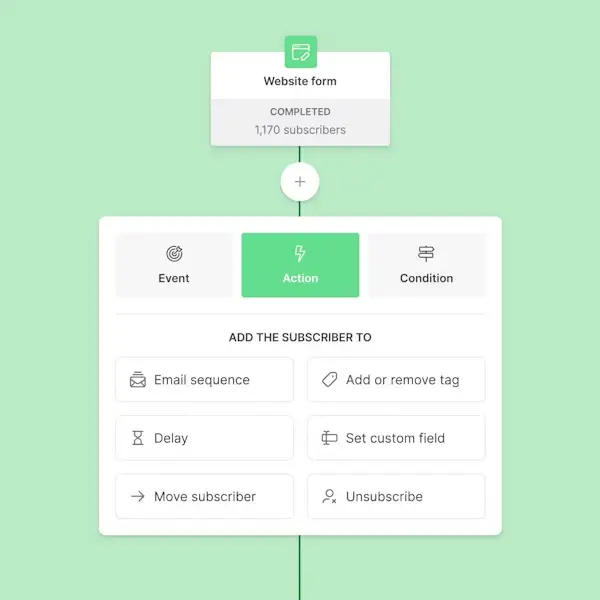
- Visual Automations: Build complex email funnels using a simple drag-and-drop interface
- Email Sequence Builder: Send drip campaigns with timed delivery and smart triggers
- Customisable Landing Pages and Forms: Capture leads without needing a separate tool or website
- Subscriber Tagging and Segmentation: Target subscribers based on behaviour, purchases, or interests
- Cold Subscriber Filter: Identify users who haven’t opened emails in the past 90 days
For people sending out high-volume campaigns or marketers managing third-party-acquired or old lists, bringing together Kit and an email verification tool like Clearout together becomes critical for maintaining a healthy list and upping your deliverability.
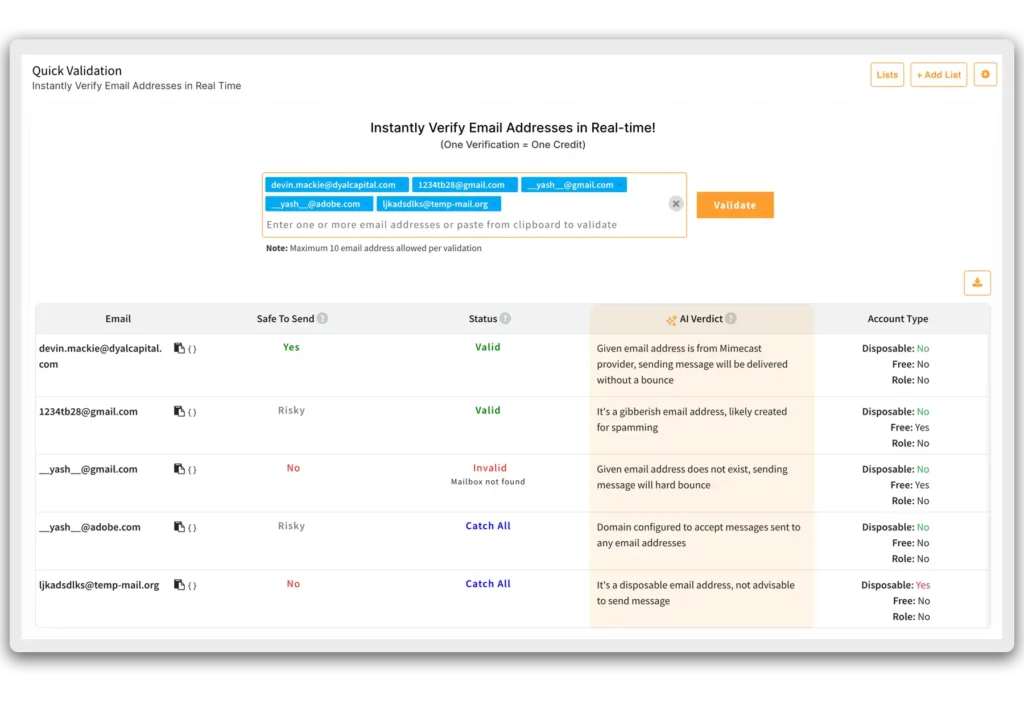
Kit is built with simplicity in mind. But when it comes to email list hygiene, Kit goes the best with Clearout, which provides an additional layer of email verification and data cleaning.
The Hidden Problem Behind Cold Subscribers
Not All Inactive Subscribers Are Bad Emails
Here’s why inactivity doesn’t always mean disengagement:
- Secondary or Bulk Inbox Usage: Many subscribers subscribe mainly for newsletters or courses and may only check these messages occasionally.
- Seasonal or Sporadic Interest: Some users only engage during specific seasons, product launches, or promotions. Removing them could mean losing potential customers.
- Silent Fans: Some subscribers may not open or click emails but still consume content or follow you elsewhere (YouTube, social media, etc.).
Instead of blanket unsubscribing, consider re-engagement campaigns or segmented outreach before removal. Smart targeting can bring back valuable subscribers who aren’t truly lost. Some subscribers are still valid but simply haven’t interacted recently. They may be busy, use a secondary inbox, or have their activity hidden by privacy features like Apple Mail Privacy Protection.
You might be unsubscribing potential customers who could have been reactivated with the right messaging.
Not All Bad Emails Are Inactive
These addresses can:
- Cause hard bounces: When you send emails to invalid or non-existent addresses, email service providers (ESPs) mark your domain as unreliable, which leads to delivery issues.
- Get flagged by ESPs: ESPs monitor senders closely. A high volume of mail to fake or spam-trap addresses can result in your emails being flagged as spam or rejected outright.
- Harm your inbox placement: The more your emails get flagged or bounce, the more likely they are to end up in spam folders- even for your legitimate subscribers.
Inactivity ≠ Deliverability Risk
| Email Type | Kit Flags It? | Causes Deliverability Issues? |
|---|---|---|
| Misspelled/invalid | ❌ No | ✅ Yes |
| Disposable/temporary email | ❌ No | ✅ Yes |
| Role-based (info@...) | ❌ No | ✅ Yes |
| Spam traps | ❌ No | ✅ Yes |
| Inactive user | ✅ Yes | ✅ Maybe |
You need a second line of defence..!
Why You Need An Email Verification Layer
The winning formula is-
Kit Cold Filter + Clearout Email Verification = Clean and High-Performing List
Email verification adds an extra layer of protection and performance that Kit alone can’t offer.
Benefits of Adding Email Verification
- Reduce hard bounces below industry standards: Verified lists regularly keep bounce rates under 2%, which improves domain health and inbox delivery.
- Improve open and click-through rates: Once the invalids are gone, your metrics reflect only engaged, real subscribers.
- Protect your sender reputation: Avoiding spam traps and fake emails keeps your domain off blocklists.
- Lower campaign costs: Stop paying to send emails to addresses that don’t exist or never engage.
- Streamline segmentation: With clean data, you can target more effectively and personalise better.
Why Kit + Clearout is a Perfect Match
- Kit helps identify low-engagement users based on behavioral data.
- Clearout flags invalid, fake, and harmful addresses that behaviour data can't detect.
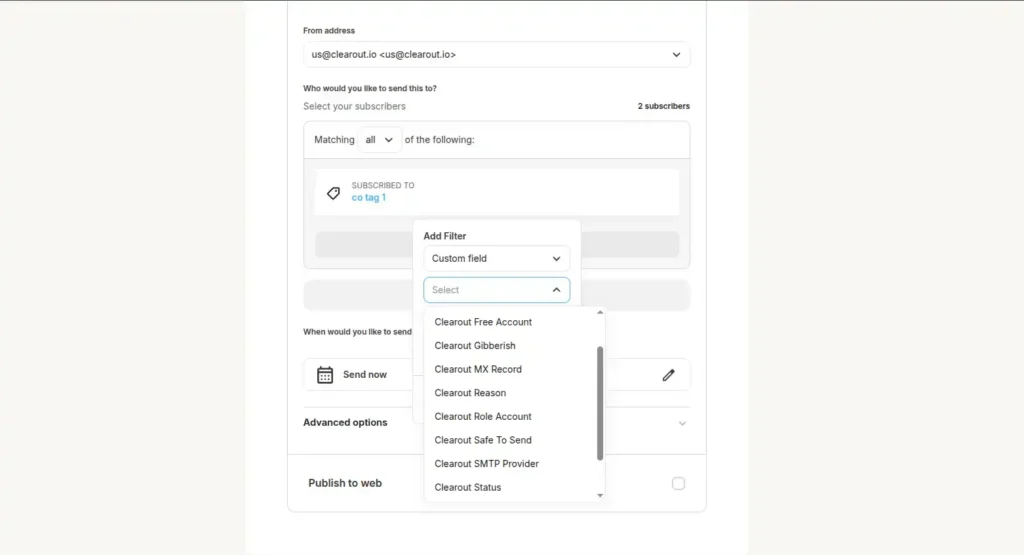
The ideal approach combines Kit’s engagement filters with third-party email verification to fully protect your sender reputation.
Case Study- Rob Cairns
After cleaning his list using a verification tool and updating his DNS records, he reduced his bounce rate to 0.25%.
Source: Weekend Growth - How I Reduced My Email Bounce Rate
These real-world results prove that email verification is not optional- it’s essential.
How To Clean Your Kit List The Right Way
Step 1: Export Your Subscriber List
Step 2: Upload To Clearout For Verification
- Invalid emails
- Spam traps
- Role-based addresses
- Temporary/disposable emails
Step 3: Import the Clean List Back Into Kit
- Remove or tag bad contacts
- Re-import verified subscribers
Step 4: Use Kit’s Cold Subscriber Filter Regularly
- Segment subscribers who haven’t opened emails in 90+ days
- Unsubscribe or retarget with a re-engagement campaign
Pro Tips To Maintain A Healthy List
- Automate list cleaning by using Zapier to sync Kit with Clearout
- Tag risky contacts instead of deleting immediately
- Re-engage cold leads with personalised offers or surveys
- Clean your list quarterly, especially before product launches or seasonal promos
Final Thoughts
By combining Kit’s built-in features with a robust email verification tool like Clearout, you’ll:
- Deliver more emails to inboxes
- Protect your sender reputation
- Boost your engagement
- Reduce costs
FAQs
How do I find cold subscribers in Kit?
You can then tag, unsubscribe, or export the contact.
Why are my Kit emails bouncing?
Kit doesn’t automatically catch all of these, you need to rely on a strong email verifier to mark and get rid of all bad emails that damage campaign deliverability.
What’s a good bounce rate for email marketing?
Higher bounce rates can damage your sender reputation. With tools like Clearout you can easily maintain an email list that has less than 3% bounce rate.
Should I delete or unsubscribe cold subscribers?
How often should I clean my email list?
Recent Posts
Why Your Emails Hit Gmail's Promotions Tab (and How to Fix It)
Explore why emails land in Gmail’s Promotions tab and how to fix it. Learn proven tips to move emai ...
WPForms Spam Protection: Features, Limitations & Alternatives
Explore how WPForms spam protection works, its limitations, and the best way to prevent fake, dispos ...
Top 5 Findymail Alternatives Compared in 2026
Explore the best Findymail alternatives in 2026. Compare the features, pricing, reviews, and why Cle ...
How Long Should a Cold Email Be? (2026 Guide)
How long should a cold email be in 2026? Explore ideal cold email length for different roles, why sh ...
Email Finder vs LinkedIn Prospecting: Which to Use and When
Explore the list of 100+ spam-associated words to be cautious with in 2026, and see how modern email ...
Clearout's
Form Guard
Validate email, phone & name on any forms!
- Real signups only
- Verified emails
- Valid phone numbers
- No fake names
- Cleaner CRM
- No devs needed
Email Verification, Email Finding Form Guard & Prospecting Service
Expand Your Reach By Finding & Verifying Ideal Prospects.

