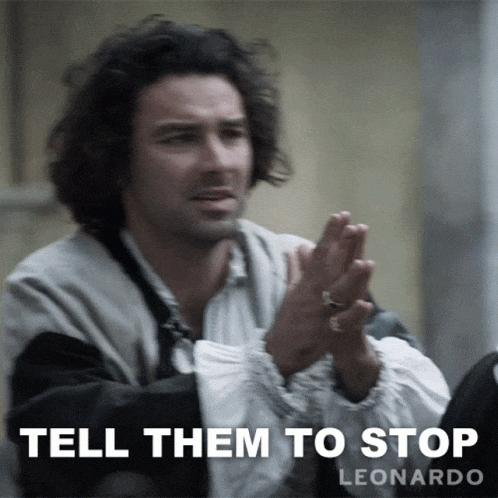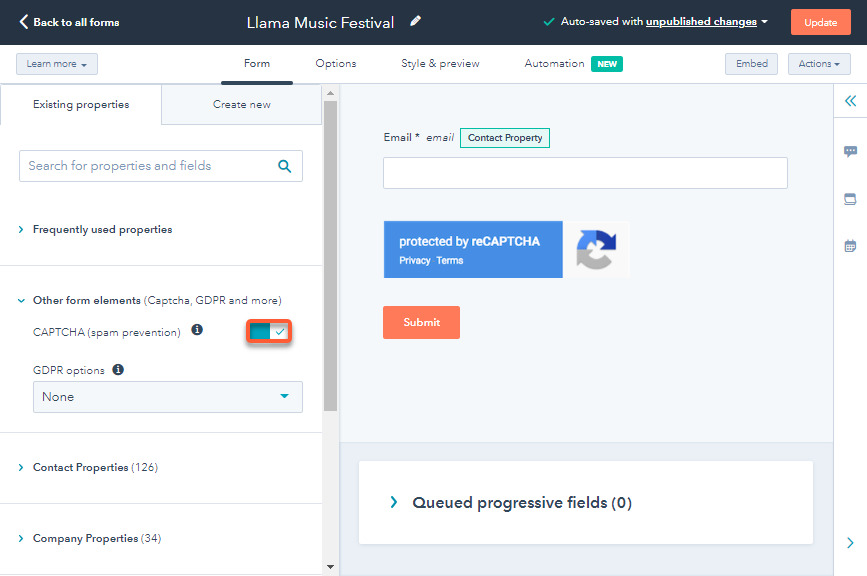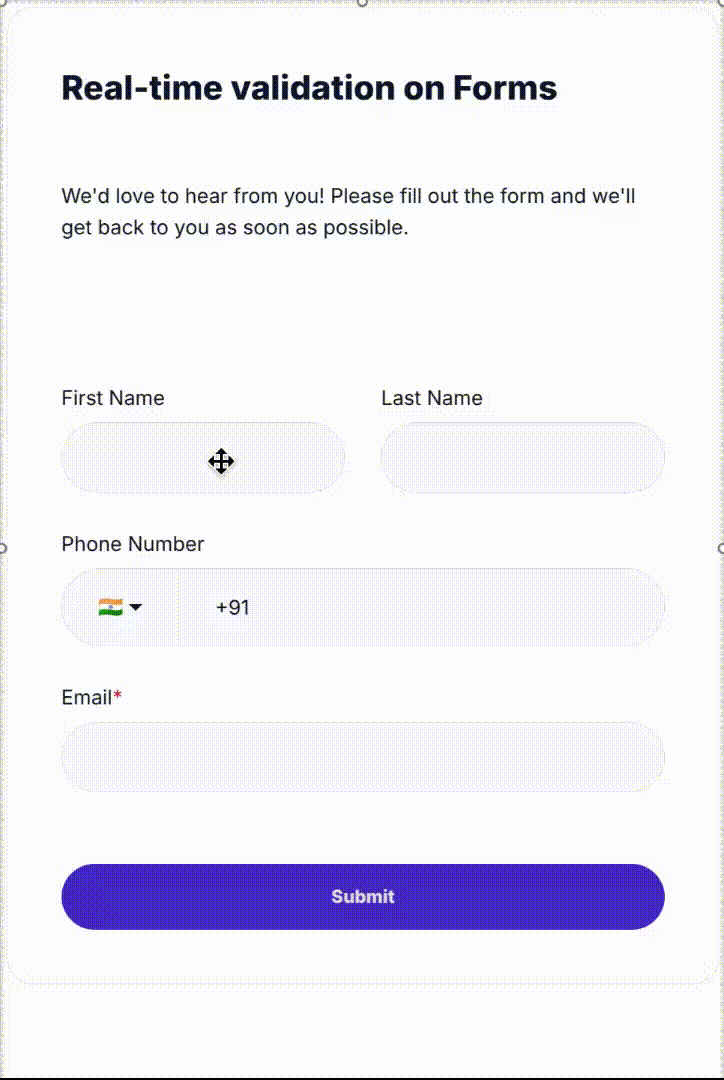● Form Spam vs HubSpot Forms
● Problems Caused by Spam Form Submissions: A Growing Pain for Marketers
● What HubSpot Offers Natively to Stop Spam Form Submissions
● Immediate Solution To Stop Spam Submissions On Your HubSpot Forms
● Benefits of using Clearout JavaScript Widget 3 With HubSpot
● Pro Tip: Use Real-time Validation + Progressive Profiling
● Final Thoughts: Stop Spam Without Stopping Conversions
● FAQs