- Products
- Email Verifier Verify emails addresses individually, in bulk or through API, with 99% accuracy
- Email Finder Find individual or bulk emails by entering the person & company name or domain
-
Form Guard Protect your forms from spam, bots, and invalid submissions with real-time email, phone, and name verification.
- Prospect SQL/MQL list building with high levels of personalization, real-time data enrichment and prospect search
- Clearout For SheetsVerify email addresses directly on Google Sheets with Clearout for sheets add-on
- Prospect – LinkedIn Chrome ExtensionBuild verified, targeted prospect lists directly from LinkedIn profiles
- ClearoutPhoneValidate phone numbers across 240+ countries in bulk, quick or real time validation Free Tools
- Disposable Email Checker
- Reverse LinkedIn Profile Lookup Tool
- Reverse Email Lookup Tool
- Email List Cleaner
- ResourcesDEVELOPER
API
Clearout APIs are structured around REST and JSONWebhooks
Capture real-time events in your application workflowForm Guard
Real-time form validation to keep bad contacts out of your CRMKNOWLEDGE BASEGetting started
Sending campaigns without bounces is made simpleFAQ
Easily find answers to services, security and common questionsUSE CASESLead Generation
Learn how professionals generate quality leadsGUIDESPricingTransparent & flexible pricing to support pay-per-use or recurringCompare Email Verification Tools
AI-powered email verification with 99%+ accuracy, real-time validation, and transparent risk scoringCompare Email Finder Tools
Pre-verified B2B email addresses with confidence scoring, find real person email, not role-based addressBLOGSEmail Verification ToolsFind Anyone’s Email Address
Most Accurate, Fast & Free WaysForm Validation
Importance, Ways & Best PracticesView All Blogs - Pricing
- Integrations
- Enterprise
- Login
How Syntax, Domain, and SMTP Email Validation Checks Work
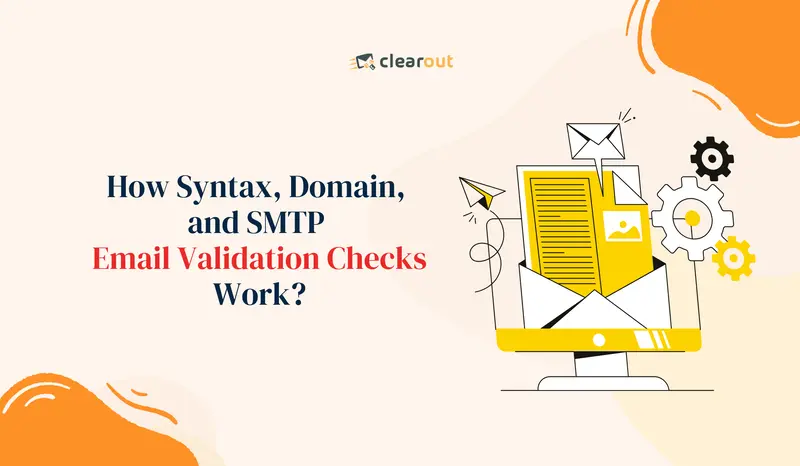
More than half of marketing professionals reported a 100% improvement in their email marketing ROI, proving that email still delivers some of the highest returns in the digital world.
But here’s the real question: how do you unlock that kind of ROI if you’re not even sure the email addresses you’re collecting are valid or belong to real prospects?
That is what proper email verification syntax checks, domain validation, and SMTP verification fixes. It's the necessary check on your entire list, ensuring you're only spending time and money reaching active, real people ready to convert.
Want to get more details on these checks? Check out this guide and know why email validation for a clean list is important. Also, you'll understand how certain checks help you to get 99% accurate email verification results.
But here’s the real question: how do you unlock that kind of ROI if you’re not even sure the email addresses you’re collecting are valid or belong to real prospects?
That is what proper email verification syntax checks, domain validation, and SMTP verification fixes. It's the necessary check on your entire list, ensuring you're only spending time and money reaching active, real people ready to convert.
Want to get more details on these checks? Check out this guide and know why email validation for a clean list is important. Also, you'll understand how certain checks help you to get 99% accurate email verification results.
Table Of Content
What is a Clean Email List?

Real, engaged, and active individuals, rather than stale contacts or dubious addresses, make up a clean email list. Consider it similar to updating your old contact book. Over time, your list collects clutter: typos, abandoned inboxes, fake sign-ups, and invalid domains.
Therefore, cleaning it up entails removing the unnecessary weight and getting down to business. This includes those who never read your emails, duplicates, and dubious addresses that can damage your sender reputation and derail your marketing efforts.
A clean list means:
Therefore, cleaning it up entails removing the unnecessary weight and getting down to business. This includes those who never read your emails, duplicates, and dubious addresses that can damage your sender reputation and derail your marketing efforts.
A clean list means:
- Higher deliverability
- Fewer bounces and spam complaints
- Better engagement and conversion rates
Clearout saves you from manually reviewing endless emails. The platform automatically validates your list using syntax, domain, and SMTP checks, so what’s left is pure, reliable data that’s ready to perform.
Importance of Syntax Validation
Syntax validation is the first step you should take to maintain strong email list hygiene. It is important to keep up your list.
When you periodically check your list and remove outdated or invalid addresses, your emails work more effectively, and you avoid a number of headaches down the road.
Here’s why it really matters:
When you periodically check your list and remove outdated or invalid addresses, your emails work more effectively, and you avoid a number of headaches down the road.
Here’s why it really matters:
- First, it protects your sender's reputation. Internet service providers watch your bounce and spam rates closely. If your list is messy, you could end up looking like a spammer even if your emails are gold.
- Second, you save time and money. Every invalid address you send is a waste of your resources.
- You also get a better return on investment. Your open, and click rates increase when your emails are actually received by the actual people who are interested in your service.
- An uncontaminated list that has been maintained also gives a good impression of the professionalism of your brand.
To be honest, the difference between the strong performing platforms like Clearout can help you maintain your email list with only valid domains.
Tools like Clearout’s Email Verifier handle ongoing list hygiene for you and verify email addresses in real time.
Tools like Clearout’s Email Verifier handle ongoing list hygiene for you and verify email addresses in real time.
How Email Verification Works

Email authentication is not a single operation; it is an entire process. It has a multi-layered structure with each layer eliminating a variety of problems.
A single check detects typing errors, identifies fraudulent sites, and there is even a filter that prevents mails being sent to mailboxes no one uses any longer.
Every stage works together to make sure you end up with clean, reliable data. Together, they create a clean, safe-to-send email list that drives better results.
Before diving into each step, here’s the big picture: email verification filters out errors and invalid data through three key layers - syntax, domain, and SMTP checks.
A single check detects typing errors, identifies fraudulent sites, and there is even a filter that prevents mails being sent to mailboxes no one uses any longer.
Every stage works together to make sure you end up with clean, reliable data. Together, they create a clean, safe-to-send email list that drives better results.
Before diving into each step, here’s the big picture: email verification filters out errors and invalid data through three key layers - syntax, domain, and SMTP checks.
Step 1: Syntax Validation - The First Line of Defense
What it is:
The syntax validation is used to see that the email address is composed in the right format such as [email protected].
Common syntax errors include:
The syntax validation is used to see that the email address is composed in the right format such as [email protected].
Common syntax errors include:
- Missing “@” or dot
- Extra spaces
- Multiple dots in a row
- Invalid characters
Why it matters:
It catches human typos before they turn into hard bounces or delivery errors. Think of it as a spell check for your email list.
When done using a tool like Clearout’s Email Verification, syntax validation eliminates invalid entries right at the start. This saves your team from the time they would have wasted in sending emails to invalid addresses.
It catches human typos before they turn into hard bounces or delivery errors. Think of it as a spell check for your email list.
When done using a tool like Clearout’s Email Verification, syntax validation eliminates invalid entries right at the start. This saves your team from the time they would have wasted in sending emails to invalid addresses.
Step 2: Domain Validation - Verifying the Email’s Digital Home
What is domain validation?
Domain validation checks if the part of the email after the “@”, like gmail.com or business.org, is real and up and running.
Here’s what happens:
Domain validation checks if the part of the email after the “@”, like gmail.com or business.org, is real and up and running.
Here’s what happens:
- The system looks for proper DNS and MX records.
- If those are there, it means the domain can actually send and get emails. Simple as that.
- It identifies if the domain is inactive, dead, or temporarily created.
Why it matters:
You would want your messages to go somewhere, right? This is to ensure that you are sending a message to real working domains, not to outdated domains.
Real-world impact:
It’s especially important for B2B campaigns, where invalid business domains can lead to high bounce rates and poor deliverability.
You would want your messages to go somewhere, right? This is to ensure that you are sending a message to real working domains, not to outdated domains.
Real-world impact:
It’s especially important for B2B campaigns, where invalid business domains can lead to high bounce rates and poor deliverability.
“Clearout’s domain check identifies invalid email domains before you hit send - so your emails only go to active, real domains.”
Step 3: SMTP Validation Check - The Final Confirmation
What is SMTP?
SMTP, or Simple Mail Transfer Protocol is simply the way email is sent between servers. It checks the mail server of the recipient to find out that their email address is not a fake one.
Why is it important?
Since it forms the final line of defense against rough bounces. It can assist your emails to arrive in the inbox as opposed to spam and preserve your reputation as a sender.
With a solid tool such as Clearout, this email validation can occur immediately and with 99% accuracy. So, you end up sending messages only to real and working addresses.
SMTP, or Simple Mail Transfer Protocol is simply the way email is sent between servers. It checks the mail server of the recipient to find out that their email address is not a fake one.
Why is it important?
Since it forms the final line of defense against rough bounces. It can assist your emails to arrive in the inbox as opposed to spam and preserve your reputation as a sender.
With a solid tool such as Clearout, this email validation can occur immediately and with 99% accuracy. So, you end up sending messages only to real and working addresses.
Why These 3 Checks Are Critical
Each layer, Syntax, Domain, and SMTP, works together like a three-step safety system:
- Syntax Validation removes formatting errors.
- SMTP Validation confirms that the mailbox exists and can receive emails.
This “layered defense” ensures your list is accurate, compliant, and deliverable all before you hit “send.”
Additional Checks Clearout Performs in Real Time
Beyond the core syntax, domain, and SMTP validation steps, Clearout also runs additional checks such as:
- MX record lookup to verify whether a domain can receive mail
- Disposable email detection
- Spam trap identification
- Role account detection (info@, admin@, support@)
- Risk assessment scoring for suspicious addresses
All of this happens instantly, usually in 100–500 ms to make sure there are no delays in your form submissions.
Why Smart Marketers and Sales Teams Use Clearout Email Verification Tool
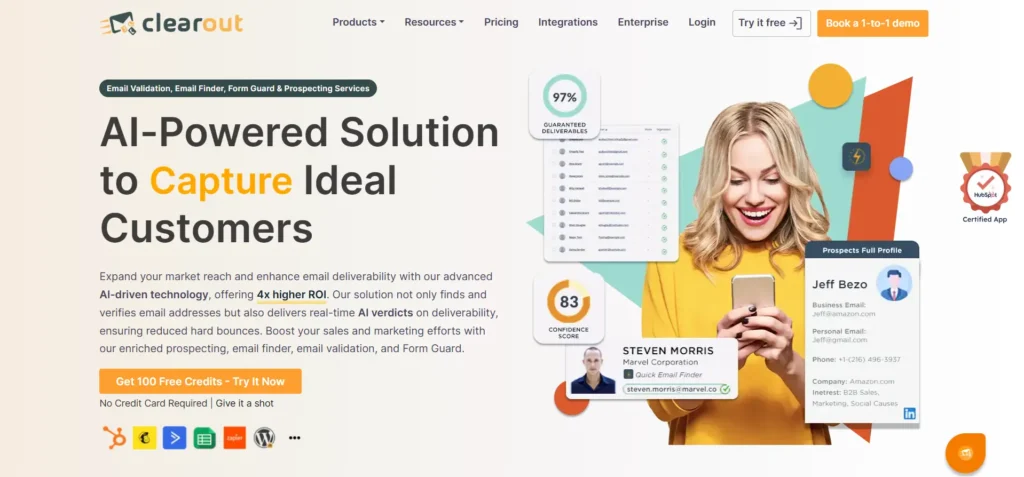
If you are from the marketing and sales team of your company, the quality of your email list should be the best to land into a real-prospect inbox. That’s why you need Clearout to make sure every email sent has the chance to reach a real person.
Here’s how Clearout helps in email domain validation:
Here’s how Clearout helps in email domain validation:
- It uses 20+ layered validation checks for every email address.
- The tool verifies syntax, domain status, mailbox (SMTP) validity, and many other red flags such as disposable emails, role-based addresses, spam traps, and “catch-all” domains.
For example:
- Syntax validation ensures the address is in the correct format.
- Domain/MX validation checks that the domain exists and has working mail-exchange records.
- SMTP checks verify that the mailbox is active, not dead.
- Checks for disposable/catch-all email addresses, gibberish addresses, role-based addresses, and spam trap detection.
- With these checks, Clearout gives 99% accuracy in verifying email addresses and reducing bounce risk.
- Real-time verification of bulk lists can be done via API or webhook.
To learn more, check out our guide to real-time email verification and how does it work.
The ROI of a Correct Email Validation
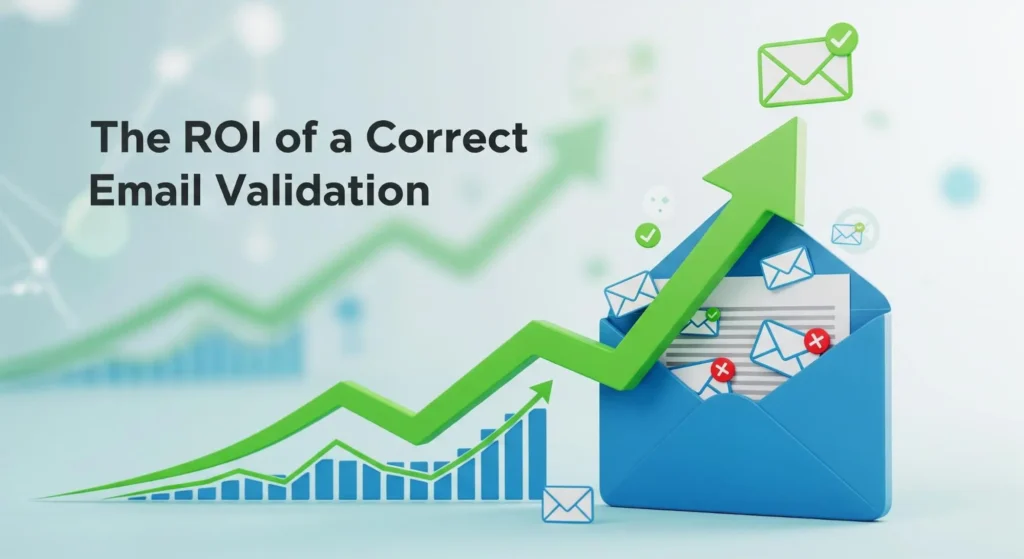
Bad data costs more than you think. Every invalid email wastes send credits, drags down engagement, and damages the sender's reputation.
Formula to estimate ROI of email verification:
Formula to estimate ROI of email verification:
ROI = (Total Revenue from Email – Total Email Costs) ÷ Total Email Costs
Example:
- You have sent 100,000 subscribers
- Your before-validation click-through rate is 3% → 3,000 clicks
- Expenses of the email campaigns are around $1,000
- Your conversion rate is 10% and $50 is the average purchase value
Impact: With a good email deliverability (through validation), you can reduce bounce rates, get more clicks, conversions, and a higher ROI.
Proper email validation leads to:
Proper email validation leads to:
- Fewer bounces
- Better inbox placement
- Higher engagement rates
- Improved ROI
When you’re going after big leads, every single email matters. Verified data makes sure each message actually pushes you closer to closing the deal.
Final Thoughts
Let’s be real, blasting out emails doesn’t mean a thing if nobody ever reads them. What you really want is for your message to show up in front of real people. That’s where Clearout email verification tools come in. Don't want any email to get bounced, low engagement, or unpredictable deliverability? Don’t blame your content. The real problem is your data quality.
Clean up your list with Clearout today, so that your campaigns get results and your money works harder.
The good news? You can fix it in minutes.
Clean up your list with Clearout today, so that your campaigns get results and your money works harder.
The good news? You can fix it in minutes.
FAQs
1. What is email syntax validation?
Email syntax validation is a quick check to see if an email is written correctly, like [email protected]. If there’s a typo or the format is wrong, it gets caught instantly.
2. What is domain validation?
Domain validation checks if the part after the “@” like gmail.com exists and can receive emails. It helps in identifying that you're not sending emails to fake domains.
3. What is SMTP validation?
SMTP validation is like giving the email address a quick check before you hit send.
It “knocks” on the recipient’s mail server and asks, “Hey, does this mailbox actually exist and can it receive emails?” It does this without sending a real email.
It “knocks” on the recipient’s mail server and asks, “Hey, does this mailbox actually exist and can it receive emails?” It does this without sending a real email.
4. Why should I use a tool like Clearout?
Manual checks can’t handle the scale or accuracy required. Clearout uses syntax, domain, greylisting, SMTP, and other 20+ checks to give over 99% accuracy. It works in real time and keeps your data secure under GDPR compliance.
5. How often should I verify my email list?
You should verify your email list before every major campaign and ideally every 1–3 months. This keeps your list fresh, removes recently turned-invalid emails, and protects your sender reputation.
Recent Posts
18 Feb 2026
Why Your Emails Hit Gmail's Promotions Tab (and How to Fix It)
Explore why emails land in Gmail’s Promotions tab and how to fix it. Learn proven tips to move emai ...
16 Feb 2026
WPForms Spam Protection: Features, Limitations & Alternatives
Explore how WPForms spam protection works, its limitations, and the best way to prevent fake, dispos ...
13 Feb 2026
Top 5 Findymail Alternatives Compared in 2026
Explore the best Findymail alternatives in 2026. Compare the features, pricing, reviews, and why Cle ...
12 Feb 2026
How Long Should a Cold Email Be? (2026 Guide)
How long should a cold email be in 2026? Explore ideal cold email length for different roles, why sh ...
02 Feb 2026
Email Finder vs LinkedIn Prospecting: Which to Use and When
Explore the list of 100+ spam-associated words to be cautious with in 2026, and see how modern email ...
Clearout's
Form Guard
Validate email, phone & name on any forms!
- Real signups only
- Verified emails
- Valid phone numbers
- No fake names
- Cleaner CRM
- No devs needed
Email Verification, Email Finding Form Guard & Prospecting Service
Expand Your Reach By Finding & Verifying Ideal Prospects.

