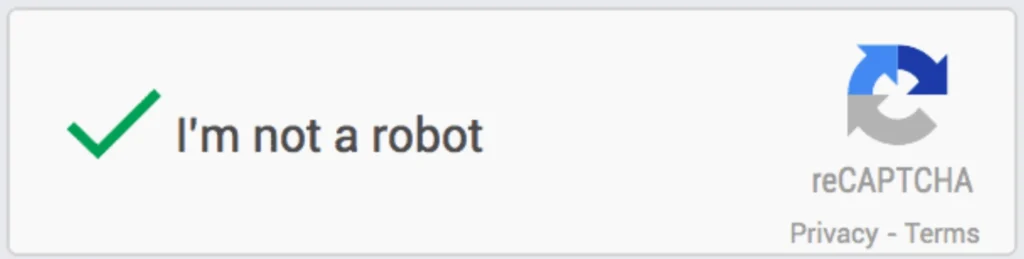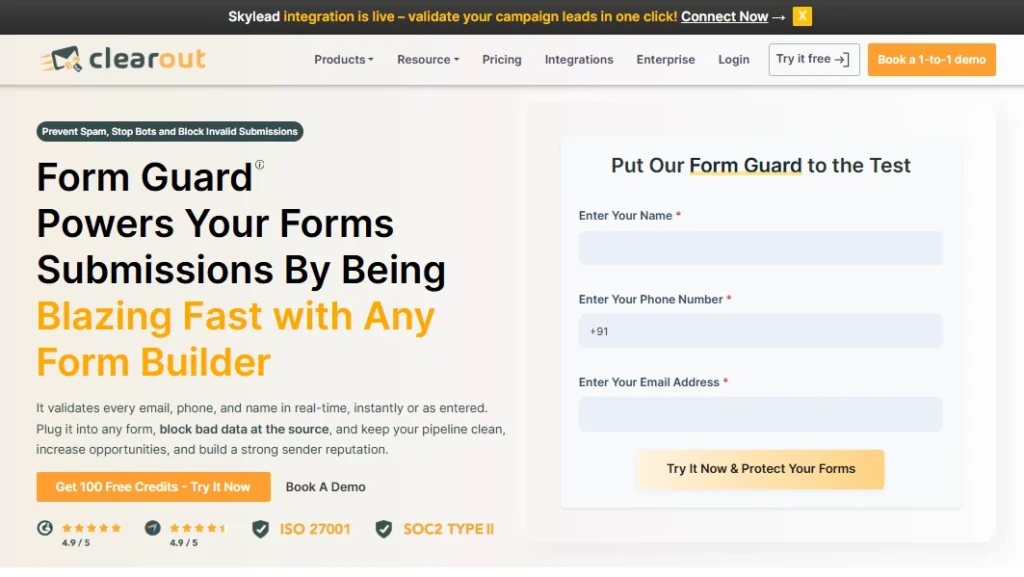● Signs Your reCAPTCHA Is Letting Spam Leads Slip Through
● Why reCAPTCHA Alone Falls Short in 2025
● Form Guard: Protect Your Forms from Spam and Fake Leads
● reCAPTCHA vs Form Guard: What’s the Difference?
● Why reCAPTCHA Isn’t Enough for Business Security
● Final Takeaway
● FAQs