- Products
- Email Verifier Verify emails addresses individually, in bulk or through API, with 99% accuracy
- Email Finder Find individual or bulk emails by entering the person & company name or domain
-
Form Guard Protect your forms from spam, bots, and invalid submissions with real-time email, phone, and name verification.
- Prospect SQL/MQL list building with high levels of personalization, real-time data enrichment and prospect search
- Clearout For SheetsVerify email addresses directly on Google Sheets with Clearout for sheets add-on
- Prospect – LinkedIn Chrome ExtensionBuild verified, targeted prospect lists directly from LinkedIn profiles
- ClearoutPhoneValidate phone numbers across 240+ countries in bulk, quick or real time validation Free Tools
- Disposable Email Checker
- Reverse LinkedIn Profile Lookup Tool
- Reverse Email Lookup Tool
- Email List Cleaner
- ResourcesDEVELOPER
API
Clearout APIs are structured around REST and JSONWebhooks
Capture real-time events in your application workflowForm Guard
Real-time form validation to keep bad contacts out of your CRMKNOWLEDGE BASEGetting started
Sending campaigns without bounces is made simpleFAQ
Easily find answers to services, security and common questionsUSE CASESLead Generation
Learn how professionals generate quality leadsGUIDESPricingTransparent & flexible pricing to support pay-per-use or recurringCompare Email Verification Tools
AI-powered email verification with 99%+ accuracy, real-time validation, and transparent risk scoringCompare Email Finder Tools
Pre-verified B2B email addresses with confidence scoring, find real person email, not role-based addressBLOGSEmail Verification ToolsFind Anyone’s Email Address
Most Accurate, Fast & Free WaysForm Validation
Importance, Ways & Best PracticesView All Blogs - Pricing
- Integrations
- Enterprise
- Login
9 Best AI Email Generator Tools You Can Try for Free
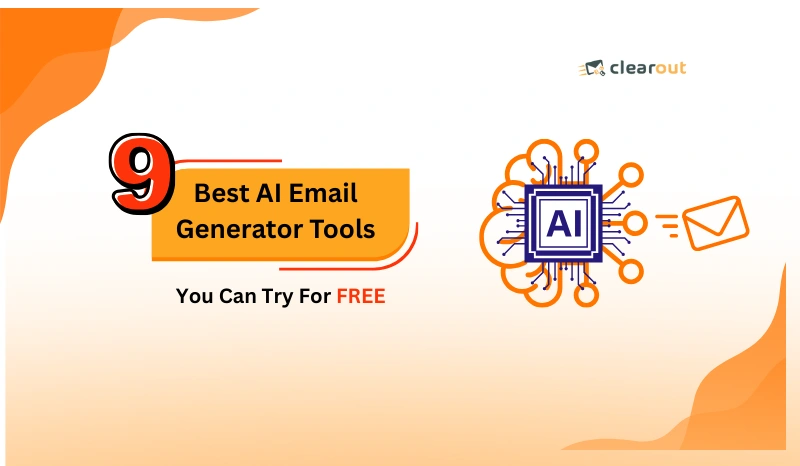
People spend three full hours just drafting a follow-up email to a client. Three hours! Even for professionals, managing emails eats up about 28% of their workday. That’s nearly 2.6 hours every single day lost to inbox chaos.
The silver lining?
Technology has caught up. AI email generators are stepping in to save time, and they’re not just for big companies anymore.
People like you and me are starting to use them to reclaim chunks of our day that would otherwise vanish into endless typing and retyping.
But not all AI tools are created equally. Some charge a small fortune before you even figure out if they really help. That’s why it’s smart to focus on tools you can try first without reaching for your credit card.
So, let's check the best AI email writers here.
The silver lining?
Technology has caught up. AI email generators are stepping in to save time, and they’re not just for big companies anymore.
People like you and me are starting to use them to reclaim chunks of our day that would otherwise vanish into endless typing and retyping.
But not all AI tools are created equally. Some charge a small fortune before you even figure out if they really help. That’s why it’s smart to focus on tools you can try first without reaching for your credit card.
So, let's check the best AI email writers here.
Table Of Content
What Are AI Email Writer Tools

AI writing tools, software programs, use artificial intelligence to write content. Now, don’t confuse this with a regular autocorrect tool.
AI writing tools understand context. They know how different cold outreach email and a follow-up should be in terms of their content.
And this is not about replacing you. You’re still the brain behind every message.
AI writing tools understand context. They know how different cold outreach email and a follow-up should be in terms of their content.
And this is not about replacing you. You’re still the brain behind every message.
Comparing Top AI Professional Email Generators
Let us be straight with you: comparison tables are boring. But this one's different because it focuses on what you care about when choosing a free AI email generator.
| Tool | Free Trial / Plan | Monthly Word Limit | Best For | Advantage | Learning Curve |
|---|---|---|---|---|---|
| ChatGPT | Free plan available | Unlimited conversations | Versatility and customization | Remembers writing patterns and tone | Low |
| MailerLite | 14-day free trial of the Advanced plan that includes AI features | Unlimited conversations during free trial | End-to-end email marketing assistance from drafting to campaign optimization | Holistic suite with AI email writer, smart sending, MCP, and AI landing page generator | Low |
| Stripo | Free-forever | No limits | Marketers, growing teams, and businesses | AI email copy generation built into a visual email editor | Low |
| Jasper AI | 7-day trial | Trial allows extensive testing | Marketing teams and agencies | Comes with a professional templates library | Medium |
| Copy.ai | 2,000 words/month free | 2,000 words | Quick email creation | Straightforward interface with minimal setup | Very Low |
| Writesonic | 10,000 words/month free | 10,000 words | High-volume outreach | Partial text editing capability for refinements | Low |
| Simplified | Free plan, unlimited users | Depends on usage | Team collaboration and shared drafts | Shared workspace for group writing | Medium |
| Flowrite | 14-day trial | Trial allows complete testing | Professionals who dislike writing emails | Turns casual lines into polished messages | Very Low |
| Lavender | Free plan with limitations | Limited but enough for starters | Sales and outreach improvement | Integrates with Gmail and LinkedIn | Low |
9 Best Free AI Email Generators For Your Marketing Campaigns
Let's get into what you came here for. We have tested dozens of these tools (so you don't have to), and these 9 AI for email writing stood out because they offer free trials that let you do meaningful work.
1. ChatGPT
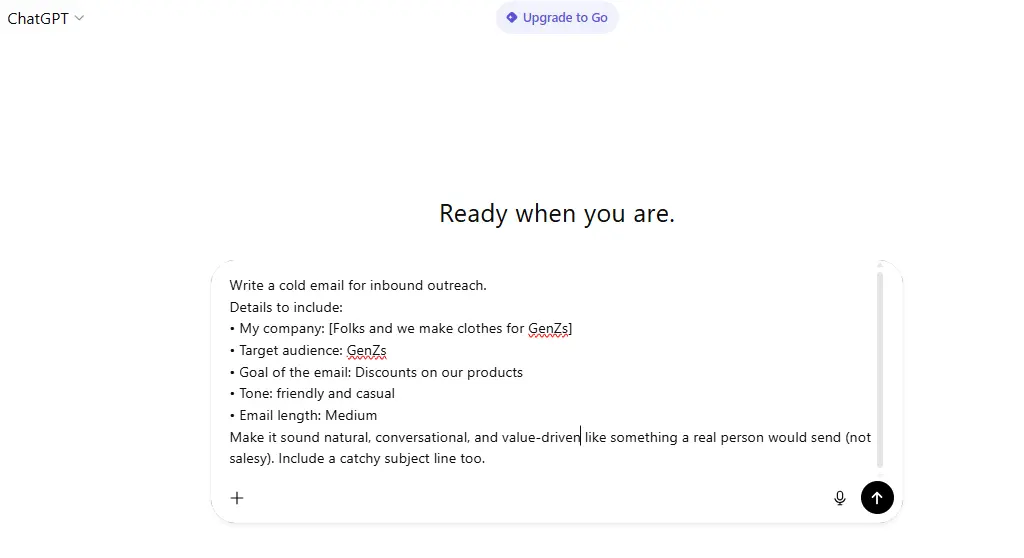
First up, the one you’ve probably already heard about: OpenAI’s ChatGPT. This tool has become almost a household name in AI writing, and it’s not hard to see why.
Even the free version gives you access to GPT-4o mini, which is surprisingly capable when it comes to emails. You can describe what email you need and give a little context about the recipient.
Here’s a tip most people don’t know:
Even the free version gives you access to GPT-4o mini, which is surprisingly capable when it comes to emails. You can describe what email you need and give a little context about the recipient.
Here’s a tip most people don’t know:
- Train For Better Answers: You can train ChatGPT to write like you. Give it three or four emails, and it starts giving you in the same tone and style.
- Analyse Images: And the free version has another cool feature: image analysis. You can screenshot an email thread and ask ChatGPT to suggest a response that fits the conversation.
This tool alone can save you hours a week, and the best part is you get to try it without spending a single rupee.
2. MailerLite
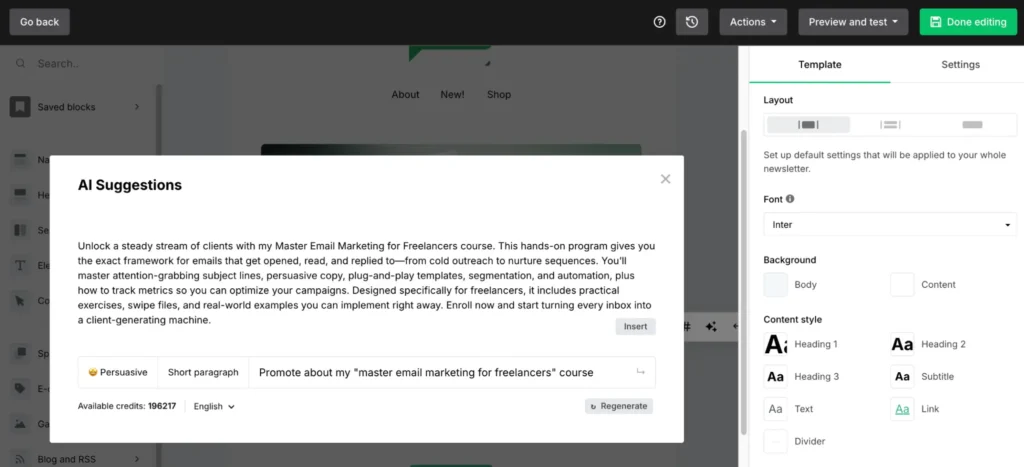
MailerLite is an email marketing platform that integrates its AI tools directly into its system. The AI writing assistant is a premium feature, but new users get a 14-day free trial of the Advanced plan to test it out.
We’ve tested dozens of these writers, but MailerLite’s AI is different because it’s built to optimize your entire campaign, not just the text in the email.
Why do we love MailerLite?
We honestly spent less time staring at a blank screen and more time creating emails and testing results. Here’s a look at some of MailerLite’s top AI features.
We’ve tested dozens of these writers, but MailerLite’s AI is different because it’s built to optimize your entire campaign, not just the text in the email.
Why do we love MailerLite?
We honestly spent less time staring at a blank screen and more time creating emails and testing results. Here’s a look at some of MailerLite’s top AI features.
- Integrated AI Email Writer : It’s very easy to use MailerLite’s AI email writer as you can access it anywhere you can add text. Just click the AI icon from the editing options, type what you want to create, choose a tone, and explain what to include. That’s it!
- AI Subject Line Generator : You can quickly generate multiple subject lines for ideation or use them instantly for A/B testing, making it easy to scientifically improve your open rates.
- Smart Sending : This feature analyzes each subscriber’s past opens and clicks to determine their individual, optimal send time.
- AI Landing Page Generator : The landing page generator will create a complete, on-brand landing page outline in seconds.
- Model Context Protocol (MCP) : MCP lets you connect external AI tools (like ChatGPT) to your MailerLite data, helping you turn a generic AI chatbot into a dedicated email marketing assistant with real-time context.
You can draft emails, repurpose content, generate a content strategy, and even analyze your campaign performance with MCP.
Best For: Creators, e-commerce, small and medium-sized businesses, coaches, institutions, and anyone who needs an end-to-end email marketing strategy and execution assistant.
3. Stripo
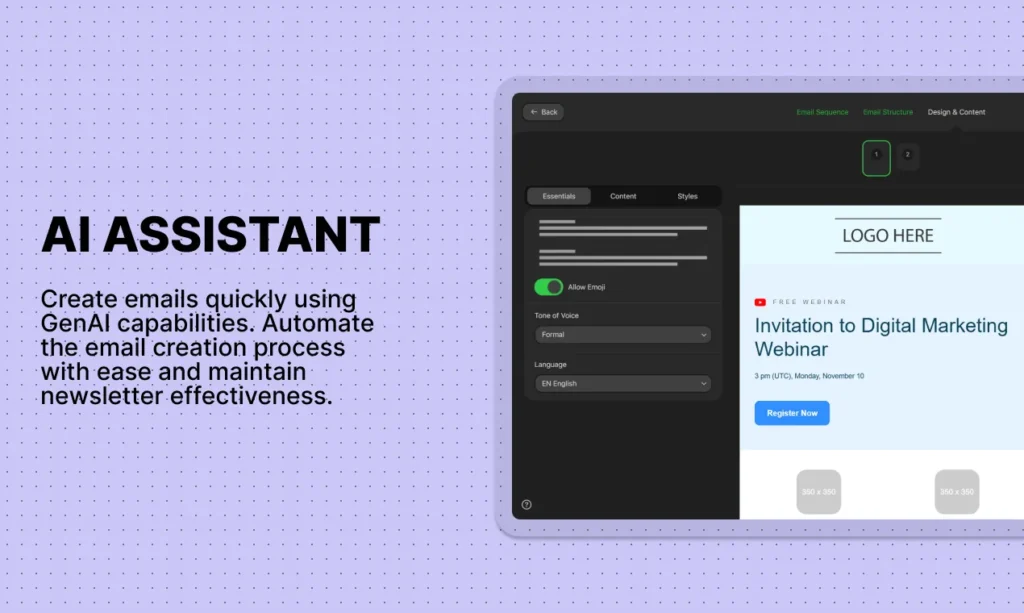
Stripo is an email design platform that integrates its AI tools directly into its builder. Stripo’s AI Assistant helps you build emails faster by automating routine tasks, so you can focus on strategy and results. Full customization ensures every message fits your brand perfectly. It’s free to use.
Why do we love Stripo?
Why do we love Stripo?
- Quickly draft a complete email based on your campaign goals: Stripo’s AI Assistant can generate entire email drafts in seconds. You just provide a description of your campaign, target audience, and desired tone, and the AI creates structured, ready-to-edit content.
- Has consistent tone and style across all messages: The AI Assistant helps maintain brand voice throughout your campaigns, making sure every email feels cohesive and professional.
- Save time by reducing repetitive writing tasks: The AI Assistant can generate complete email drafts, including subject lines, headers, and body copy, for email types such as newsletters, promotional emails, transactional messages, and onboarding emails. The feature is available on Stripo’s free plan, making it easy to test AI-assisted email writing without upgrading.
Besides helping you write emails, Stripo's AI Assistant generates campaign-ready sequences tailored to your brief and brand voice directly inside the editor, so you get both structure and content in one place.
4. Copy AI
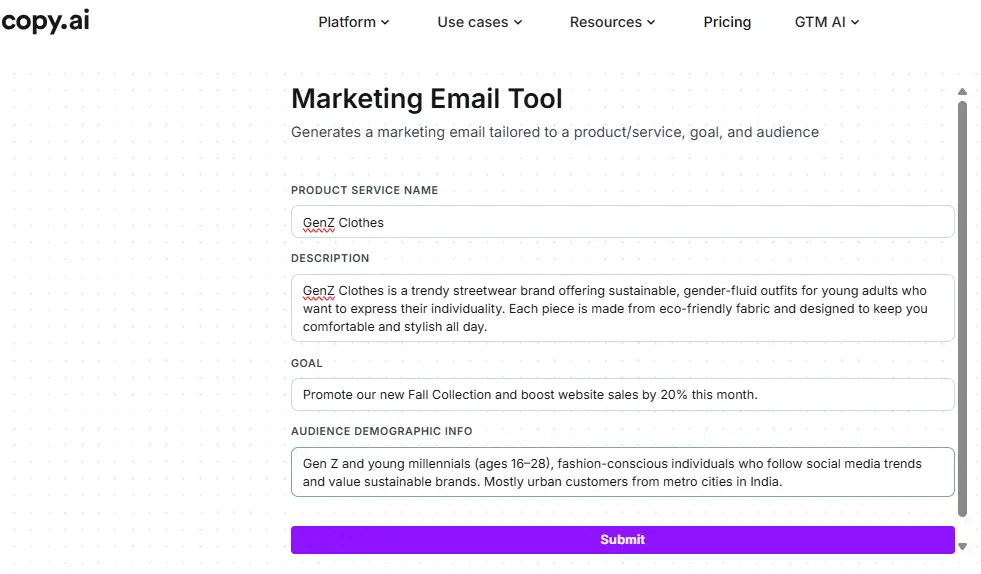
Copy.ai gives you 2,000 words per month on their free plan. That might not sound like much, but emails are typically 75-200 words, so you're looking at 10-25 emails monthly without spending a dime.
Why to get Copy.ai for email generation?
Why to get Copy.ai for email generation?
- Best Interface : The interface is dead simple. You pick "Email" from their templates, fill in a few fields about your purpose and audience, and boom. Three variations appear within seconds.
- Tone Adjuster : What stood out for us was the tone adjuster. You can slide between formal and casual, friendly and authoritative, brief and detailed. If you’ve ever stared at a blank screen wondering how to sound professional but approachable, this is a good one.
- AI That Guides You : It asks a few simple questions about your email’s purpose and audience, then walks you through creating it. It's the AI guiding you by the hand, which is perfect when you’re trying to get a polished email out.
5. Writesonic
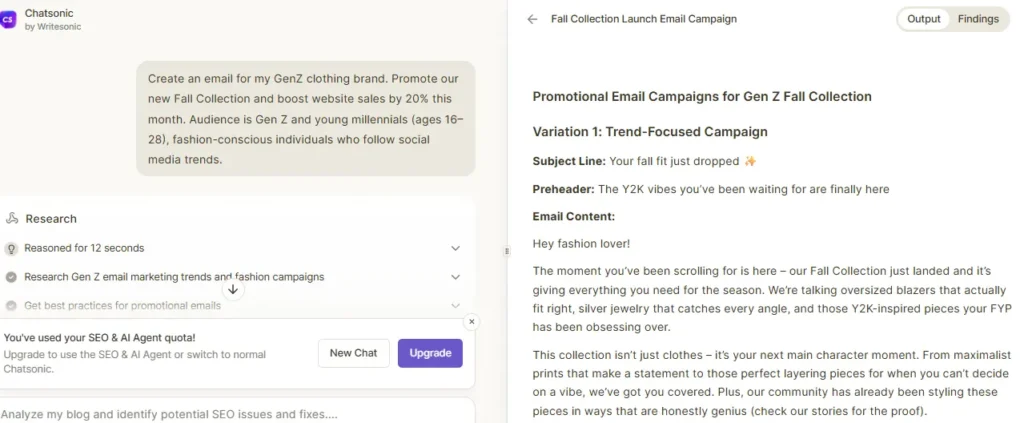
Writesonic has a product named Chatsonic and it gives 10,000 words on their free plan. That's a lot of emails.
But it isn’t the quantity why Writesonic has made in this list. It's the quality and variety.
What do you get with this AI email generator?
But it isn’t the quantity why Writesonic has made in this list. It's the quality and variety.
What do you get with this AI email generator?
- Templates : Writesonic covers almost every type of email you might need. If it’s LinkedIn outreach, cold sales pitches, partnership proposals, or customer support responses, there’s something ready to jumpstart your writing.
- Sonic Editor : You write your email, highlight the part you want improved, and the AI rewrites just that section. The rest stays as you wrote it.
Writesonic also supports 25 languages. If you're doing international business, this AI email writing tool is a game-changer.
6. Simplified

Simplified offers a free plan with unlimited users. If you're part of a team, this is huge. Everyone gets access without the price tag multiplying per seat.
Why do we love Simplified?
Why do we love Simplified?
- Want to get a meeting booked?
- Need to nurture leads?
- Re-engage inactive customers?
There’s a template for everything. Even announcing a new feature is covered.
- Collaboration feature : can have your team jump in and leave comments on AI-generated drafts before you hit send. Don't send emails back and forth as all the feedback happens in one place with this.
- Content calendar : The tool comes with a content calendar for email campaigns. It gives you a view of upcoming campaigns and helps you keep your messaging daily.
7. Flowrite
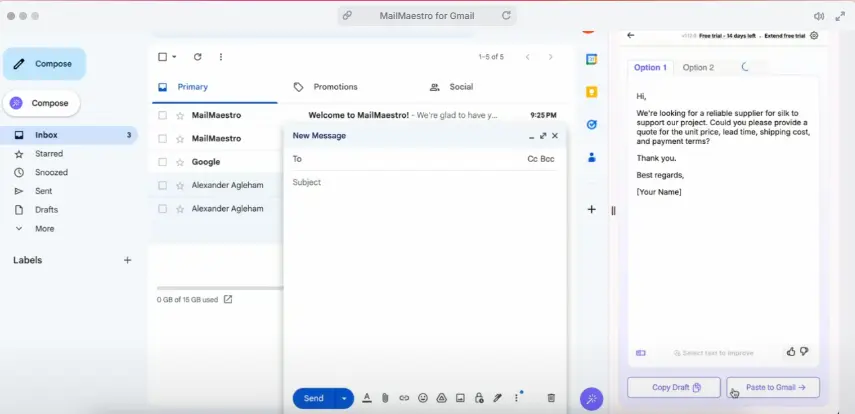
Flowrite offers a 14-day free trial, and it's designed specifically for professionals who hate writing emails.
Why do we love Flowrite?
Why do we love Flowrite?
- Structurally Better Emails You write a quick note in plain language like "tell the client we need more time" and Flowrite turns it into a properly structured, professionally worded email. The transformation is sometimes startling.
- Best Templates The tool includes templates to use in a situation of unbelievably specific cases:
- Rejecting meeting invitations without making anybody feel offended
- Requesting an extension of the deadline, following up in case of networking events
What's really clever:
Flowrite learns which templates you use most often and starts suggesting them automatically based on the context of the emails you're replying to.
Flowrite learns which templates you use most often and starts suggesting them automatically based on the context of the emails you're replying to.
8. Lavender
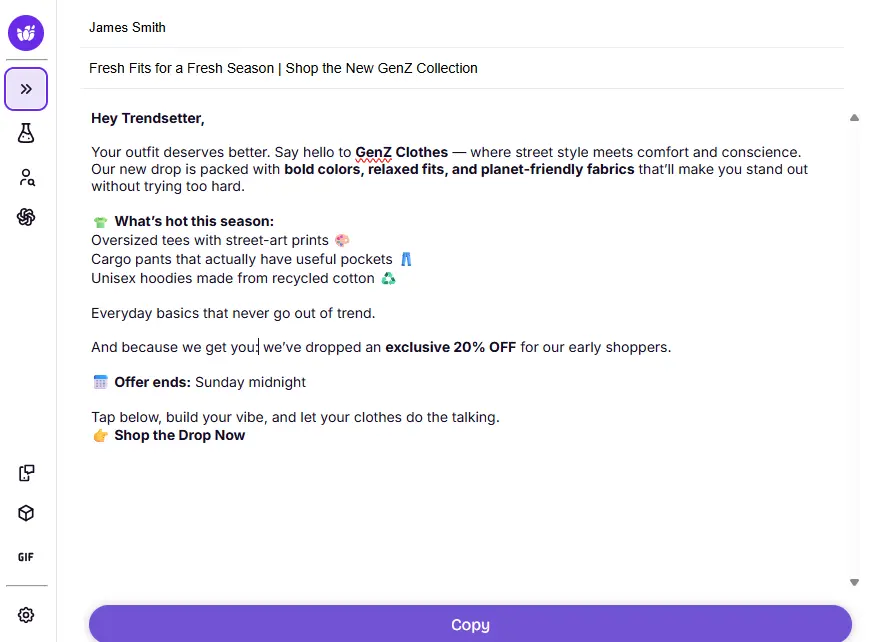
Lavender provides a free plan with limited features, but those features are perfect for email writing.
Why must you use this?
Why must you use this?
- Best for Phone users : The mobile responsiveness checker is something we haven't seen elsewhere. Since most emails get opened on phones now, Lavender shows you how your email will appear on a small screen and suggests reformatting if needed.
- Integrates with LinkedIn : If writing to someone, it pulls their LinkedIn profile and suggests personalization points you can include. Mentioning someone's recent promotion or shared interest dramatically improves response rates.
Now, let's talk about what these columns really mean for your daily work.
Monthly word limits matter less than you think. Most business emails are 100-200 words. Even the most restrictive free plans here give you enough for your essential communications.
The learning curve is huge if you're already overwhelmed. The last thing you need is spending two hours learning new software to save one hour on email writing. That's why we've noted which tools you can start using immediately.
Monthly word limits matter less than you think. Most business emails are 100-200 words. Even the most restrictive free plans here give you enough for your essential communications.
The learning curve is huge if you're already overwhelmed. The last thing you need is spending two hours learning new software to save one hour on email writing. That's why we've noted which tools you can start using immediately.
9. Jasper AI
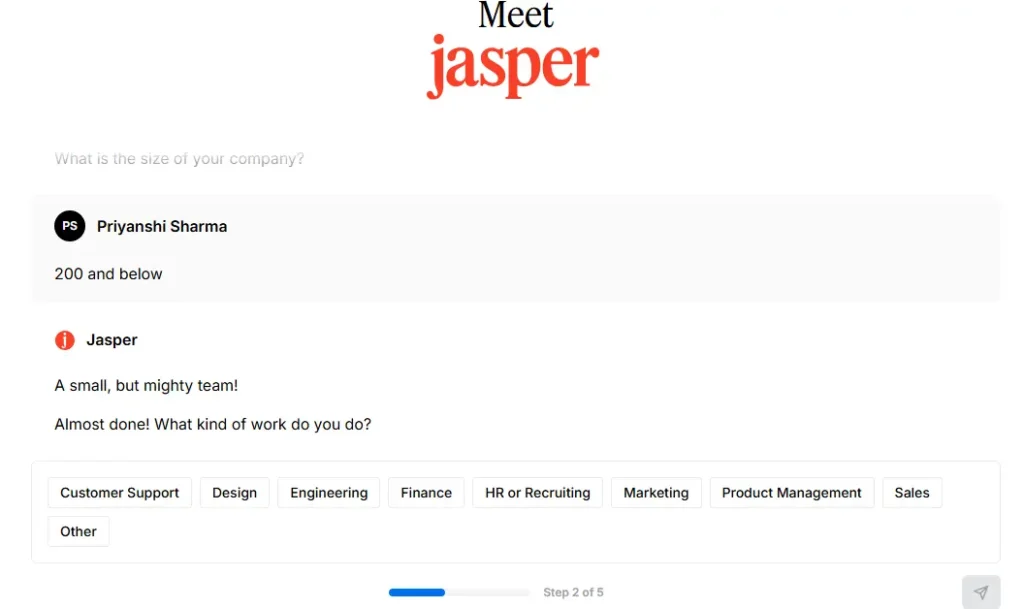
Jasper gives a 7-day free trial. Turns out, it’s more than enough to write a month’s worth of emails if you get organized.
We've tested it for follow-ups, cold emails, and even internal team messages. We used email content best practices while creating it with Jasper.
Jasper isn’t just a generic AI. It is the best AI email generator that is built for marketing and business communication. There are templates for everything you could imagine: from cold outreach to newsletters, follow-ups, rejection emails (which are always tricky), and even quick internal updates.
What we loved about Jasper?
We honestly spent less time staring at the blank screen and more time refining ideas.
We've tested it for follow-ups, cold emails, and even internal team messages. We used email content best practices while creating it with Jasper.
Jasper isn’t just a generic AI. It is the best AI email generator that is built for marketing and business communication. There are templates for everything you could imagine: from cold outreach to newsletters, follow-ups, rejection emails (which are always tricky), and even quick internal updates.
What we loved about Jasper?
We honestly spent less time staring at the blank screen and more time refining ideas.
- Boss Mode Feature : The "Boss Mode" feature lets you give commands like "Write a friendly follow-up email to a client who hasn't responded in two weeks" and it understands exactly what you need.
- Great Output : You type something like, Write a friendly follow-up to a client who hasn’t replied in two weeks, and it just gets it. The output needs only minor tweaks before sending. Honestly, it felt like having a writing assistant who already knows my style.
- Integration : Jasper integrates with Surfer SEO, so if you're writing email newsletters with web content, you get optimization suggestions built right in.
Get free ready-to-use cold email templates here!
Why You Should Use AI Email Writing Tools
“Won’t people know I used AI?”
Maybe. Maybe not.
But honestly… Does it even matter? If your email is clear, professional, and gets the job done — no one’s sitting there wondering,
“Was this written by ChatGPT?”
Nobody ever rejected a project proposal saying, “Sorry, this sounds like you used spell-check.”
What really matters is did your email get the response, approval, or deal you wanted? That’s it.
We all have that one email sitting in the inbox for weeks because we just don’t know how to respond. AI tools remove that mental block. Even if you tweak the output heavily, starting with a draft is already half the battle won.
Maybe. Maybe not.
But honestly… Does it even matter? If your email is clear, professional, and gets the job done — no one’s sitting there wondering,
“Was this written by ChatGPT?”
Nobody ever rejected a project proposal saying, “Sorry, this sounds like you used spell-check.”
What really matters is did your email get the response, approval, or deal you wanted? That’s it.
We all have that one email sitting in the inbox for weeks because we just don’t know how to respond. AI tools remove that mental block. Even if you tweak the output heavily, starting with a draft is already half the battle won.
How To Get the Right AI Email Writing Tools for You
Ask these questions to yourself before using any tool:
- What AI tool are you comfortable with?
Some tools require more setup and customization. Others work out of the box.
- Are you writing alone or as part of a team?
Solo writers can use any tool. Teams need collaboration features, shared templates, and consistent brand voice across users.
- What type of emails dominate your workload?
With a lot of email types, you need to check which AI tool is creating the best sales, discount, generic, cold, and other emails.
Final Thoughts
Your emails deserve better reach.
Let’s be honest: when your bounce rate is more than 3, you are losing good leads. There is no need to do so with the Clearout Email Verification tool.
It will assist you in filtering all the email, blocking out bots and flagging down the addresses that are disposable, invalid, catch-all and role-based before causing any damage to your sender reputation.
The best part?
Whether it is a single email, or 10,000 emails, Clearout uses 20+ validation checks to maintain that list in optimum condition and your email delivery rate will improve.
It will assist you in filtering all the email, blocking out bots and flagging down the addresses that are disposable, invalid, catch-all and role-based before causing any damage to your sender reputation.
The best part?
Whether it is a single email, or 10,000 emails, Clearout uses 20+ validation checks to maintain that list in optimum condition and your email delivery rate will improve.
No credit card required
FAQs
1. What is the best AI email writer that is currently free?
When you are searching for the best AI email writer free, you should find a tool that will actually sound like you. The former needs to write emails that can be easily written, personal, and sent without making corrections. It is everything to save on time and to sound intelligent.
2. Is it possible to use an AI email generator such as ChatGPT free?
Absolutely! One of the simplest tools to begin with is ChatGPT. You can put in your idea, tone or purpose and it will spin it into a fine email. Ideal when you do not want to commit to a plan and want to test an AI email generator.
3. What is the way to write emails using AI without logging in?
Other sites allow you to write emails through an AI without registration and login to the site, use it free of charge. It can be extremely convenient in times when you do not want to bother with sign-ups and passwords and only want expedient results.
4. Are there free email generators AI that sound natural?
Yes! Some free email writers generators are aimed at maintaining your tone as a human, as it is friendly. They do not merely put in templates, they do manage to fit your writing style so that your emails no longer sound robot like and spam like.
5. How is the best way to use AI email writing free tools?
Begin by providing the AI with a specific prompt, including who you are writing to, the purpose, and how you want to sound. These AI tools of email writing are effective when you train them as you do a new employee. The finer your input the higher the output.
Recent Posts
02 Feb 2026
Email Finder vs LinkedIn Prospecting: Which to Use and When
Explore the list of 100+ spam-associated words to be cautious with in 2026, and see how modern email ...
29 Jan 2026
Dynamic Email Content: A Complete Beginner’s Guide (2026)
Discover what dynamic email content is, how it works, types, examples by industry, tools, benefits a ...
27 Jan 2026
How to Choose the Right Email Verification API (Buyer’s Guide)
Explore the list of 100+ spam-associated words to be cautious with in 2026, and see how modern email ...
23 Jan 2026
7 Reasons Why Cold Emails Fail (And How to Fix Them)
Explore the list of 100+ spam-associated words to be cautious with in 2026, and see how modern email ...
22 Jan 2026
6 Biggest Email Verification Myths and What’s Actually True
Discover the truth behind common email verification myths. Learn how proper email list verification ...
Clearout's
Form Guard
Validate email, phone & name on any forms!
- Real signups only
- Verified emails
- Valid phone numbers
- No fake names
- Cleaner CRM
- No devs needed
Email Verification, Email Finding Form Guard & Prospecting Service
Expand Your Reach By Finding & Verifying Ideal Prospects.

