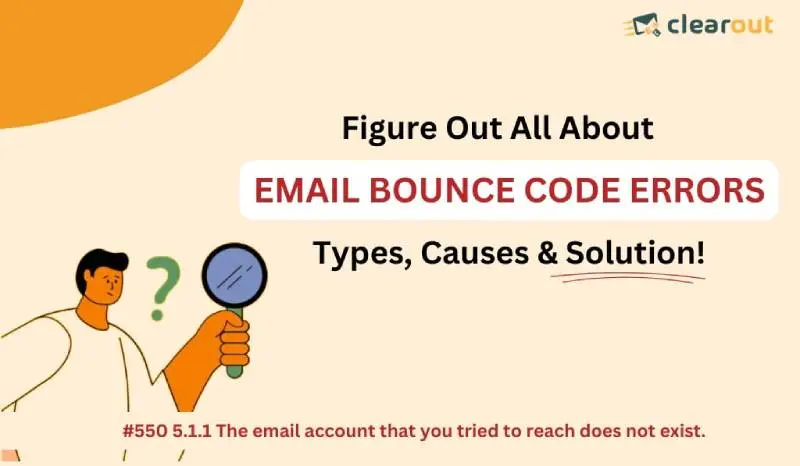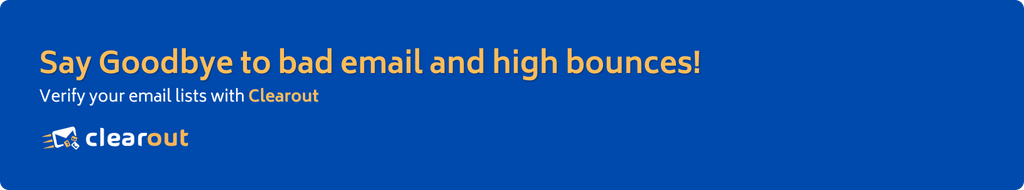● Types of Email Bounce Codes
● 6 Common Reasons for Email Bounce Codes
● Enhanced SMTP Vs. Traditional SMTP: Table of Email Bounce Codes
● How to Interpret Email Bounce Codes?
● 4 Tips for Troubleshooting The Most Common Email Bounce Code Issues
2. Keep an Eye on Your Email List Source
3. Continuously Monitor Your Reputation
4. Maintain Consistency in Scheduling And Sending
● Frequently Asked Questions (FAQs)