JavaScriptconst requiredField = document.getElementById("required-field"); if
(requiredField.value === "") { // Display an error message. }- Products
- Email Verifier Verify emails addresses individually, in bulk or through API, with 99% accuracy
- Email Finder Find individual or bulk emails by entering the person & company name or domain
-
Form Guard Protect your forms from spam, bots, and invalid submissions with real-time email, phone, and name verification.
- Prospect SQL/MQL list building with high levels of personalization, real-time data enrichment and prospect search
- Clearout For SheetsVerify email addresses directly on Google Sheets with Clearout for sheets add-on
- Prospect – LinkedIn Chrome ExtensionBuild verified, targeted prospect lists directly from LinkedIn profiles
- ClearoutPhoneValidate phone numbers across 240+ countries in bulk, quick or real time validation Free Tools
- Disposable Email Checker
- Reverse LinkedIn Profile Lookup Tool
- Reverse Email Lookup Tool
- Email List Cleaner
- ResourcesDEVELOPER
API
Clearout APIs are structured around REST and JSONWebhooks
Capture real-time events in your application workflowForm Guard
Real-time form validation to keep bad contacts out of your CRMKNOWLEDGE BASEGetting started
Sending campaigns without bounces is made simpleFAQ
Easily find answers to services, security and common questionsUSE CASESLead Generation
Learn how professionals generate quality leadsGUIDESPricingTransparent & flexible pricing to support pay-per-use or recurringCompare Email Verification Tools
AI-powered email verification with 99%+ accuracy, real-time validation, and transparent risk scoringCompare Email Finder Tools
Pre-verified B2B email addresses with confidence scoring, find real person email, not role-based addressBLOGSEmail Verification ToolsFind Anyone’s Email Address
Most Accurate, Fast & Free WaysForm Validation
Importance, Ways & Best PracticesView All Blogs - Pricing
- Integrations
- Enterprise
- Login
Form Validation — Importance, Ways & Best Practices
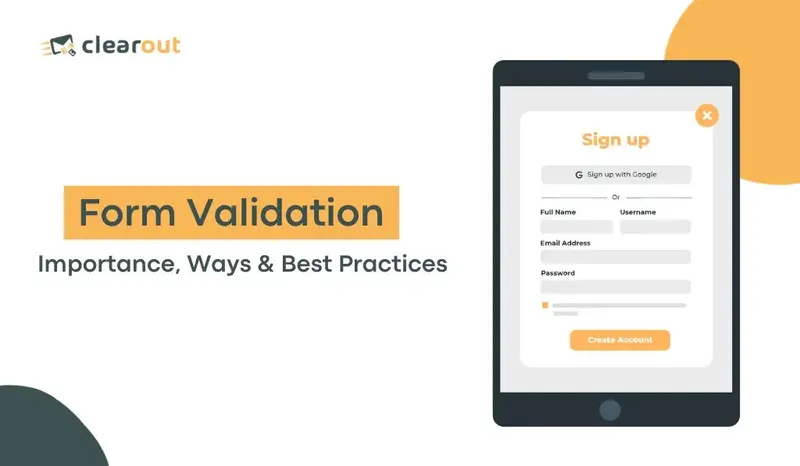
Many forms are not designed properly, making the user feel lost or not knowing exactly what happened. This is where form validation comes into play.
It helps to design intuitive and responsive forms and tell the user precisely what went wrong. When forms are well-designed and simple, users are more likely to fill them out without any errors.
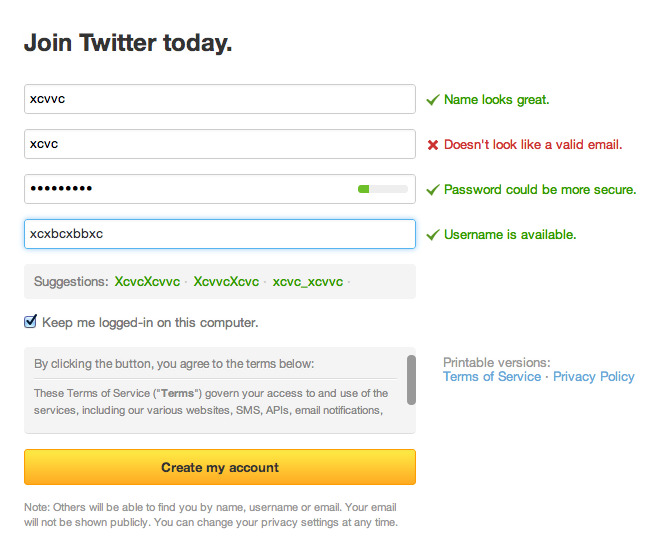
Let’s begin!
Table of Contents
What is Form Validation?
Since it stops users from filing wrong data or prevents malicious entities from filling in harmful code or viruses via forms, it acts as the first line of defense for businesses against erroneous data entry, malicious users, and spam.
Form validation covers a few fundamental aspects, including:
- Data Accuracy: Form validation helps to ensure that the data collected from users is accurate and complete. This is important for businesses that rely on this data to make decisions.
- Security: Form validation helps to prevent malicious users from submitting harmful data or code. This can help to protect your website and users from attacks.
- User Experience: It can improve user experience by preventing users from submitting forms with errors or telling them exactly what needs to be fixed. This can save users time and frustration.
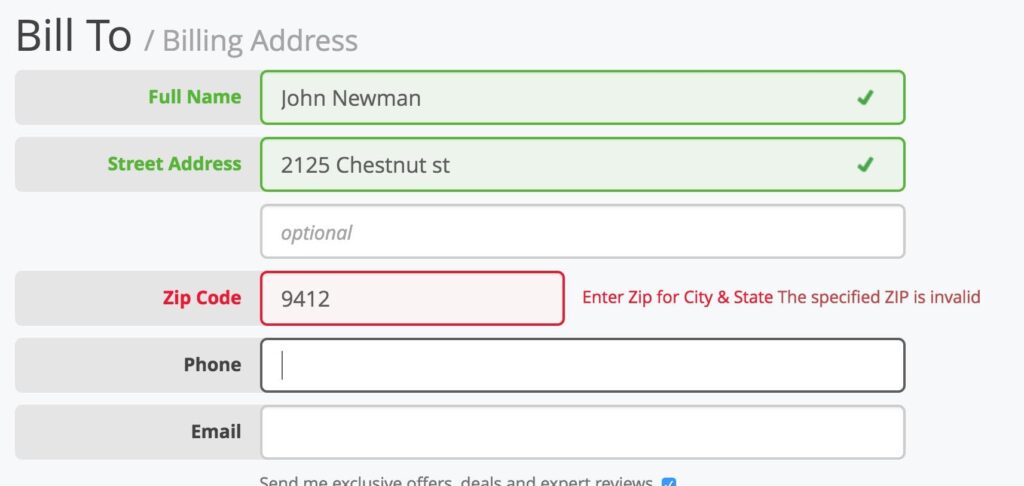
Ways of Form Validation
1. Before Submission or Inline Validation
Inline validation works by continuously monitoring user input. When a user enters data into a field, the validation process assesses that input against predefined rules or patterns. If the input is correct, no feedback is provided.
However, if there's an error, such as an invalid email address, the system immediately highlights the issue and provides feedback, often in the form of error messages.
- It prevents users from submitting forms with errors or wrong information.
- Gives immediate feedback to users, making sure they rectify the mistake before proceeding with the form.
- It is ideal to verify email addresses, matching passwords, dates, phone numbers, and other similar fields..
2. After Submission Validation
It examines the entire form, checking for errors, missing information, or invalid entries after the data is submitted. If any issues are identified, it generates error messages and provides feedback to the user. Users can then make corrections and resubmit the form.
- It is more secure than inline validation..
- It can validate complex data, such as uploaded files or code injections..
- It can integrate with other systems, such as databases or payment processors.
Which Way is The Best Form Validation Method?
Since providing a good user experience is also very important for every business, we recommend-
✔️ Using inline validation on web forms ( like sign-ups, subscriptions, lead generation, etc.) to make it easy for the users.
✔️ Implementing after-submission form validation for payment pages that need better security.
How to Implement Form Validation?
1. Using JavaScript
For example, the following code checks to make sure that a required field is not empty:
2. Using Third-party Library
One popular third-party library for inline form validation is jQuery Validate. To use jQuery Validate, you must include the jQuery and library on your web page. Then, you can use jQuery Validate to add validation to your form fields.
For example, the following code uses jQuery Validate to add validation to a required field:
JavaScript$(document).ready(function() { $("#required-field").validate({ required: true }); });
Once you have added validation to your form fields, you must submit the form using the submit() method. jQuery Validate will automatically validate the form fields before the form is submitted. JQuery Validate will display an error message if any form fields are invalid.
JavaScript$(document).ready(function() { $("#required-field").
validate({ required: true }); });3. Using Clearout Form Guard (No-Code & Most Accurate)
Form Guard is a lightweight validation layer that integrates with any form — be it on WordPress, Webflow, Unbounce, Leadpages, or a custom no-code builder — and instantly checks every entry as the user types.
The tool offers 99% data accuracy and validates:
- Email addresses
- Phone numbers
- Names
- Bot behavior
Here’s how you can integrate & use Form Guard:
⭐ Why Form Guard Stands Out
Here’s what Form Validation looks like with and without Form Guard.
| Feature | With Form Guard | Without |
|---|---|---|
| Fake Email Detection | ✅ | ❌ |
| Phone & Name Validation | ✅ | ❌ |
| Smart Bot Protection | ✅ | ❌ |
| No Code Setup | ✅ | ❌ |
| Works with Any Builder | ✅ | ❌ |
📈 Real Form Guard Results from Real Teams
“We recovered thousands in ad spend and our lists are now 100% real.”
— Jake L., Demand Gen Lead
“Our sales team spends 40% less time on junk contacts now.”
— Sanjay P., Sales Ops Manager
“Bounce rates dropped from 12% to under 1.5% — Form Guard is a no-brainer.”
— Michelle D., Lifecycle Marketer
🧰 Use Cases: Who Should Use Form Guard?
Stop wasting budget on fake leads from Facebook, Google Ads, or webinars. Form Guard ensures every dollar spent captures a real contact.
Sales Teams
Improve lead quality before reps even touch the CRM. Say goodbye to invalid phone numbers, unreachable names, and demo requests from bots.
Founders & No-Code Builders
Deploy an enterprise-grade verification layer on any sign-up form — no dev team needed. Perfect for early-stage startups and SaaS products.
Form Validation Errors To Avoid
1. Too Many Fields & Information
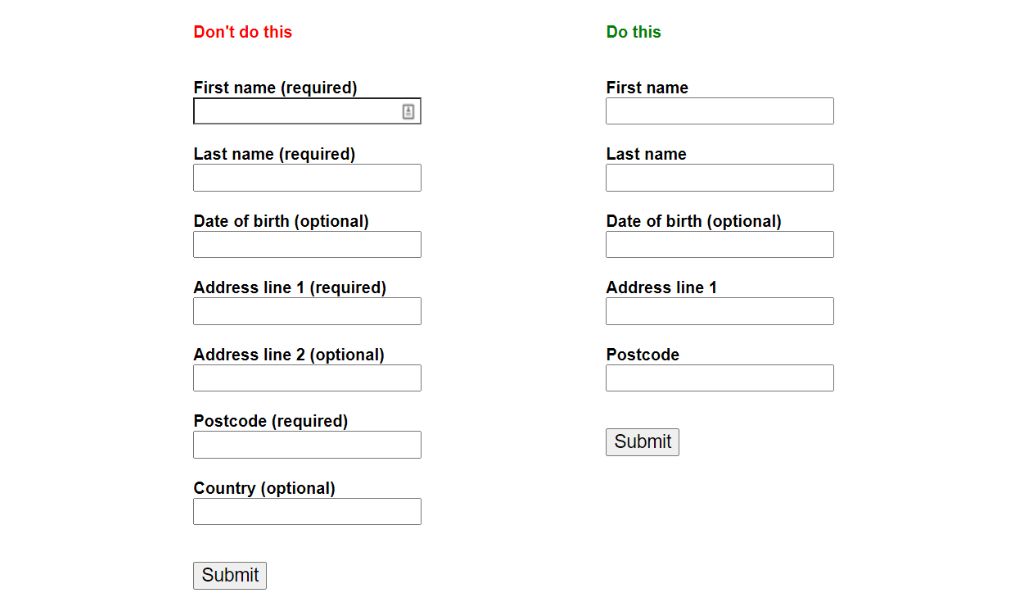
2. Generic Error Messages
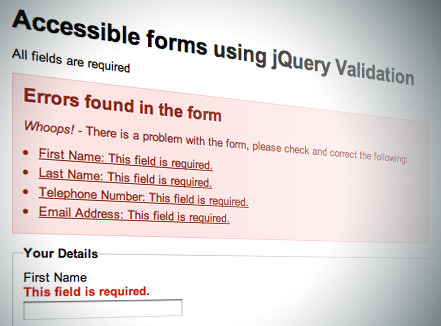
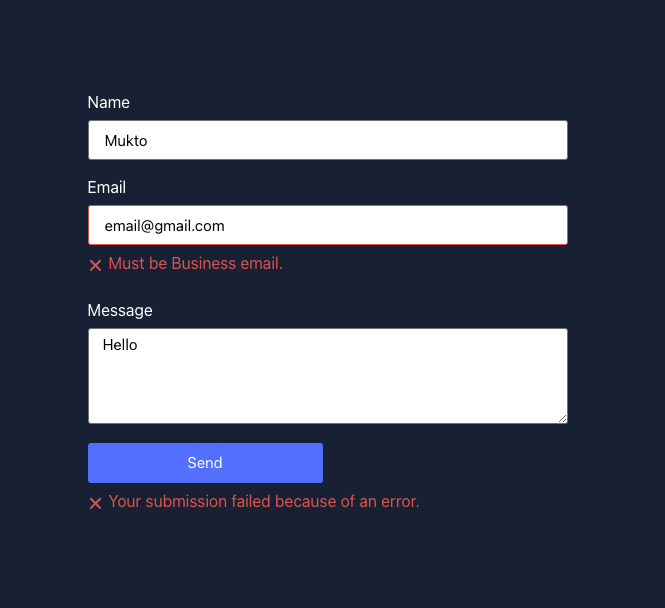
3. Allow Users To Correct Their Mistakes
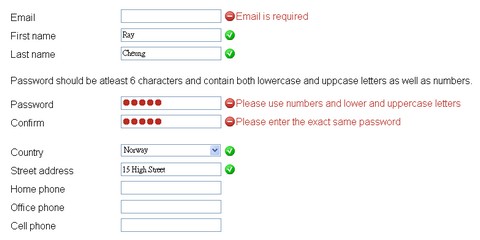
Form Validation Best Practices
- Have clear headings and subheadings that clearly explain the purpose of the form and how it will be used.
- Divide long forms into sections and validate each section as users complete, reducing the chances of overwhelming users.
- If using CAPTCHA, opt for user-friendly alternatives that are less frustrating for users.
- Provide error messages that are easy to understand and clearly explain what went wrong.
- Optimize for mobile and other devices as more users access websites through smartphones.
- Test your form validation thoroughly before launching your website or application.
Get Started With Form Validation - The Right Way!
By following these tips and principles, your forms can be user-centric, making the entire form-filling experience seamless. With inline validation and advanced email verification processes, you can even fine-tune forms to be highly specific to your requirements.
Recent Posts
Email Finder vs LinkedIn Prospecting: Which to Use and When
Explore the list of 100+ spam-associated words to be cautious with in 2026, and see how modern email ...
Dynamic Email Content: A Complete Beginner’s Guide (2026)
Discover what dynamic email content is, how it works, types, examples by industry, tools, benefits a ...
How to Choose the Right Email Verification API (Buyer’s Guide)
Explore the list of 100+ spam-associated words to be cautious with in 2026, and see how modern email ...
7 Reasons Why Cold Emails Fail (And How to Fix Them)
Explore the list of 100+ spam-associated words to be cautious with in 2026, and see how modern email ...
6 Biggest Email Verification Myths and What’s Actually True
Discover the truth behind common email verification myths. Learn how proper email list verification ...
Clearout's
Form Guard
Validate email, phone & name on any forms!
- Real signups only
- Verified emails
- Valid phone numbers
- No fake names
- Cleaner CRM
- No devs needed
Email Verification, Email Finding Form Guard & Prospecting Service
Expand Your Reach By Finding & Verifying Ideal Prospects.

